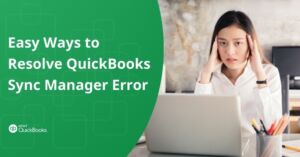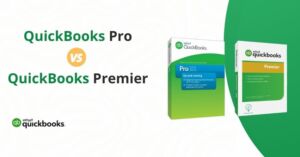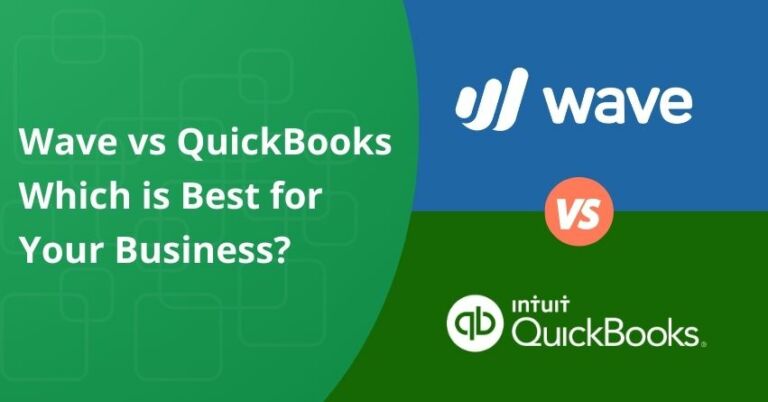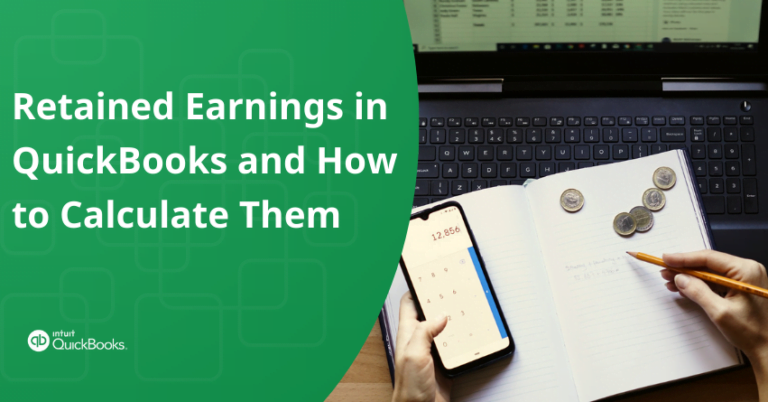Table of Contents
ToggleIn this already growing digital world, we feel the need to keep up with digitizing whatever we engage in. When it comes to businesses, people think of using various online software such as Mint vs QuickBooks Online.
Mint is a personal financial management platform that belongs to Intuit, a software development firm. It is a free website that allows users to keep track of their budgets, expenditures, income, credit ratings, and other financial information. Intuit’s QuickBooks is one of the most extensively used accounting software. The software has a wide range of functions to meet the accounting and financial needs of businesses all over the world.

Which software should you choose in 2022: QuickBooks or Mint? To make an informed selection, read this comprehensive Mint vs. QuickBooks comparison. It could be tempting to look for a package that can accomplish both if you’re running a small business and also want to manage your own finances. So. How do the two stack up? Which one is the best software for you? Let us find out below.

We will be comparing Mint and QuickBooks on the following basis in the blog: features, pricing, ease of use, integrations, customer support, and setup.
Features of Mint vs QuickBooks
Mint includes a number of useful features that will assist you in managing your finances. One of its major advantages is that it allows you to aggregate transactions from all of your different US financial institutions. This allows you to see your broker, bank, 401K, and credit card accounts all in one place. The net worth reports from Mint address queries like “How much did you make?” quickly. “How did you put it to use?” and “How did you invest it?” “How did you spend it?” or “How did you spend it?” It also helps with planning for the future.
Mint also provides certain investment tracking features. If you’re a buy-and-hold investor, they’ll suffice. You may also categorize all of your costs and assets into business and personal categories to assess how your company is doing.
QuickBooks is a comprehensive accounting program for small businesses. It can accomplish everything, albeit some features (such as billable hours, project management, and inventory management) are only accessible in the more expensive versions. It not only allows you to invoice consumers, but it also calculates sales tax for you.
In particular, it provides strong accounts receivable capabilities. QuickBooks can show you which invoices are due and which clients are the issue. Mint does not provide this service.
In terms of features, QuickBooks seems to take the upper hand and we can say that it is better than Mint.
Also Read: How To Fix QuickBooks Display Issues?
to resolve your query in no-time.
Pricing with reference to both the products
Mint is a completely free program. Its freemium pricing model is focused on amassing a large user base and then selling anonymized aggregate data to various financial institutions. It also has a referral program in which it receives a commission if you follow its advice and switch to cheaper insurance or brokerage.
You will, however, have to pay for QuickBooks Online. It features four different pricing tiers, which are determined by the number of users and the level of functionality required. More functionalities are available as you progress through the levels, and the application will also give more diverse in-depth reports.
Mint seems to be the most affordable option among both of these.
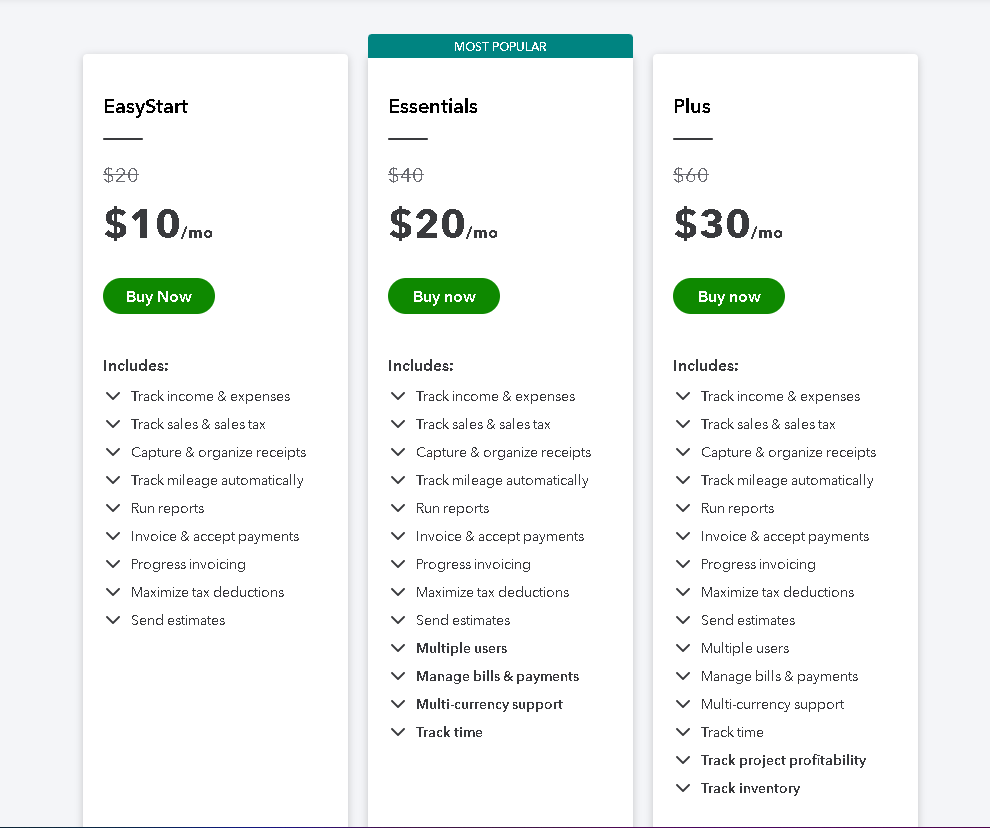
Ease of Use
Mint is set up in such a way that you can see everything clearly. It offers a simple, easy-to-use interface with plenty of clear, well-spaced images so you can see what you need to know at a look. It also provides helpful alerts. It’s simple to use and is user-friendly. We give it a high rating for usability.
Despite the fact that it is meant for non-accountants, it is a full-featured accounting program, which means it has a certain level of complexity built in. As a result, the learning curve is fairly steep. The most popular functions, on the other hand, can be performed with a few keystrokes.
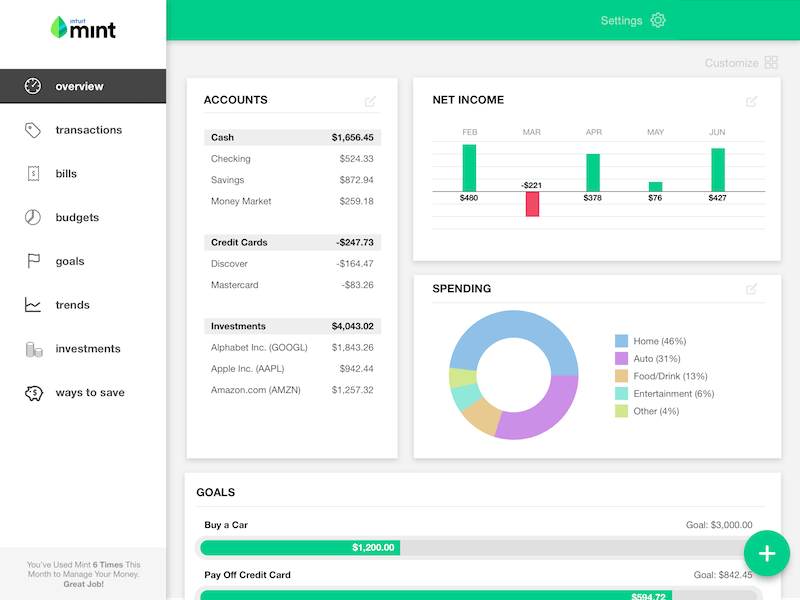
Mint is easier to use and handle as compared to QuickBooks.
Integrations
Bitium, a password manager, is one of Mint’s integrations. That is all there is to it. Despite the fact that they are owned by the same firm, Mint does not interface with TurboTax or QuickBooks. So, you won’t be able to directly import your earnings data from Mint into your tax file. This makes it more complex. You also can’t import your business earnings from QuickBooks directly into Mint.
In terms of integrations, QuickBooks seems to be the best one.
Customer Support
QuickBooks provides a wide range of services. There is phone and chat help available during extended business hours, a large knowledge base, and several video lessons and webinars available to members. That’s on top of the user forum, which is extremely busy. QuickBooks has thousands of licensed bookkeepers, accountants, and training centers that can assist you with your accounting and support needs.
To get Mint up and running, you’ll need to spend some time entering all of your accounts and passwords. Before you begin, you must first organize yourself. However, the procedure is relatively painless.
If we compare both companies, QuickBooks offers better customer support.
Also Read : Steps to Fix QuickBooks Search is not working?
Set up (Mint vs QuickBooks)
When you set up QuickBooks, you must connect it to your business bank account. You don’t need to install it on your desktop or laptop because it’s cloud software that runs in your browser. You’ll need to provide some basic information about your company.
QuickBooks also allows you to load only the functionalities you require at the time. If you don’t have any money invested in fixed assets, for example, you don’t have to use all of the fixed asset assistance. This is a tremendous benefit for start-ups who want a usable app temporarily.
Both of these programs are simple to set up. You just need to run them on the browser.
Conclusion
QuickBooks will be chosen by 99 percent of small business owners out of these two software. It takes care of the big duties for you, such as invoicing, sales tax, and tax preparation. It allows you to create financial statements for your company. It provides the reports you’ll need to expand your business. QuickBooks package without having to learn a new app or migrate your data. An additional advantage is that you can always contact QuickBooks pro support for any kind of assistance. That does not mean that Mint is entirely not helpful: it can be useful for a tiny side hustle, a hobby business or you sell at some crafts show. Also, if you work on platforms like freelance.com or upwork.com, you can go for the Mint vs QuickBooks package without having to learn a new app or migrate your data.