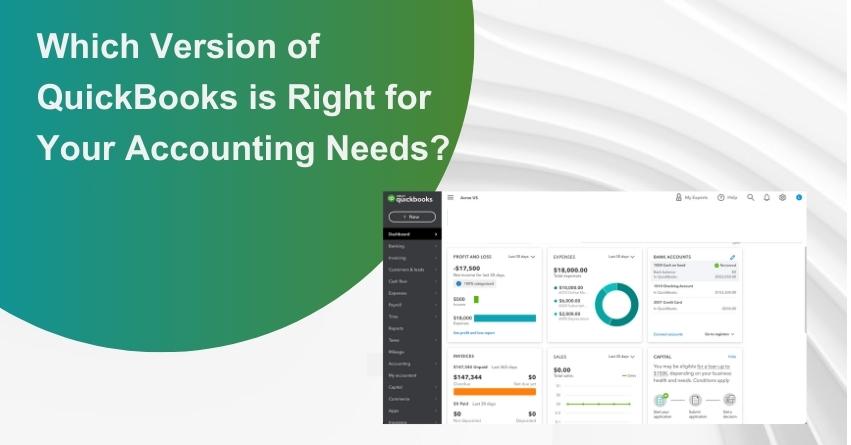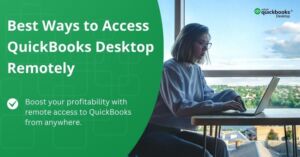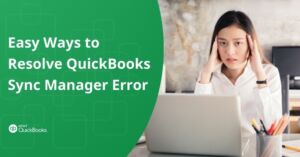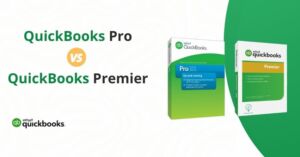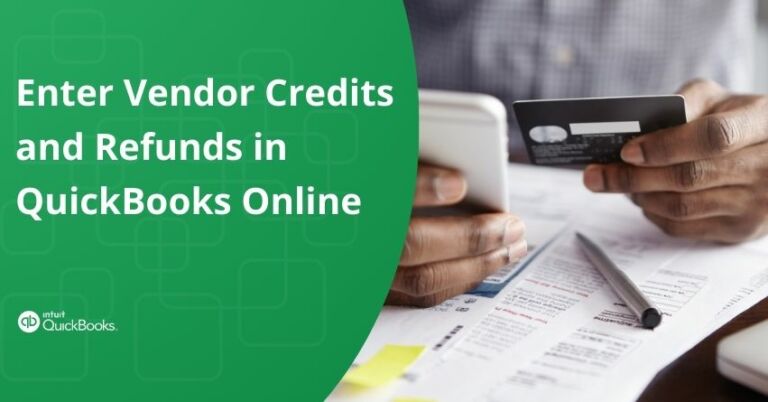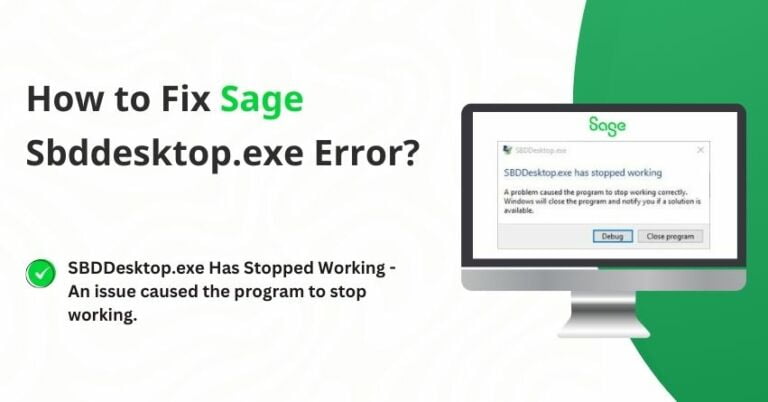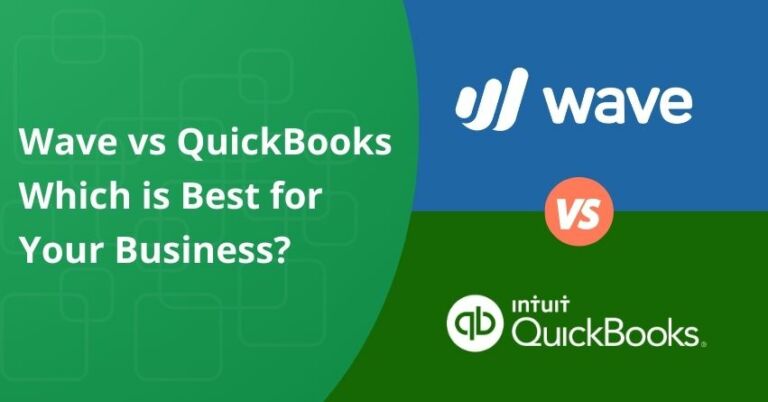Table of Contents
ToggleIn the ever-evolving landscape of accounting and finance, having the right tools at your disposal is paramount. When looking for effective and dependable accounting solutions, businesses of all sizes increasingly turn to QuickBooks by Intuit. This software is versatile and can handle a variety of tasks including bookkeeping, invoice management, bank reconciliation, expense tracking, financial reporting, tax management, and much more. But with so many version of QuickBooks in the market, it can be confusing for business owners and other professionals to decide which one is best for their accounting requirements.
This article digs deeply into the nuances of different QuickBooks versions, examining their distinctive features, benefits, and limitations.
New Changes for QuickBooks in 2023
The Cash Flow Hub is a feature that provides a unified view of your business’s income and expenses in a single dashboard. This enables you to obtain a comprehensive overview of your financial position and conveniently monitor invoices, receipts, and payments.
Intercompany transactions are now possible if you have multiple companies registered under the same Intuit account. This feature allows you to create bills or make payments between the companies, which can be particularly useful if they have a business relationship with one another.
The QuickBooks mobile app enables you to monitor your business mileage and transfer the data to your main QuickBooks program. This feature synchronizes and arranges mileage data for all of your company vehicles between the mobile app and the desktop program.
Improve the organization of your inventory with the use of multi-level categorization through Inventory Categories.
Avoid the risk of selling expired inventory by using the Inventory Expiration Dates feature, which enables you to monitor items with a “sell-by” date.
QuickBooks offers a convenient Payment Links feature that allows you to receive payments for transactions that don’t require an invoice. Additionally, a new dashboard enables you to monitor the status of these payments.
Versions of QuickBooks
- QuickBooks Online
- QuickBooks Desktop
- QuickBooks Self Employed
- QuickBooks Mac
- QuickBooks Accountant
- QuickBooks Enterprise
To help users choose the best version for their business, QuickBooks offers a variety of options and choices.
The following considerations should be made when choosing the QuickBooks version.
- QuickBooks desktop or cloud-based versions are required.
- The size of your company and the accounting transactions you’ve made
- Your monthly spending cap for purchasing QuickBooks software
- Using QuickBooks reduces waiting time and improves business skills.
- Which area of accounting, such as payroll or invoices, do you want to use QuickBooks for?
- Do I need to employ a specialist to run QuickBooks?
- Would it aid in business expansion and streamline the accounting process?
1. QuickBooks Online
Ideal For: Small businesses, freelancers, and businesses with remote teams.
QuickBooks Online is a cloud-based accounting solution that delivers the flexibility of accessing your financial data from anywhere with an internet connection. It is simple to use and works best for firms with basic accounting requirements. QuickBooks Online offers several plans from which you can select features based on your requirements and your budget.
Features:
- Accessibility: You can log into your accounts at any time and from any location.
- Automatic Updates: The program is automatically updated so that you always have access to the newest features.
- Collaboration: Makes it easier for remote teams and accountants to work together.
- Integration: Integrates without difficulty with several third-party programs.
- Invoicing: Create and send professional invoices, and track payments.
- Bank Reconciliation: Reconcile your accounting records with your bank transactions quickly and easily.
- Reporting: Access a range of financial reports to learn more about the performance of your company.
- Multi-User Access: Provide multi-user access to your team or accountant to facilitate collaboration.
Considerations:
- Internet Dependency: Demands a stable internet connection.
- Limited Features: Some cutting-edge features available in desktop versions might be limited.
Pricing:
- Simple Start ($24/M): Essential tools for tiny companies, usually intended for a single user.
- Essentials($48/M: Extra features like bill management and multiple-user access are essential.
- Plus($72/M): More sophisticated tools include project profitability analysis and inventory tracking.
- Advanced ($140/M): Comprehensive features, such as improved reporting and specialized support, are advanced.
2. QuickBooks Desktop
Ideal For: Businesses of medium to large size, those in need of inventory management, and those who prefer a conventional software setup.
Pro, Premier, and Enterprise are the three primary versions of QuickBooks Desktop. Each edition offers advanced features and capabilities and caters to particular business demands.
Features:
- Robust Features: Offers industry-specific capabilities, such as advanced inventory management and work costing.
- One-time Purchase: Cost-effective in the long run due to lack of monthly membership expenses.
- Offline Access: Daily activities don’t need an internet connection.
- Data Control: Data storage and management are entirely under your control.
- Comprehensive Accounting: Manage every aspect of your company’s finances, including sales, costs, and profits, with comprehensive accounting.
- Invoicing: Create personalized invoices and keep track of payments.
- Payroll Processing: Calculate paychecks, handle payroll taxes, and file payroll forms (functions available in some editions).
- Tax Preparation: By arranging your financial data and producing tax-related reports, you may make tax filing easier.
Considerations:
- Limited Accessibility: Restricted to the system on which it is installed unless remote access is enabled.
- Updates: For access to new features and security upgrades, manual updates are required.
Pricing:
QuickBooks Desktop offers a variety of editions tailored to different business needs. The edition and the number of users may affect the price. Some common editions include:
- QuickBooks Pro: Suitable for small businesses that offer basic accounting features.
- QuickBooks Premier: More advanced than Pro, with variants designed for specific industries including manufacturing, retail, and nonprofit organizations.
- QuickBooks Enterprise: Created for larger companies with advanced inventory needs, robust reporting features, and multiple users.
3. QuickBooks Self-Employed
Ideal For: Freelancers, contractors, and self-employed individuals.
Independent professionals who require a simplified accounting solution that caters to their requirements might use QuickBooks Self-Employed.
Features:
- Invoicing: It is simple to make and send clients a professional invoice.
- Expense Tracking: Keep track of and segregate your personal and corporate costs.
- Tax Deductions: Helps maximize savings by identifying potential tax deductions.
- Mobile App: Using the smartphone app, manage funds while on the go.
- Receipt capture: It allows you to take pictures of receipts and associate them with expenses for tax deductions.
- Tracking of Miles: Calculate deductions by automatically tracking and classifying business miles.
Considerations:
- Limited Features: Lacks several advanced accounting tools that larger firms require.
- Not Suitable for Complex Businesses: Businesses with personnel and complicated inventory requirements ought to look into alternative versions.
Pricing:
The pricing for QuickBooks Self-Employed normally requires a monthly subscription, though it may change depending on special offers or discounts. Invoicing, mileage monitoring, and revenue and cost tracking are some of the capabilities offered by the membership. For other services like the integration of TurboTax for tax filing, there may additionally be a supplementary charge.
- Self-Employed – $10/mon
- Self-Employed Tax Bundle – $15/mon
- Self-Employed Live Tax Bundle – $20/mon
4. QuickBooks Mac
Ideal For: Mac users who prefer a native Mac application.
QuickBooks for Mac was created especially for companies using Mac computers. It includes functions designed for Apple users and a Mac-friendly UI.
Features:
- Mac Compatibility: A seamless user experience is provided by being Mac operating system optimized.
- Mac-Like Interface: User-friendly user interface for those used to using Mac programs.
- Integration with Apple Apps: For Mac users, integrates with Apple Mail and Contacts to increase efficiency.
Considerations:
- Limited Features: QuickBooks Desktop for Windows is more feature-rich.
- Compatibility: Might experience challenges when collaborating with PC users or using specialized Windows applications.
5. QuickBooks Accountant
Ideal For: Professional accountants, bookkeepers, and accounting firms managing multiple clients.
QuickBooks Accountant was created to specifically address the requirements of accounting firms and professionals. It includes powerful features and tools that are specially made for effectively managing many clients.
Features:
- Client Management: Accounting experts handling several firms can streamline workflow by easily managing the accounts of multiple clients from a single dashboard.
- Accountant Toolbox: Specially designed tools and reports for accountants to speed up processes like reclassifying transactions and correcting errors.
- Collaboration: Effortless interaction with clients’ QuickBooks files that allows for improved communication and real-time data access.
- Priority Support: Accountants frequently receive priority customer service, resulting in rapid problem resolution.
Considerations:
- Learning Curve: Accountants may need some time to completely familiarize themselves with it due to its extensive capabilities.
- Cost: Although it has many functions, its greater price makes it more appropriate for accounting firms and professionals than for small businesses.
6. QuickBooks Enterprise
Ideal for: Large businesses, enterprises, and businesses with complex inventory, reporting, and user management needs.
The most advanced and comprehensive version of QuickBooks is Enterprise. It offers unmatched functionality and scalability and is specifically created to fulfill the needs of major corporations and enterprises.
Features:
- Advanced Inventory Management: Effective vendor management, order fulfillment, and product tracking are all made possible by robust inventory technologies.
- Advanced Reporting: Industry-specific reports that may be customized and offer a detailed analysis of business performance to support strategic decision-making.
- User Management: Allows for the simultaneous access of numerous users, offers granular control over user permissions, and ensures data security.
- Customization: Highly adaptable to certain company procedures and processes.
- Data Capacity: Provides a huge data file capacity, supporting intricate databases and significant transaction history.
- Advanced Features: Includes capabilities that address complicated business demands, such as advanced payroll, advanced budgeting, and advanced pricing.
Considerations:
- Cost: Because QuickBooks Enterprise is more expensive than other versions, it is best suited for companies with an appropriate budget.
- Training: Staff may need training to use the software to its best extent because of its extensive capabilities.
- Resource Intensity: Due to its sophisticated capabilities and extensive data handling, requires reliable hardware resources to function properly.
Tips to Pick the Ideal QuickBooks Accounting Software Version
To begin our accounting software selection process, let’s categorize the available options into broader groups.
| Key Features | Consider the particular features you need in your program and the ones that are most critical to the success of your company. If you’re unsure which product to buy, try a free trial or request a software demo from QuickBooks. |
| Accessibility | Consider the particular features you need in your program and the ones that are most critical to the success of your company. If you’re unsure which product to buy, try a free trial or request a software demo from QuickBooks. |
| Ease of Use | Think about the setup process, the navigational layout, and the system’s interface. It’s also important to consider your expertise in accounting principles and the accessibility of customer service. |
| Ease of Sharing with Accountants | Includes audit trails and easy accountant access; has millions of users so your accountant will likely be familiar with it. |
Scalability | Not all QuickBooks versions provide a variety of options or make switching your company’s products easy. Make sure the option you select can support future needs for more sophisticated features if you anticipate needing them. |
| Users | Because there is a maximum user limit for all QuickBooks products – especially the desktop versions, which are billed according to the number of users – consider who will require access to your account. You should also think about whether you will currently or in the future collaborate with an accountant or bookkeeper. |
| Cost | As you reduce the alternatives, it can be helpful to determine how much your company can afford in advance because some QuickBooks solutions, such as the more expensive tiers of QuickBooks Online and QuickBooks Enterprise, can be substantially more expensive than others. |
10 Factors to Consider While Choosing Accounting Software
What are the QuickBooks Alternatives?
There are several alternatives to QuickBooks Online, some of which include:
- Xero: Xero is a cloud-based accounting software that offers similar features to QuickBooks Online, such as invoicing, expense tracking, and bank reconciliation. It also has a user-friendly interface and integrates with many third-party apps.
- FreshBooks: FreshBooks is a cloud-based accounting software designed for small businesses. It offers features such as time tracking, invoicing, project management, and expense tracking.
- Wave: Wave is a free accounting software that offers basic features such as invoicing, expense tracking, and accounting reports. It also offers paid add-ons for payroll and payment processing.
- Zoho Books: Zoho Books is a cloud-based accounting software that offers features such as invoicing, expense tracking, and bank reconciliation. It also integrates with other Zoho apps such as Zoho CRM and Zoho Projects.
- Sage Intacct: Sage Intacct is a cloud-based accounting software designed for mid-sized businesses. It offers features such as financial reporting, multi-entity management, and project accounting.
Conclusion
QuickBooks Online is a powerful and versatile accounting software that has established itself as the go-to option for small businesses. Its extensive features, user-friendly interface, and ability to integrate with numerous third-party apps make it a top choice for managing finances efficiently. While there are alternatives available, QuickBooks Online’s dominance in the market is a testament to its effectiveness in meeting the diverse needs of small businesses. With its continued innovation and commitment to improving its product, it is likely to remain a top contender in the accounting software space for the foreseeable future.
Determining the appropriate version of QuickBooks for your business is crucial to ensure that you have access to the features and tools you need to manage your finances effectively. Careful consideration of factors such as the size and complexity of your business, budget, and accounting needs is essential in making an informed decision. By choosing the right version of QuickBooks, you can streamline your accounting processes, save time, and ultimately make more informed financial decisions for your business. If you need any help, don’t hesitate to contact us at our toll-free number: + 1-855-875-1223.
Frequently Asked Questions
Indeed, QuickBooks Online’s functionality is improved through integrations with a variety of third-party programs. For increased productivity, you can combine it with payment processors, CRM programs, and other business tools.
You can update the version of QuickBooks. For a seamless transition, Intuit offers resources and tools to assist you in moving your data between versions.
Consider the software you prefer—on-premises or cloud-based. QuickBooks Desktop offers greater control over your data but necessitates installation, whereas QuickBooks Online is accessible from anywhere.
Indeed, QuickBooks Online is the best option for startups and small enterprises. It is practical for startups and small businesses because it has capabilities for expense monitoring, reporting, and invoicing.
QuickBooks Enterprise is intended for companies with more employees. It can manage complex requirements since it can handle advanced inventories, many users, and features that may be customized.