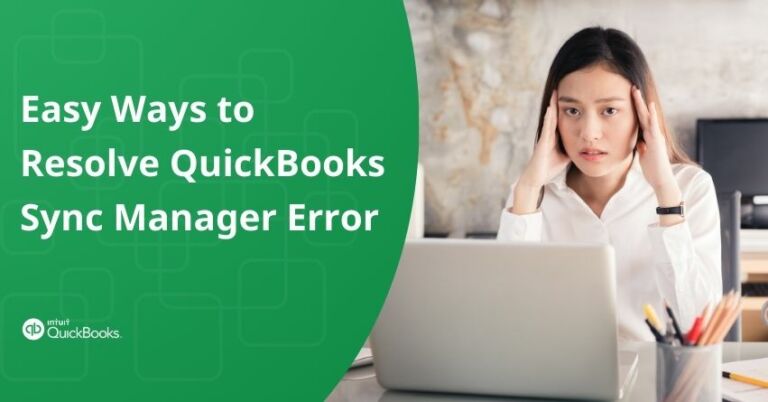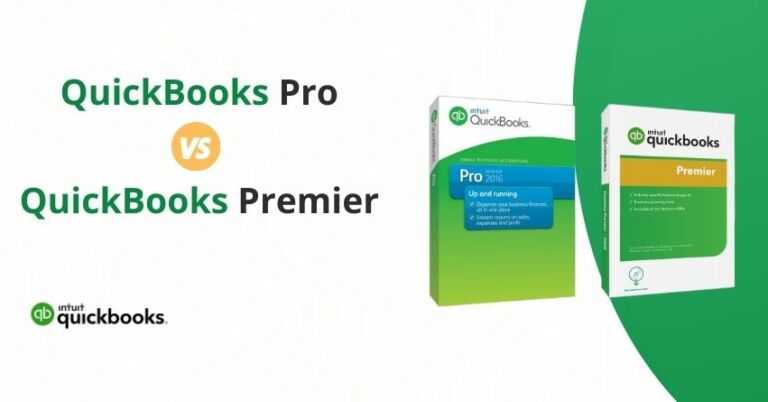QuickBooks majorly focuses on providing accounting solutions for small and medium-sized businesses. QuickBooks offers two types of accounting solutions- on-premises accounting applications and cloud-based accounting solutions. As a result, QuickBooks enables you to manage his or her business payments, pay bills, and manage finances and payroll functions with QuickBooks.
It is always a good idea to keep your accounting books clean and up-to-date. Keeping current books will avoid confusion and make the task of managing much easier and optimized. QuickBooks can clean different kinds of books such as the QB customer, vendor, and employee lists
There are a few different ways in which one can clean up their books; we are showing the basic three for your convenience.
Inactive and active Employee lists in QuickBooks
This process involves three steps- editing items for current information, merging QuickBooks items and making them active or inactive. Firstly, we need to make all the vendors inactive which are not currently working. Moreover, if you have previously done this step you will notice some bold Xs in front of your vendor’s, customer’s or employee’s names. However, if you have never used this feature there will be a space in front of the vendor’s name.
Take your mouse cursor to the vendor’s name and toggle it as inactive. You can change the status to active anytime. Now you will have a list of vendors you don’t work with clearly marked. You can also delete a vendor or a customer from your list provided no financial transactions took place between you two. There will be separate lists for vendors, customers and employees, therefore, you have to repeat the steps for each list separately.
Merging two items of a list
If we are working with the customer list there may be entries for one customer in different names. Say Mr. Edward Jones can have two lists one in the name of E. Jones and another in the name of Edward Jones. To avoid confusion you can merge two different records into one. To merge the two records double click on any of the records and open it. Copy the customer’s name and close that record, now open a different record for the same customer and paste the copied name over the record name. QuickBooks will ask you to confirm the process and you will be done.
Before merging make sure that both the records have the same number of fields. Say if Edward Jones has 6 fields and E Jones has 5 fields; merge E Jones to Edward Jones. By doing the other way round the extra fields of Edward Jones will get deleted.
to resolve your query in no-time.
Editing
Now you can edit the list of your active employees or customers or vendors to your heart’s content. You can edit their names, fix spelling mistakes, verify contact information etc. To scan a list do Reports > List > Vendor Contact List– this will help you to see more than one record at a time. Double click on the name of the vendor or customer or employee after fixing the mistakes that might have been made while entering data. Repeat these steps for the three lists and you will be done.
We recommend cleaning out your books if not quarterly at least yearly or half-yearly. Cleaning out your books will avoid confusion and reduce your list a considerable amount. Try these steps and we are sure this will organize your accounts a great deal.
If you are seeking professional help, then please get in touch with us at QuickBooks Technical Help Number and connect with Certified QB ProAdvisors.