QuickBooks Integration
Unleash the Power of Automation with our QuickBooks Integration Services
- Non Profit
- Healthcare
- Retail
- E-commerce
- Construction
- Accountant
Unleash the Power of Automation with our QuickBooks Integration Services
QuickBooks integration refers to the process of connecting QuickBooks with other software applications, platforms, or systems to enable the seamless exchange of data and automation of various business processes. The integration allows different software tools to communicate and work together, sharing information in real time or on a scheduled basis.
Establish which systems should be integrated with QuickBooks.Taking into account your company's objectives, problems, and potential areas for growth.
Define the integration's goals, which include streamlining order processing, automating data entry, or increasing the accuracy of reports.
Choose whether you'll utilize pre-built integration tools, middleware, custom development, or third-party solutions.
Make sure the partners or tools you choose are compatible with your current software, particularly with QuickBooks versions.
Specify the data flow that will occur between QuickBooks and other systems. Create a diagram showing the fields, data types, and transformations
Prepare and clean your data to ensure accuracy and consistency before integration.
Rigorously test the integration in a controlled environment to identify and resolve any bugs, data syncing issues, or compatibility problems.
To protect sensitive financial data during transmission and storage, implement robust safety precautions.
Implement the integration in stages or phases to minimize disruptions and monitor its impact on daily operations.
Offer a support mechanism where users can report problems, ask for help, or ask queries regarding the integrated system.
Regularly assess the integration's performance and make adjustments to optimize efficiency and meet evolving needs.
Our team of professionals specializes in QuickBooks integration, ensuring seamless and error-free connections.
We understand that every business is unique. We offer personalized integration solutions that cater to your specific needs.
Our dedicated support team is available to assist you at every step, from consultation and implementation to ongoing maintenance
We have successfully integrated QuickBooks for businesses across various industries, helping them boost efficiency and profitability.
We prioritize the security of your sensitive data and implement best practices to ensure secure integrations.
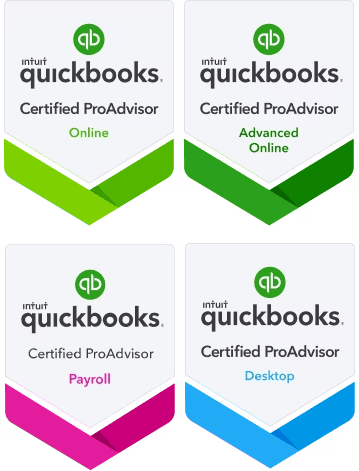
It is the process of connecting QuickBooks with other software applications, systems, or platforms to enable seamless data exchange and automation of various business processes.
QuickBooks integration enhances efficiency by reducing manual data entry, providing real-time insights, and improving data accuracy. It allows you to streamline workflows, make informed decisions, and better manage your operational and financial tasks.
QuickBooks can be integrated with a wide range of systems, including CRM software, POS Systems, e-commerce platforms, inventory management tools, payment gateways, and more, depending on your specific business needs.
The difficulty of the integration process can vary depending on several variables, including the systems being integrated, the level of customization required, and the chosen integration strategy. Pre-built connectors may be used for simple integrations, while other complex ones may require custom development.
QuickBooks can often be integrated with your existing software applications if they have compatible APIs or integration capabilities. Many numerous third-party systems and solutions can be integrated with QuickBooks.
Technical knowledge isn’t always necessary, but it can be useful. You can use pre-built integration tools with less technical expertise depending on how hard the integration is. To help you through this procedure, it is best to get in touch with our professionals.
Yes, definitely. Data security is our priority during integration. To preserve the security of your financial information, reputable integration solutions use encryption, secure authentication techniques, and compliance with data protection regulations.







