QuickBooks Setup
Get Going with QuickBooks Setup Today and Streamline Your Financial Management
Get Going with QuickBooks Setup Today and Streamline Your Financial Management
We at QAsolved are committed to our client’s long-term success by ensuring that they invest in the best software at the best price. Our experienced recommendations direct clients to the most appropriate platforms for their requirements, ensuring optimal results and satisfaction.
We begin by learning about your company, its routines, growth, and goals. We discover the best QuickBooks setup for your individual needs after doing a thorough investigation.
Our QuickBooks Experts examine the initial analysis and make recommendations to improve workflow operations, allowing your firm to thrive and grow.
Our dedicated staff works diligently to accomplish the project on time and within budget. Your business will receive regular progress updates throughout the process.
We continue to assist you, in creating and accomplishing new goals once the project is completed. Our Experts are always available to answer any questions or issues you may have.
Our team of experts will customize QuickBooks to meet your specific business requirements, ensuring flawless integration with your existing systems.
Say goodbye to manual data entry struggles! We will handle your data conversion, assuring accuracy and completeness.
We prioritize the security of your financial data, implementing robust measures to protect your sensitive information.
Our experts will provide valuable insights and recommendations on how to optimize your QuickBooks setup for maximum efficiency and productivity.
Need assistance down the road? We've got your back! When you have questions or have problems with QuickBooks, relish unlimited help.
Access to accurate financial reports is crucial for informed decision-making. We provide regular and timely financial statements, allowing you to monitor your business's financial health and seize opportunities as they arise.
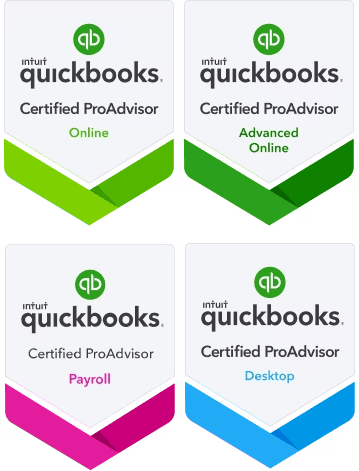
The most suitable QuickBooks version will depend on the size, demands, and industry of your organization. QuickBooks Desktop provides advanced capabilities for larger or more specialized enterprises, while QuickBooks Online is appropriate for small to medium-sized businesses with cloud-based access.
Yes, you can install QuickBooks on numerous computers with the same license; but, if you want multiple users to have access at once, you need to purchase a multi-user license.
In QuickBooks, select “Company” from the menu, then select “Set Up Users and Passwords.” To manage their software permissions, you can create user accounts with specified access rights.
Yes, you may import data from various accounting programs and formats into QuickBooks. To import your data, utilize the “File” menu’s “Utilities” > “Import” option.
Select “Lists” > “Chart of Accounts,” then “Account” > “New” to create or modify accounts. Categorize, create subaccounts, and tailor the chart to your company’s needs.
During the setup, you will need basic company information, the start date of the fiscal year, your preferred chart of accounts, and employee information if you plan to handle payroll.
Yes, QuickBooks allows for the integration of a wide range of third-party applications. You can explore the QuickBooks App Store to find and download applications that are appropriate for your company’s needs.
To set up payroll information, such as employee details, compensation, tax rates, and deductions, use the “Employees” menu. For automated payroll processing, QuickBooks also provides payroll service subscriptions.







