QuickBooks Updates & Upgrades
Experience Enhanced Stability with QuickBooks Upgrades and Updates
Experience Enhanced Stability with QuickBooks Upgrades and Updates
Our team consists of QuickBooks professionals with extensive experience in managing updates and upgrades.
Our services are made to minimize any delay while updating or upgrading because we recognize how crucial it is for your business to run smoothly.
It is our priority to keep your financial data secure. We take every precaution to ensure that your data remains protected throughout the entire process.
We provide ongoing support to address your issues and respond to your questions during and after the update or upgrade.
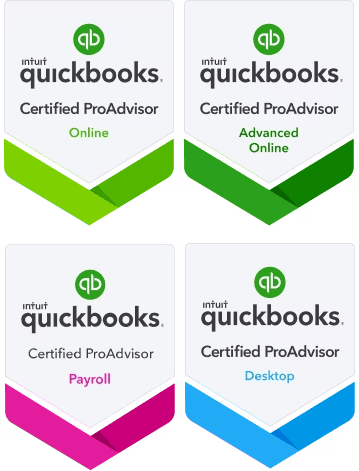
You can benefit from increased functionality and protection against potential vulnerabilities by regularly updating and upgrading your QuickBooks software to the latest version. Updates also give you access to the newest features, bug fixes, and security enhancements by Intuit.
Major versions of QuickBooks desktop and enterprise are usually released once a year by Intuit. However, the minor versions are released throughout the year, we advised that you regularly check for updates and upgrades, particularly if there are important updates affecting security or functionality.
Intuit releases major updates for its QuickBooks desktop and enterprise software once a year and since these are major updates you would need a professional to carry out the process to ensure data safety and integrity. While the minor updates that are rolled out throughout the year are usually simple and could be done by the user himself. But we advise you to take guided updates and upgrades by our Intuit-certified pro advisors so you have peace of mind. For any further queries please contact us at +1-855-875-1223 or chat with us {CHATNOW}.
Yes, you can perform upgrades yourself by following the QuickBooks software’s instructions. Major improvements, however, might call for technical expertise, data migration, and perhaps even software compatibility tests.
Failure to update or upgrade QuickBooks may result in security flaws, issues with compatibility, and missed opportunities to benefit from new features. Running outdated programs will eventually make it more difficult for you to manage finances effectively.
Data migration may be necessary for significant upgrades to guarantee that your current financial data, transactions, and reports are seamlessly transferred to the new version. To prevent any information loss, data migration must be done appropriately.
After an upgrade, it is advisable to confirm compatibility with the new QuickBooks version with your third-party integration providers. The ability to use your existing third-party integrations after an upgrade depends on various aspects, including the compatibility of the integrations, the nature of the upgrade, and the policies of the software or platform you’re upgrading. At times, integrations may require updates as well to work adequately with the upgraded software. Always refer to the documentation and support materials offered by the software vendor, and if necessary, get in touch with technical specialists who are acquainted with the software and its integrations.







