QuickBooks Data Conversion
Migrate Effortlessly to QuickBooks
- XERO to QuickBooks
- ClearBooks to QuickBooks
- SAGE to QuickBooks
- FreshBooks to QuickBooks
- MYOB to QuickBooks
- Wave to QuickBooks
- ZOHO Books to QuickBooks
- Custom solutions to QuickBooks
Switch to QuickBooks with Confidence
Are you planning to switch to QuickBooks or upgrade to a newer version, but worried about the data migration process? Look no further! Our QuickBooks data conversion services are designed to make the transition smooth, efficient, and stress-free. With our extensive experience in performing thousands of successful QuickBooks conversions from various platforms, we’ve got you covered.

Expert Consultation
Our experts will guide you through the entire data conversion process. From data assessment to post-conversion support, we are with you every step of the way.

Seamless Migration
We understand financial data is precious and hence we ensure an accurate and secure transfer to QuickBooks maintaining its integrity throughout the process.

Data Integrity Checks
We guarantee the accuracy, consistency, and reliability of your website’s data, ensuring that it remains unaltered and trustworthy throughout its lifecycle.

Save Tons of Time
Our professionals are equipped with the right tools and experience required to deal with conversions smoothly, allowing you to focus on your business without disruptions.
Our Process
System Evaluation & Product Recommendation
Our experts conduct a thorough evaluation and assessment of your existing data to understand its complexities and structure.
Data Backup and Cleaning
To eliminate any inconsistencies or errors, we perform thorough backup and data cleaning to ensure the reliability and accuracy of your financial records.
Data Mapping
We create a detailed data mapping plan, ensuring that all your information is accurately transferred to the appropriate fields in QuickBooks.
Migrate the Data
We ensure a secure and smooth transfer, preserving your crucial information while eliminating duplicates and errors.
Re-validate Data-Integrity
We meticulously validate the converted data and conduct rigorous testing to ensure its completeness and efficiency
Going Live & Training
We offer comprehensive training to ensure your team becomes proficient in using QuickBooks.
Follow Up & Support
We provide support even after the migration is complete. If you encounter any issues we will promptly address and resolve them so that you get going.
Why Choose Us
Unlimited Support
We believe in creating strong and long-lasting relationships with our clients. Our dedicated team is always ready to answer your queries and provide ongoing support.
Expertise and Experience
We guarantee a smooth and effective conversion procedure because of our in-depth knowledge of data formats, conversion methods, and best practices.
Zero Downtime
Let us convert your files while you focus on your business. Our efficient data conversion process helps reduce costs and enhances your overall efficiency.
Accuracy
Our data cleansing and validation services make sure that the transformed data is correct, dependable, and consistent so that you can make informed decisions.
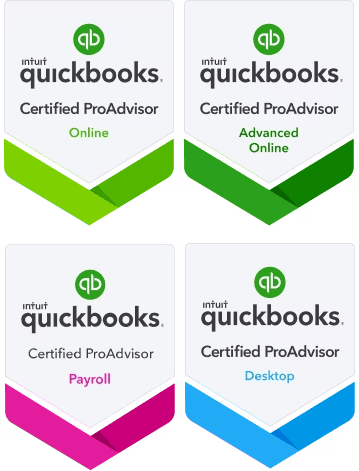
FAQs
What is the company file in QuickBooks?
All of your financial information is saved in an expanse with your company file. You can store several company files for several enterprises in QuickBooks. Every corporation ought to have its company file.
Can I switch from other accounting software?
Well yes, it is possible to migrate to QuickBooks software from any accounting software with much ease. The user might require performing a certain set of steps and might have to get the QuickBooks license from the official Intuit website or purchase a QuickBooks subscription from a third party.
How often should you back up your QuickBooks data file?
The frequency and importance of your company’s transactional activity determine how frequently you should back up QuickBooks data files. It is generally advised to conduct backups regularly, ideally daily or at the very least weekly. In the event of data loss, system outrages, or other unanticipated circumstances, this guarantees that your data is secure and that you have recent copies.
How is my business data protected?
Your data will be secure as long as you upload it to us via the online form. Industry-standard SSL encryption is used by us. After you upload your file, data is instantly deleted from our systems. During QuickBooks Data conversion, a copy is kept on our regional servers. After conversion, we transfer your data to an encrypted, secure offline storage location. Having a password on your data file is a great practice.
Does QuickBooks automatically backup?
Schedule automatic backups. Instead of manually backing up your company file, let QuickBooks do it automatically. In QuickBooks, go to the File menu and select Switch to Single-user mode. Next, go to the file menu and hover over Back up company.
Integrate QuickBooks With Third-party App







