QuickBooks Maintenance
Enhancing QuickBooks Performance: Maintenance and Modification
Enhancing QuickBooks Performance: Maintenance and Modification
At QAsolved, we are aware of the crucial part of QuickBook’s role in maintaining the efficiency and organization of your company’s finances. Our QuickBooks Maintenance Service is made to provide you with the comfort you need in knowing that your accounting software is in excellent working order and prepared to support your company’s operations.
Our certified QuickBooks professionals have a deep understanding of the software's intricacies, enabling them to provide effective solutions tailored to your needs.
By outsourcing your QuickBooks maintenance, you free up valuable time that can be better utilized to focus on core business activities.
Preventing issues before they escalate can save you significant costs associated with data recovery and downtime.
With our maintenance services, you can have peace of mind knowing that your financial data is secure, accurate, and always accessible.
Reliable financial data is a cornerstone of strategic decision-making. Our services ensure you have the accurate insights needed to drive your business forward.
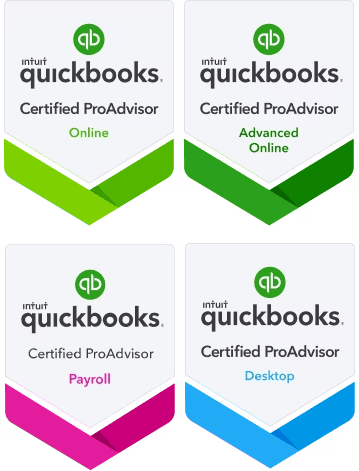
First, make sure you have the most recent software updates updated if you are experiencing difficulties. If the problem continues, you can use QuickBooks’ built-in tools, such as the Verify and Rebuild Data utilities. Consult the official QuickBooks support resources or community forum for assistance if necessary.







