QuickBooks Reporting
Discover Financial Clarity at a Glance with QuickBooks Reporting.
Discover Financial Clarity at a Glance with QuickBooks Reporting.
Understand your specific reporting requirements and determine the type of data you want to see, the timeframe, and any specific calculations or filters required.
Based on your needs, we identify the relevant data elements that need to be included in the reports.
Choose the relevant report kinds, such as the income statement, balance sheet, and cash flow statement, depending on your needs.
We offer several reporting options including the built-in report and custom report features.
We customize the report layout to match your preferences. This may include adding logos, adjusting fonts, and organizing data in a logical format.
Once done, we save the report with an appropriate name and share it with you.
After sharing the report, we request feedback from you to make any necessary adjustments to ensure that your needs are fully met.
Gain an extensive overview of your company's performance, including income statements and balance sheets, all conveniently displayed on your QuickBooks dashboard.
With the help of our expertise automate the creation of detailed financial reports, saving you significant time so that you can concentrate on your business operations.
Our reporting tools provide real-time visibility into your financial performance, allowing you to track the health of your company and quickly identify trends.
We are here to offer assistance anytime you need it, and our experts are well-versed in QuickBooks reporting, so you can expect a smooth and hassle-free experience.
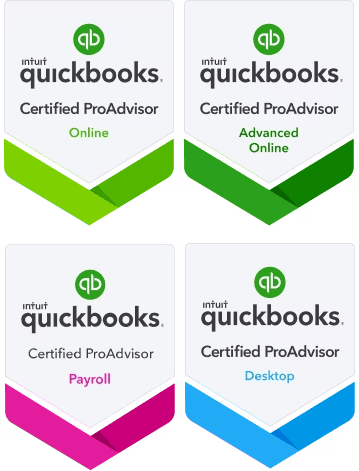
In Quickbooks, you can create customized reports by following these steps:
Yes, QuickBooks enables third-party integrations to improve reporting capabilities and provide extensive reporting options. You can also explore add-ons and integration that offer more detailed and specialized reporting, addressing certain company needs.
Yes, you can generate reports and share them in various formats including PDF or Excel so that others can view them even if they don’t have access to QuickBooks.
Using the statement of the Cash Flows report in Quickbooks, you may monitor and examine cash flow. This report divides operating, investing, and financing activities into categories to help better understand how cash moves through your
company.
Numerous reports are available in QuickBooks, including but not restricted to:
In QuickBooks, you can customize both the layout and the content of your reports. You have the option to change the report’s layout, fonts, colors, and headers as well as the columns and data that are displayed.







