Buy QuickBooks Desktop
Pro, Pro Plus, Premier, Premier Plus
Get QuickBooks Desktop to Manage Books, Bills, and Payroll Effortlessly.
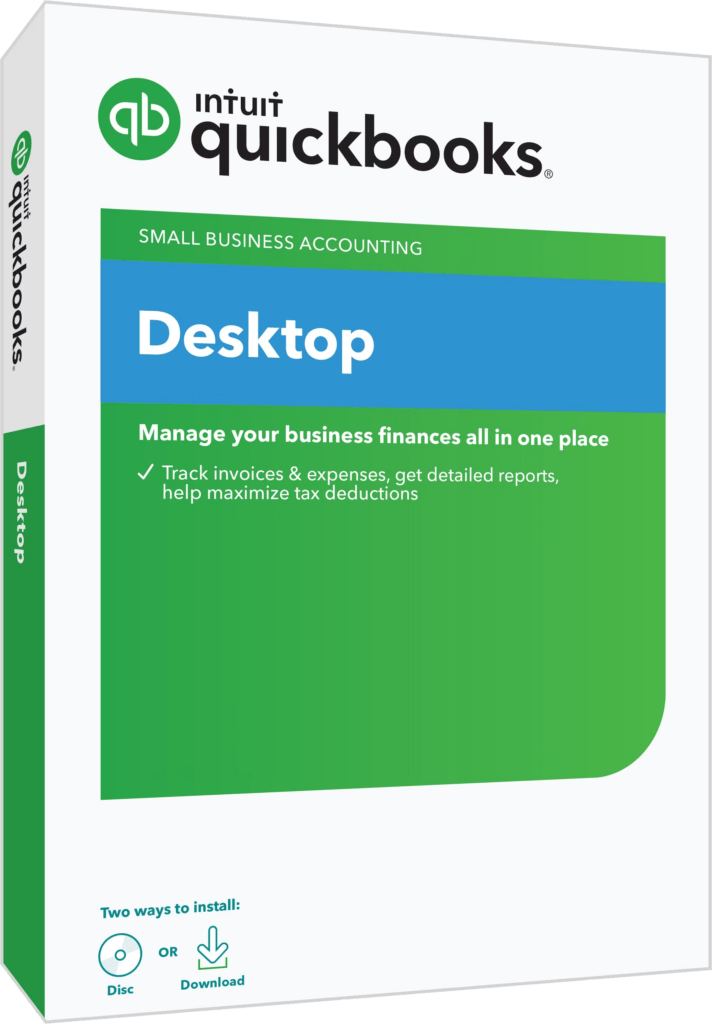
Pro, Pro Plus, Premier, Premier Plus
Get QuickBooks Desktop to Manage Books, Bills, and Payroll Effortlessly.
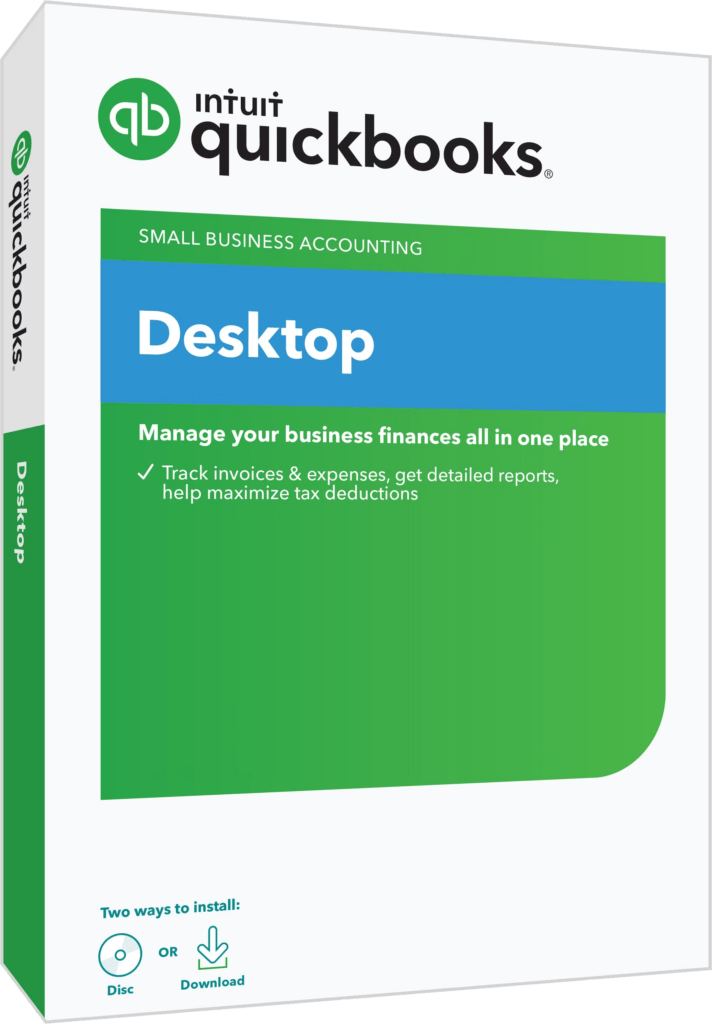
QuickBooks Desktop is a comprehensive accounting software designed for small and medium-sized businesses that demand control, accuracy, and flexibility. Whether you’re managing inventory, tracking invoices, or preparing year-end reports, QuickBooks Desktop brings everything together on a secure platform. With its intuitive interface and advanced automation tools, it empowers accountants, business owners, and finance teams to work faster and smarter without relying on the internet. So, take control of your finances and switch to a smarter, faster, and more reliable way of accounting with the latest version of QuickBooks Desktop.
QuickBooks Desktop offers the reliability and control of on-premise accounting, giving businesses full ownership of their financial data. It’s perfect for firms that prefer working offline, need enhanced data security, and want consistent performance without depending on internet connectivity.
QuickBooks Desktop seamlessly integrates payroll and accounting functions, allowing you to manage employee pay, taxes, and business finances from a single platform. This unified system simplifies compliance, reduces manual errors, and ensures every transaction is accurately reflected in books.
It streamlines your financial management by making payments and bookkeeping effortless. You can record transactions, track expenses, and process customer payments in just a few clicks. With automated reconciliation and accurate record-keeping, it saves time and ensures your books stay organized and up to date.
QuickBooks Desktop lets you track employee hours and project time your way. Whether using timesheets, timers, or manual entry, you can easily monitor work hours, allocate costs accurately, and integrate this data directly with payroll and billing.
QuickBooks Desktop, combined with cloud hosting options, allows you to access your accounting and financial data from anywhere. Collaborate with your team, update records, and review reports in real time, ensuring your business stays on track even when you’re on the go.
QuickBooks Desktop provides one secure home for all your financial data. Store transactions, customer information, and reports in a single location, making it easy to access, organize, and manage your business information efficiently while ensuring accuracy and security.
Implementation of data security measures to protect sensitive financial information. Regular data backups to prevent data loss and ensure business continuity.
Bank and credit card account reconciliation services to match transactions and identify discrepancies. Management of income and expense transactions, ensuring accurate recording and categorization.
Implementation of data security measures to protect sensitive financial information. Regular data backups to prevent data loss and ensure business continuity.
Compatible with Windows 10 and 11 (64-bit), as well as Windows Server 2012, 2016, 2019, and 2022, including Small Business editions.
Requires a minimum 2.4 GHz processor for single users, and 2.8 GHz or higher for multi-user setups.
Needs at least 8 GB of RAM, though 16 GB or more is ideal for smoother multitasking and better performance.
Requires 2.5 GB of free space for installation, plus extra space for company files and backups.
Product registration is mandatory. Also needs Adobe Acrobat Reader 11.0+, .NET Framework 4.8, internet for payroll/online tools, and latest browser version.
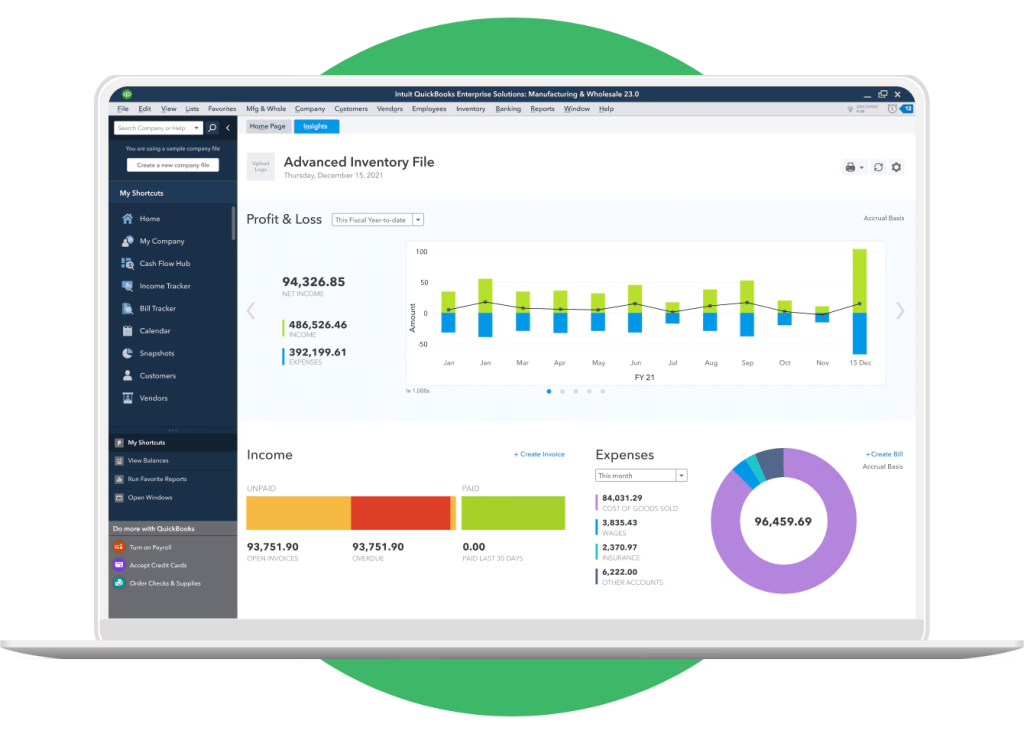
Our dedicated support team is available round the clock to assist you with installation, setup, and ongoing product issues, ensuring uninterrupted workflow for your business.
Encountering an error? Our QuickBooks experts diagnose and resolve technical problems quickly, minimizing downtime and keeping your operations running smoothly.
Get guidance tailored to your business type and accounting needs. Our experts help you optimize QuickBooks Desktop features for maximum efficiency and long-term growth.
Switching from another platform or upgrading to a newer version? We handle the entire migration process, ensuring your financial data remains secure, intact, and fully aligned.
The cost of QuickBooks Desktop varies depending on the version you choose. QuickBooks Desktop Pro Plus is priced for small businesses; Premier Plus offers additional features at a higher price, and Enterprise provides advanced tools for larger teams with subscription-based pricing. Exact costs depend on the plan, number of users, and any add-ons or services you select.
No, starting October 2024, new licenses for QuickBooks Desktop Pro or Premier are only available through a subscription. If you’re already a subscriber and keep up with annual payments, you can continue using your current version. New customers, however, can only purchase QuickBooks Desktop Enterprise or QuickBooks Online, both subscription based. Older versions can still be used, but they won’t receive updates or support.
Yes! While QuickBooks Desktop is traditionally installed on your computer, you can access it via cloud hosting services. This lets you work from anywhere, collaborate with your team, and maintain all the robust features of QuickBooks Desktop without being tied to a single device.
Your data is absolutely safe and secure with QuickBooks Desktop Enterprise, thanks to its multi-layered protection, advanced encryption, and robust access controls that safeguard sensitive financial information at every level. Automatic backups and regular security updates ensure your data remains protected and accessible whenever you need it.
The latest release of QuickBooks Desktop introduces enhanced performance, improved security, and updated features for smoother financial management. Each annual version adds new tools and refinements to help businesses stay compliant, efficient, and organized. Click here to find out the latest release of the QuickBooks Desktop version.
Intuit has gradually transitioned QuickBooks Desktop to a subscription-based model, meaning older one-time-purchase licenses are being discontinued. However, QuickBooks Desktop Pro Plus, Premier Plus, and Enterprise continue to be fully supported and available through annual subscriptions. These versions come with automatic updates, enhanced security, and ongoing support to ensure users always have access to the latest accounting tools and features.