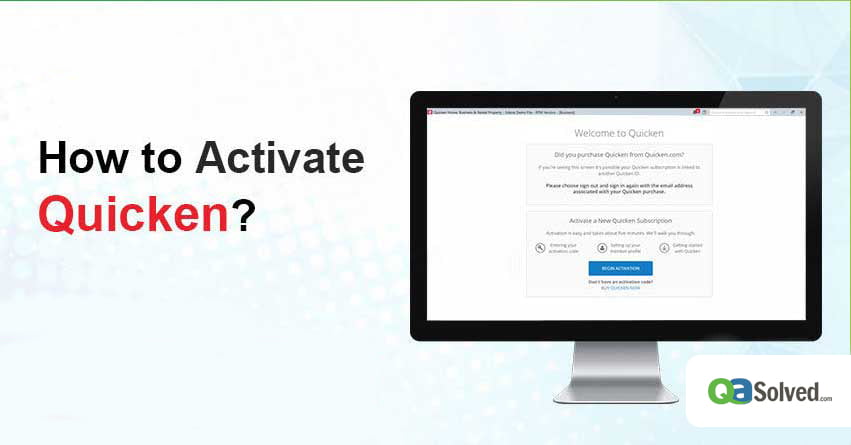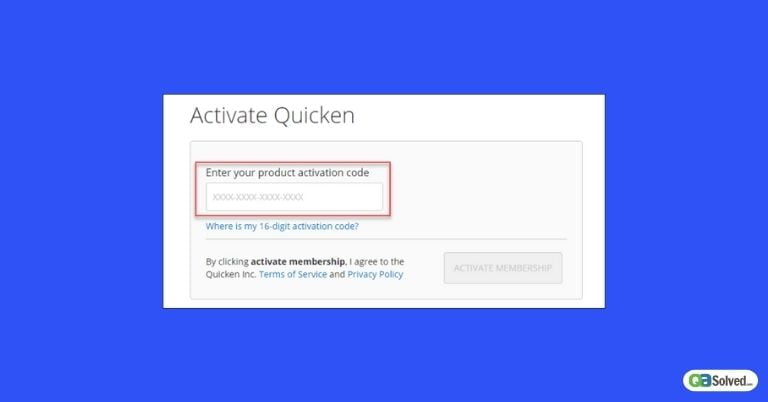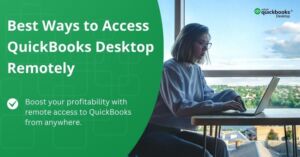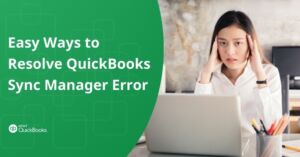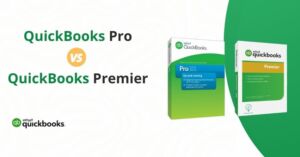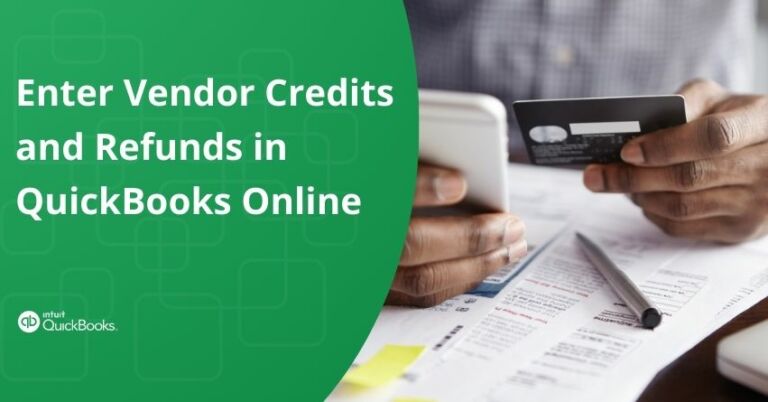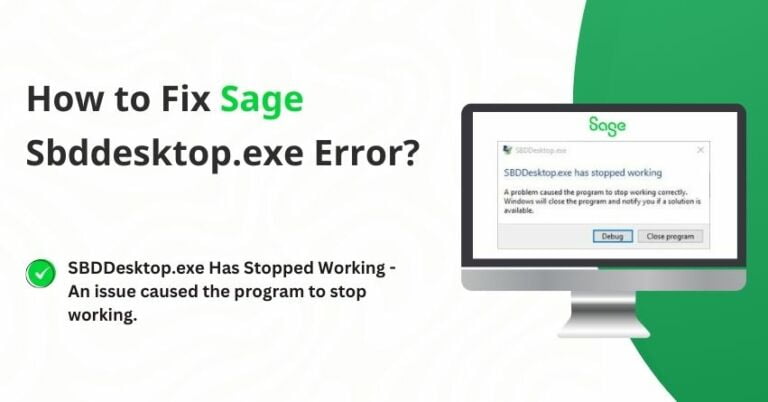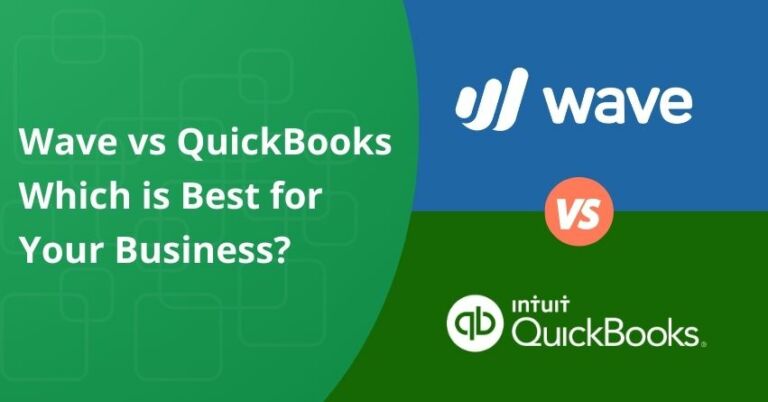Table of Contents
ToggleQuicken is an accounting software that organizes all your financial logistics seamlessly. Along with this, it helps to chalk a detailed budget, classify them as well as keep a record of the revenue. In addition to that, if you want to manage your personal finances, then you can use the Quicken Personal Finance Management Software. Whether your system runs on Mac or Windows, the software supports and comes in variants for both. Quicken for Mac is available in three versions i.e. Starter, Premier, and Deluxe. Quicken for Windows comprises of Starter, Deluxe, Rental property Manager, Premier, and Home and Business. If you have the software, and want to avail the benefits of organized accounting, then you first need to know how to activate Quicken.
Activate Quicken Membership on Windows and Mac
Time needed: 15 minutes
Activation on Online Purchase / Retailers Purchase
- In case you have purchased the software online from Quicken.com, then in order to activate it, you can follow the steps given below:
1. Firstly, go to Quicken.com and then sign in.
2. Now, you are supposed to click on the download option.
3. After this, click on download Quicken for Windows/Mac.
4. You need to follow the given on-screen instructions to initiate the Quicken installation process.
5. Then, you are required to add your Quicken ID and password and click on the sign-in button.
6. You will receive a six-digit code on your cell phone.
7. After receiving the code you will be adding the six-digit code in the given field.
8. You have to click on the submit option.
9. Finally, you need to follow the on-screen instructions to register the software.
- You need to follow these instructions if you are purchasing membership via retailers:
1. In the beginning, you need to install Quicken and then run it on your system.
2. Thereafter, you will be requested either sign in with an existing id to sign in or create a new Quicken ID.
3. Next, click on the begin activation option to activate your membership.
4. You have to add the sixteen-digit activation code (You will get the activation code on the card which is inside your cd box).
5. After adding the product activation code, you need to click on the ‘activate membership’ option.
Now, we have illustrated the process of quicken.com/activate. We will now see some common issues that Quicken software users confront while activating the software.
Issues while Activating Quicken
These issues generally crop up when you try to activate Quicken. The section will tell you about the issues that is confronted by Quicken users:
- Activation Code Lost
Quicken users generally lose or forget their activation code. And with this, they find it difficult to activate the software.
- Register Quicken for Windows
You may receive ‘Quicken cannot complete the registration process’ on your PC screen. If you are not able to register Quicken for Windows, then it means that the problem is related to the internet connectivity or a firewall setting.
- Expiry of Activation Code
Once your activation code has expired you will not be able to access the Quicken software. For this, you need to purchase the activation code to use the software.
Let’s discover the different support channels which is provided by Quicken support team. The software users will be getting inconsistent support with the help of professionals.
Also Read: How to Uninstall Quicken for Windows and Mac? [xyz-ihs snippet=”consult-button”]
Quicken Support
Comprehensive support solutions are provided to troubleshoot the issues of accounting software. The range of support channels will fix software issues instantly:
- Community
Quicken users can interact, share, and converse with the help of the online community. They can discuss any software issues and other related topics.
- Learn & Support
The particular support page will provide support related to product registration, installation, and update, migrating Quicken files, online banking, and planning tools.
- FAQ
Frequently asked questions section provides answers to issues related to the software.
- Phone Support
The software users can dial the Quicken Support Number 1 (800) 446-8848 to get support for the software. The phone number is active 24/7 to provide solutions to its users.
Our Support
The users of Quicken can get connected with the experienced technical staff by choosing the preferable support channel.
- Phone
The Quicken users can easily reach to the qualified team via phone support. They can dial the Toll-free Support Phone Number to get the software solutions.
Email support is another way to obtained support related to queries. The software users will receive a prompt response for the Quicken problems.
- Live Chat
Live chat support creates a personal connection with the users of Quicken. It is said to be a fast and effective way to give support on Quicken related issues.
To Sum Up
We hope that the blog has helped you to gain some insight on how to activate Quicken. It might be possible that even after following the steps of activation, your activation process remains incomplete. Along with this, there are some issues that the software users come across while activating, to resolve them, support is given via different channels to fix it promptly.
If you still have queries related to how to activate Quicken, then dial Toll-free Quicken Technical Support Number.
Frequently Asked Questions
Ans- You can easily upgrade Quicken membership in the ‘My account section’ of Quicken.com. After that, you need to log in with Quicken ID and then choose change plan option.
Ans- You need to follow these steps to reactivate Quicken account:
Firstly, you need to open your account list by pressing ctrl + A together.
After that, you will be clicking the ‘edit button’ on the account that you want to reactivate.
Then, you are supposed to go to the ‘online services tab’
And with this, click on the ‘set up now’ button.
Finally, you have to type the financial institution name and then go through the wizard.
Ans- You can easily access Quicken on the web through app.quicken.com/login. Besides, you can also go to Quicken.com. After that, you need to sign in and then go to Quicken on the web. Most importantly, always use Quicken ID to sign in for your account.
Ans- There is no trial version of Quicken is available. The software offers 30 days money-back guarantee.
Ans- You can easily manage Quicken membership in the ‘My account section’ of Quicken.com. After log in with your Quicken ID, you can see the date of activation, product version, and also subscription expiration date. Along with this, you can manage subscription renewal settings and account settings as well.
Ans- Follow these instructions to deactivate Quicken subscription membership:
First of all, you need to go to the Quicken My Account page.
After that, you need to add Quicken ID and then the password.
Finally, on the My Account page, you need to click Turn off auto-renew option.
In case you are still not able to cancel the subscription, you need to get connected with the Quicken support team.
Ans- These instructions will help in downloading Quicken account:
Initially, you need to login online banking account.
After that, you have to choose the account that you want to download.
Then, you need to click on ‘download history’.
You are supposed to add the date range.
Now, click on the download option.
Ans- You need to follow these steps to install Quicken from CD:
First of all, you need to insert the Quicken CD into your disc drive.
Then after, you have to wait for some time to begin the installation process automatically.
You need to click on the option ‘accept the license agreement’
Finally, you will be following the on-screen instructions to finish the installation process.
Ans- You need to install the Quicken Mobile companion app on your apple and android device. For installing the app on an Android device, you need to open Google play and search for Quicken.
Ans- The accounting software gives you the permission to add transactions as well as check balances on your iPad. Furthermore, the app will sync with the desktop version of the software and this manner you will be able to keep your financial data up to date.