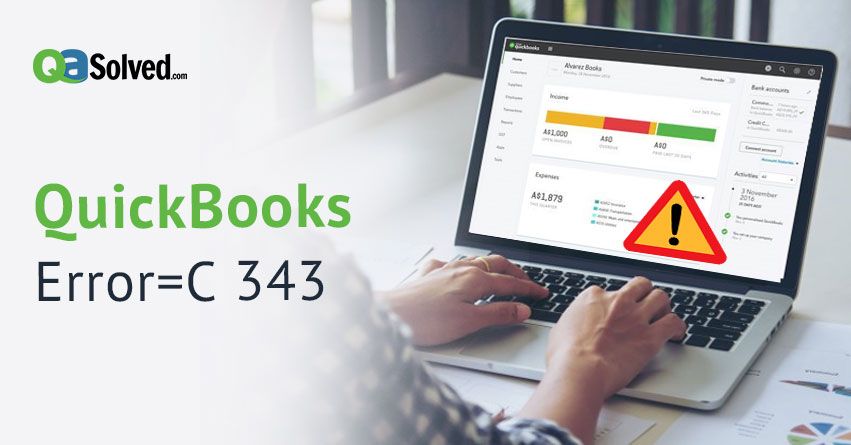QuickBooks Error C=343 occurs when you fail to access the QuickBooks Company File. This can cause if the QuickBooks Desktop is not updated at regular intervals. In this blog, we will enlighten you with the causes and different methods to resolve QuickBooks C 343 efficiently.
Causes of QuickBooks Error C=343
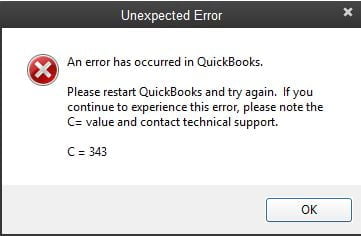
Damaged MsXML Services (.dll) file- Programs or Web browser extensions require DLL files as these files contain program code, data, & resources.
Not using the latest release of QuickBooks- You need to verify the latest version and the release by clicking on option F2 to get the Product Information Window.
Unregistered Files- You need to re-register files when QuickBooks is not functioning and then you can re-start QuickBooks to see if the problem is fixed. In case the problem has not been corrected, then you can download & re-install Microsoft’s Core XML services.
Methods to Fix QuickBooks Error C 343
There are three solutions to fix QuickBooks error c 343. It is quite possible that the first solution itself solves the problem; however, if it does not solve the problem, then you can move on to the other solutions.
Solution 1- Update QuickBooks Desktop
You need to update your QuickBooks Desktop to the latest release regularly.
- Firstly, update QuickBooks to the latest release.
- Next, Open QuickBooks again
If the problem has not gone then go on to the next solution.
Solution 2- SAVE the MSXML.DII files
The MSXML.DII files are third-party applications that can be easily integrated with the QuickBooks.
For 32- bit system
- Firstly, Open ‘Run’ command window
- Go to the search area and enter Regsvr32 MSXML.dll
- Click OK
- You will now get a message showing the ‘Successful registered status’ i.e., Now you will see a prompt saying ‘Succeed’ on the screen
- Now Restart QuickBooks
For 64- bit system
- Firstly, Open Run Command Window
- Now in the search area, fill in the text ‘cmd’ to open the Command prompt window.
- Press ‘Enter’ from the Keyboard
- Now fill in the command CD-Windows-syswow64 and Press OK
- Fill in ‘Regsvr 32 MSXML3.dll’ and click Enter button from the keyboard.
- Fill in ‘Regsvr 32 MSXML4.dll’ and click Enter button again from the keyboard.
- Both the ‘.dll.’ files are successfully registered now.
- Now restart QuickBooks Application
Solution 3– Uninstall & Re-install the MSCML.dll Files
- Firstly, open the download page and then look for the files (Microsoft Core XML files)
- Next download these files on the system
- Install these files on the system, now double-click on the MSXML.MSI file and perform the detailed instruction that is shown on the screen
- Reboot QuickBooks
Note: The error can come up in any of the QuickBooks Desktop versions.
to resolve your query in no-time.
Solution 4- Download QB Install Diagnostic tool
- Firstly, download QuickBooks Install Diagnostic Tool
- Now save the file to local Desktop, whenever prompted.
- Next, RUN the QuickBooks Install Tool and shut any open programs
- As per the internet speed & computer performance, it can take up to 20 mins to finish.
- Once you have run the tool, ensure that the components are properly
Solution 5- Operate QuickBooks in Safe Mode
- Holding down the ‘Ctrl key’, double-click on the QuickBooks icon
- QuickBooks will open in safe mode with multiple company files.
- Click on the file
- Now select the open file and browse through the documents.
- If QuickBooks Opens, however, the new company file is not opening then try to verify and rebuild by:
- First, select the file
- Go to file operations
- Then verify rebuild.
Solution 6- QuickBooks Clean Install Tool
Now look to do a clean installation. Ensure that you have a back-up of the copy of the data file (that ends with .qbw) in a secure place for example in a flash drive or another folder. Now perform a QuickBooks Clean install to correct the error QuickBooks c 343.
The above solutions should solve the problem and get you free of QuickBooks Error C=343. Every solution is different and aims to correct the situation by amending the problematic area. However, if you are not able to solve the error by any of the solutions above, then it can be that you are performing some wrong step. It is advisable in that scenario to seek technical assistance at QuickBooks ProAdvisor Support Number.