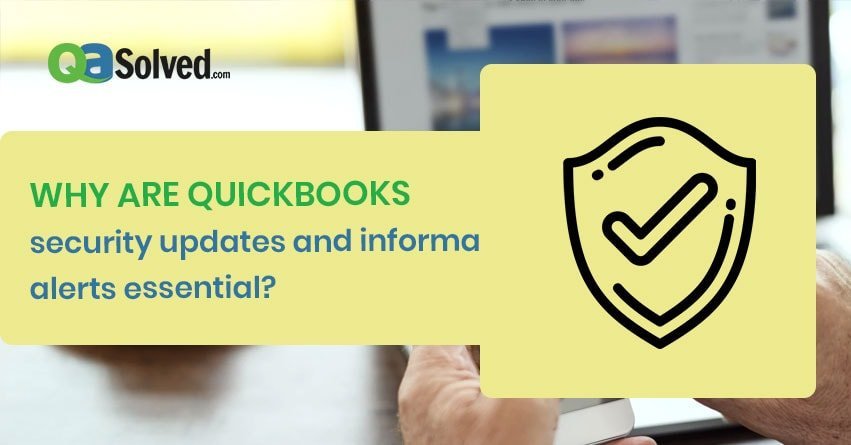Table of Contents
ToggleStringent Security is imminent for your company data and information. QuickBooks is an excellent product in this category as provides efficient and latest security measures to counter all security issues. QuickBooks Desktop versions offer efficient and reliable measures to keep security threats away and ensure smooth progressive functioning.
Protecting customer data is another critical factor that QuickBooks ensures care and efficiency. The article will elaborate on QuickBooks security updates, alerts, etc.
Important points to know about QuickBooks Security Updated
- If you have a Credit Card Protection feature on, you will have to set a password. The password is also needed for the users who have sensitive information such as “details of credit card, social security number other identification numbers. Etc. The step is required to strengthen security and ensure that all attempts to login are legitimate.
- All users with Credit card protection can view the entire credit card data and will have to change the password every 90 days. This is not mandatory for other users; however, it is recommended for all users to change the password every 90 days.
- If the user has not set a password, then the administrator account will be notified of this. This action will allow the administrator to remind other users to set up the password.
- QuickBooks users who use the QuickBooks multi-user mode will need to ensure that the users are working on a supported version Of QuickBooks Desktop. It is equally important to install the security updates to address any threats to the account.
- In case the user forgets the password and the “password hint,” then they need to provide the email address utilized to register the account for access to the password reset tool.
- The users working on the “SDK Applications” that is needed to be accessed in the “unattended mode” will have to log in.
to resolve your query in no-time.
QuickBooks Desktop Security Update
The non-supported versions of QuickBooks Desktop security do not receive updates. To ensure that you are working on the newest version, you need to perform the below-given steps.
- In QuickBooks- Select Help >> navigate to update QuickBooks
- Go to the Overview tab – select “Update Now.”
- Now in the Update now tab- ensure to checkmark Maintenance Releases & Critical Fixes” option.
- Press- “Get Updates” to initiate the download.
- Then, open QuickBooks once the download is finished
- Finally, Complete the installation process.
To ensure and check that you have performed the latest update with the “new security features,” you can complete the below-given steps.
- Open QuickBooks and click “F2 or (ctrl l) to open the ‘Product Information Window’.
- The screen will reflect the version that you installed.
There are some precautions that the customers should take to protect the accounts and their data. Below listed are some of these precautions.
- All customers should use a keep password for the QuickBooks Desktop File if they already haven’t done it.
- Customers are advised to choose a strong “user-name & password.” You should not use basic words and instead use “Unique Letters & numbers” in a password.
- We advise customers to protect all personal info and never give out a username or password. Ensure to use different passwords for every account.
- It is advisable to upgrade your QuickBooks to the latest version.
- Use secure methods such as ‘Accountant’s Copy File Transfer(ACFT) service, when you share QuickBooks files.
- To avoid problems such as phishing and other social engineering attacks, don’t open suspicious emails or email attachments. We highly recommended that you avoid opening suspicious emails or attachments to protect yourself from ‘phishing’ or other social engineering attacks.
Keep your QuickBooks updated and secure with the above-provided tools. Working on secure software is essential for good financial statements. The above-provided tips will ensure the efficient working of your QuickBooks. In case you get stuck anywhere in performing the updates you should seek technical help at QuickBooks Tech Support Number.