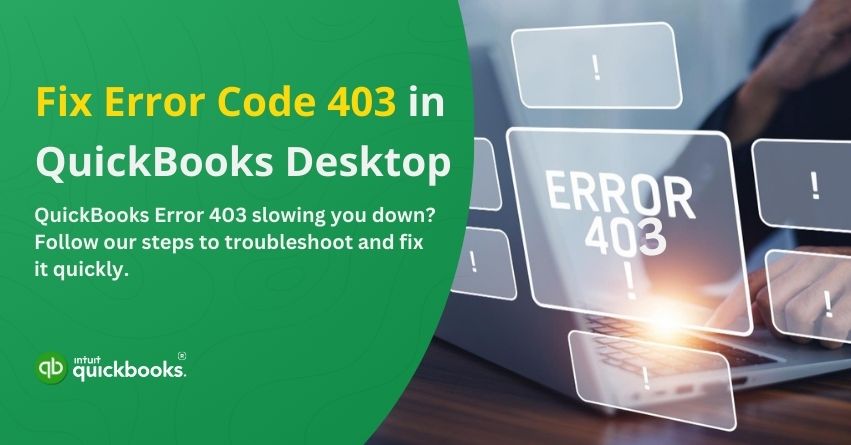Table of Contents
ToggleQuickBooks Desktop Error 403 occurs when the software cannot establish an internet connection, preventing payroll updates, online services, subscription verification, and other features to work correctly. Typically, this issue arises due to misconfigured internet settings, firewall restrictions, or proxy server interference. If left unattended, QuickBooks Error 403 can cause financial tasks to be disrupted and important updates to become delayed. There are several reasons that lead a user to encounter error code 403 in QB Desktop with a notification that goes:
“Error 403: Access Forbidden” or “Access Denied.”
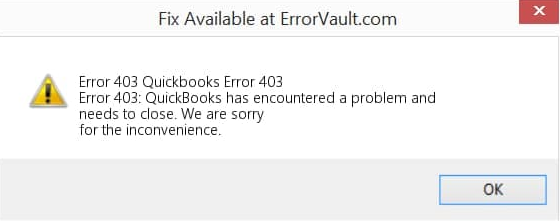
In this blog, we will provide a detailed explanation of the causes and solutions to resolve 403 in QuickBooks Desktop for Windows efficiently. Let’s get started!
QuickBooks Error Code 403: Signs to Look Out For
Error 403 in QuickBooks Desktop can cause several issues related to restricted internet access. The following are the common signs that a user should be able to address in order to restrict this error once and for all:
- Failed Payroll Updates – There is an issue with QuickBooks not being able to download or install payroll updates.
- Subscription Verification Issues – QuickBooks subscription verification or renewal errors occur.
- Blocked Online Services – Online services such as bank feeds, payment processing, and tax form submissions are not available.
- Error Message Displayed – When performing online tasks, an error message such as “Error 403: Access Forbidden” appears.
- Slow or Unresponsive Software – When accessing internet-dependent features, QuickBooks becomes sluggish or freezes.
- Browser or Network Warnings – QuickBooks may display warnings about internet security, firewall blocks, or proxy settings.
When users recognize these signs early, they can take corrective action before the issue affects essential accounting processes.
Also Read: Fix QuickBooks Internal Server Error 500
Primary Reasons that Trigger QuickBooks Error 403
The QuickBooks Desktop software fails to connect to the internet due to network or security restrictions, resulting in error 403. Here are a few common causes:
- Incorrect Internet Explorer Settings – QuickBooks relies on Internet Explorer to access the internet. The connection may be blocked if the browser settings are outdated or misconfigured.
- Firewall or Antivirus Restrictions – Security software may mistakenly prevent QuickBooks from accessing online services.
- Proxy Server Configuration Issues – QuickBooks may fail to connect if a proxy server is enabled but incorrectly configured.
- Limited User Permissions – QuickBooks may not have access to online features if it is running without administrator privileges.
- Network Restrictions – QuickBooks may not be able to connect to external servers because of network restrictions at work or in public.
- Outdated QuickBooks Version – An outdated version of QuickBooks may cause compatibility issues, which may restrict access to online services.
- Corrupt or Missing QuickBooks Files – QuickBooks may not be able to communicate with its online servers if critical program files are damaged or missing.
Identifying these causes can help users restore internet connectivity in QuickBooks using the correct troubleshooting steps.
Error 403 in QuickBooks Desktop: How to Fix It?
QuickBooks Desktop Error 403 can be resolved by identifying and addressing its underlying causes. If QuickBooks is unable to access online services due to internet settings, firewall restrictions, or user permissions, the following solutions can assist. The following methods can assist you in resolving the error and ensuring seamless connectivity.
Change the Proxy Server Setting in Internet Explorer
Follow this solution even if you’re using Windows 10 or a different web browser.
Note: Please be aware that if you are utilizing the QuickBooks older version dated June 15, 2022, you may still use IE11. However, for users of the newer version, please utilize the built-in browser.
- Launch Internet Explorer.
- In the top-right corner, click the Gear icon. Alternatively, press Alt to show the menu bar, then select Tools.
- From the menu, select Internet Options.
- Go to the Connections tab.
- Select LAN settings from the menu.
- Make sure Use a proxy server for your LAN is unchecked.
- To close the LAN settings window, click OK.
- To exit Internet Options, click OK again.
If Internet Explorer is Not Visible in Windows 10
Edge has replaced Internet Explorer as Microsoft’s primary web browser. The Internet Explorer browser is still available in Windows 10. If it isn’t on your computer, you can access it through Microsoft Edge by following these steps:
- Start Microsoft Edge.
- In the top-right corner, click on the three dots (…).
- Click on the Internet Explorer icon.
- To adjust the proxy server settings, follow the previous steps.
You should be able to resolve the issue using these steps and resume QuickBooks’ online access if you follow them carefully. Try checking for additional network restrictions or updating QuickBooks if the problem persists.
Summary
QuickBooks Desktop error 403 can disrupt essential tasks such as payroll updates, subscription verification, and other online services. Usually, network restrictions, proxy settings, firewall configurations, or outdated QuickBooks versions cause the issue. It is imperative to address these factors in order to restore connectivity and ensure smooth operations.
Using the troubleshooting steps outlined in this blog, checking internet settings, disabling proxy servers, adjusting firewall permissions, and updating QuickBooks Desktop, you can effectively resolve the error. QuickBooks should be able to access the internet without interference if your network and system settings allow it.
If the problem persists, consult our QB specialists and get rid of system-level restrictions.
Frequently Asked Questions
Access is forbidden due to permission issues when a 403-authentication error occurs. Here’s how to fix it:
1. Check login credentials and try again.
2. Clear your browser’s cache and cookies.
3. Disable your VPN or proxy.
4. Correct file permissions (for website owners).
5. If access is blocked, contact the website administrator.
A 403 error does not necessarily mean that it is permanent. The error occurs when access is forbidden because of permission issues, authentication errors, or server restrictions. The problem may be temporary if it is caused by misconfigurations, IP blocks, or login issues. If intentional (e.g., restricted content), it will persist until access is granted.
1. Check login credentials (username and password).
2. Reset your password if needed.
3. Clear browser cache and cookies.
4. Disable VPN or proxy.
5. Check network connection.
6. Update or reset authentication settings.
7. Contact support if the issue persists.
Account lockouts, incorrect permissions, server misconfigurations, and disabled accounts are common causes of authentication failures. Two-factor authentication (2FA) issues, browser cache conflicts, and VPN/proxy interference are also possible causes. Credentials must be verified, passwords must be reset, or security settings must be adjusted to fix the problem.
The 403 error occurs when a server denies access based on permission restrictions. User permissions are often insufficient, file and directory settings are incorrect, IP blocks are in place, authentication fails, or the server is misconfigured. Additionally, certain content or users can be blocked by security rules or disabled directory browsing.