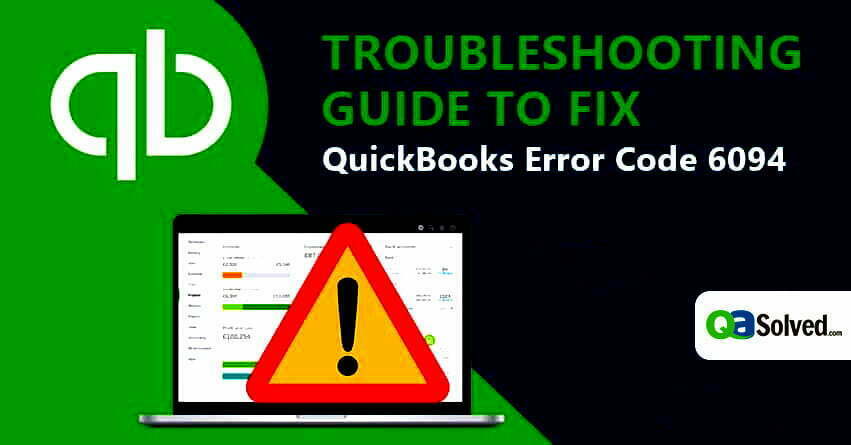Table of Contents
ToggleQuickBooks Error 6094 is a common error that usually occurs when QuickBooks fails to launch the web database. Furthermore, you may encounter this error due to the anti-virus programs like AVG Anti-virus, PC Tools Internet security, SpyHunter Malware Blocking.
Causes of QuickBooks Error Code 6094
The reasons are listed below for the QuickBooks error code 6094-
- Anti-virus programs like PC Tools internet security, AVG Anti-virus, and SpyHunter Malware Blocking QuickBooks are the main cause of QuickBooks Error Code 6094.
- While you are attempting to launch the database server that manages access to the QuickBooks company file.
Solutions to Fix QuickBooks Error 6094
Below are the troubleshooting steps to fix QuickBooks Error Code 6094-
Solution 1: PC Tools internet security
Restore “infections”
- Open the settings menu and select “Quarantine”.
- Likewise, Restore all the necessary items.
- Meanwhile, choose “yes” and press OK.
You have to create an exception to avoid QuickBooks directory
- Go to the Pc Tools internet security menu and select Settings.
- Choose the Global Action list and add the files that you need to eliminate from scanning.
- Press Ok.
Also Read: How to Resolve QuickBooks Error Code 64?
to resolve your query in no-time.
Solution 2: AVG Anti-Virus
Another solution to resolve QuickBooks error code 6094 is to remove QuickBooks directory from being skimmed
- Close the QuickBooks Desktop and start AVG Anti-Virus User interface.
- Now, double-Click on the Resident shield and choose to Manage Exceptions.
- Select and add the path C:\Program Files\Intuit.
NOTE: Add the path only when the QuickBooks is installed in a different folder.
- Finally, save the changes and click OK.
NOTE: You must restore all the QuickBooks file that AVG Anti-Virus quarantined.
Above all, re-check if any of the QuickBooks Files are quarantined.
- Go to the AVG Anti-Virus User interface, then Click on History.
- Click on Virus Vault and select any QuickBooks File that has been quarantined.
For instance, qb.exe, qbw32.exe, qbdbmgr.exe
- Now Restore the important files.
- As a result, restart your QuickBooks Desktop.
In the installation Directory, verify for renamed files
- Firstly, close your QuickBooks Desktop.
- Additionally, in the install directory, Check C:\Program files\Intuit\QuickBooks folder for any files that were renamed.
- Now, Rename the file by its original name.
- Restart your QuickBooks Desktop.
to resolve your query in no-time.
Solution 3: Restore QuickBooks Desktop
- Firstly, close unnecessary programs and restart your computer.
- Secondly, Backup the QuickBooks Company File.
- Go to the Start menu, Open search and type “Control Panel”.
- Click on Programs and Features.
- Meanwhile, in the list of programs, click on QuickBooks and select Uninstall.
- Select Continue and click on “Next”.
- Choose Repair and wait for Repair to finish.
- Finally, restart your PC.
- Download the latest payroll tax table and the latest QuickBooks release.
In the above blog, we have described all the possible causes and solutions to get rid of “QuickBooks Error 6094”. After that, if you are still getting this error repeatedly then you may contact immediately us at our QuickBooks Support Phone Number. (Toll-Free).