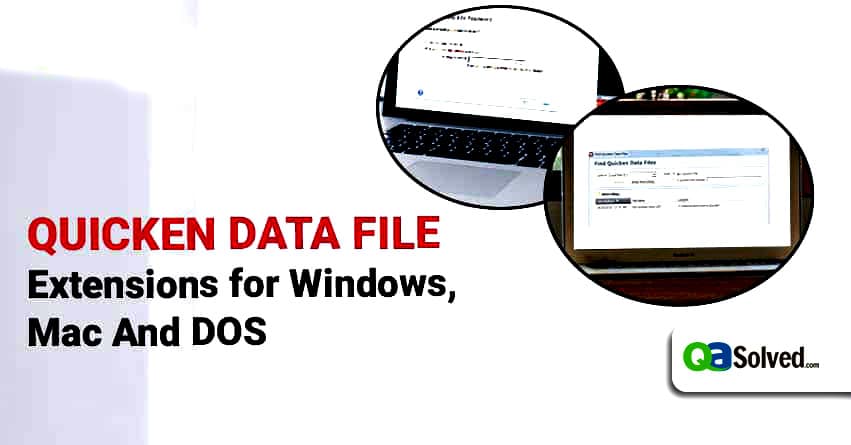Table of Contents
ToggleA file extension is a set of characters used at the end of the filename. Similarly, Quicken file extension types are as follows: .qel, .qdf, .qph, .qsd, .qdt and many more. All these extensions are named as per the function they perform but Windows uses a default program to open the file. When that particular application is not present in your computer, then you may face issues opening the associated file.
Quicken Data File Set Extensions:
In this blog, you will envision the list of Quicken data file extension for Windows, MAC, and DOS. In short, all the other extensions are additional files which contain tax file information or online banking setup.
Quicken 2015 and Newer
QDF (primary file)
QDF file contains account balances, portfolios, transactions, and other information. QDF is also called as a financial data format hence, you can use it for personal finance purpose. However, it is affixed with .qdf extension and directory of these files is C:\Users\[User Name]\My Documents\Quicken\.
Software Used to Open .QDF File:
Intuit Quicken 2013 is the software used to open the .QDF file.
Unsupported Versions
Quicken 2010, 2011, 2012, 2013, and 2014
- QDF (primary file)
Quicken 2005, 2006, 2007, 2008, and 2009
- QDF (primary file)
- QEL
QEL files are used as data files that contain account setup information and a list of banking institutions. Moreover, they also have previously downloaded transactions and online payments. If your QEL files get deleted, they will automatically create the files once the online bank connection is established.
Also Read: How to Fix “Quicken won’t open” issue?
Software Used to Open .QEL FILE
Intuit Quicken 2013
Unable to open .qel file?
You can open a file only when Windows identify the file extensions. If it doesn’t recognize then you get an error message: “can’t open this file”. You can resolve this error by following the steps mentioned below:
To avoid this error your needs proper association
- Firstly, open Control Panel, then go to Control Panel Home.
- Next step it to open Default Programs and then Set Associations.
- In addition, choose a file type from the list and click on Check Program.
QPH File
QPH is known as Quicken Price History and it’s extension is .qph. In other words, QPH keeps the price record entered or downloaded by Quicken account for investments. These files also contain the history of stock prices.
Application Used to Open .QPH File
- Intuit Quicken 2013
IDX File
IDX file is an extension which helps to increase searching speed in the database. Moreover, the file contains subtitle texts of the movie and save with .AVI and >MKV extensions.
Applications used to open .IDX file:
- Cyber Link Power DVD 12
- Video Lan VLC Media player
Quicken 2004
- QDF (primary file)
- QSD
Quicken data file is saved with .qsd extension which contains financial data and backed up with.QDF, .QPH, and .QEL files. You will find this file only in Quicken 2004 or later versions. Consequently, these files are located in C:\QuickenW or C:\Program Files\Quicken or C:\Program Files\Intuit\Quicken.
Applications used to open .QSD file:
Intuit Quicken 2013
- QEL
- QPH
- IDX
Quicken 2001, 2002, and 2003:
- QDF (primary file)
- QSD
- QEL
- QPH
Quicken 98, 99, and 2000
- QDF (primary file)
- QSD
- QEL
Quicken Win 5 and 6
QDB (primary file)
QDB stands for Quicken Data Backup created by Quicken 5 and 6. This file store user’s financial data in a proprietary format. Moreover, the file changes to QDF format in Quicken 9, 8 and upgraded versions.
Unable to open .qdb file?
You can open QMD file only when Windows identify the file extensions. If it doesn’t recognize then you get an error message: “can’t open this file”. You can resolve this error by following the steps mentioned below:
To avoid this error your needs proper association
- Firstly, open Control Panel, the go-to Control Panel Home.
- The next step is to open Default Programs and then Set Associations.
- Lastly, choose a file type from the list and click on Check Program.
Also Read: How to Fix Quicken error cc 502
Quicken Win 3 and 4 (DOS 6-8)
QDT (primary file)
The file used by quicken 3 and 4, known as the financial data file. QDT is replaced by QDB in 98, 99, 2000 and QDF in upgraded versions.
QNX File
Unable to open .qnx file?
You can open a file only when Windows identify the file extensions. If it doesn’t recognize then you get an error message: “can’t open this file”. You can resolve this error by following the steps mentioned below:
To avoid this error your needs proper association
- Firstly, open Control Panel, then go to Control Panel Home.
- The next step is to open Default Programs and then Set Associations.
- Finally, choose a file type from the list and click on Check Program.
Quicken Win 1 and 2 (DOS 3-5)
- QDT (primary file)
- QMT
- QDI
- QNX
QCH File:
QCH file format mainly stands for Quicken DOS Data.
- QCH file may not associate with the software installed to support the file.
- The file is damaged therefore, you need to download the file again from the same source.
QIX File:
HOW TO OPEN A QIX FILE?
- Download the correct application and install it in your system.
- After that, set the application as a default for accessing the QIX file.
Your file doesn’t open due to the following reasons:
- Corrupted QIX file.
- Malicious QIX file.
- The file got deleted by mistake.
- Wrong association of a file with an application.
QML File:
QML is a type of language file used by Qt SDK. It is a desktop, mobile, and UI development framework for C++ and QML languages. The file stores javascript-based QML source code basically used for developing components and mobile applications.
Quicken DOS 1*
- DAT
- DAT
- DAT
For each account have these three file Quicken DOS 1 creates a sub-directory such as C:\Quicken\Checking\CHECKREG.DAT)
Add-ons
- Quicken Home Inventory: idb
- Address Book (in QDF after Quicken 99): ABD
- QuickPay Windows 3.0 (unsupported): QPD
- Quicken Financial Planner (unsupported): QFP
- Quicken Rental Property Manager v2 (unsupported):QRP
Additional Folders
- Attach: Firstly, this is used for transaction attachment with quicken file.
- Validate: Secondly, in the Quicken file, for holding the pre-validation temporary copies and Data_Log.txt file (results of the Validate).
- Backup: Storing automatic backups created by quicken
How to Open IDX, QSD, QDB, QMD, QDT, QST, QDI, QNX, QCH and QML Files?
Method 1:
- Firstly, double-click on IDX file, the file will open in Notepad.
- Secondly, right-click on IDX file and choose “Open With”.
- For MAC OS X, choose “Get Info” and then click on “Open With”.
- Finally, choose any text editing platform (WordPad, Notepad, and TextEdit).
Method 2:
- The first step is to right-click on IDX file and choose “Properties” or “Get Info”.
- Meanwhile, check the details to determine the source of IDX file.
- In the end, launch the program and then open IDX file.
How to Open QDF, QEL, QML and QPH Files?
- Firstly, double click on the .qdf file and then launch it.
- .dqf file will open if it’s linked properly with certain software.
- In order to open the .qdf file, you need to download or purchase specific software or application.
Issues with the Files in QDI, QMT and QMD format:
- Corrupted QMD file.
- Incorrect association to QMD files.
- QMD files deleted accidentally.
- Installation issues with application.
- The file is attacked by the virus.
- Outdated Computer drivers.
Note: Ensure that you don’t rename the file extension as it may convert your file into another type which can only be converted back by using a particular software.
This article has described all the aspects of Quicken file extension, this will help you analyze the purpose of each file extension. For further information, get in touch with our experts. Call us on our Quicken Technical Help Phone Number.