Table of Contents
ToggleAre you having trouble running payroll or downloading tax table updates due to QuickBooks Error PS038? If so, then you’ve landed on the right page. QuickBooks Error PS038 is one of the most disruptive issues directly impacting day-to-day operations. QuickBooks Error PS038 may occur not only when processing payroll, but also when generating payroll forms and other reports. Incorrect date and time settings on your system can cause payroll functions to fail and result in stuck paychecks or difficulty accessing payroll data.
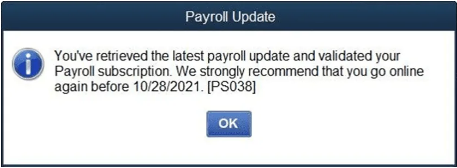
In order to maintain smooth payroll activities and achieve financial excellence, businesses, and accounting professionals need to get rid of QuickBooks Error Code PS038. In this blog, we are going to cover the primary causes that trigger this error along with the 5 detailed steps to successfully get rid of QuickBooks Error PS038 in Windows 10 and 11 as well.
What Triggers QuickBooks Error Code PS038?
The PS038 error usually occurs as a result of various factors like server downtimes, firewall settings, or corrupt installation files. In order to restore seamless payroll processing, it is important to identify and fix these issues.
Here are the common causes of QuickBooks Error PS038:
- Unsent Paychecks: This error occurs when paychecks are stuck in the system without being sent. Payroll processing can be halted by these unsent transactions.
- Outdated Software: Using an outdated version of QuickBooks can cause compatibility issues with payroll processing and tax updates.
- Incomplete Payroll Updates: Incomplete payroll updates can result in errors when payroll is processed.
- Incorrect Date and Time Settings: Incorrect system dates and times can cause paychecks to become stuck and result in this error.
- Company File Issues: Incorrect or corrupted data in the company file can also cause QuickBooks to encounter Error PS038.
- Network Connectivity Issues: Unstable internet connections can hinder communication between QuickBooks and Intuit’s servers.
- Firewall or Security Software: Firewalls or antivirus software may interfere with QuickBooks’ ability to send data to the internet, resulting in Error PS038.
The QuickBooks Error PS038 in QuickBooks Desktop can disrupt your payroll processing. Understanding these causes can help you diagnose the issue more effectively and apply the necessary solutions to resolve the error. Now, let us highlight how you can actually spot this error.
Identifying QuickBooks Payroll Update Error PS038
QuickBooks Desktop encounters error PS038 when it cannot connect to the payroll server or encounters problems downloading payroll updates. Paychecks stuck in the “Online to send” status and error messages during payroll processing are common symptoms. In addition, you may experience delayed updates to tax tables or unresponsive payroll features. Payroll processing can be restored smoothly by identifying these symptoms early.
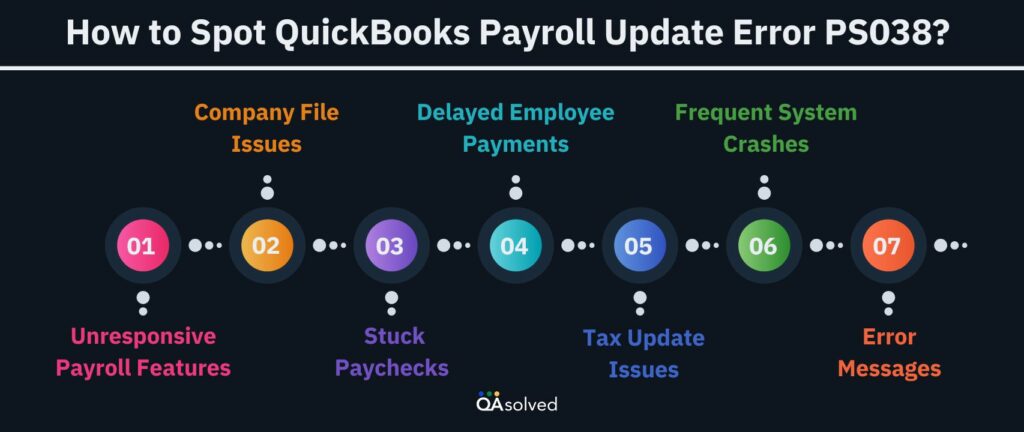
By recognizing these signs early, you can minimize disruptions to your payroll processes and address the issue promptly. Run the QuickBooks File Doctor tool and ensure your company file is intact to resolve QuickBooks Error PS038 on Windows 11.
5 Steps to Fix the Error PS038 in QuickBooks Desktop
These steps will help you clear stuck paychecks and ensure your payroll processes run smoothly again. Avoiding disruptions in payroll operations and preventing potential tax compliance issues requires addressing this error promptly.
Step 1: Update and Backup Your QuickBooks data
Make a backup of your company file and update QuickBooks Desktop to its most recent version.
Step 2: Send Your Payroll Data or Usage Data
- Proceed to Employees, then choose My Payroll Service.
- Next, select Send Usage Data. If this option isn’t available, proceed to the next step.
- Access Employees and choose Send Payroll Data.
- Click Send All in the Send/Receive Payroll Data window. Enter your payroll service PIN if prompted.
If the sending process is successful, attempt to retrieve payroll updates again.
Step 3: Locate Stuck Paychecks
- Go to Edit and then pick Find.
- Click on the Advanced tab.
- Select Detail Level under Choose Filter.
- Opt for Summary Only.
- Select Online to Send from the filter options.
- To view the paychecks that have not been sent to Intuit, click Find.
- Note the “Number of matches” displayed in the Find window.
Step 4: Verify and Rebuild Your Data
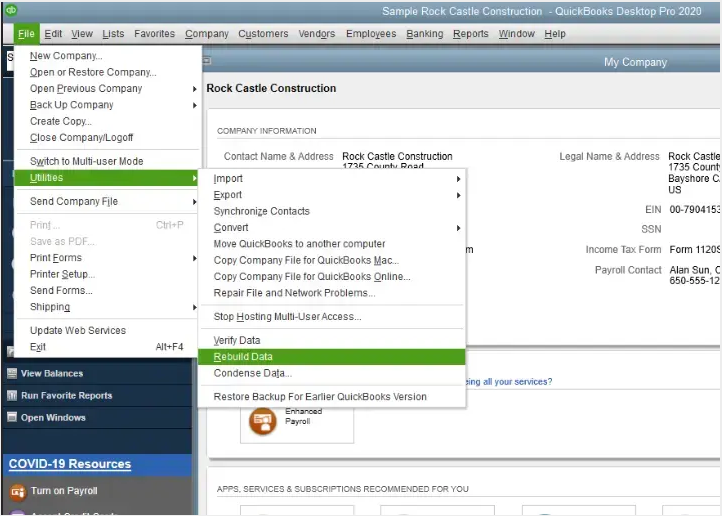
- Verify your data in the Find window; any pending paychecks will be revealed.
- Next, rebuild your data file.
- Make a second attempt to download your payroll updates after you’ve completed these steps.
Step 5: Toggle the Stuck Paychecks
- Locate the oldest stuck paycheck.
- Select Paycheck Detail from the menu.
- Under Earnings, in the Review Paycheck window, add the same item as last time.
- If Net Pay Locked appears, hit No.
- Click OK if no changes have been made to your tax amounts or net pay.
- Choose Yes if a Past Transaction message appears.
- To finalize the paycheck, select Save & Close.
- If the Recording Transaction warning message appears, select Yes.
- Select Paycheck Details from the paycheck.
- Delete the earnings items you just added.
- Ensure that the tax amounts and net pay have not changed, then click OK.
- Follow these steps for each stuck paycheck identified in Step 2.
- Return to Step 1 and attempt to download the tax table update once again.
So, these are the common causes that can lead to a user facing Payroll Error PS038 in QuickBooks Desktop. By identifying the signs early, a user can take proactive measures to resolve QuickBooks Error PS038 in Windows 10 and 11. The steps mentioned above will help you resolve this error quickly and efficiently.
Conclusion
QuickBooks Payroll Error PS038 can be frustrating, especially when it disrupts payroll processing and delays paychecks. With a clear understanding of the causes and solutions, this error can be resolved easily. Following the steps to locate stuck paychecks, verify data, and update your payroll system will eliminate this error and ensure a smooth payroll process.
To avoid further complications, such as missed employee payments or tax filing issues, it’s crucial to resolve Error PS038 as soon as possible. If you’re still facing this issue, then it’s best to connect with our certified and experienced QuickBooks Payroll Experts for further assistance.
Frequently Asked Questions
QuickBooks Error PS038 is a payroll-related error that typically occurs when trying to send payroll data or paychecks. It indicates an issue with the payroll update process.
You can prevent PS038 errors by regularly updating QuickBooks and payroll tax tables. Additionally, maintaining good backup practices for your company file can help recover from errors more easily.
If the provided solutions do not resolve the issue, consider contacting QuickBooks support or consulting a professional for assistance. Some errors may require more advanced troubleshooting.
Yes, creating a backup of your data is crucial to prevent data loss during troubleshooting, especially when rebuilding or repairing data.
It’s advisable to update QuickBooks and payroll tax tables regularly, typically with each payroll cycle or when updates are released by Intuit to ensure accuracy and compliance with tax regulations.


