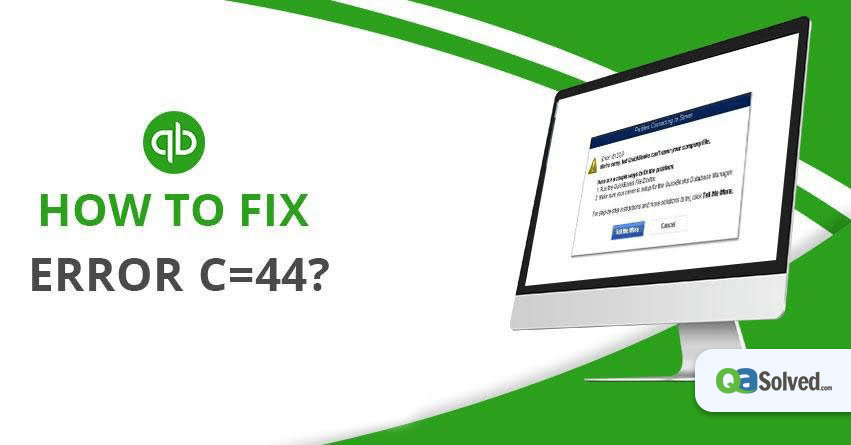What is QuickBooks Error C=44?
QuickBooks Error C=44 appears when QuickBooks try to make changes in a damaged transaction or record. C is a value which indicates the type of error the application has encountered. Error c=44 generally causes due to system lockup or power failure while using QB.
Some of the common causes include security failure or damage.QBW file, trying to access the various transactions at the same time etc.
Recovery From QuickBooks Error C=44
QuickBooks error c=44 common causes are security failure or damage in a file to the .QBW. Also, you may find Quickbooks Error C=44 while trying to access the multiple transactions at the same time. We have the expertise to provide recovery for such kind of files.
Symptoms of QuickBooks Error C=44
If QuickBooks tries to change a damaged transaction or any record, you have the chance of receiving a destructive error an unexpected error that will hold a value that can be represented as QuickBooks Error c=44.
The code c=44 in the message shows the type of error the program has encountered. Regular causes of this error may include the occurrence of a system lockup and the power failure when using QuickBooks.
Also Read: How to Fix QuickBooks Error 6176?
Steps to Fix QuickBooks Error C=44
Before we start the methods to fix the data file corruption that results in the error we must agree to some phrases when upgrading the QuickBooks file to the current version.
- QuickBooks current version that produced the error at the time of the upgrade process.
- The last used version you used before you perform an upgrade and that shows your data file error-free.
- Update Version which is an intermediate QuickBooks version required to upgrade your data file to the current version of QuickBooks.
- Current QuickBooks installation folder is the folder where is your most current versions’ files are there.
- The Upgrade process is where you upgrade from an older version to a more recent version of QuickBooks.
to resolve your query in no-time.
The possibility of data damage or it is out of the memory may also result in this type of error occurrence. Restart your windows system and try again or rebuild by following the below-shown procedures.
- In QuickBooks, click the Window menu and then select Close All.
- Click the File menu and select Utilities and choose the Verify Data.
- When the message “Your data has lost integrity” reflects on your screen, or the error also appears while running the verify process, click the File menu and select Utilities and then click on Rebuild Data to complete the process.
- When the Rebuild utility gets completed, again run the Verify utility to make sure that all the problems have been cleared and check the step 2 process.
- If the error still remains after rebuilding it, restore from the recent backup which does not generate QuickBooks error code c=44.
Call at our QuickBooks Support Phone Number for QuickBooks shortcomings, we are available to provide you with fast and reliable service all the time. At QuickBooks support Desk, you will find skilled experts as they hardly take moments in understanding the situation and they do not let you go without providing the solutions.