QuickBooks POS Customer Service
Let QAsolved’s QuickBooks POS assistance team resolve your workflow bottlenecks across inventory, sales, and customer management.
- QuickBooks Point-of-Sale Basic
- QuickBooks Point-of-Sale Pro
- QuickBooks Point-of-Sale Pro Multi-Store
Request A Free Consultation
Connect with Trusted QuickBooks POS Customer Service Team
Running a successful business requires a Point-of-Sale system that’s both responsive and stable, and our QuickBooks POS support helps maintain that consistency. Any glitch, lag, or confusion at the register can impact customer satisfaction, inventory accuracy, and overall profitability. And to ensure nothing slows you down, we provide QuickBooks POS assistance that delivers real results. From barcode setup to payment syncing, our certified experts offer hands-on guidance and support to help you navigate technical issues and optimize system performance.
So, rely on our dedicated QuickBooks POS customer service to keep your retail operations running smoothly.
Customer Care Helpline Number
Hours: Monday-Friday, 9:00 AM – 5:00 PM (Your Time Zone)
Live Chat Helpdesk
Our live chat helpdesk is available during business hours for real-time assistance.
Email Assistance
Please allow 24-48 hours for a response. Our QuickBooks POS experts will get back to you.
Maintain Peak Performance on QuickBooks POS 2019
Multi-Store Configuration
Managing multiple retail locations under a single POS environment can get complex without the right configuration. Our experts help you implement QuickBooks POS for multi-store use, ensuring accurate inventory, sales, and data syncing in real time. We streamline entire retail operation from one platform.
Legacy Version Support
Older versions of QuickBooks POS may no longer be supported by Intuit, but many businesses still rely on them. We offer ongoing support for legacy versions, including troubleshooting, performance tuning, and compatibility fixes. You can continue running your preferred version with confidence and stability.
POS Hardware Integration
Setting up barcode scanners, receipt printers, or Microsoft Surface tablets isn’t always easy. This is why we provide top-notch assistance to ensure your hardware works seamlessly with QuickBooks POS. We assist with configuration, connectivity, and compatibility so that your sales process runs smoothly.
POS Software Integration
QuickBooks POS becomes even more powerful when integrated with your business ecosystem. Whether you're syncing customer data with a CRM, managing product listings across e-commerce platforms, or aligning sales data with marketing campaigns, our experts ensure smooth, secure & efficient integrations.
POS Error Troubleshooting
Unexpected errors can disrupt transactions, inventory tracking, and customer management, putting your business on hold. Our team specializes in identifying and resolving a wide range of QuickBooks POS errors, whether they’re related to software bugs, database issues, connectivity failures, or hardware conflicts.
Customization & Workflow Optimization
Every business has unique processes that a one-size-fits-all POS cannot always accommodate. We customize QuickBooks POS with tailored workflows, fields, and settings specific to your retail model. From inventory tracking to checkout operations, we help you align your POS with your real-world needs.
QuickBooks+Shopify POS
QuickBooks has partnered with Shopify POS to deliver a comprehensive and fully integrated retail management solution. This powerful combination enables businesses to streamline sales, inventory, and customer engagement across all channels from one centralized platform. Let’s take a look at the wide range of our POS services that can help you achieve better results.

Want to continue with Point of Sale 2019?
Here's how we can assist you

QuickBooks has merged with Shopify POS, a contemporary, fully integrated retail solution equipped with tools for selling across all channels, managed conveniently from a single platform.
These are the services provided by us:
- System Downtime
- Opening QuickBooks Point of Sale
- Connection Problems
- Printing Receipts
- Hardware issues
- Financial Exchange Issues
- Performance problems
- Technical errors
- Invalid product numbers
- Error initializing the QuickBooks Point of Sale application log
Common QuickBooks POS Errors Resolution
QuickBooks Error 6105
QuickBooks Error 3108
QuickBooks Error 7149
QuickBooks Error 1328
QuickBooks Error 2000
QuickBooks Error 1334
QuickBooks Error 1311
QuickBooks Error 176109
QuickBooks Error 77
QuickBooks Error 12031
QuickBooks Error 6000 82
QuickBooks Error 12157
QuickBooks Error 1406
QuickBooks Error 3008
QuickBooks Error 100
QuickBooks Error 3007
QuickBooks Error 193
QuickBooks Error 4120
QuickBooks Error 143
QuickBooks Error 6143
QuickBooks Error 100060
QuickBooks Error 1014
QuickBooks Error 195
QuickBooks Error 3003
QuickBooks Error 175305
QuickBooks Error 176104
QuickBooks Error 1722
QuickBooks POS error codes
Why Do Clients Stick With Us?

Years of Expertise
With years of hands-on experience, our certified professionals deliver dependable QB POS Customer Service that minimize downtime, resolves complex technical issues, and keeps your retail operations running smoothly. Our deep product knowledge ensures fast, effective solutions you can trust.

Proactive Error Resolution
We believe prevention is better than a cure. Our experts identify potential system conflicts, user missteps, and setup inefficiencies before they disrupt your business. This proactive approach keeps QuickBooks Point of Sale system stable, secure & performing at its best, day after day.

Retail-Grade Data Security
Your POS system handles sensitive customer and payment data, and protecting it is always our top priority. We strictly adhere to industry-standard encryption, compliance regulations, and secure access protocols to ensure your information stays protected and always within your control.

Tailored QuickBooks POS Help
No two retail businesses are the same. That’s why we offer customized QuickBooks Point-of-Sale Help, whether you’re running a single-location shop or managing multiple stores through a cloud-hosted POS setup. Our solutions are designed to match your workflow and business needs.
Why Choosing QuickBooks POS Support Pays Off in the Long Run
Not All Errors Explain Themselves
QuickBooks error codes on POS systems can be misleading or unclear, often leading users down an ineffective troubleshooting path.
Small Mistakes Can Cost Big
Making the wrong move while troubleshooting QuickBooks POS errors can compromise years of important financial records.
Most Online Resources Cater to Windows Users
The majority of forums and how-to videos focus on QuickBooks for Windows, leaving POS users without accurate or relevant guidance.
Some Mistakes Are Hard to Reverse
Overwriting or mismanaging entries in QuickBooks POS can cause irreversible problems that demand expert assistance.
Short-Term Fixes Create Long-Term Issues
You may think you've resolved the issue, but temporary fixes can backfire during high-pressure situations like tax season or payroll runs.
POS Issues Can Stall Your Profits
Every hour lost to unresolved QuickBooks POS problems means slower operations, delayed reporting, and unhappy clients or partners.
Frequently Asked Questions
How do I know if my POS system needs assistance?
Look out for signs like frequent glitches, slow processing times, or challenges in adapting to business changes.
Can you assist with multiple POS system types?
Absolutely. Our team is well-versed in various POS systems, ensuring comprehensive assistance for diverse business needs.
What training options do you provide for POS users?
We offer personalized training sessions to ensure your staff is proficient in utilizing the full potential of your POS system.
How quickly can you resolve POS system issues?
We prioritize swift issue resolution to minimize downtime and keep your transactions running smoothly.
Do you offer ongoing assistance after the initial setup?
Yes, our assistance extends beyond set up to provide continuous assistance for any evolving needs or challenges you may encounter.
Helpful Guides & Tutorials

Error Initializing QBPOS Application Log [Simple Ways To Fix]
Struggling with ‘Error Initializing QBPOS Application Log? The error indicates a problem with the initialization process of the application’s log file. The application log is
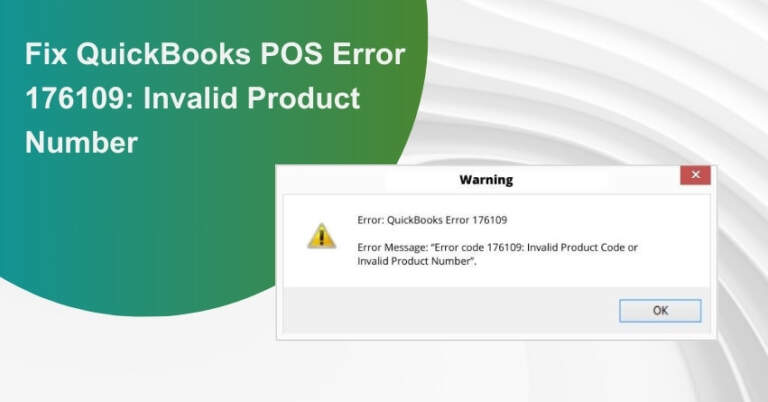
How to Fix QuickBooks POS Error 176109? – Invalid Product Number?
Encountering errors while using QuickBooks Point of Sale (POS) can be a frustrating experience, particularly when facing issues like error 176109, which specifically pertains to
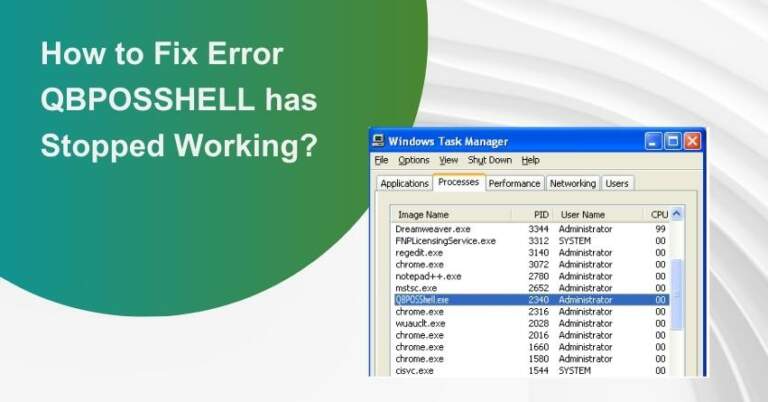
How to Fix QBPOSSHELL has Stopped Working Error?
QuickBooks Point of Sale (QBPOS) is a vital tool for managing transactions and data in numerous businesses, but can occasionally be plagued by the perplexing