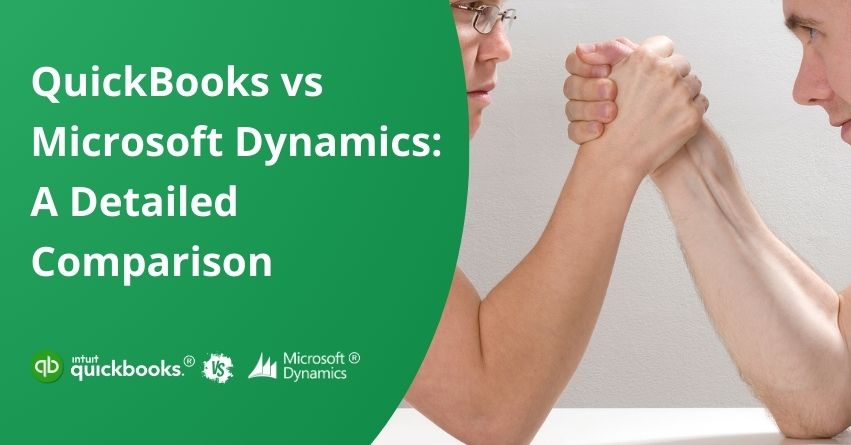Table of Contents
ToggleQuickBooks and Microsoft Dynamics are two financial management tools designed to meet the diverse needs of businesses. QuickBooks, created by Intuit, is a popular choice for small and medium-sized enterprises, offering user-friendly features tailored to businesses at different growth stages. Meanwhile, Microsoft Dynamics includes products like Dynamics 365 Finance and Dynamics GP, catering to a wide range of businesses, from mid-sized enterprises to large corporations.
This comparison explores the unique features, strengths, and limitations of QuickBooks and Microsoft Dynamics. We’ll cover aspects such as user interface simplicity, scalability, and integration capabilities to provide businesses with a clear analysis. Our goal is to help businesses make informed decisions that align with their specific financial management requirements.
Microsoft Dynamics: An Overview
Microsoft Dynamics is a suite of business applications by Microsoft, covering ERP (Enterprise Resource Planning) and CRM (Customer Relationship Management). It includes modules for finance, sales, customer service, field service, marketing, and more. These applications help organizations enhance customer engagement, and gain insights into their operations. The suite integrates with other Microsoft products and services, promoting a unified and intelligent business platform.
At a broad level, Dynamics 365 offers two primary solutions: Business Central and Finance & Operations.
Business Central: Tailored for small and medium-sized businesses, Business Central functions as an ERP-like solution. It’s designed to meet the needs of companies that fall within this size range.
Finance & Operations: Geared towards larger and more complex enterprises, Finance & Operations serves as an ERP-like solution. This option is preferred by companies with multiple lines of business, diverse geographical operations, or intricate product development requirements.
QuickBooks: An Overview
QuickBooks, developed in the early 1980s, is a leading accounting software for small and medium-sized businesses. Known for its user-friendly interface, it has become a household name in financial management. QuickBooks adapts to various business sizes and industries, managing tasks like bookkeeping, invoicing, and payroll. Its versatility and scalability make it widely adopted.
Offering both QuickBooks Online (cloud-based) and QuickBooks Desktop (on-premise), Intuit caters to diverse user preferences. Industry-specific versions, like QuickBooks for Retail and Contractor, address unique needs. QuickBooks integrates with third-party apps and offers mobile accessibility, showcasing its commitment to innovation.
With a vast user community and strong customer support, QuickBooks has evolved beyond accounting software to a comprehensive financial management ecosystem. Its enduring popularity reflects reliability, user focus, and Intuit’s continuous efforts to adapt to business needs. In essence, QuickBooks is a trusted solution, that provides efficient tools for effective financial management.
Also Read:- QuickBooks Enterprise for Manufacturing and Wholesale
Comparison Table
| Microsoft Dynamics 365 | QuickBooks | |
| Payroll Management | Yes (With Dynamics 365 Finance) | Online Advanced – Yes (With QuickBooks Payroll) QuickBooks Enterprise- Yes (Enhanced Payroll – Gold and Platinum Assisted Payroll – Diamond) |
| Time Tracking | Yes (With Timesheet Web App for Dynamics 365 HR) | Online Advanced – Yes (Includes basic time tracking and also integrates with QuickBooks Time for increased functionality) QuickBooks Enterprise – Yes (Integrates with QuickBooks Time for optimized tracking) |
| Project Management | Yes | Online Advanced – Yes (Integrates with Projects Center for more robust project management) QuickBooks Enterprise- Yes (Intuit Field Service Management add-on) |
| Automated Pricing and Discounts | Yes | Online Advanced – Yes QuickBooks Enterprise – Yes (Advanced pricing with Platinum and Diamond) |
| Automated Invoices, Estimates, and Bills | Yes | Online Advanced – Yes QuickBooks Enterprise – Yes |
Contractor Management | No (Not offered as a standard, but can be configured for sell-side contracts or integrated with a third-party point solution) | Online Advanced – Yes (Limited contractor tracking and management) QuickBooks Enterprise – Yes (Included with QuickBooks Enterprise Contractor Edition) |
User Scalability | Yes (Users assigned a global or billing admin role can add and assign new licenses) | Online Advanced – Yes (Up to 25 users) QuickBooks Enterprise – Yes (Up to 40 users) |
| Inventory Management | Yes | Online Advanced – Yes QuickBooks Enterprise – Yes (Advanced inventory with Platinum and Diamond plans) |
| Custom Reports and Business Intelligence | Yes (Microsoft Dynamics can be integrated with Power BI to create live, custom business intelligence reporting) | Online Advanced – Yes (Insights and custom charts in performance center) QuickBooks Enterprise – Yes (Users can create customizable reports) |
| Project Job Costing | Yes (Microsoft Dynamics software partners offer industry-specific modules and solutions) | Online Advanced – Yes (Project center gives real-time info on project income and expenses) QuickBooks Enterprise- Yes (Clearly see your profits and losses by project or job, so you can pivot where needed) |
| Integration with Leading Business Applications | Yes (Some applications require a third-party integrator and hand-coded configurations) | Online Advanced – Yes (Some applications require a third-party integrator. QuickBooks CRM connector is available for leading business applications) QuickBooks Enterprise – Yes (Some applications require a third-party integrator.QuickBooks CRM connector is available for leading business applications) |
| Unlimited Technical Support and Updates | No (Region-specific support is available during local business hours globally) | Online Advanced – Yes QuickBooks Enterprise – Yes (Unlimited access to Priority Circle for phone and chat support, plus on-demand training) |
Detailed Comparison between QuickBooks and Microsoft Dynamics
Time Tracking
QuickBooks Online Advanced provides fundamental time tracking features, while both QuickBooks Online Advanced and QuickBooks Enterprise offer advanced capabilities through the integration of QuickBooks Time. This addition enhances time tracking functionality, ensuring precise monitoring of work hours and facilitating streamlined project management and accurate billing processes.
Also Read: How to use Time Tracking in QuickBooks Desktop?
Microsoft Dynamics: Microsoft’s Dynamics Time & Attendance simplifies employee time tracking in Dynamics 365. It smoothly handles time entries, attendance, overtime, vacation, and sick leave. Integrated seamlessly with Dynamics 365, it provides a user-friendly interface for cohesive tracking and reporting on time-related data. This solution enhances overall time management, making it a valuable tool in the workplace.
Time entries are conveniently made through various channels, including Microsoft Outlook, web browsers, time-recording terminals, and mobile devices. Additionally, the system provides diverse options for both time entry and reporting.
QuickBooks: QuickBooks Time is an end-to-end time tracking system that integrates with both QuickBooks Online Advanced and QuickBooks Enterprise. This addition enhances the capabilities of these platforms, offering comprehensive solutions for effective time management and tracking within the QuickBooks ecosystem.
In QuickBooks Time, employees can conveniently enter their working hours while on the job, boosting timesheet accuracy and minimizing errors. The system automates reporting and scheduling processes, contributing to more precise and efficient time tracking within the platform.
Business Process Automation
QuickBooks Enterprise and QuickBooks Online Advanced boast automation features for core workflows. In contrast, Microsoft Dynamics offers a highly customizable ecosystem, allowing the automation of data sources, applications, and task assignments seamlessly within Microsoft applications. This flexibility enhances efficiency and adaptability across diverse business processes.
Microsoft Dynamics: Microsoft Dynamics goes beyond financial management, fully customized automation across all aspects of business management. From customer relationships to supply chain operations and human resources, this platform provides a comprehensive and flexible solution for automating and optimizing various organizational processes.
Many automation templates in Microsoft Dynamics, with expert partners adept at crafting tailored solutions. Users benefit most from a clear vision, collaborating effectively with Dynamics partners for streamlined and efficient automation.
QuickBooks: Automated workflows in QuickBooks Enterprise and QuickBooks Online Advanced empower growing businesses to cut down time and costs on essential processes. This includes tasks like sending and approving invoices, transactional customer communications, and crucially, effective cash flow management.
Customizable at any time, QuickBooks solutions excel in tasks related to financial management. In contrast to Microsoft Dynamics, which offers workflows for CRM, sales, and marketing, QuickBooks focuses specifically on optimizing financial processes.
Project Costing and Management
QuickBooks solutions provide dedicated project costing and management features, aiding in monitoring project progress, time, and costs. Similarly, Microsoft Dynamics offers two specialized solutions designed to assist business owners in tracking, managing, and invoicing for ongoing projects and engagements, providing comprehensive support for project-based businesses.
Microsoft Dynamics: The Dynamics 365 Project Operations module seamlessly integrates sales, resourcing, project management, and finance teams within a unified application. Users can monitor project progress and costs in real-time, facilitating communication through the dashboard to efficiently reallocate resources and adjust schedules as required.
QuickBooks: QuickBooks Online Advanced offers job costing features that enable users to track profits and costs in real-time, providing valuable profitability insights for each project and facilitating the creation of accurate estimates for future jobs. Integrating QuickBooks Time and QuickBooks Payroll services further enhances the system by incorporating labor cost data into the overall project costing analysis.
Also Read:- How to Set up Job Costing in QuickBooks?
Reporting and Analytics
Microsoft Dynamics, QuickBooks Enterprise, and QuickBooks Online Advanced offer reporting and analytics dashboards to enhance visibility into company metrics for better decision-making. Microsoft Dynamics stands out with its greater flexibility and customizability, allowing businesses to tailor their reporting tools to specific needs, and providing a more adaptable and personalized analytical experience.
Microsoft Dynamics: Microsoft Dynamics offers advanced reporting with dashboard capabilities, consolidating data from various sources through proper integrations. The solution includes a variety of custom reporting options, and users can explore third-party integrations for specific output formats. Moreover, integration with Power BI allows users to create real-time data visualizations, enhancing the platform’s analytical capabilities.
QuickBooks: Both QuickBooks Enterprise and QuickBooks Online Advanced provide a range of standard and customizable reports, allowing users to monitor essential financial metrics and delve into transaction-level details specific to their companies. QuickBooks Online Advanced goes further by offering visual tracking through dashboards, custom charts, and insight trends in the performance center. Users have the flexibility to create a variety of customizable reports from scratch to meet their specific reporting needs.
Also Read:- How to Create Custom Reports in QuickBooks Desktop?
Implementation
The implementation of Microsoft Dynamics varies widely due to its high customizability, with timelines and costs dependent on system complexity and user count. QuickBooks solutions, simpler and quicker to initiate, provide a faster start but offer fewer advanced customization options post-implementation compared to the highly adaptable Microsoft Dynamics.
Microsoft Dynamics: The timeline for Microsoft Dynamics implementation varies based on several factors, including the number of stakeholders involved, available internal resources, required modules and functionality, the volume of historical data, migration sources, and whether a Microsoft-accredited implementation consultant is engaged. As recommended by Microsoft’s implementation guide, users should anticipate an implementation cycle of at least six months, considering the comprehensive implementation cycle and the time needed for employee onboarding and training.
QuickBooks: The QuickBooks implementation timeline is influenced by factors such as the number of users, add-ons, data migration, and third-party integrations. For QuickBooks Enterprise, reviewers mention an average implementation experience of six to eight weeks. The most time-consuming part is often the installation of the software on a desktop or network server, especially for multi-user access.
In contrast, users have reported the possibility of implementing QuickBooks Online Advanced in just minutes, although the total implementation time can vary based on several factors.
Integration
Microsoft Dynamics 365, QuickBooks Enterprise, and QuickBooks Online Advanced offer native solutions for integrating third-party business applications and enterprise platforms. QuickBooks solutions provide pre-configured integrations and compatibility with third-party integrators, while Microsoft Dynamics uses APIs for extensive integrations, requiring some coding skill or dedicated developer resources for implementation.
Microsoft Dynamics: Microsoft Dynamics offers a significant advantage in creating an ERP-like ecosystem due to its seamless integration with familiar Microsoft Office 365 applications, Microsoft Azure, and Power BI. This compatibility is especially beneficial for businesses that have already invested in Microsoft software, enabling easy automation across various workflows.
Moreover, Microsoft Dynamics extends its integration capabilities to third-party applications such as Salesforce, HubSpot, Amazon Web Services, and even Intuit QuickBooks. Integration is facilitated primarily through Microsoft-provided APIs, known as Dynamics 365 REST APIs, which include REST-based, SOAP-based, and web-based APIs. Given the complexity of choosing the right API, Microsoft recommends involving experienced developers to ensure smooth integrations with Dynamics 365 CRM APIs.
QuickBooks: QuickBooks provides users with access to hundreds of third-party apps that can enhance its capabilities. It’s worth noting that the availability of these apps may differ based on whether the user is using the desktop or online version.
The QuickBooks App Store organizes quick links into app collections, including Popular apps, Trending apps, Free apps, and Premium apps. Additionally, apps are categorized based on tasks such as Make Payments, Perform Analytics, Run Payroll, and Track Time.
For QuickBooks Online Advanced, Premium apps offer advanced features and deeper integration with selected partners. Some of these premium apps include Salesforce, HubSpot, Bill.com, LeanLaw, and DocuSign. These partnerships provide enhanced functionalities for a more integrated and comprehensive user experience.
Support
Microsoft Dynamics and QuickBooks solutions prioritize customer experience with various support options. Basic support is often included in the subscription, and users have the flexibility to pay for additional hands-on assistance if needed. This ensures that businesses can access the level of support that aligns with their specific requirements and preferences.
Microsoft Dynamics
- Subscription Support: Included with a basic Microsoft Dynamics subscription. Offers a one-hour SLA (Service Level Agreement) for critical cases. Provides unlimited access to technical resources.
- Professional Direct Support: Available for Dynamics 365 and Power Platform at an additional cost of $9/month.
Includes proactive advisory services, faster response times, and escalation management for business-critical incidents.
- Unified Support: A non-standard offering that ensures comprehensive support for the entire organization, covering all Microsoft technologies. The cost is determined individually based on the customer’s specific needs.
QuickBooks
QuickBooks Enterprise and QuickBooks Online Advanced subscriptions come with Priority Circle premium support, offering enhanced features such as on-demand QuickBooks training and 24/7 access to phone or chat support with premium care specialists.
For all QuickBooks users, standard support features include:
- Quick search functionality
- Product customization options for support
- Top three topics with the option to expand to more topics
- “Learn QuickBooks” section featuring video tutorials and webinars, “Ask the Community,” “What’s New,” and additional resources
- “Find an Expert” to locate a certified advisor, bookkeeper, or accountant
- Resource Center offering articles, guides, and the QuickBooks blog.
to resolve your query in no-time.
Pricing
Microsoft Dynamics and QuickBooks solutions offer customizable options to deliver value based on the specific needs and budgets of businesses. Both QuickBooks Enterprise and Microsoft Dynamics 365 Business Central provide flexibility in payment plans, allowing users to choose between monthly and annual payment options, and offering adaptability to diverse financial preferences.
Find the pricing of QuickBooks Enterprise, QuickBooks Online, and Microsoft Dynamics mentioned below in the image.
Microsoft Dynamics
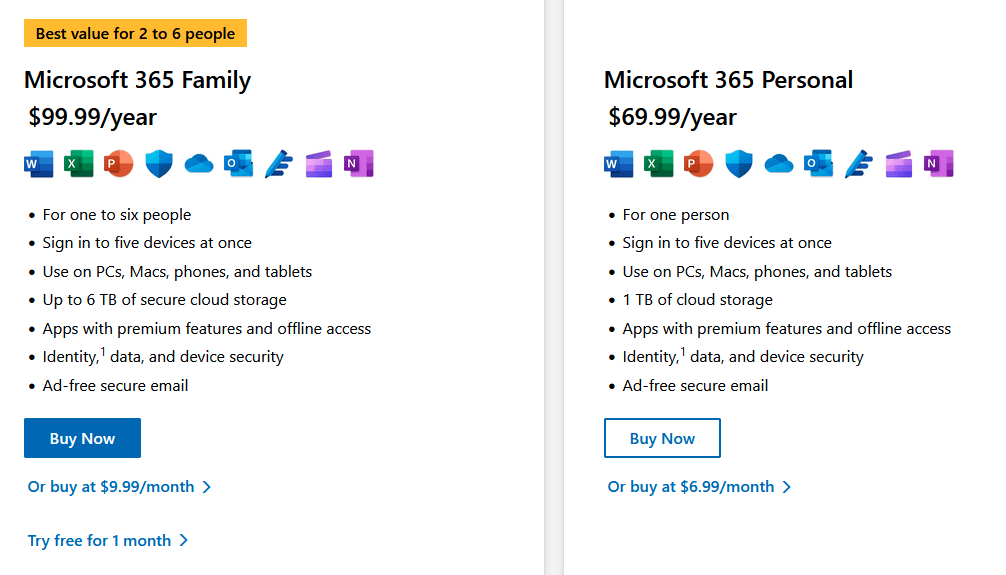
QuickBooks Online
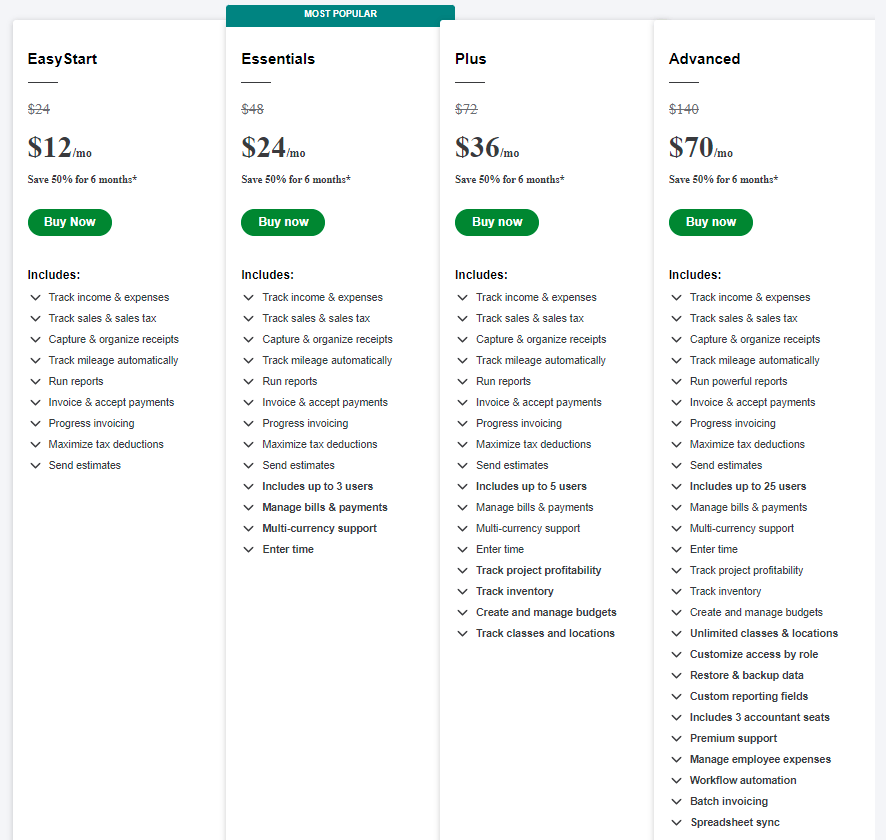
QuickBooks Enterprise
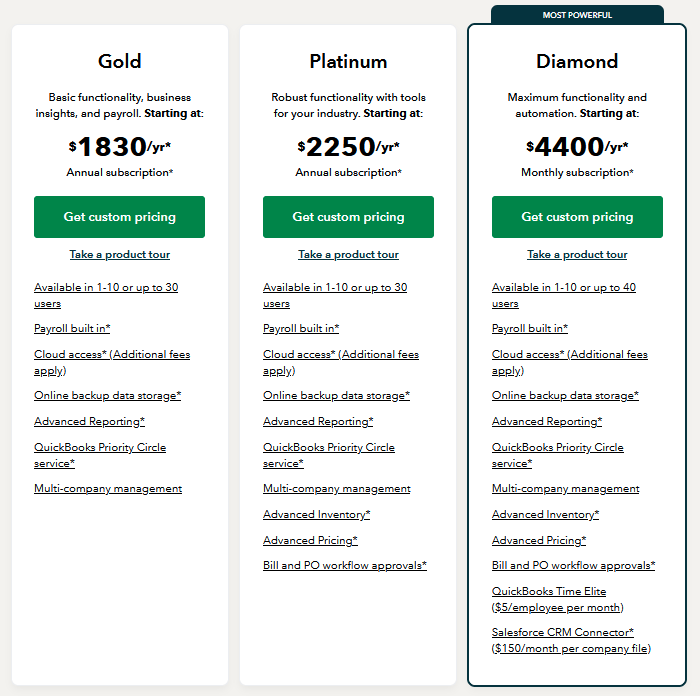
Conclusion
When comparing QuickBooks and Microsoft Dynamics, businesses looking for a user-friendly, cost-effective, and rapidly deployable solution may find QuickBooks to be the preferred choice. QuickBooks excels in simplicity and speed of implementation, making it suitable for small to medium-sized enterprises with straightforward accounting needs. While Microsoft Dynamics offers robust customization and scalability. QuickBooks stands out for its ease of use and efficiency.
If you have any more queries regarding QuickBooks or Microsoft Dynamics reach out to the experts at the toll-free number +1-855-875-1223.
Frequently Asked Questions
QuickBooks is not classified as an ERP system since it primarily focuses on accounting functions, representing just a single component within the broader spectrum of capabilities offered by ERP systems. ERP systems are designed to encompass a wide range of business processes, including but not limited to sales, marketing, production, inventory management, and procurement.
QuickBooks emerges as a top-tier accounting software, celebrated for its user-friendly interface, extensive features, and extensive third-party integrations. Whether through QuickBooks Online or QuickBooks Pro, it adeptly addresses the accounting needs of businesses across various scales, making it a versatile and widely appreciated solution.
QuickBooks and Microsoft Dynamics 365 are robust applications, each with distinct advantages and ideal use cases. Notably, QuickBooks excels for Small and Medium-sized businesses, offering tailored solutions. In contrast, Microsoft Dynamics 365 is better suited for large enterprises with multiple and complex business operations. Showcasing its strength in scalability and comprehensive business management capabilities.
Yes, QuickBooks integration with Office 365 is possible, although there is no direct method. Users can connect various applications within the Office 365 suite with their QuickBooks account. While there might not be a native integration. Third-party tools or custom solutions can often facilitate the interoperability between QuickBooks and Office 365 applications for improved workflow and data sharing.