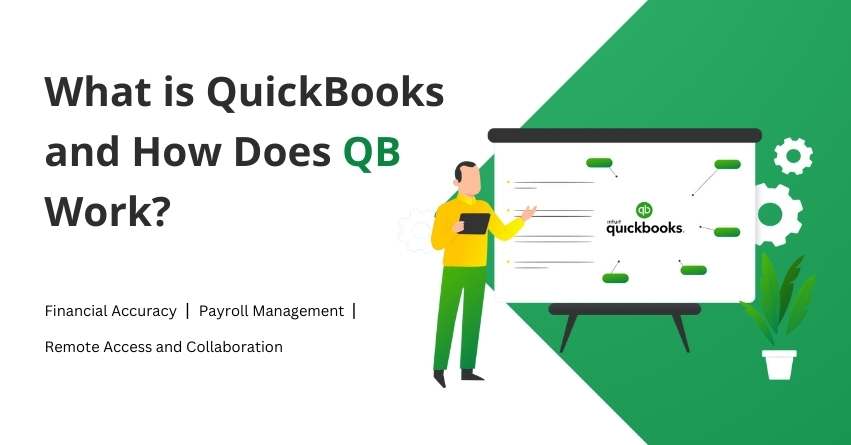Knowing “What is QuickBooks” is pivotal for anyone getting into business finance. QuickBooks, created by Intuit, is a well-known accounting software designed for small and medium-sized businesses. It facilitates financial tasks like invoicing and payroll, helping companies run more efficiently. With its user-friendly interface, even people without much accounting experience can handle their finances.
QuickBooks stands out as one of the leading accounting software options for small businesses in 2023. Whether you’re looking to transition from manual bookkeeping, dealing with a complicated spreadsheet situation, or looking for an upgrade from your existing software, QB offers a cost-effective solution.
In this article, we will explore the functionality and workings of QB, delivering insights into how it can assist you in saving time and maintaining control over your financial statements.
Understanding QuickBooks
QuickBooks stands out as a leading accounting software, transforming the process of financial management. It provides an extensive array of tools and features designed to optimize the accounting process and provide valuable insights into a company’s financial health.
Businesses using QB can monitor income and expenses, manage invoices, keep track of inventory, and generate comprehensive financial reports. QB is user-friendly, catering to freelancers, small business owners, and even large enterprises, addressing a variety of financial needs.
QuickBooks for Small Business
One of QuickBooks’ most significant advantages lies in its ability to streamline financial processes and save time. It manages tasks like invoicing, tracking expenses, and managing payroll automatically. This time efficiency results in increased productivity and a more targeted approach to accomplishing business objectives.
Different Versions of QuickBooks
QB offers various versions tailored to diverse user needs. The different versions are mentioned below:
1. QuickBooks Online
QBO is accessible from anywhere with an internet connection, this cloud-based version enables users to access their financial data. It suits businesses with remote teams or those needing flexibility in financial management.
QuickBooks Online Versions:
- QuickBooks Simple Start
- QuickBooks Essentials
- QuickBooks Plus
- QuickBooks Advanced
Pricing and features of QuickBooks Online
| QuickBooks Simple Start | QuickBooks Essentials | QuickBooks Plus | QuickBooks Advanced |
| $15/month | $30/month | $45/month | $100/month |
| Income and expenses | Income and expenses | Income and expenses | Income and expenses |
| Invoice and payments | Invoice and payments | Invoice and payments | Invoice and payments |
| Tax deductions | Tax deductions | Tax deductions | Tax deductions |
| General reports | General reports | General reports | General reports |
| Receipt capture | Receipt capture | Receipt capture | Receipt capture |
| Mileage tracking | Mileage tracking | Mileage tracking | Mileage tracking |
| Cash flow | Cash flow | Cash flow | Cash flow |
| Sales and sales tax | Sales and sales tax | Sales and sales tax | Sales and sales tax |
| Estimates | Estimates | Estimates | Estimates |
| Contractors | Contractors | Contractors | Contractors |
| Connect 1 sales channels | Connect 3 sales channels | Connect all sales channels | Connect all sales channels |
| x | Includes 3 users | Includes 5 users | Includes more than 5 users |
| x | Bill management | Bill management | Bill management |
| x | Enter time | Enter time | Enter time |
| x | x | Inventory | Inventory |
| x | x | Project profitability | Project profitability |
| x | x | x | Business analytics with Excel |
| x | x | x | Employee expenses |
| x | x | x | Batch invoices and expenses |
| x | x | x | Customized access |
| x | x | x | Exclusive Premium Apps |
| x | x | x | Dedicated account team |
| x | x | x | Data restoration |
| x | x | x | Workflow automation |
2. QuickBooks Desktop
QuickBooks Desktop is installed locally and delivers robust features, enabling users to securely store financial data on their systems. Businesses valuing data control and extensive customization often prefer this option.
QuickBooks Desktop Versions:
- QuickBooks Pro
- QuickBooks Premier
- QuickBooks Enterprise
Pricing and features of QuickBooks Desktop
| Basic | Pro | Premier |
| $499/Month | $899/Month | $1999/Month |
| Unlimited Users | Unlimited Users | Unlimited Users |
| Unlimited Records | Unlimited Records | Unlimited Records |
| Up to 10 companies | Up to 20 companies | Up to 50 companies |
| Importer, Exporter, Deleter | Importer, Exporter, Deleter | Importer, Exporter, Deleter |
3. QuickBooks Self-Employed
QB Self-Employed designed for freelancers and independent contractors, this version optimizes the tracking of income and expenses, simplifying financial management for self-employed experts.
Pricing and features of QuickBooks Self-Employed
| Self-Employed | Self-Employed Tax Bundle | Self-Employed Live Tax Bundle |
| – | $15/mo | $20/mo |
| Separate business and personal expenses | Separate business and personal expenses | Separate business and personal expenses |
| Maximize your Schedule C deductions | Maximize your Schedule C deductions | Maximize your Schedule C deductions |
| Quarterly estimated taxes calculated automatically | Quarterly estimated taxes calculated automatically | Quarterly estimated taxes calculated automatically |
| Automatic mileage tracking | Automatic mileage tracking | Automatic mileage tracking |
| x | Pay quarterly estimated taxes online directly from QuickBooks | Pay quarterly estimated taxes online directly from QuickBooks |
| x | Easily transfer info to TurboTax | Easily transfer info to TurboTax |
| x | One state and one federal tax return filing included in this bundle | One state and one federal tax return filing included in this bundle |
| x | x | Talk to a real CPA when you need |
| x | x | Get unlimited help and advice all year |
| x | x | Have a CPA do a final review of your return |
4. QuickBooks Enterprise
Catering to large enterprises, QuickBooks Enterprise offers advanced functionalities like customized user permissions, industry-specific tools, and enhanced reporting.
Pricing and features of QuickBooks Enterprise
| Gold | Platinum | Diamond |
| $1830/yr | $2250/yr | $4400/yr |
| Available in 1-10 or up to 30 users | Available in 1-10 or up to 30 users | Available in 1-10 or up to 40 users |
| Payroll built-in | Payroll built-in | Payroll built-in |
| Cloud Access* (Additional fees apply) | Cloud Access* (Additional fees apply) | Cloud Access* (Additional fees apply) |
| Online backup data storage* | Online backup data storage* | Online backup data storage* |
| Advanced Reporting* | Advanced Reporting* | Advanced Reporting* |
| QuickBooks Priority Circle service | QuickBooks Priority Circle service | QuickBooks Priority Circle service |
| x | Multi-company management | Multi-company management |
| x | Advanced Inventory | Advanced Inventory |
| x | Advanced Pricing | Advanced Pricing |
| x | Bill and PO workflow approvals | Bill and PO workflow approvals |
| x | x | QuickBooks Time Elite($5/employee per month) |
| x | x | Salesforce CRM Connector ($150/month per company file) |
5. QuickBooks Payroll
Easily handle payroll tasks with QuickBooks Payroll. It simplifies salary processing, tax filing, and compliance features, making it the preferred choice for businesses of any size.
Pricing and features of QuickBooks Payroll Online
| Payroll Core | Payroll Premium | Payroll Elite |
| $22⁵º/month | $40/month | $62⁵º/month |
| Full-Service Payroll | Full-Service Payroll | Full-Service Payroll |
| Auto Payroll | Auto Payroll | Auto Payroll |
| 1099 E-File & Pay | 1099 E-File & Pay | 1099 E-File & Pay |
| Expert product support | 24/7 expert product support | 24/7 expert product support |
| Next-day direct deposit | Same-day direct deposit | Same-day direct deposit |
| x | Track time | Track time and projects |
| x | Expert review | Expert setup |
| x | x | Tax penalty protection |
| For Employees | For Employees | For Employees |
| Employee Portal | Employee Portal | Employee Portal |
| Health benefits | Health benefits | Health benefits |
| 401(k) plans | 401(k) plans | 401(k) plans |
| Workers’ comp | Workers’ comp | Workers’ comp |
| x | HR support center | HR support center |
| x | x | Personal HR advisor |
Pricing QuickBooks Desktop Payroll
| Monthly billing | Annual Billing |
| $55/month | $550/year |
6. QuickBooks for Mac
Designed for Apple users, QuickBooks for Mac combines a user-friendly interface with robust accounting features, ensuring a coherent financial management experience for Mac enthusiasts.
Pricing and features of QuickBooks Mac
| Simple Start | Essentials | Plus |
| $15/month | $30/month | $45/month |
| Access expert tax help (with QuickBooks Live Tax) | Access expert tax help (with QuickBooks Live Tax) | Access expert tax help (with QuickBooks Live Tax) |
| Free guided setup | Free guided setup | Free guided setup |
| Income and expenses | Income and expenses | Income and expenses |
| Banking with 5.00% APY | Banking with 5.00% APY | Banking with 5.00% APY |
| Bookkeeping automation | Bookkeeping automation | Bookkeeping automation |
| Invoice and payments | Invoice and payments | Invoice and payments |
| Tax deductions | Tax deductions | Tax deductions |
| General reports | Enhanced reports | Comprehensive reports |
| Receipt capture | Receipt capture | Receipt capture |
| Mileage tracking | Mileage tracking | Mileage tracking |
| Cash flow | Cash flow | Cash flow |
| Sales and sales tax | Sales and sales tax | Sales and sales tax |
| Estimates | Estimates | Estimates |
| Contractors | Contractors | Contractors |
| Connect 1 sales channel | Connect 3 sales channels | Connect all sales channels |
| x | Multiple currencies | Multiple currencies |
| x | Bill management | Bill management |
| x | Includes 3 users | Includes 5 users |
| x | Enter time | Enter time |
| x | x | Inventory |
| x | x | Project profitability |
| x | x | Financial planning |
7. QuickBooks Accountant
Designed for accountants, the QuickBooks Accountant edition is packed with special tools, improved reporting features, and functions that make the accounting process smoother, enabling accountants to work with greater efficiency.
Pricing and features of QuickBooks Accountant
| Essentials | Plus | Advanced |
| $48/month | $36/month | $70/month |
| Track income & expenses | Track income & expenses | Track income & expenses |
| Track sales & sales tax | Track sales & sales tax | Track sales & sales tax |
| Capture & organize receipts | Capture & organize receipts | Capture & organize receipts |
| Automatically track mileage | Automatically track mileage | Automatically track mileage |
| Run reports | Run reports | Run reports |
| Invoice & accept payments | Invoice & accept payments | Invoice & accept payments |
| Progress invoicing | Progress invoicing | Progress invoicing |
| Maximize tax deductions | Maximize tax deductions | Maximize tax deductions |
| Send estimates | Send estimates | Send estimates |
| Includes up to 3 users | Includes up to 5 users | Includes up to 25 users |
| Manage bills & payments | Manage bills & payments | Manage bills & payments |
| Multi-currency support | Multi-currency support | Multi-currency support |
| Enter time | Enter time | Enter time |
| Track project profitability | Track project profitability | Track project profitability |
| Track inventory | Track inventory | Track inventory |
| Create and manage budgets | Create and manage budgets | Create and manage budgets |
| Track classes and locations | Track classes and locations | Unlimited classes & locations |
| x | x | Customize access by role |
| x | x | Restore & backup data |
| x | x | Custom reporting fields |
| x | x | Includes 3 accountant seats |
| x | x | Premium support |
| x | x | Manage employee expenses |
| x | x | Workflow automation |
| x | x | Batch invoicing |
| x | x | Spreadsheet sync |
| x | x | Revenue recognition |
8. QuickBooks POS
Improve your retail operations with QuickBooks POS, providing advanced tools, inventory tracking, and sales management for a consistent and efficient customer experience.
| Note: QuickBooks has merged with Shopify POS, a contemporary, fully integrated retail solution equipped with tools for selling across all channels. |
Benefits of using QuickBooks
QB is more than just accounting software; it’s a powerful tool with many benefits. Whether you are a small startup, an expanding organization, or a self-employed professional, incorporating QB into your operations can profoundly influence your financial management.
Let’s dig into some of the primary advantages of utilizing QB:
- Financial Accuracy: Manual bookkeeping is error-prone, risking a business’s financial future. QB minimizes errors with automated calculations and ensures accurate, real-time updates for reliable financial information.
- Remote Access and Collaboration: QuickBooks Online provides the benefit of remote access. Business owners and authorized team members can conveniently access financial data from any location with an internet connection. This feature is advantageous for remote work situations and collaborations with accountants or financial advisors.
- Integration with third-party apps: QuickBooks integrates with a variety of third-party applications, including payment processors, time-tracking tools, and e-commerce platforms. This enhances the software’s functionality and allows businesses to tailor it to their specific needs.
- Ease of Use: QB is known for its user-friendly interface. It’s designed to be accessible for individuals with varying levels of accounting knowledge, making it easier for small business owners and non-accounting professionals to manage their finances.
- Payroll Management: QB offers payroll services that enable businesses to manage employee payroll, including calculating and filing payroll taxes. This can save significant time and reduce the risk of errors in payroll processing.
Features of QuickBooks
We’ll delve into the key features that make QB effective for businesses of all sizes. From seamless bookkeeping and invoicing to advanced reporting and tax preparation, QuickBooks provides a comprehensive suite of tools to enhance your financial management experience. Let’s examine the functionalities that can transform the way you handle your finances, saving you time and ensuring accuracy in every financial transaction.
Tax Preparation Services in New York
| Expense Tracking: Track and record business expenses, allowing for better financial control and reporting. |
| Tracking: Monitor and categorize income streams, making it easier to analyze revenue sources. |
| Invoicing: Create custom, professional invoices, sales receipts, and estimates that you can send in minutes. |
| Bank Reconciliation: Connect bank accounts to reconcile transactions, verifying that your financial records match your bank statements. |
| Financial Reporting: Create multiple financial reports, including profit and loss statements, balance sheets, and cash flow statements. |
| Inventory Management: Track and manage inventory levels, including product sales and reordering. |
| Payroll Processing: Manage payroll tasks, including salary calculations, tax withholdings, and direct deposit. |
| Multi-User Access: Permit multiple users to access and collaborate on the same QuickBooks file, with different permission levels. Integration with Third-Party Apps: QuickBooks can integrate with various third-party applications to extend its functionality, including payment processors, CRM software, and more. |
| Customization: Customize forms, reports, and templates to suit the specific requirements and branding of your business. |
| Cloud-Based Access: QuickBooks Online provides cloud-based access, allowing users to manage their finances from anywhere with an internet connection. |
| Sales Tax Tracking: Automatically calculate and track sales tax, assisting businesses in complying with tax regulations. |
| Customer and Vendor Management: Maintain detailed records of customers and vendors, enabling communication and transactions. |
| Budgeting: Create budgets to plan and monitor spending, comparing actual performance against budgeted figures. |
| Cash Flow Management: Enter bills from vendors, and pay them only when they are due. Set up recurring payments to save time. |
| Time Tracking: Keep track of employee time and billable hours. Track billable hours by client or employee and automatically add them to invoices. |
| Free unlimited support: If you need help, support is available with answers to your questions and information on running your business. |
How to Use QuickBooks?
The following points outline the steps for utilizing QB effectively:
1. Set Up Your QuickBooks Account: Begin by signing up for a QB account and choosing the version that best suits your business needs.
Login using the links mentioned below:
2. Configure Company Settings: Input your company details, such as business name, address, industry, and fiscal year.
3. Connect Bank and Credit Card Accounts: Link your bank and credit card accounts to QB to enable automatic transaction downloads.
4. Create a Chart of Accounts: Customize your Chart of Accounts to match your business structure. This includes categories for income, expenses, assets, liabilities, and equity.
5. Add Customers and Vendors: Input information about your customers and vendors into QB for easy tracking of transactions and interactions.
6. Record Sales and Income: Create invoices for your customers to track sales and income. Ensure that you record payments accurately when they are received.
7. Enter Expenses: Log your business expenses by entering bills and receipts. Categorize expenses properly to maintain clear financial records.
8. Reconcile Accounts: Regularly reconcile your bank and credit card accounts to ensure that your records match your actual financial transactions.
9. Create Financial Reports: Utilize QB to create essential financial reports such as Profit and Loss statements, Balance Sheets, and Cash Flow statements.
10. Manage Payroll (If Applicable): If you have employees, use QuickBooks Payroll to process payroll, calculate taxes, and generate paychecks.
11. Stay Informed with Dashboards: Take advantage of QB dashboards to get a quick overview of your business’s financial health.
12. Backup Your Data: Regularly backup your QuickBooks data to prevent the loss of important financial information.
13. Utilize Additional Features: Explore other features based on your business needs, including inventory management, budgeting, and time tracking.
14. Seek Professional Advice: If needed, consult with a QuickBooks expert or an accountant at +1-855-875-1223, to ensure that you are using the software effectively and to get guidance on optimizing your financial processes.
Conclusion
In conclusion, QB stands as a versatile and user-friendly financial management tool that simplifies the complexities of accounting for individuals, small businesses, and large enterprises alike. Tasks like payroll, expense tracking, invoicing, and reporting are made easier by its advanced functions, user-friendly interface, and automation capabilities. QB enables users to make informed decisions regarding their business’s financial health by offering a centralized platform for financial data, which helps with accurate record-keeping. If you need any further QuickBooks assistance feel free to contact us at our toll-free number: +1-855-875-1223.
Frequently Asked Questions
QB can generate various reports, such as profit and loss statements, cash flow statements, balance sheets, and customized reports, offering insights into the financial health of a business.
QB employs robust security measures, including encryption and secure connections, to protect financial data. Users can also set up user permissions to manage access to sensitive information.
Yes, QB provides cloud-based versions that allow users to access their financial data from multiple devices with an internet connection, offering flexibility in usage.
Yes, QB is designed with user-friendly interfaces and guided workflows, making it accessible to individuals without an extensive accounting background. The software provides features and tools to simplify financial management tasks for all users.