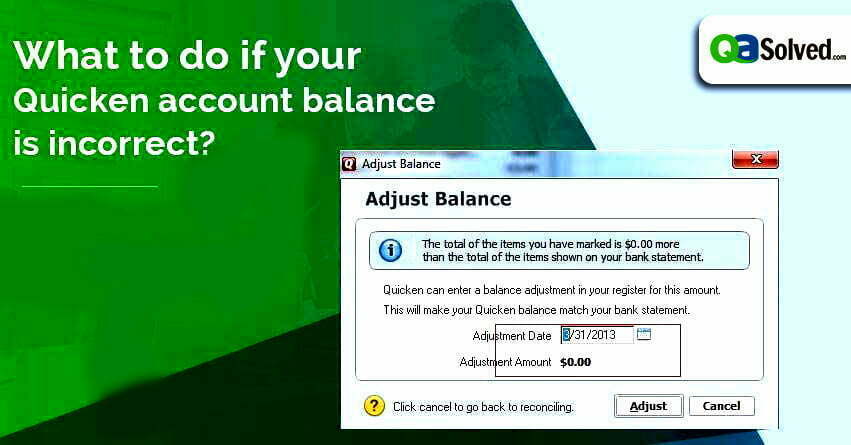Table of Contents
Toggle- Solutions to Fix Quicken Account Balance Incorrect Issue
- Solution 1: Check Whether the Account is right that you are working on.
- Solution 2: Find the Transactions that are recorded by the Bank but not by you.
- Solution 3: Verify the Reserved Transactions
- Solution 4: Find the Transaction that is Equal to the Difference
- Solution 5: Verify the Transposed Numbers
- Solution 6: Find out the Multiple Errors
- Solution 7: Get the help of your Bank
In Quicken, the most common error “Quicken account balance incorrect” appears at the time of entering the transactions, when you notice that the balance listed in Quicken doesn’t match the bank statement. In this situation, some users will enter an “Adjustment” transaction for the amount of the difference to get rid of the “Quicken ending balance wrong”. However, this transaction only corrects the balance, not the incorrect transaction that has been recorded by you incorrectly.
In this blog, you will learn the ways that help you in making your account balance correct.
Solutions to Fix Quicken Account Balance Incorrect Issue
Listed below are the solutions to resolving “Quicken ending balance wrong”.
Solution 1: Check Whether the Account is right that you are working on.
Sometimes, it happens due to the bunch of bank accounts. So, it becomes necessary to check whether the account is right. For this, you need to click on the account name in the column which exists on the left side of the main bank Window. Then, choose Account and select Adjust balance and type the correct balance for the account. Finally, you need to click on ok.
Solution 2: Find the Transactions that are recorded by the Bank but not by you.
Verify your bank statements to confirm that you have recorded every transaction that has been recorded by the bank. Cash machines withdrawals, automatic withdrawals, service charges, special fees, direct deposit and etc. can easily be forgotten.
Note: If the difference is positive then there is a chance that you have not recorded a withdrawal transaction and if the difference is negative that means to have forgotten to record a deposit transaction.
Solution 3: Verify the Reserved Transactions
If you have recorded a deposit transaction as a withdrawal and vice versa then this error may lead to Quicken account balance incorrect.
Checking that Windows displays all the correct transactions, but a transaction amount shows up positive balance when it should be negative and vice versa.
Also Read: How to Fix Quicken Connectivity Problems?
to resolve your query in no-time.
Solution 4: Find the Transaction that is Equal to the Difference
If the difference between the bank’s records is equal to one of the transactions in your register then, there are chances that you have incorrectly marked the transaction as cleared or incorrectly left the transaction marked as uncleared.
Solution 5: Verify the Transposed Numbers
Transposed numbers are those numbers when you reverse the two digits in a number such as $36.78 as $ 37.68. It becomes very difficult to detect this error because the check amounts show the same digits 3, 6, 7, 8 in a different order.
The trick to find transposed numbers:
- In the Reconciliation, divide the difference.
- Checking Windows by nine.
- If you will get an even number of dollars or cents, you may have a transposed number.
Solution 6: Find out the Multiple Errors
If you are getting an error by using the laundry list and are unable to balance your account. You need to go through at the top of the list again. You will detect that the error is related to the transposed number.
Solution 7: Get the help of your Bank
At the bank, you can ask for help in reconciling the accounts. You can also ask whether they are charging for any service or not.
You can also ask about the current advertising product by the bank. Overall, the records kept by the bank are keeping usually correct. Nonetheless, your bank has done any mistake while recording transactions.
If the solutions mentioned-above did not help you to get rid of Quicken account balance incorrect. Then, quickly contact our Quicken Certified Experts at Quicken Customer Support (Toll-Free).