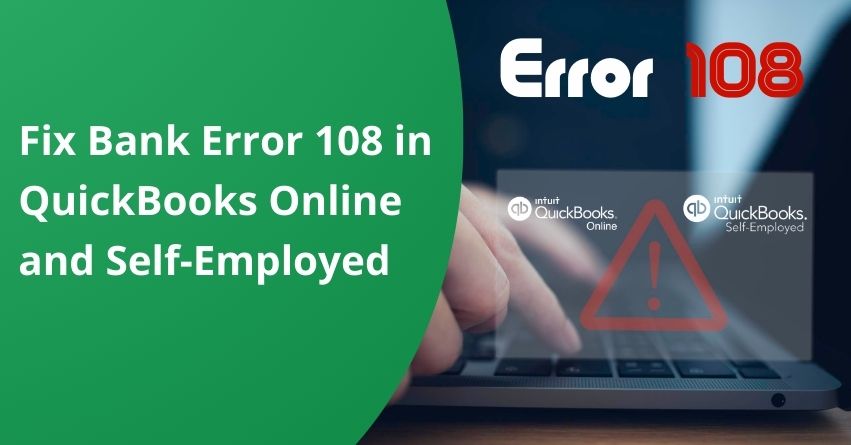Sometimes while using QuickBooks you might come across Bank error 108 in QuickBooks Online and Self-Employed. It happens because of different reasons like wrong bank details, issues with the browser, firewall, antivirus, or problems with the bank’s website. This error usually means there’s a message waiting for you on your bank or credit card’s website, which stops QuickBooks from connecting properly and makes it hard to keep track of your finances.
Although seeing QuickBooks error 108 might worry you, it’s often just a communication problem, not a big financial mistake. But it’s still important to fix it quickly to ensure your financial records are correct and your finances are managed smoothly. In this article, we’ll give you simple steps to troubleshoot and fix Bank Error 108 in QuickBooks Online and QuickBooks Self-Employed.
Causes of Bank Error 108 in QuickBooks Online and Self-Employed
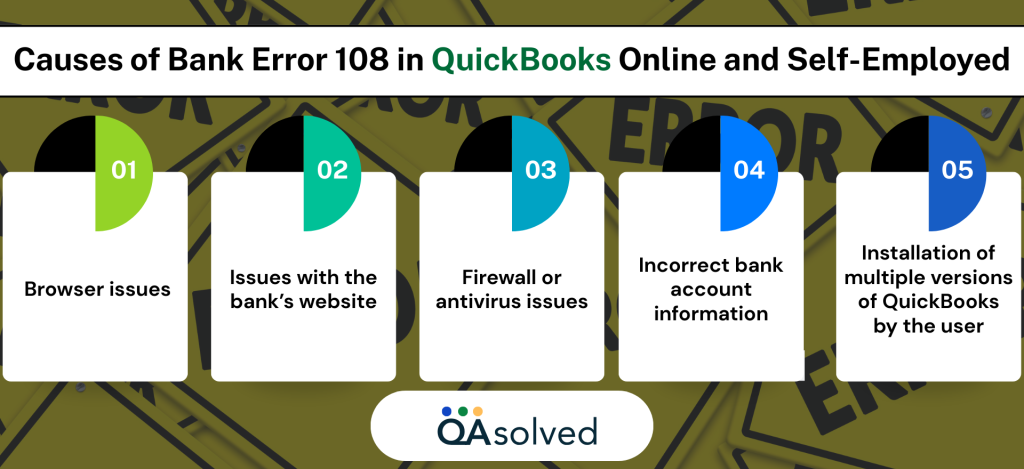
- Incorrect Bank Account Information: If the details provided for the bank account are inaccurate or outdated, QuickBooks may encounter difficulty in establishing a connection with the bank.
- Browser Issues: Problems with the web browser being used to access QuickBooks Online or QuickBooks Self-Employed can interfere with the proper functioning of the software and lead to Error 108.
- Firewall or Antivirus Issues: Overly restrictive firewall settings or antivirus software may block QuickBooks from communicating with the bank’s servers.
- Issues with Bank’s Website: Any disruptions or technical issues on the bank’s website can prevent QuickBooks from accessing the necessary banking information, triggering Error 108.
- Installation of Multiple Versions of QuickBooks by User: Having more than one version of QuickBooks installed on the system can cause conflicts and compatibility issues, potentially leading to QuickBooks Error 108.
Symptoms of Bank Error 108 in QuickBooks Online and Self-Employed
- An error message is displayed on the screen, indicating the presence of Error 108.
- Users experiencing difficulty working on QuickBooks due to the error.
- The QuickBooks program window crashed unexpectedly, disrupting workflow.
- A noticeable decrease in the speed and responsiveness of the computer system indicates possible performance issues related to the error.
Solutions to Fix Bank Error 108 in QuickBooks Online and Self-Employed
Solutions 1: Review Messages on Your Bank or Credit Card’s Website
- Sign in to your bank or credit card’s website.
- Use the same login credentials you use to connect the account to QuickBooks. If you use different credentials, disconnect the account from QuickBooks and reconnect it using your bank’s website login details.
- Check for any updates, messages, or notifications.
- Look out for specific steps if any action is required. Messages typically cover:
- New terms of service
- Announcements about maintenance or other site changes
- New offers
Note: If you don’t see notifications upon signing in, consider turning off your web browser’s pop-up blocker.
Solution 2: Update Your Bank Connections in QuickBooks
After you’ve reviewed and addressed all the messages on your bank or credit card’s website, follow these steps to update your bank connections in QuickBooks:
In QuickBooks Online:
- Sign in to your QuickBooks Online account.
- Access Transactions and select Bank transactions.
- Click on Update.
In QuickBooks Self-Employed:
- Sign in to QuickBooks Self-Employed.
- Click on the profile icon and then select Bank Accounts.
- Choose Refresh all.
Note: If you didn’t receive any notifications on your bank’s website but still encounter the error, contact your bank. Certain types of messages that can cause Error 108 might not be visible to you.
Solution 3: Verify Your Bank Account Information
- Go to the Banking tab.
- Select the bank account encountering the error.
- Click on the Edit option to update your account information, including the account number, routing number, and other relevant details.
Solution 4: Clear Your Browser Cache
Bank Error 108 might also stem from a browser-related problem. Clearing your browser cache could resolve this issue. Here’s how to do it:
- Go to your browser settings.
- Select Clear Browsing Data.
- Ensure to choose All Time as the time range to clear your entire browsing history.
- Note that each browser will have different methods to do this.
Solution 5: Temporarily Disable Your Firewall and Antivirus
Your firewall or antivirus software might be blocking QuickBooks from accessing your bank account information, causing Error 108. To troubleshoot this:
- Temporarily disable your firewall and antivirus programs.
- Attempt to access your bank account information again in QuickBooks.
- If the error is resolved, add QuickBooks as an exception in your firewall and antivirus programs.
- Turn your firewall and antivirus programs back on.
Conclusion
Addressing Bank Error 108 in QuickBooks Online and QuickBooks Self-Employed requires understanding its causes and implementing solutions effectively. By verifying account details, clearing browser cache, and temporarily disabling firewall and antivirus programs, users can troubleshoot the issue.
Follow the outlined steps to navigate through challenges and ensure the smooth operation of QuickBooks Online and QuickBooks Self-Employed. If required, seek QuickBooks Support at the toll-free number +1-888-245-6075.
Frequently Asked Questions
1. Check for known issues.
2. Verify your bank or credit card’s website status.
3. Review messages on your bank or credit card’s website.
4. Update your bank connections in QuickBooks.
5. Verify your bank account information.
6. Clear your browser cache.
Error 108 indicates a message from your bank or credit card on their website that needs your attention. Such messages, particularly those concerning important updates, can hinder the connection to QuickBooks Online.
1. Initiate a manual download.
2. Review your bank or credit card’s website.
3. Update your bank information in QuickBooks.
To resolve this issue, follow these steps to update your online bank connection:
1. Access Bookkeeping and choose Transactions.
2. Click on Bank Transactions.
3. Select Update Now from the Let’s Fix this Bank connection banner.
4. Follow the on-screen prompts to complete the connection update.