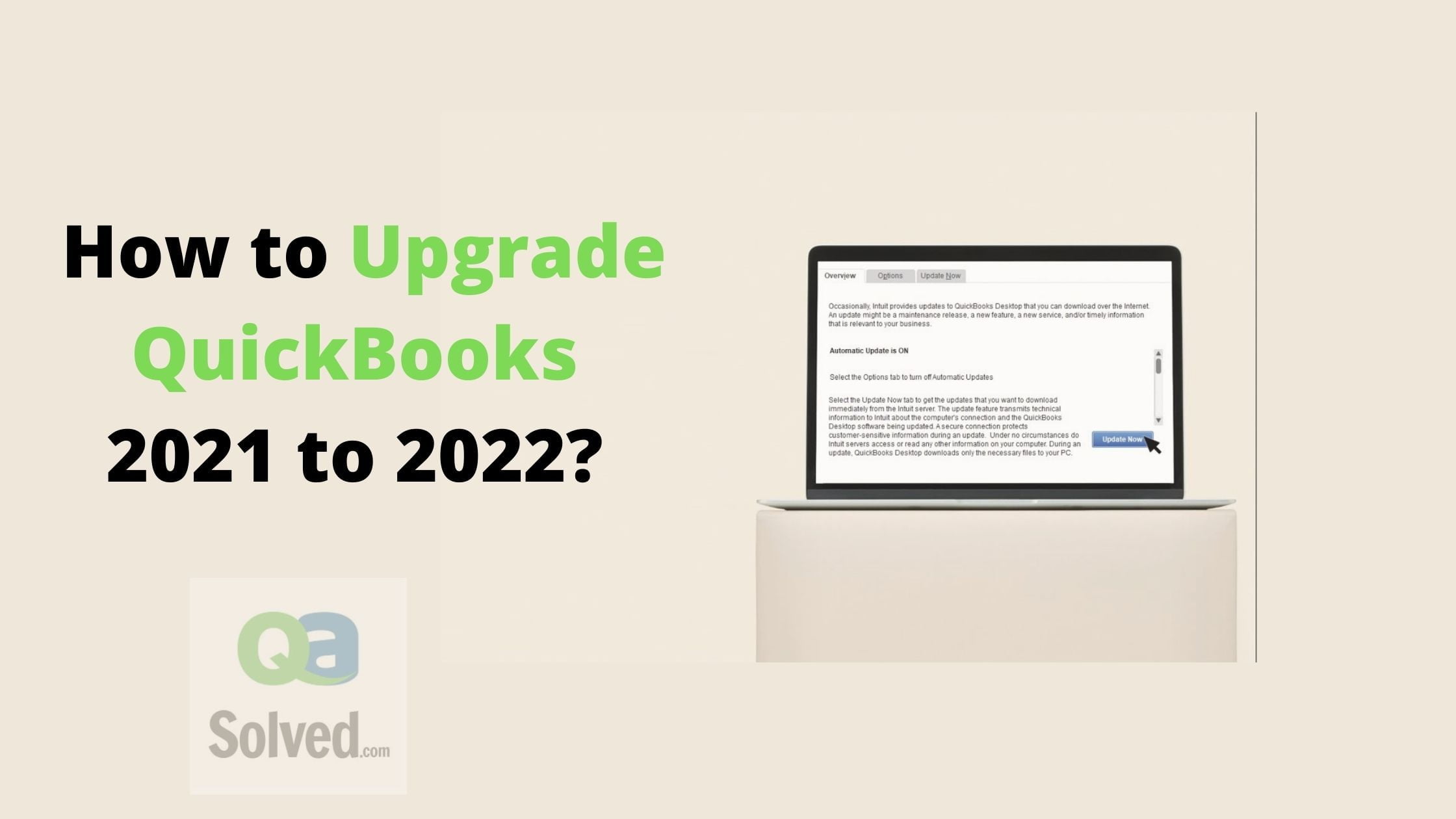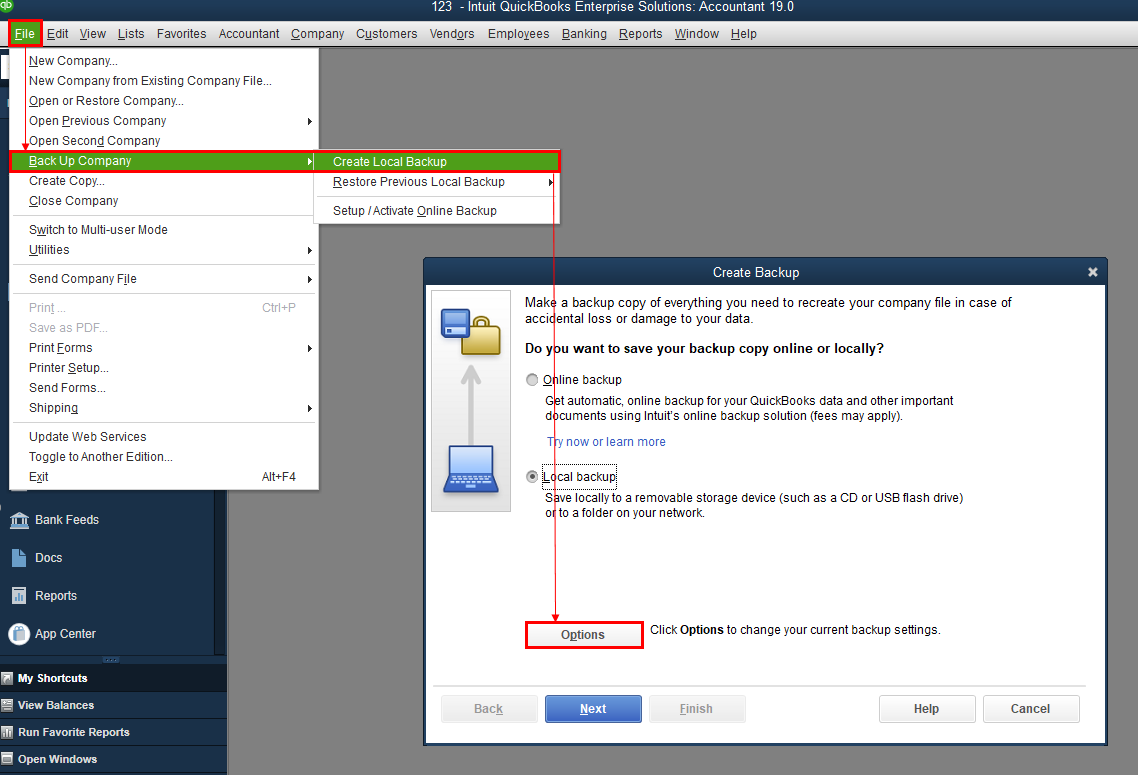Table of Contents
ToggleThe current Era demands for people to be upgraded and advanced, along with providing the best services efficiently. Saving time and producing best results is what everyone needs. So why do the users of QuickBooks be left behind?
QuickBooks Desktop 2022 (R3) has been launched as the latest version provided by them which is a subscription based model and provides its users many advanced functions and benefits. QuickBooks Pro with QB Pro Plus, QuickBooks Mac with QB Mac Plus and QuickBooks Premier with QB Premier Plus constitute some of the upgraded models of the QuickBooks Desktop 2022. All the advanced operations that are innovative, efficient and productive in approach, are the best reasons to get QuickBooks 2022 Upgrade.
Wanna know how to upgrade QuickBooks 2019 to 2022 or Upgrade QuickBooks Desktop Pro 2018 to 2022 or any other version?
All the steps are mentioned below that will help you upgrade any of them conveniently. Read thoroughly and you’ll get to know the easiest, time saving method for upgrade.
Reasons you should Upgrade to the latest version
- If you want to get ahead, rather than being left behind in various accounting functions by using the 2020 or even 2021 QuickBooks version, you should upgrade your QuickBooks desktop with the latest version so as to utilize your money efficiently.
- Since the latest version has both the basic and plus models combined, it adds on to the merits of switching with the newer one.
- There is no access to the up to date traits while sticking with the odd version.
Some other reasons for going on with the same are :
Pro Plus and Premier Plus Subscriptions :
These subscriptions will provide you with –
- Advanced Security along with a third party operating system.
- Its computational power is 38% faster.
- The traits will help you save both your time and money.
- Better customer assistance and data recovery at no extra cost.
Mac Plus Subscriptions :
These subscriptions will provide you with –
- Premium Subscription features include being able to categorize receipts and expenses automatically.
- Customer support and data recovery along with no additional cost.
- Access to the recent version and advanced functions.
Anything New?
Why not? The upgraded QuickBooks Desktop 2022 has a lot of new changes, some of which, the main, are listed below.
- The Pro and Premier Subscriptions are now available as Pro Plus and Premier Plus ones , which provide a rather convenient, innovative and productive approach to perform different accounting operations.
- The new Desktop version enhances your work by providing several new features that will advantage you in every manner.
Precautions to take while Upgrading to QuickBooks 2022 Desktop
- Do not forget to get a backup of your current version of QuickBooks as sometimes there are some chances of getting the data lost while upgrading.
- Make sure before upgrading that your system has all the essentials of QB Desktop 2022.
Also Read: How to Update QuickBooks to the Latest Version?
to resolve your query in no-time.
Procedure to Upgrade QuickBooks 2021 to 2022
All the steps to counter while upgrading QB desktop are mentioned below. Since there are several steps to do that, you can use the below one for faster results. Note that, all versions can use the same methodology to accomplish the upgrade.
Follow the steps given and you are done!
Step 1 – Backup of Current QB version :
You must, first of all, proceed by backing up the current QuickBooks data to ensure that there is no loss while upgrading. To do that –
- Open the QuickBooks Desktop at your device and login as an administrator.
- Go to the top left and choose the File menu.
- Select Backup Company option and go to the Create Local Backup Option.
- After the create backup window, you’ll get a lot of options as locations where you can save your file backup.
- Visit the Options button in the Create backup option in case you need to make any further adjustments.
- Your backup will start creating and you can close the window once it’s done.
Step 2 – Upgrading QuickBooks version 2021 to 2022
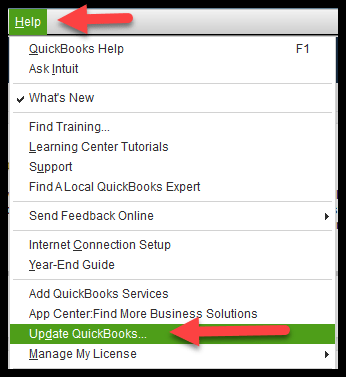
There are two methods through which you can upgrade QuickBooks Desktop Pro 2022. Either manually or automatically.
Manual Upgrade
- Login to your Windows desktop and visit the official site of Intuit.
- Download the most recent version of Quickbooks that you wish to choose.
- After the download, follow the QuickBooks Upgrade path, i.e., the way to the downloaded file.
- Here, you can install the downloaded file on your computer.
Automatic Upgrade
If you wish to go with the automatic upgrade, there are two approaches to proceed with that. You can either Set Automatic Update or Schedule future Automatic Updates.
Set Automatic Update
- Choose the ‘Help‘ option when you open your QuickBooks Software and click on ‘Update QuickBooks Desktop‘.
- Go to the ‘Update Now’ option.
- Your download will begin once you select the ‘Get updates’ option.
Schedule Future Automatic Updates
- Choose the ‘Help’ option and click on ‘Update Quickbooks Desktop‘ in the menu.
- Go to the Options.
- Choose ‘Yes’ for enabling automatic updates.
- And your updates will be done automatically in the future.
Also Read: Moving From QuickBooks for Mac to Desktop Version
Step 3 – Upgrading Company File
- While logging in into the new version, be sure to select the multi-user mode to know that you are the only one operating.
- Click to the file menu and choose “Open and Restore Company File”.
- Find the same Backup Copy in the location you saved it.
- Choose Continue and proceed with Opening the Company file.
- Click the ‘Upgrade’ button as you have logged in as an administrator.
- Continue with the instructions that appear at your screen.
- Once done, click ‘Finish’.
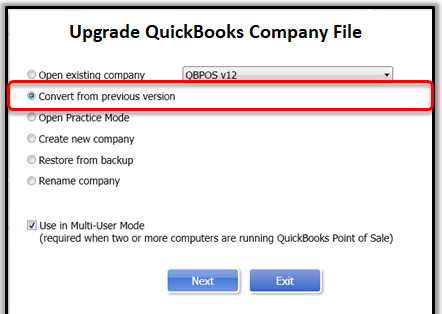
And you are done!
Yes, it is convenient and simple to upgrade QuickBooks Online. Now as you have upgraded the QuickBooks Desktop Pro Plus 2022, you have access to a several advanced features including simpler payments, instant deposits, and many more. In order to serve the best out of your productivity, ensure to upgrade to the latest version that provides you enhanced accounting functions that save both your time and efforts along with providing the best services!