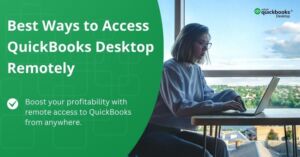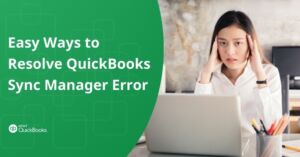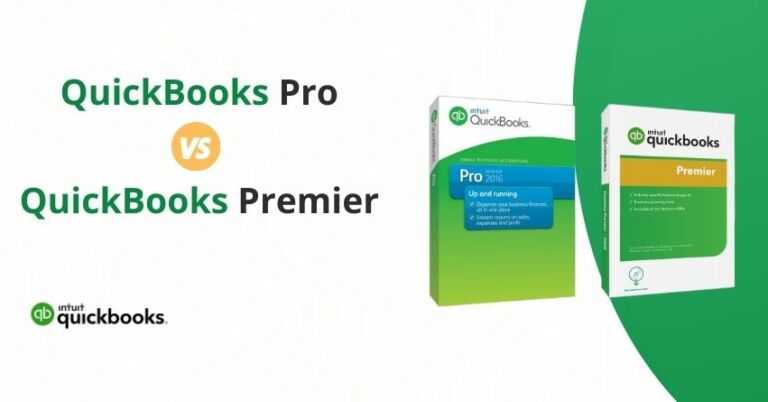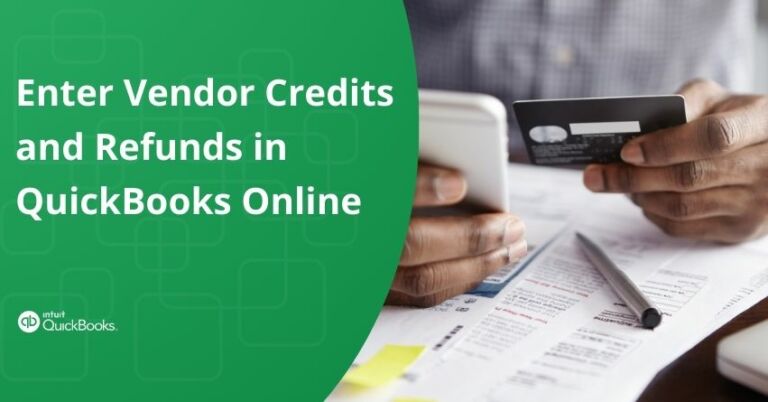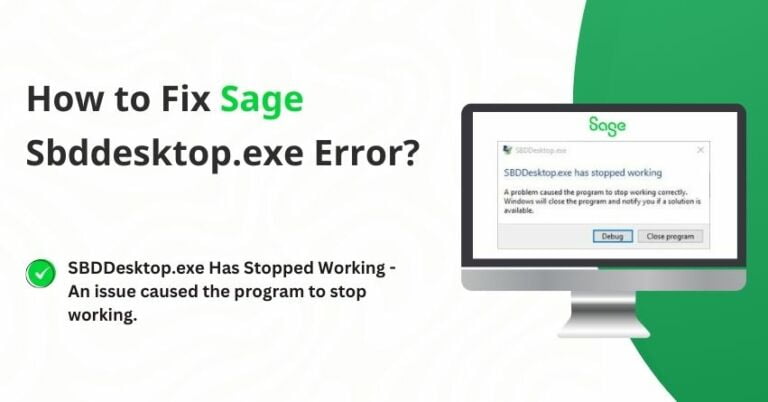Table of Contents
ToggleWave is an accounting and financial software designed for small businesses. It offers many features, including invoicing, and accounting with no trial period or time limits. However, some paid features include payroll and payments and receipt scanning. With Wave, you can manage your finances from anywhere using your computer or mobile device. It’s easy to use, even if you’re not an accountant, and it’s designed to save you time and money. It is specifically designed to cater to the needs of small businesses and freelancers, making it the perfect solution for all your accounting needs. So, why not try Wave Accounting Software today and see how it can help your business thrive?
In this article, we will explore Wave, and its features, including invoicing, payments, accounting, mobile receipts, payroll, and advisors. Additionally, we will look at the advantages and disadvantages, helping you determine if it is the right choice for your business.
Features of Wave
In this, we will explore how Wave provides financial assistance for its users.
1. Invoicing: Look Like a Pro
Wave’s invoicing feature allows you to create professional invoices that provide your business with a polished and consistent image.
- Customization: Modify your invoices to match your brand identity. You can add your logo, choose fonts, and customize colours to make a great impression on clients.
- Automation: Save time with automated invoicing. Set up recurring invoices for regular clients and let Wave send them on your behalf.
- Reminders: Provide timely payments with automated reminders. Wave helps you manage overdue invoices, ensuring that you receive a payment promptly.
2. Payments: Get Paid Faster
The payment processing capabilities of Wave enable faster payments.
- Online Payments: Wave allows your clients to pay invoices online, providing convenience and speed. This can significantly reduce the amount of time spent invoicing and receiving funds.
- Multiple Payment Options: Accept payments through various methods, such as credit cards and bank transfers, making it convenient for clients with different preferences.
- Automatic Reconciliation: Wave automatically reconciles payments with your invoices, keeping your financial records accurate and up to date.
3. Accounting: Stay Organized Always
Wave’s accounting tools are designed to help you manage your finances more efficiently and keep track of them.
- Chart of Accounts: Classify transactions with a customizable chart of accounts. This provides accurate financial reporting and tax preparation.
- Double-Entry Accounting: Provides a thorough and accurate view of your financial transactions.
- Financial Reporting: Access a variety of financial reports, including balance sheets and income statements, for a clear understanding of your business’s financial situation.
4. Mobile Receipts: Say Goodbye to Shoeboxes
Wave’s mobile receipts feature allows you to manage expenses in the future. No more shoeboxes! Here’s what it offers:
- Receipt Scanning: Take pictures of receipts using your mobile device. Wave’s technology extracts relevant information, reducing manual data entry.
- Expense Tracking: Determine and track expenses in real time. This not only saves time but also ensures that you have a comprehensive overview of your business expenses.
5. Payroll: Pay Staff in Minutes
Wave’s payroll feature simplifies the process of paying your staff, which can be challenging for businesses with staff.
- Automated Calculations: Wave automates payroll calculations, such as taxes and deductions. This reduces the risk of errors and ensures compliance with tax regulations.
- Direct Deposits: Pay your employees quickly and securely with direct deposits. This feature provides accessibility for both you and your staff.
6. Advisors: Access Experts Anytime
With Wave, you can easily reach out to financial experts for guidance and support whenever required.
- Professional Advice: Consult with financial advisors to learn about complex financial matters or to address specific concerns related to your business.
- Online Assistance: Enjoy the benefits of online assistance. Wave provides a platform to ask questions and seek assistance whenever you encounter difficulties.
Advantages & Disadvantages of Wave
Here are the advantages and disadvantages of Wave accounting:
| Advantages | Disadvantages |
| Wave Accounting is free to use, it is a good option for new small businesses because it does not cost anything to utilize. It is cloud-based, used from any computer without worrying about computer issues. Wave provides unlimited invoicing, expense tracking, and billable clients. Wave integrates with a variety of payment processors, including PayPal and Stripe, making it easy to accept payments. You can easily categorize your transactions using the various customization and categorization options available. Wave offers free customer support via email and chat. | Wave Accounting does not have any in-build time-tracking capabilities. Limited features on the mobile app compared to the desktop software. Wave accounting is a good choice for small businesses, individuals who are new to accounting, and freelancers. However, it may not be an appropriate choice for businesses that are expanding and growing. Limited customer service with no phone support available. This can be frustrating for users who prefer to communicate with a customer service representative directly. Wave’s free accounting plan has limited features, and you cannot customize it with specific tools or industry-based features. |
Also Read:- Wave vs QuickBooks
Wave Accounting Pricing
| Invoicing (FREE) | Maintain a professional image with customized invoices that reflect your brand. Send automated reminders to clients. Enable credit card, bank payments, and Apple Pay directly from your invoices. It is 100% free. |
| Accounting (FREE) | Enjoy limitless income and expense tracking features. Add as many partners, collaborators, or accountants as you want. With a glance at your dashboard, determine if you need to charge your clients more. Establish unlimited bank and credit card connections. Access helpful reports like Overdue Invoices and bills and Profit & Loss. It is 100% free. |
| Payments (PAY-PER-USE) Credit cards -2.9 % + $ 0.60 USD per transaction. 3.4 % + $0.60 per AMEX transaction Bank Payment- 1% per transaction ( $1 USD minimum fee) | Wave Accounting allows you to offer multiple payment options to your clients, including bank deposit, credit card, and Apple Pay. With Wave, manual entry is no longer required as invoice payments are automatically synced to your accounting dashboard, saving you time and effort. You can receive your payments quickly, with a turnaround time of as fast as 1 business day in Canada or 2 business days in the US, helping you stay on top of your cash flow. For your retainer clients, Wave allows you to set up recurring billing and payments, making your life easier and freeing up your time to focus on your work. With Wave Accounting, you can enjoy a hassle-free payment process, giving you more time to focus on what you do best. Payment Solutions: Credit cards -2.9 % + $ 0.60 USD per transaction. 3.4 % + $0.60 per AMEX transaction Bank Payment- 1% per transaction ( $1 USD minimum fee) |
| Mobile receipts (MONTHLY OR YEARLY) $ 8 billed monthly.USD ($ 96/ year) OR $ 72 billed annually. USD ($6/ month) | Save time with unlimited receipt scanning and the ability to import up to 10 receipts at a time. Access your expense information digitally in one place, eliminating the need for physical storage of receipts. Your receipts are backed up in the cloud, providing peace of mind. Track your business spending without manual bookkeeping, eliminating guesswork. Tax preparation is made easy with accurate books and reports, all available in one place. Subscriptions: – $ 8 billed monthly. USD ($ 96/ year) $ 72 billed annually. USD ($6/ month) |
| Payroll (MONTHLY) US State:-Tax service states: $ 40 USD monthly base fee + $6 USD per active employee + $6 USD per independent contractor paid. Self-service states: $ 20 USD monthly base fee + $6 USD per active employee + $6 USD per independent contractor paid. Canada:-Available in all provinces and territories, except Quebec $25 CAD monthly base fee + $6 CAD per active employee + $6 CAD per independent contractor paid. | Paying employees and contractors is made easy with this accounting software. Payments can be deposited directly into bank accounts with just one click. Employees can access their pay stubs and tax forms through the employee portal. The software provides easy access to important tax forms and documents. Accuracy is guaranteed, eliminating the need to worry about compliance. Payroll Pricing: US State- Tax service states– Monthly fee: $40 USD monthly base fee + $6 USD per active employee + $6 USD per independent contractor paid. Self-service states- Monthly fee: $20 USD monthly base fee + $6 USD per active employee + $6 USD per independent contractor paid. Canada- Available in all provinces and territories, except Quebec $25 CAD monthly base fee + $6 CAD per active employee + $6 CAD per independent contractor paid. |
| Advisors (PICK A PLAN) | The accounting software has a team of bookkeeping, accounting, and payroll experts who can provide coaching and support. It’s ideal for those who are new to accounting and those who want to become Wave power users. You will benefit from advice that is tailored to your business objectives, and you may even begin a genuine relationship. You can tap an Advisor year-round, not just during tax time, so you’ll always have the help you need. Bookkeeping Support- $199 CAD and up per month* Accounting & payroll coaching- $379 CAD one-time fee (other packages available) |
How to Get Started with Wave Accounting?
Wave offers free accounting software designed for small businesses. The software includes features such as income and expense tracking, invoicing, and online payments. It’s a comprehensive and easy-to-use solution for managing your business’s finances.
Here are the steps to create your account.
1. Go to the Wave Accounting website.
2. Click the “Create your free account” button or the “Sign-up for free” button at the top of the landing page.
3. Enter your email and password, then click “Get started”. Alternatively, you can sign up with your Google account.
4. Set up your business profile by entering your first and last name, business name, industry, business type, and country. Then select the service you want to use Wave for.
5. Choose the timeline of your business and how you usually pay for business expenses.
6. Click “Continue to Wave”.
Once you’ve signed up, you’ll see the Wave accounting dashboard, which allows you to manage all your financial data from multiple sources. You can connect your bank account or credit card to track business transactions easily. You can also customize your dashboard from a range of options, including transactions, estimates, invoices, recurring invoices, bills, customers, vendors, products, or services.
to resolve your query in no-time.
How to Create an Estimate?
- To create estimates, go to Sales > Estimates > Create an estimate. Edit the title, select a customer, or add a new customer, choose a currency, select a date, and expiry date, add a P.O./S.O. (purchase order/shipping order), and enter a subheading, footer, and memo.
- After setting up the details, choose the product, and enter the item’s description, quantity, price, and tax.
- Then click “Save”. You can also choose to convert it to an invoice, edit the estimate, send it to your customer, export it as PDF, print, or delete it by clicking the “More options” button.
How to Create an Invoice?
- To create an invoice, go to Sales > Invoices. Customize your invoice using templates, adding your logo, and accent colours, or you can skip and make changes later by going to Settings on the left navigation bar.
- After customizing your invoice template, go to new invoice > Add a customer and enter an invoice and P.O./S.O. (purchase order/shipping order) number. Select the invoice date, and payment due date, add an item and enter the item’s description, quantity, price, and tax.
- You can also choose to add some notes by selecting “Add/edit the Footer.”
- After finishing creating your invoice, click “Save and continue” and then select “Approve Draft” to send the invoice.
Steps to Create Recurring Invoices
- To create recurring invoices, go to Sales > Recurring Invoices > Create a recurring invoice. Under New recurring invoice, select “Add a customer” and enter a P.O./S.O. (purchase order/shipping order) number.
- Then select the payment due date and under “Add an item,” enter the item’s description, quantity, price, and tax and click “Save and Continue.”
- After finishing adding invoice details, go to “Set schedule,” select how often you want Wave to generate the invoice, and click “Next.”
- Then enter the customer’s email address and custom message. You can choose to attach a PDF of the invoice to the email sent to the customer and email a copy of each invoice to yourself. Click “Next” to finish.
It will generate automatic payments by sending a credit card pre-authorization request to the customer.
How to Create a Bill?
- To create a bill, go to the Purchases tab > Bills > Create a bill.
- Under “Add bill,” select a vendor or add a new vendor, currency, date, due date, P.O./S.O., and bill number.
- Then select the item and its category, description, quantity, price, and tax and click “Save.”
How to Track Transactions?
To track transactions, click on “Transactions” on the left navigation bar, and you will see all your transactions. You can also filter them by date, account, or category.
How to Use Chart of Accounts?
- To access your Chart of accounts, go to the accounting tab and then click on Chart of Accounts. You can navigate between different account types by clicking on each tab at the top of the page.
- To add a new account, click “Add a New Account” at the top-right side of the screen. You can browse through the tabs for a new account category you would like to add and click “Add a new account”. Enter the Account Type and Account Name, and then enter the Account ID and Description. Finally, click “Save”.
How to Track Connected Accounts?
To ensure that you don’t miss any transactions, it is crucial to keep track of all your financial activities. Wave provides a secure way to connect your bank account and credit cards to easily sync your transactions. To begin, navigate to the Banking tab on the left navigation bar and select Connected Accounts. From there, you can select which accounts you want to connect to your Wave accounting platform.
How to Run Payroll?
1. Go to Payroll on the left navigation bar and select “Run Payroll”.
2. Under the Team option, select “Add employee/ Add contractor” to add an employee or a vendor to your payroll.
3. Under Business options, click “Add details” to set up your business details and “Set a schedule” to set how often you want to run the payroll.
4. You can then “Add a signatory” to add your company’s legal representative and add a bank account to fund your payroll.
5. When all is set, choose “Simplify your payroll” and click “Authorize” to allow Wave to pay your team directly from your bank account.
Understanding Reports
Wave Accounting provides various business reports displayed as charts and tables. These reports cover areas like finances, taxes, payroll, and more. Users can view income statements, balance sheets, and other essential data. Plus, there’s an option to export reports as CSV or PDF files.
Automate Your Accounting
Wave provides financial assistance for you with automated invoices, payments, and tax management. This way, you can focus more on marketing your business and developing your products.
Conclusion
Wave Accounting software is a great choice for small businesses and freelancers. The software offers a wide range of features that make it stand out from the competition. Its invoicing, payments, accounting, mobile receipts, payroll, and advisors’ features are all designed to be user-friendly, efficient, and cost-effective, making it a wise investment for any business. If you are a small business owner or freelancer who needs reliable accounting, wave accounting is the ideal solution.
If you need any personalized assistance with Wave, please don’t hesitate to contact our Wave experts at +1-855-875-1223. We’re always available to help you!
Frequently Asked Questions
Wave is a cloud-based accounting software for small businesses, freelancers, and entrepreneurs. It offers features like invoicing, expense tracking, financial reporting, and more.
Yes, Wave Software is designed with user-friendliness, enabling users to navigate and access features.
Wave Software uses bank-level encryption and security protocols to protect user data. In addition, it regularly undergoes security audits and updates to ensure the highest level of protection.
The main benefit of Wave is that it’s free to use. It includes unlimited invoices, expense management, and tracking, as well as double-entry accounting software. Its automated reconciliation saves you significant time and makes the bookkeeping process more efficient.
For small businesses who want access to extra features and are willing to pay for them, Wave can support your needs. For example, if you’re looking for support with payroll processing and tax filing, Wave can provide it.