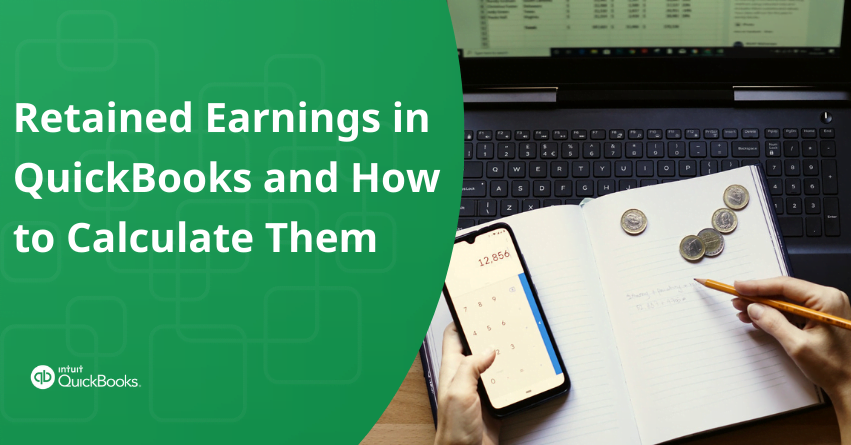At year-end, QuickBooks Online transfers funds to Retained Earnings, but this isn’t visible on reports unless there are other transactions in that account. Retained earnings are a crucial component of a company’s financial health. They represent the cumulative net earnings that a company has retained after paying dividends to shareholders. Retained earnings play a significant role in funding a company’s growth, reinvestment in operations, debt reduction, and other strategic initiatives.
In this article, we will delve into what retained earnings are, their importance, and how to calculate them.
What Are Retained Earnings?
Retained earnings are like the savings account of a company. After all the bills are paid and dividends are handed out to the owners or shareholders, whatever money is left over is called retained earnings. The company keeps this leftover money for important things like buying new equipment, paying off debts, or growing the business.
Think of it this way: when you get your paycheck, you might spend some of it on groceries or bills, but you also save some for a rainy day or for future goals. Retained earnings are like that savings part of a company’s earnings. It help the company keep running smoothly and maybe even get bigger and better in the future. So, when you see a company’s balance sheet, and it shows a good amount of retained earnings, it usually means the company is doing well financially and has plans for growth.
Importance of Retained Earnings in QuickBooks
Financial Stability: Retained earnings contribute to a company’s financial stability by providing a source of internal financing for expansion and investment.
Flexibility: Having a healthy reserve of retained earnings gives a company more flexibility in managing its financial affairs, especially during periods of economic uncertainty.
Investor Confidence: Investors often view strong retained earnings as a positive sign, indicating that the company is profitable and well-positioned for future growth.
Debt Reduction: Companies can use retained earnings to pay off debt, thereby reducing interest expenses and improving their overall financial leverage.
Dividend Payments: Retained earnings are often used to fund dividend payments to shareholders when profits are not distributed in cash dividends.
View Details of the Retained Earnings Account in QuickBooks
Your Retained Earnings account in QuickBooks Online is like a summary of all the money your company has earned or spent in past years. When a new year begins, QuickBooks automatically adds the profit or loss from the previous year to your Balance Sheet as Retained Earnings.
But here’s the thing: you can’t just click on Retained Earnings to see all the details. It’s a collection of past years’ profits or losses, and QuickBooks quietly moves money into this account without showing any specific transactions.
So, if you want to know exactly what contributes to your Retained Earnings, you’ll need to look at your Profit and Loss statement from the previous year. That’s where you’ll find the breakdown of your company’s income and expenses.
Also Read:- How to Run Profit and Loss Report in QuickBooks?
View the Profit and Loss Detail Report in QuickBooks
To check your Profit and Loss report, follow these steps:
- Click on “Reports“.
- Find and click on the “Profit and Loss” report.
- In the Report period dropdown menu, choose “All Dates.”
- Click “Run report.”
- You can open the Profit and Loss Detail report for All Dates by selecting the Net Income amount.
This report contains all the transactions that contribute to the net profit or loss, which QuickBooks Online quietly moved to your Retained Earnings account.
View the Profit and Loss Report by Year in QuickBooks
To track Retained Earnings over time more conveniently, you can view the Profit and Loss report by year:
- Click on “Reports“.
- Select the “Profit and Loss” report.
- Once the report is open, click on “Customize.”
- In the Customize report panel, choose “Rows/Columns.”
- From the Columns dropdown, pick “Years.”
- Hit “Run report.”
This report will show you year-by-year amounts, including the funds transferred from the Profit and Loss into the Retained Earnings account.
If you notice a difference between the current Retained Earnings amount and the one on the Profit and Loss report, you can view the Quick Report for more details.
Also Read:- Steps to Fix QuickBooks Balance Sheet Out Of Balance Issue
Review the Retained Earnings Account Quick Report
If the amount shown on the Profit and Loss report doesn’t match the current Retained Earnings amount, it’s possible that transactions affecting only Balance Sheet accounts have been entered against this account.
To find these user-created transactions, follow these steps:
- Go to “Transactions” and then click on “Chart of accounts“
- Locate the Retained Earnings account.
- In the Action column dropdown menu, select “Run Report.”
- From the Report period dropdown menu, choose “All Dates.”
- Click “Run report.”
This report has any user-created transactions that have affected the Retained Earnings account figure.
How to Calculate Retained Earnings in QuickBooks?
Companies figure out their retained earnings at the close of each accounting period, which usually happens monthly, quarterly, or yearly. The formula for calculating retained earnings in QuickBooks or in general is mentioned below:
Retained Earnings (RE) = Beginning Retained Earnings + Net Income − Dividends
To find out how much money a company kept from the previous period, they add it to the profit they made this time. Then, they subtract any money they give out to owners and shareholders as dividends. This tells them how much they earned in this period.
Beginning Retained Earnings: This represents the retained earnings balance from the previous accounting period. You can get this from the balance sheet or derive it from the previous period’s financial statements.
Net Income: Net income is the total profit generated by the company during the accounting period after deducting all expenses, taxes, and interest. You can get this from the income statement.
Dividends: Dividends refer to the portion of profits distributed to shareholders. This figure is available on the company’s dividend declaration or from the cash flow statement.
Several big companies make their dividend plans known to the public so that people who invest in their company know how they’ll get paid. Dividends are usually handed out as cash to the people who own shares in the company. But for this to work well, the company needs to have plenty of cash saved up, along with a healthy amount of retained earnings. Sometimes, instead of cash, companies might decide to give out more shares of their stock as dividends. This means they’ll give existing shareholders more shares of the company’s stock they already own. This kind of dividend is called a Stock dividend.
Once you have these figures, plug them into the formula to calculate retained earnings for the current accounting period.
Example
Let’s illustrate with an example. Suppose a company had beginning retained earnings of $500,000, net income for the year of $300,000, and dividends paid out of $100,000. Using the formula:
Retained \ Earnings = 500,000 + 300,000 – 100,000 = $700,000
So, the retained earnings for the current accounting period would be $700,000.
Retained Earnings on a Balance Sheet
On a balance sheet, you’ll spot retained earnings listed on the right side, hanging out with liabilities and shareholder’s equity. This sheet is like a picture that shows how the business is doing financially at a particular moment. After the accounting period wraps up, the company makes an income statement to see how much money came in and went out. Then, they figure out where to put the cash and earnings.
Statement of Retained Earnings
Companies can either make a separate statement just for retained earnings or sometimes mash it together with the income statement. A retained earnings statement shows what’s coming into and going out of the retained earnings account. It tracks how much money the company has kept over time and how much has been given out to owners or shareholders.
This statement is super important for understanding how healthy a business is financially. If there’s a big pile of retained earnings, it usually means the company’s doing well. But if there’s a long-term shortfall in retained earnings, it could be a sign of financial trouble. Plus, it shows all the dividends – whether they’re cash or stock – that the company has handed out to shareholders each accounting period.
How is Beginning Retained Earnings Calculated in QuickBooks?
To figure out the starting point for retained earnings, you can use this simple formula:
Beginning Retained Earnings = Retained Earnings + Dividends – Net Income/ Loss
This starting retained earnings number is important for calculating the earnings for the current accounting period. You will find this info on your business’s balance sheet.
Calculate an Increase in Retained Earnings
To find out how much a business’s retained earnings have gone up, divide the retained earnings for the specific accounting period by the beginning retained earnings for that same period. Then, multiply the result by 100 to see the percentage increase in earnings during that time.
Conclusion
Retained earnings are a vital metric for assessing a company’s financial health and growth potential in QuickBooks. They represent the portion of profits that a company chooses to reinvest in its operations rather than distribute to shareholders. By understanding how to calculate retained earnings and their significance, investors, analysts, and managers can make informed decisions about a company’s prospects and financial strategy.
Frequently Asked Questions
RORE = MRE – FPE / CE – CD
MRE = most recent earnings per share (EPS)
FPE = first-period earnings per share
CE = cumulative earnings per share for the period
CD = cumulative dividends paid to shareholders for the period
The amount left over after all expenses and dividends have been paid, called retained earnings, is noted down in the Retained Earnings account. This account sits in the Stockholders Equity section of the company’s balance sheet. Typically, people don’t just let this money sit as cash; they often invest it in assets or use it to pay off debts.
To balance retained earnings, begin with the starting retained earnings and factor in the net income (or loss) for the period. Dividends and any adjustments from previous periods also play a role in determining the final retained earnings figure.
Retained earnings stand for the profits remaining after covering all expenses, taxes, and dividends to shareholders. This chunk of the company’s equity is available for various purposes like investing in new equipment, research and development, and marketing initiatives.