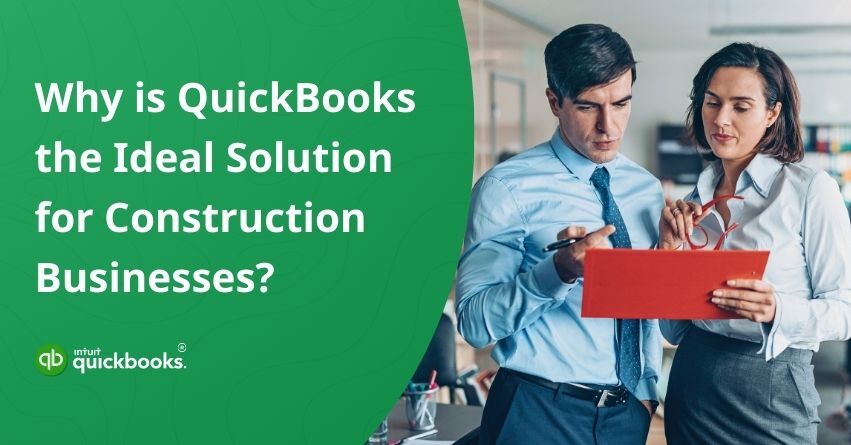“Accounting is the language of Business.”: Warren Buffett (Chairman and CEO of Berkshire Hathaway)
Mr. Warren Buffett, a renowned American businessman, investor, and philanthropist who is presently serving as the chairman and CEO of Berkshire Hathaway, was right when he said that. In the context of construction business, his statement feels more authentic and effective as it portrays day-to-day operational and accounting functions in a construction business. These functions include material costs, vendor payments, wages and salaries, job costing, and other aspects that are directly linked with bookkeeping. There is no doubt that effective bookkeeping can help construction companies keep track of their income, expenses, and overall financial health.
At the same time, small and mid-sized companies cannot bear the cost of hiring an in-house CFO or other accounting professionals. So, what alternatives are they left with? Well, instead of outsourcing financial services or hiring virtual and part-time accounting experts, they can choose QuickBooks. Yes, you read that right. QuickBooks is indeed the right choice as it is considered one of the best construction accounting software that not only simplifies your accounting process but also provides valuable insights to make informed decisions.
In this blog, we are going to explain why QuickBooks is known as the best accounting software for construction companies by highlighting its features and benefits.
Top Features of QuickBooks Software for the Construction Industry
Developed by Intuit in 1992, QuickBooks has become the most popular choice for businesses of all verticals, especially law firms, manufacturing, retail, and construction. For construction contractors, QuickBooks plays a vital role by streamlining the routine bookkeeping processes. This convenient usage is backed by some of the best features, including:
1. Flawless Construction Invoicing for Better Planning
QuickBooks makes construction accounting programs easy for its users by providing a range of top-notch features, and one of them is ‘seamless invoicing processes.’ By using this powerful software, individuals can send invoices and estimates on the go. Additionally, it allows them to attach photos and plans and get notified almost instantly when their invoices are viewed and paid by the concerned person or company.
2. Exceptional Job Costing to Achieve Profitability
Moving forward, QuickBooks further fortifies its place as the leading accounting software for construction companies with impressive job costing features. It allows businesses to make smarter decisions with the help of profitability insights for every single project. This helps them to bifurcate their focus on projects based on the estimated returns. Apart from this, it also enables construction companies to track time and expenses accurately and stay informed about job costs and per-project labor costs as well.
3. Tailored Reports for Better Insights
Another significant feature that makes QuickBooks an ideal accounting software for builders and constructors is that it improves their overall experience with customized reports. With the help of tailored reports, businesses can easily view income statements, cash flow, and balance sheets all in one place. On top of that, it allows them to create tag reports to track transactions by category.
4. Manage Contractors for Seamless Workflow
Managing contractors is one of the most hectic aspects for construction companies out there. It allows businesses to send a request to subcontractors in QuickBooks to add their W-9 and tax ID information. Additionally, QuickBooks helps map contractors to create and file 1099 forms.
These are some of the top features that show why QuickBooks is the best construction accounting software. Apart from these features, it also empowers construction businesses to integrate third-party applications and software.
10 Construction Applications to Integrate with QuickBooks
In order to enhance the overall accounting processes, you can connect these applications. Synching these apps with QuickBooks not only elevates collaboration among team members but also simplifies compliance with tax and regulatory requirements.
Also Read: 9 Top-Rated CRMs that Integrate with QuickBooks
Moving ahead, let’s just quickly discuss the 10 major benefits of using QuickBooks as your construction accounting software.
Benefits of QuickBooks for Contractors and Construction Businesses
Managing the financial pillar of your construction business is significant to achieve on-ground operational efficiency and excellence. Apart from the above-mentioned features, QuickBooks acts as the best construction accounting software for few more reasons such as:
- Integration with Third-Party Applications
- Real-Time Reporting
- Budgeting
- Inventory Management
- Automated Data Entry
- Seamless Mobile Access
- Customer and Vendor Management
- Legal Compliance
- Document Management
- Multi User Access
These are some of the benefits of using the best construction accounting software, QuickBooks. QuickBooks enables contractors to keep a check on every financial aspect of the project. By tracking job costs, managing workflow, customized reports, and robust financial management, businesses can increase their project profitability and make precise decisions.
In conclusion, QuickBooks is arguably the right construction accounting software for small and mid-sized companies across the globe. With its impressive features, user-centric design, wide range of products, and several plan options, it caters to the requirements of businesses of all scales and verticals.
Frequently Asked Questions
QuickBooks comes with a range of products that caters to different industries. If you are looking for the best construction accounting software, then QuickBooks Desktop is the right choice.
Yes! The QuickBooks Online version is also a suitable choice for contractors. Apart from its ability to create reports and generate tailored invoices conveniently, it helps contractors to track invoices, purchase orders, and payments easily.
Yes! In case you want to send direct deposit payments to the contractors, you can use QuickBooks Contractor Payments or QuickBooks Payroll. Not only are they convenient to use but also sound in terms of safety and security.
The process of editing the contractors in QuickBooks is pretty simple. All you need to do is:
1. Go to expenses
2. Select vendors
3. Click on contractor’s name
4. Update the email address
5. Click save