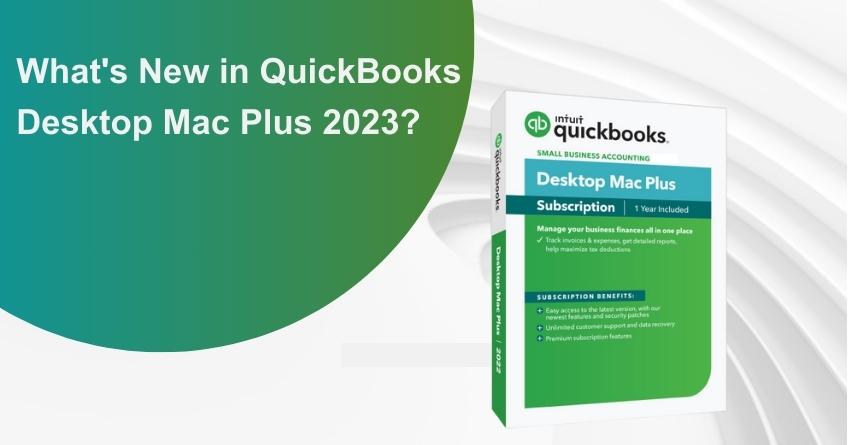QuickBooks Mac is a popular QuickBooks accounting software designed for Mac users to integrate with Apple iCloud. There are two versions available; online and the desktop variant which integrates seamlessly with Mac. Intuit brought about some changes and transitioned the QuickBooks Desktop versions to a subscription-based plan. And now the QuickBooks Desktop for Mac is known as QuickBooks Desktop Mac Plus 2023.
In this article let’s dive into a thorough QuickBooks Desktop Mac Plus 2023 review to determine if this widely-used accounting and invoicing solution aligns with your requirements and budget.
What are the System Requirements for QuickBooks Desktop Mac Plus 2023?
- MacOS X version 12.0 (Monterey) or a newer version is required.
- iOS 12.0 or later is necessary for iPhone-related features.
- The hardware is compatible with both Intel and Apple CPUs.
- Access to the internet is essential for full functionality.
Integration or Compatibility Requirements for QuickBooks Desktop Mac Plus 2023?
- You can export report data using Microsoft Excel 2016 or any later version, including Microsoft 365, or Apple Numbers version 11.0 or any later version
- Apple Mail, Microsoft Outlook 2016 or any later version, and Microsoft 365 all can send emails in PDF format.
- QuickBooks Mac 2023 enables the following file conversions:
- One-way conversion to QuickBooks Online.
- One-way conversion from QuickBooks Desktop, specifically for Windows versions 2021 and 2022.
- Two-way conversion for QuickBooks for Windows 2023.
General Features in QuickBooks Desktop Mac Plus
Here are some of the most important features of Mac Plus. Have a look, and know, what can QuickBooks Mac Plus do;
- Track Inventory: You can track your inventory with Mac Plus. When your inventory is low you will receive notifications so you can stock up. It also allows you to track all of your products, and the cost of goods and create a purchase order.
- Track Sales Tax: Mac Plus helps you to track the sales with which you can know which customers and products are taxable. Sales tax will run automatically once every month.
- Invoicing: You can create invoices for services, billable time, expenses, and goods, and accept payment from the invoices.
- Manage Bills and Accounts Payable: Manage the cash flow by tracking the bills, and PO in one place. It also helps you identify unpaid bills, and act against them.
- Track Income and Expenses: By connecting the bank, and credit card you can easily track your income and expenses.
- Customized Charts of Accounts: Customize QuickBooks according to your industry needs, it will create your chart of accounts and it will help you track your income and expenses. You can also remove accounts that are not in use.
- Custom Products & Services List: You need to list all the products and services to track your income from product sales and services.
- Track Multiple Locations & Departments: You can track multiple locations and departments’ income and expenses with Mac Plus.
- Budgeting and Forecasting: It helps you to create your annual budgets for all income and expenses. You can also create a budget for a particular customer and job.
- iCloud Document Sharing: With this feature, you can share your data from one Mac to another. Using iCloud you can also share data in multiple systems
- iPhone Scanner: QuickBooks Mac Plus allows you to upload text-searchable images to QuickBooks using your iPhone camera.
New Features in QuickBooks Desktop Mac Plus 2023
- Paybills Online: With QuickBooks Mac Plus 2023’s new feature you can Pay Bills Online and schedule bills online while staying on QuickBooks.
- Upload Bills: The new feature allows you to upload a photo of your bill using the iPhone scanner or QuickBooks Photo Sync feature. After the new bill is uploaded, QuickBooks will match the data to an existing transaction or create a new one automatically.
- Customer Group Reporting and Email: QuickBooks Mac Plus 2023’s feature lets you run reports on a specific customer group and create a group with certain criteria, like high-balance customers.
- Additional Reports: There are 4 new reports in the new version; adjusting journal entries, profit and loss (P&L) unclassified, P&L budget performance, and unpaid bills by job.
- Expanded Photo Sync: Using the Photo Sync feature you can add bills and attachments to your company file by adding them to a shared photo album on your computer. Then import them easily to QuickBooks for Mac.
- Improved Item Management: With the help of new features you can easily duplicate existing items with the ability to change information to the new item as needed.
- Improved Condense: QuickBooks for Mac 2023 lets you add more options to condense your company file, and you can customize the data that you want to condense.
Pros and Cons of QuickBooks Desktop Mac Plus
| Pros | Cons |
| Provides a well-designed and interactive user interface. | Intuit is now focused on QuickBooks Online which makes it difficult to purchase. |
| With a single license, it supports many companies. | File sharing with your accountant is complicated as it does not provide any accountant’s copy. |
| Provides you with an unlimited number of customer support and product updates. | It does not provide a mobile app to manage accounting on the go. |
| It is extremely Mac-friendly to improve productivity. | A limited number of users limits its scalability. The maximum number is three users. |
What are the Deciding factors for QuickBooks Desktop Mac Plus?
Here are the Deciding factors QuickBooks Desktop Mac Plus 2023:
- Mac Users – If you are a Mac user and prefer desktop-based accounting software this one’s for you.
- Supported Business Types – QuickBooks Desktop Mac Plus 2023 is best for Self-employed professionals and small businesses that prefer Apple products.
- Money-back Guarantee – There’s a money-back guarantee for 60 days from the purchase date.
- Standout Features – QuickBooks Desktop Mac Plus 2023 lets you set up and send progress invoices. It allows you to connect bank accounts for easy reconciliation.
The new feature enables you to track inventory items using the average cost method. It also includes Mac-specific features, such as iCloud file sharing.
- Scalability – When it comes to scalability the new QuickBooks Desktop Mac Plus 2023 is not scalable, as it can only accommodate three users and has very limited third-party integrations.
- Ease of Sharing – You can’t create an Accountant’s Copy like you can in the PC version which makes Sharing files with your accountant difficult.
- Ease of Use – The Mac version indeed is easy to use but it is not as user-friendly as cloud-based software like QuickBooks Online.
- Customer Support – It provides you with excellent customer support. With its call-back support, you can submit a request and they’ll get in touch with you via call, Along with this it also provides live chat, chatbot, and user guides.
- Plans & Pricing – Pricing varies according to the number of users.
| One User | Two Users | Three Users |
| $549 per year | $749 per year | $949 per year |
Conclusion
QuickBooks Desktop Mac Plus 2023 provides numerous robust functionalities. These include essential features like job costing, class tracking, invoicing, and comprehensive income and expense monitoring. If you operate on a Mac and handle your financial records internally, there’s virtually no reason not to use QuickBooks Desktop Mac Plus 2023.
If you’re still having issues figuring out QuickBooks Desktop Mac Plus 2023, get in touch with our QuickBooks Mac experts at +1-888-245-6075.
Frequently Asked Questions
QuickBooks Mac Plus 2023 has many new features such as Paybills Online Upload Bills, Customer group reporting and Email, Additional reports, Expanded Photo Sync, Improved item management, and Improved condense.
Yes, you can transfer your data from QuickBooks Mac to another QuickBooks. However, some data might not be transferred.
Yes, you can convert QuickBooks Mac to QuickBooks Windows. To do this:
1. Click on File on your QuickBooks for Mac dashboard.
2. Then select Export.
3. Next, select QuickBooks for Windows and follow the on-screen instructions to convert QuickBooks for Mac to Windows.
Yes, it is possible to convert QuickBooks Mac to QuickBooks Windows. To initiate this process, go to the “File” option within your QuickBooks for Mac dashboard, and then, opt for the “Export” option. Following this, choose “To QuickBooks for Windows” and proceed by following the step-by-step steps on your screen, effectively converting QuickBooks from the Mac version to the Windows version.
It is available on an annual subscription and varies according to the number of users usage- $549 per year for one user, $749 per year for two users, and $949 per year for three users.
No, but access to QuickBooks Desktop Payroll, Desktop Payments, live technical support, Online Backup, Online Banking, and other services through QuickBooks Desktop 2020 software will be discontinued after May 31, 2023. This also means you won’t receive critical security updates protecting your data starting June 1, 2023.