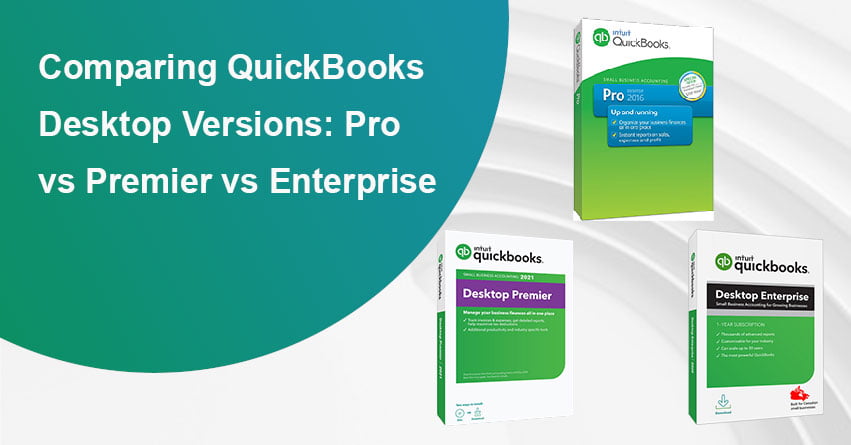QuickBooks is an accounting software for small to medium-sized businesses, unarguably a top contender in the accounting ecosystem. But with so many different options available it is important to know which version best caters to your needs and requirements.
In this article, we are going to discuss all 3 desktop versions of QuickBooks – QuickBooks Pro & Pro Plus, QuickBooks Premier & Premier Plus, and QuickBooks Enterprise for a better understanding to make a crucial decision.
What are QuickBooks Pro, Premier, and Enterprise?
1. QuickBooks Pro & Pro Plus
QuickBooks Pro and Pro Plus are great entry-level versions for small businesses. It supports up to 3 users and is rich in features. It includes everything businesses need for transactions, including invoicing, tracking income and expenses, tracking time, tracking inventory, managing accounts payable, supporting multiple currencies, and more.
Pro Plus is an extended version of Pro. Opting for QuickBooks Pro Plus unlocks additional features. The major difference between these variants is when you make a one-time purchase of the Pro version, you gain the right to use the software for up to 3 years. On the other hand, Pro Plus offers the flexibility of monthly or yearly subscription options, with the usage rights ending when you stop the subscription payment. Some additional features of Pro Plus are:
- Free automatic data backups
- Free product upgrades
- Annual upgrades
- Unlimited phone support
- First access to the latest QuickBooks features
- Security patches
2. QuickBooks Premier & Premier Plus
QuickBooks Premier and Premier Plus are better suited for growing businesses that require additional features and industry-specific functionality. It supports up to 5 users simultaneously. All the features found in QuickBooks Pro/Pro Plus are also found in QuickBooks Premiere and Premiere Plus along with some other features such as forecasting, Industry specific features- General business, general contractor, manufacturing and wholesale, nonprofit, retail, professional services, and more.
Same as Pro, Premier Plus is an extended version of Premier, offering a slight variance in pricing and some enhanced additional functionalities. Some improved features include
- Annual upgrades
- Unlimited and free phone support
- Automatic data backups
3. QuickBooks Enterprise
QuickBooks Enterprise caters to larger businesses and is an advanced version of Pro and Premiere. To meet a variety of business demands, QuickBooks Enterprise is available in 4 different models: Silver, Gold, Platinum, and Diamond. Each model supports up to 40 people. It also provides access to payroll, payments, time tracking, point of sale, best-in-class accounting, inventory management, reporting, pricing, job costing, and more.
Detailed Comparison – QuickBooks Pro vs Premier vs Enterprise
| Features | Pro | Premiere | Enterprise |
| Max. Number of Users | 3 | 5 | 40 |
| Pricing | $549.99 Per Year for 1 User $749.99 Per Year for 2 Users $949.99 Per Year for 3 Users | $799 Per Year for 1 User $1999 Per Year for 5 Users | $2250 Per Year for 1 User (Platinum) |
| Data File Size Upto | 150-200 MB | 150-200 MB | 1 GB |
| Industry-specific Features | No | Yes | Yes |
| Sales Tax Management | Yes | Yes | Yes |
| Create Business plan | No | Yes | Yes |
| Sales Forecast | No | Yes | Yes |
| Work on Multiple Company Files Simultaneously | No | Limited to Accountants Only | Yes |
| Create Purchase Orders | Yes | Yes | Yes |
| International Sales Tracking | Yes | Yes | Yes |
| One-Click Reports | Yes | Yes | Yes |
| Tracking Inventory | Yes | Yes | Yes |
| Multiple currency support | Yes | Yes | Yes |
| Switch to other versions | No | Yes | Yes |
QuickBooks Pro vs QuickBooks Premier
QuickBooks Desktop Pro and Premier both provide robust accounting software solutions. Premier stands out with its industry-specific features, making it the preferred choice for businesses that require specific features. However, Pro offers a more cost-effective option for small businesses that are just starting with QuickBooks and don’t require specialized features.
Here’s a glimpse of what both products offer
| Pro | Premiere | |
| Price | $549.99/yr/user | $799/yr/user |
| Target Audience | Small businesses with basic accounting needs | Small to medium-sized businesses with industry-specific requirements |
| Maximum number of users | 3 | 5 |
| Features | Performs core accounting functions such as invoicing, expense tracking, basic reporting, etc. | Provides industry-specific tools for contracting, manufacturing, nonprofits, etc. |
Also Read:- QuickBooks Pro vs Premier – A Complete Comparison
QuickBooks Premier vs QuickBooks Enterprise
QuickBooks Enterprise and Premier are both subscription-based software options within the QuickBooks Desktop family. While Premier serves as a mid-range plan, Enterprise adds to the features offered in Premier and further enhances them to cater to the needs of larger organizations. The key difference between them is as follows
| Premiere | Enterprise | |
| Price | $799/yr/user | $2250/yr/user (Platinum) |
| Target Audience | Small to medium-sized businesses with complex needs | Medium to large businesses with advanced accounting and industry-specific requirements |
| Maximum number of users | 5 | 40 |
| Features | Industry-specific tools for manufacturing, contracting, nonprofits, etc | Inventory management, advanced pricing tools, custom user roles, etc |
QuickBooks Enterprise vs QuickBooks Pro
QuickBooks Enterprise Vs. QuickBooks Pro both of the products provides effective accounting solutions. The major difference between QuickBooks Pro Vs. Enterprise is functionality. QuickBooks Pro is designed for small-sized businesses that only require a few users. While Enterprise caters to larger businesses that require extensive functionality.
| Enterprise | Pro | |
| Price | $2250/yr/user (Platinum) | $549.99/yr/user |
| Target Audience | Medium to large businesses with more complex accounting needs | For small businesses |
| Maximum number of users | 40 | 3 |
| Features | Advanced inventory management, advanced reporting, enhanced user roles and offers customizations | Offers basic accounting functions like expense tracking, invoicing, reporting, etc |
Factors to Consider when Choosing the Right QuickBooks Desktop Version
- Business Size – QuickBooks Pro is best suited for small businesses with the basic requirements. QuickBooks Premier offers industry-specific functionality for more specialized needs. QuickBooks Enterprise serves larger organizations.
- User Limit – The choice of the QuickBooks Desktop edition should rely on the size of your organization and the number of QuickBooks users. On one hand Quickbook Pro allows 3 users and on the other hand, QuickBooks Enterprise allows up to 40 users. Hence, choose the one that goes best with the number of users required in your business.
- Industry-specific Features –For businesses operating within distinct sectors, including retail, manufacturing, non-profit, professional services, or contracting, QuickBooks Premier and Enterprise offer specialized editions tailored to these industries, providing unique features and reporting capabilities.
- Budget – If your business generates less than $1 million in annual revenue, consider QuickBooks Pro or Premier. For organizations with an annual revenue exceeding $1 million, QuickBooks Enterprise is the preferred option. If you are a non-profit organization or an individual contractor, QuickBooks Premier is the most suitable selection.
Also Read:- How to Upgrade to QuickBooks Enterprise from Desktop Pro/Premier?
Conclusion – QuickBooks Pro vs Premier vs Enterprise
The characteristics of QuickBooks Desktop differ depending on the version selected. QuickBooks Pro is tailored towards individual accounting needs. In contrast, QuickBooks Enterprise is geared towards serving small to medium-sized businesses or accounting firms that require support for up to 40 simultaneous users. QuickBooks Premier caters to businesses with up to 5 simultaneous users and a demand for industry-specific features.
Ultimately, Businesses facing difficulty choosing between QuickBooks Pro, Premier, or Enterprise should prioritize evaluating their current accounting requirements and anticipate potential future growth in those needs.
Still, having issues finding the right Quickbooks version? Get in touch with our QuickBooks Desktop Experts at +1 855-875-1223.
Frequently Asked Questions:-
1. QuickBooks Pro – It targets small businesses with basic needs.
2. Premier – Designed for businesses with industry-specific needs tailored to provide advanced features.
3. Enterprise- Targeted towards businesses with complex accounting needs, provides enhanced scaling and robust reporting capabilities.
QuickBooks Premier is a great version as it caters to industry-specific needs. However, the Enterprise is for the larger organizations that deal with complex accounting issues.
There are four new enhanced features in 2023 for Pro and Premier users including all users of QuickBooks Enterprise and QuickBooks Accountant. These features are the new Cash Flow Hub, the enhanced Track Vehicle Mileage feature, report optimization, and improved banking connectivity.
Yes, QuickBooks Enterprise can be converted into Pro/Premier. All data undergoes conversion, ensuring that you can seamlessly resume your work from where you left off without the requirement to rectify or re-enter any information.