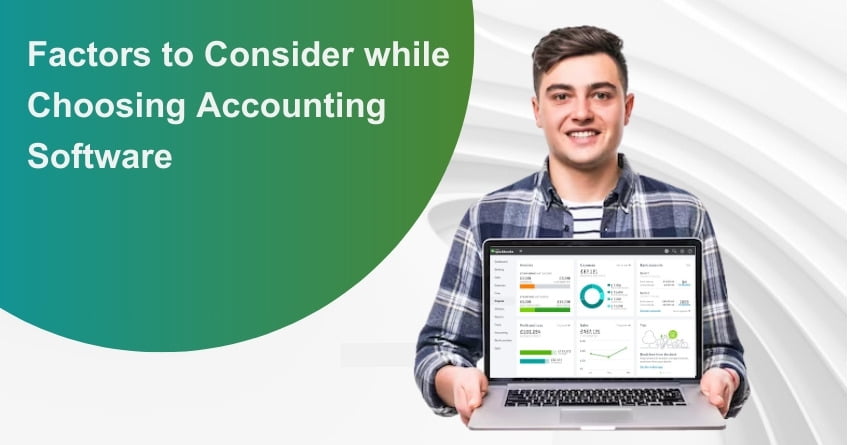Embracing accounting software is no longer a luxury; it is a necessity for businesses seeking to thrive in today’s dynamic marketplace.
Accounting software has indeed emerged as a game changer for businesses in the world of transactions simplifying the intricate processes of financial management. Whether you’re a small startup or a large enterprise, through its ledger bookkeeping, automated payroll management, and robust reporting features, it empowers you to streamline your accounting operations, gain real-time insights, and reduce errors. Regardless of the size or industry of the business, choosing the appropriate accounting software is an important choice. Making an informed decision can have a big impact on your financial management and overall business efficiency given the plethora of options available in the market.
This article outlines key factors to consider when choosing accounting software to make sure it aligns with your business needs and goals.
Why It’s Important to Integrate Business with Accounting Software?
Accounting software reduces both operating expenses and capital expenditures by eliminating the need for businesses to invest in hardware or hire extra IT personnel. This eliminates the requirement for extensive maintenance by staff and consultants. Furthermore, it saves time and money by providing backups for disaster recovery and system failures. With accounting software, you gain real-time visibility into your financial data, ensuring accurate handling and analysis. The software also offers reporting and analytics functionalities, enabling businesses to analyze their financial performance, gain insights into profitability, costs, and revenue, and make informed decisions.
Key Factors To Consider Before Selecting Accounting Software
Instead of impulsively purchasing the first recognizable software package you come across, take a moment to review the following list of factors.
1. General Functionality
To initiate your search, start by documenting a list of essential features and functionalities required for your accounting system. Consider whether you will need capabilities like generating purchase orders and managing inventory of raw materials, parts, or finished products. While all reliable accounting systems assist in maintaining fundamental accounting records, their additional functionalities can vary significantly.
2. Size of The Business
This means that if you have a small business, it is advisable to select software from a company that specifically targets small businesses. Similarly, some accounting software companies primarily cater to large-scale businesses. For instance, SAP ERP is considered well-suited for large-scale businesses because the company providing SAP has a focus on serving the needs of such enterprises.
3. Scalability
One of the first things to consider is the scalability of the accounting software. As your business grows, so will your accounting needs. Therefore, it is crucial to choose software that can accommodate your evolving requirements. Look for features like the ability to handle multiple users, support for multi-currency transactions, and scalability in terms of data storage and processing power. Scalable software ensures that you won’t outgrow your accounting system as your business expands.
4. User-Friendly
Accounting software should be user-friendly, especially if you don’t have a dedicated accounting team. The software should have an intuitive interface and easy-to-navigate features. Consider whether the software offers a user-friendly dashboard, customizable reporting options, and simplified data entry. Additionally, check if the software provides ample support materials such as tutorials, user guides, and customer support to assist you in case of any issues.
5. Integration Capability
Efficient integration with other business systems is crucial for seamless operations. Ensure that the accounting software you choose can integrate with other software or tools you use, such as customer relationship management (CRM) systems, payment gateways, inventory management systems, and e-commerce platforms. Integration streamlines data flow between different departments and eliminates the need for manual data entry, reducing errors and saving time.
6. Reporting And Analysis
Robust reporting and analysis capabilities are essential for monitoring your business’s financial performance. The accounting software should offer a wide range of standard reports, such as income statements, balance sheets, cash flow statements, and tax reports. Additionally, it should provide customizable reporting options to meet specific business requirements. Look for features like real-time financial reporting, visual graphs, and charts for better data visualization. Advanced analysis tools like budgeting, forecasting, and trend analysis can provide valuable insights for informed decision-making.
7. Security And Data Protection
Data security is a critical aspect of any software solution, particularly when it comes to financial information. Ensure that the accounting software provides robust security measures to protect your sensitive data from unauthorized access, data breaches, and potential cyber threats. Look for features like data encryption, role-based access control, regular data backups, and secure cloud storage options. Also, check if the software complies with industry standards and regulations such as GDPR (General Data Protection Regulation) to ensure your data remains protected.
8. Pricing And Support
Consider the pricing model of the accounting software and evaluate its affordability for your business. Some software solutions offer flexible pricing plans, such as monthly or annual subscriptions, while others may require a one-time upfront payment. Take into account any additional costs, such as training, implementation, or customer support fees. Additionally, check the availability and quality of customer support services. Look for providers that offer timely and reliable technical assistance for accounting software, user forums, and online knowledge bases.
9. Cloud-Based or Desktop
Ah, the decades-old dispute between desktop accounting software and cloud-based accounting software.
Cloud accounting software is 100% online and accessed through an internet browser. Accounting data is stored in the cloud, which means you don’t have to stress about losing important information if your computer crashes. Not to mention, you don’t have to worry about downloading or updating anything on your computer or device. Instead, the software automatically backs up information and updates for you. Cloud accounting can also make it easy for you to access your client’s books and reports whenever you need them.
With desktop accounting software, you need to install and store the software on your computer and can only access it on the device you install it on. Unlike cloud-based accounting software, you have to do manual updates with desktop software and you are responsible for backing up important accounting information and files.
10. Mobile Accessibility
In today’s mobile-driven world, having access to your accounting software on the go can be highly beneficial. Check if the software offers a mobile application or a responsive web interface that allows you to manage your finances from anywhere, using your smartphone or tablet. Mobile accessibility enables you to track expenses, generate invoices, and review financial reports even when you’re away from your office, providing flexibility and convenience.
Some Additional Features that should be Considered When Selecting Accounting Software
- Inventory Management
- Billing, Invoicing, and GST Filing
- Expense/ Project Tracking by Categories
- Bank Reconciliation
- Customer and Vendor Management
- Payment and Receipt Management
- Balance sheet and Financial Statements
- Reporting
- Centralized Control
- Payroll Management
Top Accounting Software for Your Business
Here are some of the best accounting software:
| Accounting Software | Best Suited For | Starting Price | Free Trial | Structure | Mobile Application | Integration |
| QuickBooks | Small- Medium | $15 Per Month | 30 Days | Cloud-Based | Yes | Yes |
| Sage | Freelancer/ Self Employed | $10 Per Month | 30 Days | Cloud-Based | Yes | Yes |
| FreshBooks | Small | $4.50 Per Month | 30 Days | Cloud-Based | Yes | Yes |
| Xero | Small | $22 Per Month | 30 Days | Cloud-Based | Yes | Yes |
| Zoho | Micro | $10 Per Month | 30 Days | Cloud-Based | Yes | Yes |
| Melio | Small | Free | N/A | Cloud-Based | No | Limited |
| Oracle Netsuite | Medium-Large | Custom Quote | N/A | Cloud-Based | Yes | Yes |
When it comes to a comprehensive accounting solution, we have determined that QuickBooks is often the preferred software for many small to medium-sized businesses. It offers a variety of plans designed to cater to the needs of different types of businesses, including separate options for self-employed users.
Whether you’re a startup or an established company, you’ll find the tools and reports necessary for your accounting needs. Additionally, it allows for seamless plan upgrades as your business grows and scales.
Conclusion
In conclusion, choosing the right accounting software is a critical decision that can significantly impact your business’s financial management. By considering factors such as scalability, user-friendliness, integration capability, reporting and analysis features, security, pricing, support, and mobile accessibility, you can identify the software solution that best meets your business needs. Remember to thoroughly research and compare different options, read user reviews, and, if possible, request demos or trial periods to assess the software’s suitability. By making an informed decision, you can streamline your accounting processes and pave the way for financial success.
Numerous accounting software options are available for small businesses to medium-sized businesses, and initially, they may seem to offer similar features. However, determining the most suitable software for your business requires careful consideration. If you are still confused about the same, contact our experts at our toll-free number: +1-855-875-1223.
Frequently Asked Questions
Take into account elements like the software’s features, scalability, user-friendliness, and compatibility with your current systems.
Scalability is necessary, indeed. Select software that will scale with your company, allowing it to handle more users, data, and transactions with no disturbance.
Give importance to elements like general ledger, accounts payable and receivable, financial reporting, tax administration, and interaction with other company tools.
Yes, compatibility is vital. Ensure the software can seamlessly integrate with your CRM, inventory management, and payment processing systems for efficient operations.
Security of data is crucial. To protect sensitive financial information, pick software that provides strong encryption, frequent security updates, and compliance with industry standards.