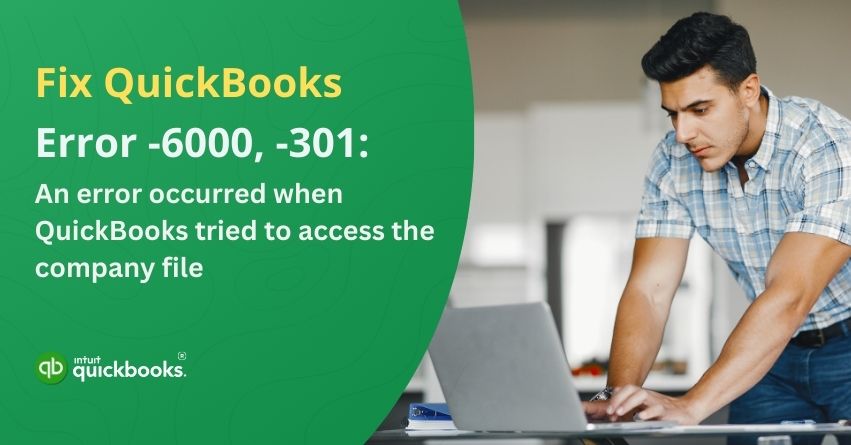QuickBooks Error -6000, -301 typically occurs when the software is unable to access a company file. Having this error can be quite frustrating since it interrupts your workflow and prevents QuickBooks from opening your company file. These errors can result from a variety of reasons, including network connectivity issues, damaged files, or incorrect QuickBooks configurations. This error can hinder your ability to perform essential accounting tasks, causing delays and disruptions in your business. Troubleshooting Error -6000, -301 and understanding its causes is the key to resolving the issue and restoring your software’s functionality.
You may encounter the following warning message when facing this issue:
“Warning: An error occurred when QuickBooks Desktop tried to access the company file. Please try again. If the problem persists, contact Intuit Technical Support and provide them with the following error codes: (-6000, -301).”
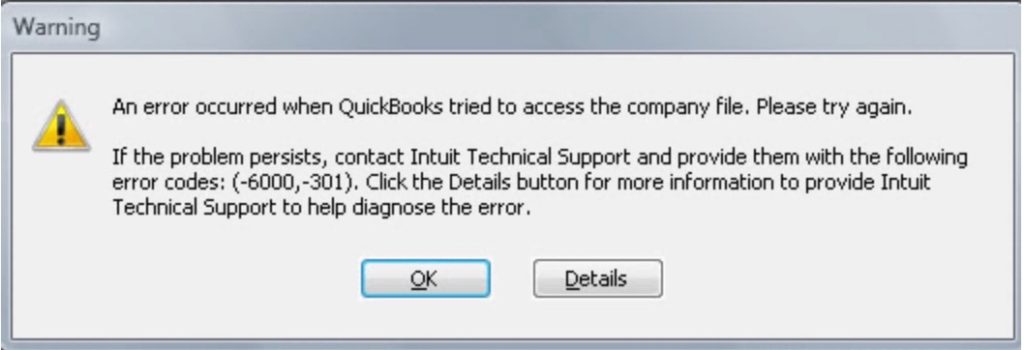
As we move forward, this blog will explore the various signs, common causes of this error and step by step solutions. So, let’s begin!
Causes of QuickBooks Error Code -6000, -301
If you encounter QuickBooks Error -6000, -301, you won’t be able to access your company file. Various system factors contribute to this issue, so identifying the root cause is essential for a successful resolution. There are a number of reasons why this error occurs:
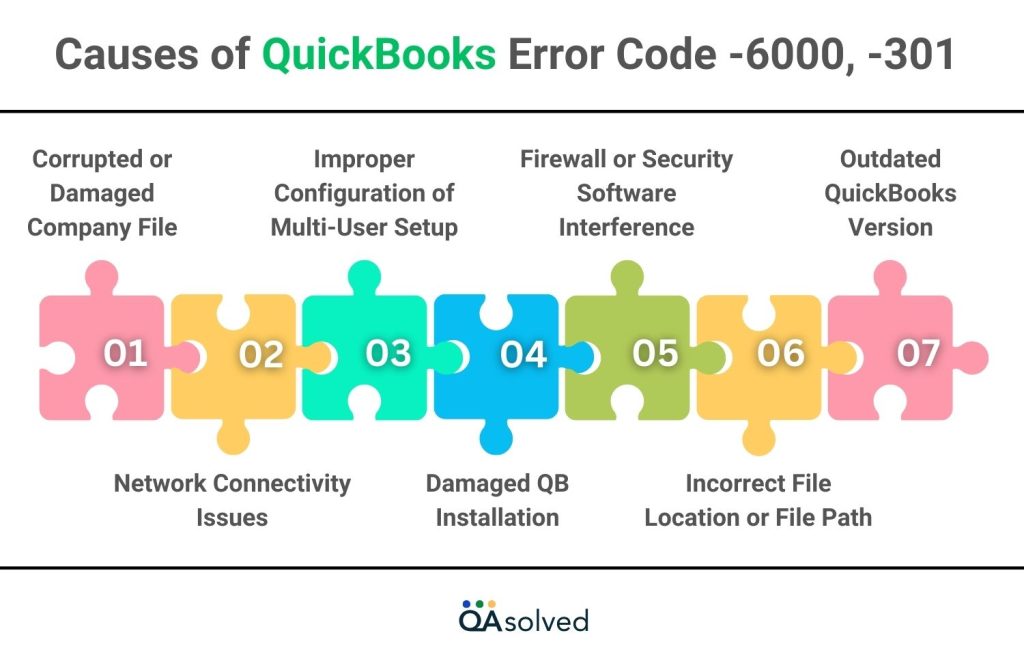
- Corrupted or Damaged Company File: This error is often caused by a corrupted or damaged company file. QuickBooks may fail to access a file properly due to improper shutdowns, hardware failures, or other issues, resulting in Error -6000, -301.
- Network Connectivity Issues: Slow connections or disruptions can prevent QuickBooks from accessing the company file stored on a server or shared location in a multi-user environment, resulting in this error.
- Improper Configuration of Multi-User Setup: Improper configuration or setup conflicts, such as incorrect permissions or firewall settings, can prevent QuickBooks from accessing company files.
- Damaged QuickBooks Installation: QuickBooks may not be able to connect to or open company files if its installation is damaged or incomplete. QuickBooks files can be corrupted due to incomplete updates, faulty installations, or file corruption.
- Firewall or Security Software Interference: Firewalls or security software can prevent QuickBooks from accessing company files on a network. A firewall setting that is incorrect or overly aggressive security measures may cause this error
- Incorrect File Location or File Path: QuickBooks may not be able to locate the company file if it is stored in an incorrect or inaccessible location. In addition, file paths or permission issues can also cause this error.
- Outdated QuickBooks Version: If your company file has been updated with a newer version of QuickBooks, running an outdated version of QuickBooks may cause compatibility issues.
The key to resolving Error -6000, -301 and ensuring uninterrupted access to your files is understanding the causes. Applying the right troubleshooting steps will help restore QuickBooks functionality and prevent future issues.
Signs of the QB Error -6000, -301
QuickBooks displays certain warning signs when it encounters Error -6000, -301, which indicate that the company file cannot be accessed. By recognizing these signs early, you can resolve the error before it disrupts your workflow. This error has the following symptoms:
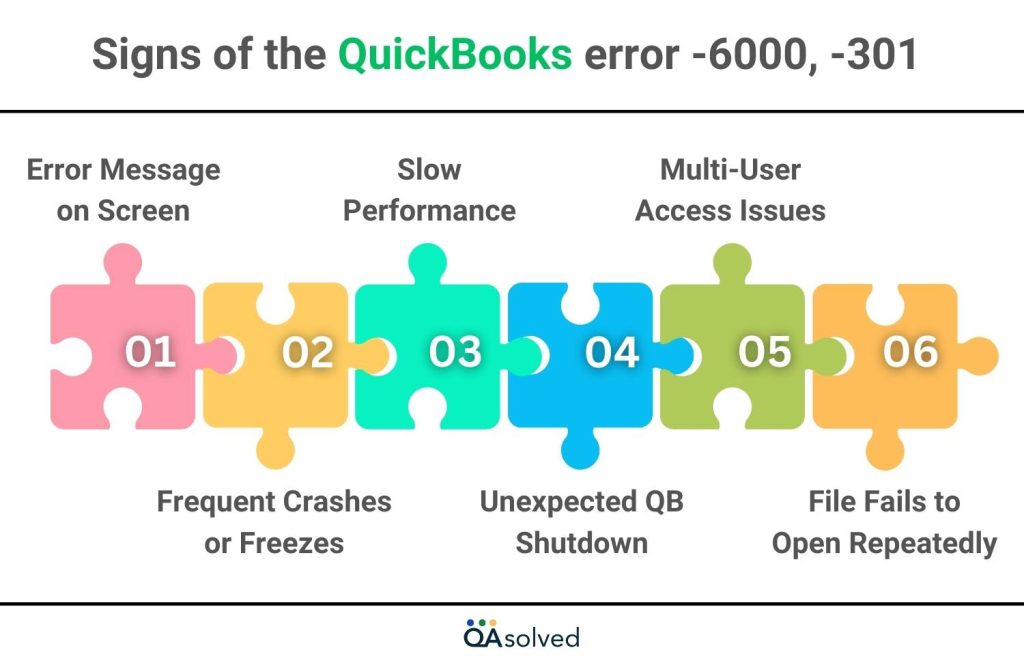
- Error Message on Screen: QuickBooks displays a warning that it cannot access the company file, followed by an error code (-6000, -301).
- Frequent Crashes or Freezes: QuickBooks unexpectedly crashes or freezes when opening the company file, disrupting accounting tasks.
- Slow Performance: When attempting to open or work on the company file, the software shows noticeable lag, delayed responses, or unresponsiveness.
- Unexpected QuickBooks Shutdown: The software closes abruptly when accessing the company file, often without warning, forcing users to restart the program.
- Multi-User Access Issues: Multi-user setups often fail to open company files stored on servers because of connectivity issues or incorrect network configurations.
- File Fails to Open Repeatedly: Corruption in the company file, network settings, or QuickBooks itself are likely to be the cause of the file failing to open repeatedly.
If you notice any of these signs, you should address the issue immediately to avoid losing data or disrupting your workflow. By identifying these symptoms early, QuickBooks Error -6000, -301 can be resolved efficiently.
Also Read: How To Update QuickBooks Desktop And Enterprise To The Latest Release?
Solutions to Fix the QuickBooks Error -6000, -301
QuickBooks Error 6000, -301 needs to be addressed as soon as possible to prevent further disruptions. Here are some reliable solutions for fixing the error and getting your system back up and running smoothly.
Solution 1: Update QuickBooks Desktop to the Latest Release
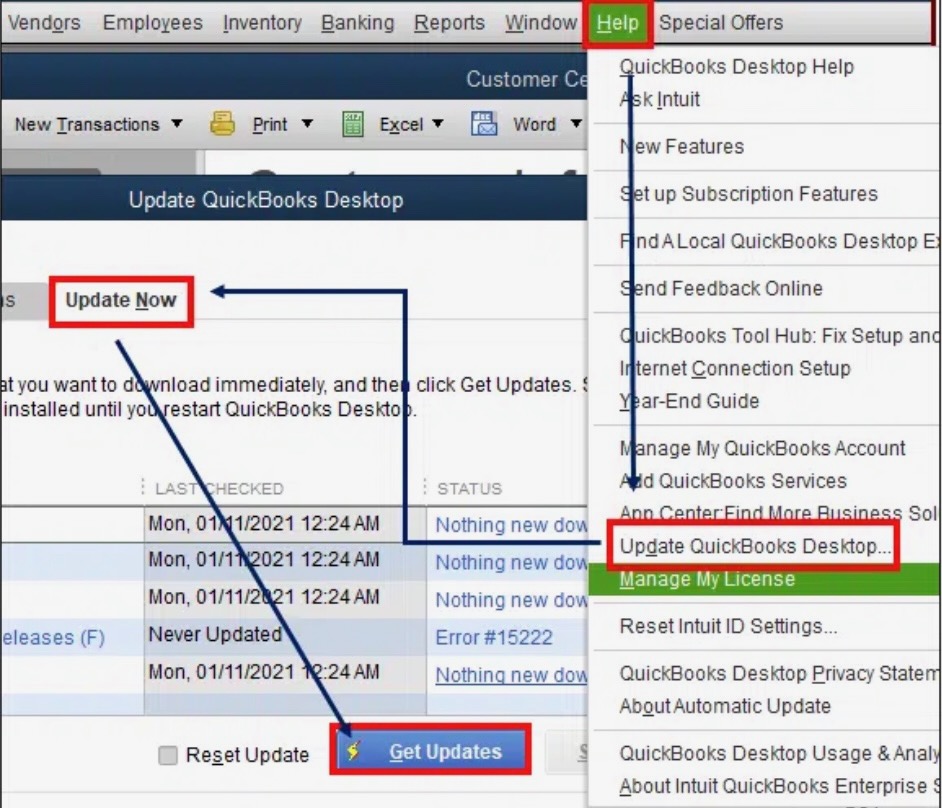
Make sure QuickBooks Desktop is up to date to avoid errors and enhance its functionality.
Solution 2: Rename the QuickBooks Support Files
- Go to the folder where your company file is located.
- Search for files named QuickBooks that have .tlg, .nd, or .dsn extensions.
- Rename each of these files by right-clicking, selecting Rename, and adding .OLD.
Note: When you restart QuickBooks, new versions of these files will be generated automatically.
Solution 3: Run the QuickBooks File Doctor
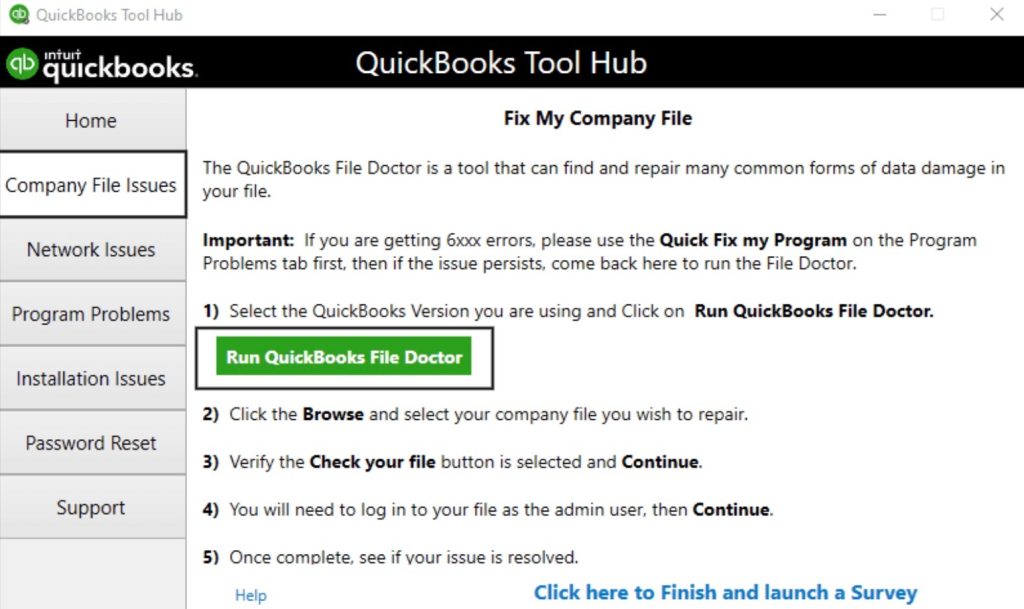
To diagnose and resolve issues related to company files and networks, use QuickBooks File Doctor. In addition to repairing corrupted files, this tool fixes connection problems in multi-user mode and restores smooth access to QuickBooks data. If you run the File Doctor, you can prevent errors such as -6000, -301 and ensure that your company file functions properly.
Solution 4: Disable Encryption Software (If You Use Any)
A third-party encryption program may cause accessibility issues when encrypting your company file. You can disable encryption by consulting your software provider.
Hopefully, these solutions will help you resolve QuickBooks Error -6000, -301 and restore smooth access to your company file. Following the outlined steps will allow you to address the underlying causes and continue working uninterrupted.
Conclusion
In summary, QuickBooks Error -6000, -301 can interfere with your productivity and workflow because it prevents you from accessing your company file. By understanding the causes and recognizing the signs early, you can effectively address the problem. Regardless of whether the error is caused by corrupted files, network issues, or misconfigurations, the right troubleshooting methods can quickly resolve it. Using tools such as QuickBooks File Doctor, updating QuickBooks to the latest release, and configuring your company file properly are key steps to restoring smooth functionality. You should also avoid using third-party encryption software that interferes with your file. If you are still struggling with the error, it’s best to get in touch with our QuickBooks ProAdvisors to assist you further. Keeping your QuickBooks company file accessible by applying the right solutions can help prevent disruptions.
Frequently Asked Questions
Yes, this error can be caused by corrupted .ND (Network Data) or .TLG (Transaction Log) files, which help QuickBooks communicate with your company file over the network.
Both single-user and multi-user environments can experience this issue, though network-related issues in multi-user setups may trigger it more frequently.
No, the error itself does not damage your data, but it prevents you from accessing it until the issue is resolved.
Disable the encryption software temporarily and try to open the file. QuickBooks should open without error if encryption software is the cause.
Using third-party software to encrypt your company file may conflict with QuickBooks and cause this error.