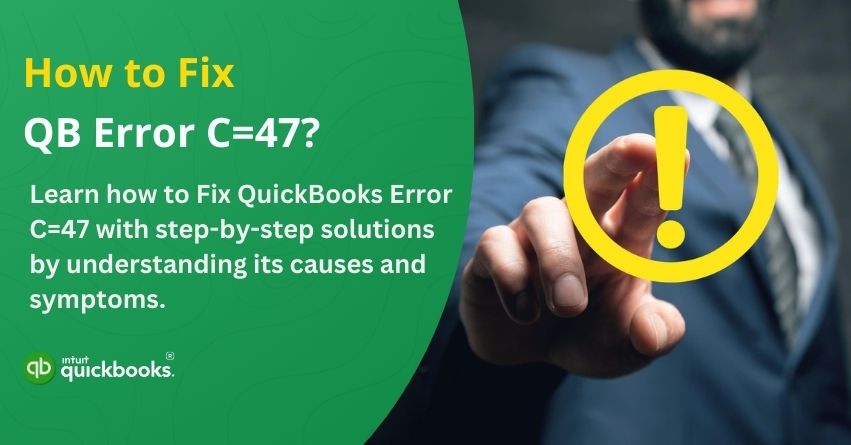QuickBooks has been one of the most prominent accounting and bookkeeping solutions for businesses of all sizes and verticals. However, like any other product, QuickBooks is not free from technical errors. One such error that significantly disrupts the user’s workflow is “QuickBooks Error C=47.” C=47 Error in QuickBooks is not common as compared to others but is certainly disruptive to others. According to the users, QuickBooks Error C=47 is a common data-related issue that occurs when QuickBooks is unable to find or read a specific transaction or data in your company file. It typically appears while performing tasks like accessing reports, running payroll, or opening a company file.
This error typically means that QuickBooks is unable to locate a specific transaction, preventing it from being updated. It often occurs when you attempt to delete a transaction directly from a report. In such cases, you may encounter an error message on your screen that says: “Error has occurred in QuickBooks, please restart the computer. Or “An error has occurred in QuickBooks. Please restart QuickBooks and try again. If you continue to experience this error, please note the C=value and contact technical support. Error: C=47”
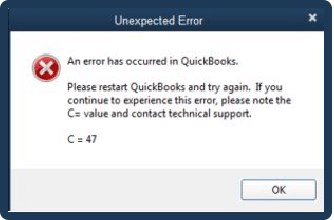
In short, this is an Unexpected Error that users find a bit tough to eliminate, and that is exactly why we are here. In this blog, we will first highlight the common causes that trigger QuickBooks Error C=47 and will then provide the early signs to detect and troubleshoot the best solutions to get rid of it. So, let’s begin!
Potential Reasons Behind QuickBooks Error Code C=47
There’s always a reason behind every technical error in software like QuickBooks, and in this case, there is more than one reason. Since QuickBooks Error C=47 is not so common, some unlucky users find it difficult to eliminate. If you’re also one of them, then you must be aware of these potential causes:
1. A Damaged or Corrupted QuickBooks Data File
When the main company file (.QBW) gets damaged due to a system crash, unexpected shutdown, or file system issues, QuickBooks may fail to read certain data. This corruption can directly lead to Error C=47 when trying to access or modify those unreadable records.
2. An Old Backup of the QuickBooks Data File
Restoring an outdated backup that doesn’t match the current version of your QuickBooks or lacks recent transactions can result in inconsistencies. These mismatches may confuse the software and cause Error C=47 when it attempts to process or display missing or changed data.
3. Incorrect Internet Explorer Settings
QuickBooks Desktop uses Internet Explorer settings for various functions, including web-based features and internal scripting. If the settings are outdated or misconfigured (e.g., scripting disabled, security zones too restrictive), QuickBooks may fail to render certain elements, leading to script-related errors like C=47.
4. A Corrupted Folder Containing the Transaction Log File
The transaction log file (.TLG) helps recover unsaved data and sync changes to the company file. If the folder containing this file gets corrupted, QuickBooks may struggle to read or write data, which can cause Error C=47 during routine operations.
5. Malware or Virus Attack
Malware or viruses can target and corrupt essential QuickBooks program files or your company data files. Once critical files are tampered with, QuickBooks may throw errors like C=47 when attempting to access the affected data.
6. Old Versions or Outdated QuickBooks Desktop
Running an outdated version of QuickBooks can cause compatibility issues with newer company files or system environments. Bugs that were fixed in later updates may still exist in your version, potentially causing errors like C=47 during normal usage.
7. Editing Entries in QuickBooks
Manually editing or deleting transactions—especially older or linked ones—can disrupt the integrity of the database. If the software tries to reference a transaction that no longer exists or is partially edited, it may fail and return Error C=47.
So, these are some of the potential reasons or causes that lead a user to face QuickBooks Error Code C=47. Now that you’re aware of these common causes, let’s take a look at the early signs that can help you detect and eliminate QuickBooks error code C=47.
5 Early Signs to Detect QuickBooks Error Code C=47
Detecting QuickBooks error code C=47 early can save you from major data disruptions. Here are five common warning signs to watch out for:
1. Frequent Freezing or Crashing
If QuickBooks freezes or crashes when you attempt to view, edit, or save transactions, especially older ones, it may be an early indication of data corruption triggering error C=47.
2. Reports Failing to Load
When reports (like Profit & Loss or Balance Sheet) take unusually long to generate, or display incomplete/missing entries, it can mean QuickBooks is struggling to read parts of the data file — a key sign of C=47.
3. Rebuild/Verify Utility Detects Issues
Running QuickBooks’ built-in Rebuild and Verify Data tool may flag problems or return an error log mentioning C=47 or data inconsistencies — a red flag that the issue is developing.
4. Issues While Backing Up or Restoring Files
If you’re experiencing errors or delays when creating a backup or restoring a file, it may stem from a corrupt company file or .TLG file that could soon result in error C=47.
5. Script Errors or Unresponsive Buttons
Unusual script errors, particularly when clicking on options within QuickBooks, or unresponsive menu buttons, could point to misconfigured Internet Explorer settings — which are often linked to this error.
5 Solutions to Troubleshoot QuickBooks Error C=47
It doesn’t matter how hard the error is, we, at QAsolved, try our best to help you keep your software running smoothly. Here are some of the best solutions that can help you troubleshoot C=47 error in QuickBooks effectively.
Solution 1: Set Internet Explorer as the Default Browser
Many users use Google Chrome or other browsers on a regular basis, and this is exactly one of the most common reasons that cause QuickBooks Error C=47. You need to configure the browser properly because incorrect Internet Explorer settings can disrupt the smooth operation of QB Desktop. Updating Internet Explorer may reset its settings to default, potentially blocking the connection with QuickBooks.
Solution 2: Scan Your System
The very first solution to eliminate QuickBooks Error C=47 is to scan your computer devices to ensure that it is not affected by any sort of malware or virus. Since the system virus is one of the reasons behind this error, you, as a user, need to follow the steps to scan for any potential malware.
The error loading\3\LXCRtime.dll typically occurs due to virus infections. Running an antivirus scan on your PC helps remove junk and infected files, leaving you with clean and functional files and folders.
Solution 3: Update QuickBooks Desktop
Updating QuickBooks to the latest release is also one of the most used solutions to troubleshoot a wide range of technical errors. There are several steps to Update QuickBooks Desktop to the latest version.
Click to Update QuickBooks Desktop to the Latest Release.
after updating QuickBooks Desktop, you need to follow some other steps as well.
- After updating, resort the lists in QuickBooks.
- Open the Lists menu and select Chart of Accounts.
- Go to the View tab, click OK, and update the list.
- Now, click Resort List from the menu, then select Item List and make the necessary changes.
- Repeat the same process for the Customer List:
- Open the Customer Center and select Customer & Jobs.
- Click the View menu and choose Resort Lists from the sub-menu.
- Close QuickBooks after resorting is complete, then restart your system.
- Finally, reopen QuickBooks and check if the issue is resolved.
Solution 4: Rebuild QuickBooks Files
The next and probably the most time-consuming solution is to rebuild QuickBooks files. Here are the six steps to rebuild your QuickBooks files and troubleshoot error C=47 effectively.
- Open QuickBooks and click on the File menu.
- Select Rebuild Data and confirm the action.
- A prompt will appear to create a backup—proceed with the backup.
- Wait for the process to complete and a success message to appear.
- To verify data integrity, go to File > Utilities > Verify Data.
- If you find an error, select Rebuild Data again, and if no errors appear, continue using the file.
Solution 5: Repair the Files to Eliminate QuickBooks Error C=47
To repair the files effectively, you need to perform two actions. The first action is to repair the .dll file and the next one is to repair QB Desktop. So, let’s begin:
Action 1: Repair the .dll file
- Open the file that needs repair and click on the Repair tab.
- In the repair window, select Select All to apply the fixes.
- This will resolve the issue to some extent.
Now, head to Action 2!
Action 2: Repair QuickBooks Desktop
Follow the below mentioned steps to repair the software.
- Press Windows + E to open the computer window.
- Click on Uninstall or change a program and locate QuickBooks.
- Select Uninstall/Change, then click Next in the QuickBooks installation window.
- Choose the Repair option and click Next.
- Click Repair to begin the process.
- Once done, click Finish to complete the repair.
So, these are the five most common and effective solutions for users to troubleshoot QuickBooks Error Code C=47. In case you’ve applied all the solutions and still can’t troubleshoot this, then it would be an ideal decision to connect with our QB Desktop Support Team.
Conclusion
QuickBooks Error Code C=47 may not be among the most common issues users face, but when it strikes, it can seriously hinder your productivity. Whether you’re trying to run a report, access a specific transaction, or simply open your company file, this error can pop up unexpectedly due to corrupt files, misconfigured settings, or outdated software. By understanding the causes, recognizing the early warning signs, and following the solutions outlined in this blog, you can resolve the error efficiently and ensure smoother operation of your QuickBooks software.
Frequently Asked Questions
QuickBooks Error C=47 is a data-related error that occurs when the software fails to find or read a specific transaction in the company file. It often shows up when accessing reports, editing entries, or running payroll.
This happens because QuickBooks may not be able to locate the original transaction record in the database when accessed through a report, especially if the data is corrupt or partially deleted.
Yes. QuickBooks Desktop relies on Internet Explorer for various internal functions. Misconfigured or outdated settings can cause script errors that may trigger Error C=47.
Depending on the cause, the error can be resolved in a few minutes (e.g., updating QuickBooks or fixing browser settings) or may take longer if rebuilding or repairing files is required.
If you follow the standard troubleshooting steps like backing up data before rebuilding or repairing, the risk is minimal. However, it’s always recommended to take a full back-up before making major changes.