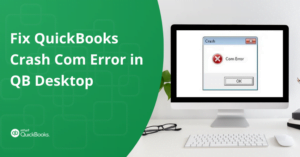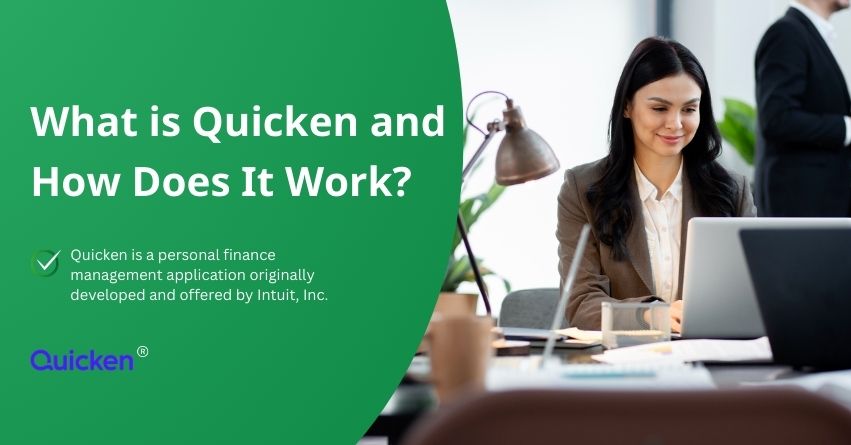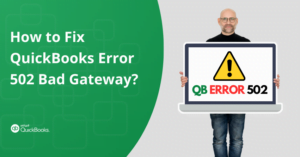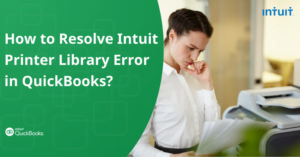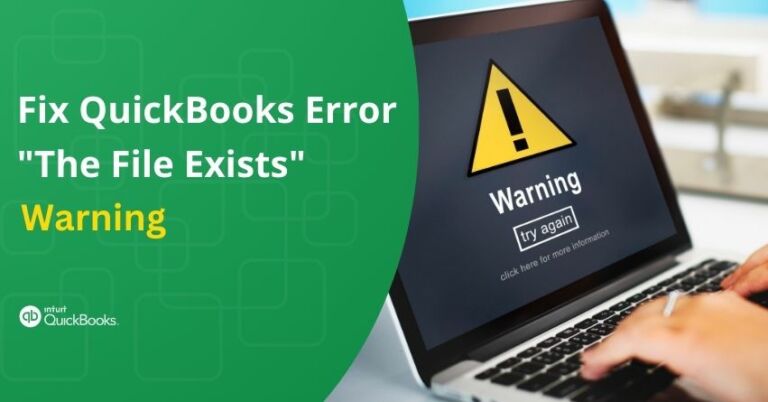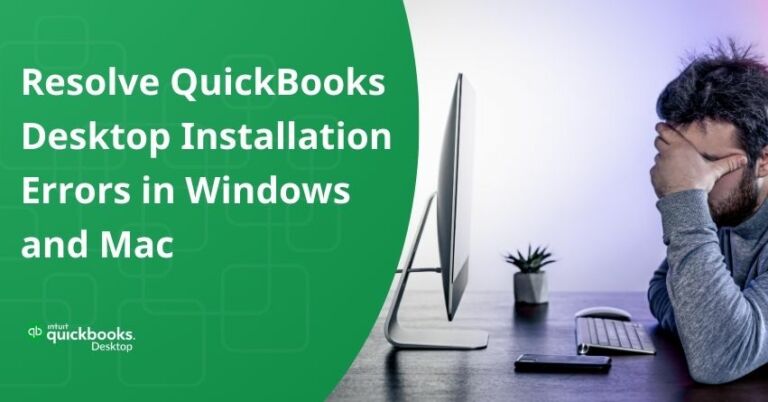Table of Contents
ToggleQuicken is a finance management software developed by Intuit. It’s designed to help individuals and small businesses manage their finances, track expenses, set budgets, and monitor investments.
It links with banks and credit cards, automatically showing where the money goes. With Quicken, you can set budgets, see how investments are doing, and get reminders for bills. Apart from its desktop version, Quicken provides a mobile app that allows you to handle your finances on the go. In short, It’s makes money management easier and clearer.
In this article, we will be exploring a comprehensive understanding of Quicken, its features, pros and cons, and how to effectively use it for managing personal and business finances.
Features of Quicken
Here are some of the features of in detail:
| Budgeting and Planning | Quicken provides powerful budgeting and planning tools that allow users to create personalized budgets, set financial objectives, and track progress over time. Users can sort their expenses by category, set budget limits, and receive alerts to help them maintain their financial goals. |
| Investment Tracking and Analysis | Quicken offers investment tracking and analysis tools for both Mac and Windows users. These tools allow users to monitor the performance of their investments, analyze portfolio diversification, and evaluate investment strategies. Users can view detailed insights into asset allocation, track individual investments’ performance, and generate investment reports. |
| Budgeting and Expense Tracking | Helps users create budgets and track expenses with custom categories. Transactions are automatically categorized, making it easy to identify areas to save money. |
| Customized Reporting | Its reporting features allow users to analyze income, spending, and investments with customizable reports. Its flexible export options empower users to make informed decisions and achieve financial goals efficiently. |
| Retirement Planning | This feature provides users with tools for lifetime planning, tax analysis, and scenario planning, making it easier to save for a secure retirement. |
| Business Financial Management | Simplifies business financial management by offering tools for complete balance sheet tracking, separate expense management, document storage, robust reporting, tax planning, for integration with accounting software. |
| Mobile Accessibility | Quicken is primarily desktop software, but it offers companion mobile apps for both Mac and Windows versions. These apps are available for iOS and Android devices. With the help of these apps, users can manage their finances on the go, access essential financial information, and stay connected with their financial data anytime, anywhere. |
Quicken Pros and Cons
| Pros | Cons |
| Quicken is a financial management tool that blends both personal and business needs. With specialized plans, users can easily track expenses and manage finances without the need for separate accounting software. | Doesn’t have advanced accounting features like a double-entry system, limiting its suitability for growth-focused users. |
| It centralizes bill management, provides customizable reminders, facilitates scheduled payments, maintains a comprehensive payment history, prioritizes data security, and integrates with financial accounts. | Quicken does not provide a dedicated customer portal for paying invoices. |
| Quicken automates various financial management tasks, saving users time compared to manual calculations and tracking. | Quite expensive compared to other budgeting and finance apps available in the market. |
| Users can set financial goals and track their progress. | It may not be suitable for individuals or businesses that require advanced accounting capabilities. |
Also Read:- Complete List of Quicken Error Codes
How to Get Started with Quicken
To begin with, using Quicken, follow the below detailed instructions:
1. Activate your Quicken membership
· Direct Purchase from Quicken.com:
- Upon purchase, create or use an existing Quicken ID to activate your subscription.
- Once signed in with your Quicken ID, your membership becomes active.
· Purchase from a Retailer (boxed version or download):
- Proceed to quicken.com/download on your computer.
- Install Quicken, sign in, or create your Quicken ID to set up your profile.
- Those who previously used the Subscription Release of Quicken, utilize the same ID for logging in.
- Follow the on-screen prompts to enter your 16-digit activation code.
Also Read:- How to Activate Quicken for Windows and Mac?
2. Setting Up Your Quicken Profile
- After activating your membership, proceed to update your Quicken profile.
- Choose to sync Quicken data to your mobile device or web application if prompted. Alternatively, you can defer this decision for a later time.
3. Adding Your First Account
- Direct Quicken to your banking and investment institutions.
- Connect to your bank, download transactions, and get a comprehensive spending report.
- You can also postpone this step and return to it later via the Quicken home page.
to resolve your query in no-time.
4. Quicken Preferences Setup
Personalize Quicken settings to align with your financial habits and needs.
5. A Quick Tour
Familiarize yourself with:
- Panels: Account bar, register, and menu bar.
- Icons: Features such as Add Account, Update Accounts, Manage Accounts, and more.
- Basic Tasks: From viewing transactions to seeking help.
6. Keeping Accounts Updated
Regularly update your Quicken accounts to ensure recent transactions are captured and account balances are current.
Also Read:- How to Fix Quicken Won’t Download or Update Bank Transactions?
7. Categorizing Transactions
- Understand and utilize Quicken’s automatic categorization feature.
- Customize categories as needed to reflect your spending habits more accurately.
8. Setting Up Bill and Income Reminders
- Enhance financial management by inputting regular bills and expected income.
- Quicken will notify you of upcoming bills, helping avoid late fees or overdrafts.
9. Budgeting with Quicken
- With insights into spending and upcoming bills, quicken aids in setting and tracking budgets.
- The Home tab provides a clear overview of budgetary adherence.
10. Utilizing the Home Tab
This dashboard offers a consolidated view of finances, account statuses, and budgeting insights.
11. Accessing Quicken Across Devices
- Seamlessly integrate Quicken on various devices, including smartphones and tablets.
- Stay updated with real-time alerts and notifications.
Quicken Plans & Pricing
Below is a summarized table showcasing plans and their respective prices:
| Personal | It has two plans: Quicken Simplifi – It is compatible with both Mobile and Web. Below are some features: 1. It saves more money 2. Always know what you have to spend or save 3. Get insights with real-time alerts & reports 4. See the future with projected cash flows This plan starts at $2.79/month which is paid annually. Quicken Classic- It has two versions and is compatible with Mac and Windows. Premier: There are some features of this version. 1. Best-in-class investing tools 2. Built-in tax reports 3. Reconcile to the penny 4. Track & pay bills in Quicken 5. Set budgets, manage debt, and create a retirement plan This plan starts at $4.19/ month, paid annually. Deluxe: This plan includes: 1. Manage & reduce debt 2. Create a secure retirement 3. Make tax time easy 4. Create multiple budgets Plan starts at $3.74/ month, paid annually. *Try for 30 days with our money-back guarantee. |
| Business | Quicken Classic Business & Personal: This is compatible with Windows and Mac both. Below are the features: 1. Manage business, rental & personal finances 2. Optimize for taxes 3. Keep documents organized 4. Get built-in Schedules C & E 5. Reports: P&L, cash flow, tax schedules, and much more 6. Send invoices The plan starts at $6.99/ month, billed annually. |
Alternatives of Quicken
Quicken is a well-known personal finance management software, but there are many alternatives available now. We’ll explore some other relevant software that can be alternatives to Quicken.
Rocket Money: Rocket Money is a user-friendly personal finance management app that emphasizes simplicity and ease of use. It offers features for budgeting, expense tracking, and goal setting, making it ideal for individuals looking for a straightforward approach to managing their finances.
Empower: Empower is a comprehensive financial app that combines budgeting tools with banking features. It provides users with insights into their spending habits, helps them save money, and offers high-yield checking accounts. Empower also includes bill negotiation services and cash advance options.
Tiller: Tiller is a financial management tool that integrates with Google Sheets and Microsoft Excel, allowing users to customize their budgeting and tracking processes. It automatically updates financial data from multiple accounts, giving users real-time insights into their spending and saving patterns.
Simplifi: Simplifi by Quicken is a streamlined personal finance app designed to help users track expenses, create budgets, and set financial goals. It offers intuitive interfaces and customizable features, making it suitable for individuals and families seeking a user-friendly solution for managing their finances.
QuickBooks: QuickBooks is a widely used accounting software that offers features for small businesses and self-employed individuals. While it’s more robust than Quicken, it provides powerful tools for invoicing, expense tracking, payroll management, and financial reporting.
TurboTax: TurboTax is a popular tax preparation software that guides users through the process of filing their taxes efficiently and accurately. It offers step-by-step instructions, import features for financial data, and access to tax experts, helping individuals maximize their tax refunds and minimize errors.
Conclusion
We hope this article has provided you with a clear understanding of Quicken. It provides a user-friendly solution for financial tracking, benefiting both individuals and businesses. There are different pricing plans depending on your needs, whether personal or business-related. Overall, It is a useful tool for managing and understanding your finances.
If you have any specific questions contact our Quicken assistance at toll-free number +1-855-875-1223. We’re ready to assist you anytime!
Frequently Asked Questions
Yes, Quicken prioritizes the security of user data. It employs bank-level encryption methods to ensure that sensitive financial information is protected. Additionally, Quicken has strict privacy policies in place to safeguard user data from unauthorized access or misuse.
Yes, Quicken has developed mobile applications for both iOS and Android platforms. These apps are designed to provide users with a seamless experience, allowing them to manage their finances on the go. Whether it’s checking account balances, categorizing transactions, or setting up bill reminders, the Quicken mobile app offers comprehensive functionality.
Quicken offers robust assistance options for its users. Users can access live chat assistance, phone assistance (+1-855-875-1223), or community forums where they can interact with other Quicken users and experts to get solutions to their queries or issues.
Yes, ensuring data safety and providing backup options is a priority for Quicken. Users can regularly back up their financial data, accounts, and settings within the software. Additionally, Quicken offers guidelines and best practices for data backup, including recommendations for external storage devices or cloud storage solutions. Regular backups are crucial to safeguard against data loss due to unforeseen circumstances or technical issues.