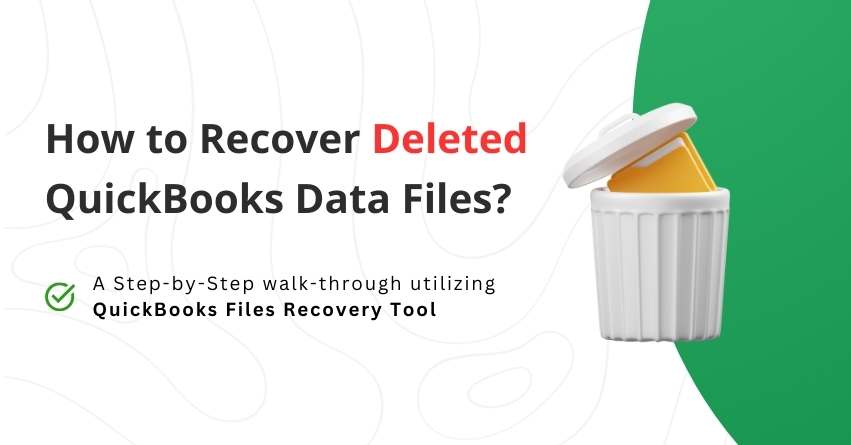Table of Contents
ToggleQuickBooks is the go-to accounting application for businesses of all sizes across the globe. It serves as a central hub for managing financial records, invoicing, payroll, and financial reporting, making it an indispensable tool for businesses. However, one of the most critical aspects of using QuickBooks is ensuring data security and having a robust data recovery strategy. It can be frustrating to lose access to your QuickBooks data when you need it the most. In this technical blog post, we will explore QuickBooks data recovery services, specifically focusing on the procedures to recover deleted QuickBooks data files and reports.
What is QuickBooks Data Recovery?
QuickBooks data recovery comes into play when you encounter situations like accidental data deletion, hard drive formatting, partition loss, Windows re-installation, system boot failure, and other unforeseen data loss scenarios. QuickBooks stores its data in various file formats such as .IIF, .QBA, ND, .QBM, .QBB, .QBX, QBY, and . QBW, which are structured to fit the host computer. To protect your valuable financial transactions, it’s highly recommended that you regularly back up your data, either manually or with the help of Intuit QuickBooks support.
Your business’s financial data is sensitive and should be protected at all costs. While QuickBooks is user-friendly, it’s crucial to take data security seriously. Regularly scheduled backups can reduce the risk of data loss, ensuring that you can always recover your financial data when needed.
Common Causes of Data Loss in QuickBooks
QuickBooks may indicate data loss or errors when it’s unable to locate your organization’s information files. There can be several reasons behind this issue, including
1. Unstable or poor network connections.
2. Insufficient permissions for the file’s location.
3. Firewall restrictions.
4. Power-saving mode enabled.
5. Accidental data deletion.
6. Data theft due to security breaches.
7. Software/application crashes.
Understanding these potential causes of data loss is essential to prevent such incidents and have a solid recovery plan in place.
Also Read:- How to Fix QuickBooks Company File Data Damages?
Utilizing the QuickBooks Files Recovery Tool
When it comes to recovering deleted QuickBooks data files, it’s essential to choose the right recovery tool. Here are some key features to look for in a QuickBooks file recovery tool:
1. Capability to recover all objects, including transactions and reports.
2. User-friendly interface for easy operation.
3. Ability to display a preview of the files to be recovered.
4. Support for various QuickBooks file formats.
One highly recommended tool for QuickBooks file recovery is the EaseUS Data Recovery Wizard. This software supports the recovery of over 500 file types, including various QuickBooks file formats .IIF, .ND, .QBA, .QBB, .QBM, QBW, .QBX, QBY, and more. If you encounter issues with your QuickBooks data files, this tool can be a lifesaver.
Step-by-Step Guide to Recover Deleted QuickBooks Data Files
Here’s a step-by-step guide to recovering deleted QuickBooks data files using the EaseUS Data Recovery Wizard:
- Step 1: Scan the hard drive of your system at the location where you deleted the QuickBooks data files and other documents.
- Step 2: Run a quick scan followed by a deep scan to locate the deleted QuickBooks files.
- Step 3: Once the QuickBooks data files are identified, select the “Recover” option to initiate the recovery process.
These steps can help you retrieve your deleted QuickBooks data files efficiently.
to resolve your query in no-time.
QuickBooks Data Recovery Services: Price List
| Service | Price Per File | US | Canada |
| Assisted Data Conversion | $50.00 | N/A | N/A |
| QuickBooks Data Recovery One-Time Charge | $250.00 | $300.00 | £160.00 |
| Password Removal | Converted by the Customer Care Policy | $79.99 | £29.79 |
Data Recovery One-time Fees without a QuickBooks Care Plan
| United States: | |||
| Plan | Plan Price | Data Recovery | Assisted Conversions (QuickStart) |
| Intuit QuickBooks Point of Sale Monthly Plan | $79.00 | One-time fee | One-time fee |
| Intuit QuickBooks Point of Sale One-Time Support | $59.00 | One-time fee | One-time fee |
| Intuit Point of Sale One-Year Support Plan | $589.00 | Covered | One-time fee |
| Intuit Reseller Program | Varies | One-time fee | The first file free |
QuickBooks Online (US)
| QuickBooks Online (US) | Plan | Plan Price | Assisted Conversions (QuickStart) |
| QuickBooks Online | Varies | Unlimited File Conversions | N/A |
QuickBooks Desktop Enterprises Solutions (US)
| QuickBooks Desktop Enterprises Solutions (US) | Plan | Plan Price | Data Recovery |
| Intuit QuickBooks Enterprise Solutions Hosting (Must have Active FSP) | $54.00 per user | One-time fee | The first file free |
| Intuit QuickBooks Enterprise Solutions One-Time Support | $200.00 | One-time fee | One-time fee |
| Intuit QuickBooks Enterprise Solutions Accountant Subscription | Varies | Covered | The first file free |
| Enterprise Subscription with Monthly Billing (Platinum, Gold, and Silver) | Varies | Covered | The first file free |
| QuickBooks Enterprise Subscription (Platinum, Gold, and Silver) | Varies | Covered | The first file free |
| Intuit Reseller Program | Varies | Covered | The first file free |
QuickBooks Desktop Pro/Premier, ProAdvisor & Payroll (US)
| QuickBooks Desktop Pro/Premier, ProAdvisor & Payroll (US) | Plan | Plan Price | Data Recovery |
| Intuit QuickBooks 90-Day Expert Support Plan | $89.95 | Covered | One-time fee |
| Intuit QuickBooks 90-Day Expert and Unlimited Assisted Data Conversion for Retail Clubs | $0.00 | One-time fee | Unlimited conversions |
| Intuit QuickBooks Core One-Time Support | $59.95 | One-time fee | One-time fee |
| Intuit QuickBooks Care Plus Annual Subscription | $299.95 | Covered | Unlimited conversions |
| Intuit QuickBooks Care Plus Monthly Subscription | $29.95 | Covered | Unlimited conversions |
| Intuit Reseller Program | Varies | One-time fee | The first file free |
| ProAdvisors (Platinum, Gold, and Silver) | Varies | Covered | One-time fee |
| Payroll Subscription (Issue must be related to Payroll) | Varies | Covered | One-time fee |
QuickBooks for Mac (US)
| QuickBooks for Mac (US) | Plan | Plan price | Data recovery |
| Intuit QuickBooks 90-Day Expert Support Plan | $89.95 | One-time fee | One-time fee |
| QuickBooks 90-Day Expert and Unlimited Assisted Data Conversion for Retail Clubs | $0.00 | One-time fee | One-time fee |
| Intuit Care Protection Plan for Mac Annual | $299.95 | Covered | One-time fee |
| Intuit Care Protection Plan for Mac Monthly | $29.95 | Covered | One-time fee |
| Intuit QuickBooks Core One Time-Support | $59.95 | One-time fee | One-time fee |
Canada: Standard Data Recovery Services Plans for Canada
| QuickBooks Desktop, Enterprise & ProAdvisor (Canada) | Plan | Plan price | Data recovery |
| QuickBooks Desktop Pro/Premier Technical Support monthly or annual subscription | Varies | Covered | N/A |
| QuickBooks Desktop Enterprise monthly or annual subscription | Varies | Covered | N/A |
| QuickBooks Desktop ProAdvisor monthly or annual subscription | Varies | Covered | N/A |
| QuickBooks Desktop single technical support incident | $99.00 | One-time fee | N/A |
| No support incident required – Documented QuickBooks issue | N/A | Covered | N/A |
| QuickBooks Online (Canada) | Plan | Plan price | Assisted conversions |
| QuickBooks Online (Switch To QuickBooks) | Varies | Unlimited file conversions | N/A |
(Note: The prices mentioned in the table may change over time. It’s advisable to check with Intuit or the respective service provider for the most up-to-date pricing.)
Conclusion
We trust that this technical blog has been of assistance in your quest to recover deleted QuickBooks data files. If, however, you find yourself still grappling with issues, we strongly advise you to reach out to our QuickBooks Data Recovery technical support team at +1-855-875-1223.
For further insights on this subject or to engage a dedicated bookkeeper for your business, feel free to dial our toll-free helpline without any hesitation. Our QuickBooks expert assistance is accessible around the clock, 24/7, to address any QuickBooks problems you may encounter.
Frequently Asked Questions (FAQs)
To search for deleted QuickBooks data files, open the search dialogue box and type “*.qbw.” Press “Enter” to initiate the search. Check the list of files that appear to locate the deleted files.
If the deleted QuickBooks data files don’t appear in the search results, check the “Properties” of the files in the search results. Ensure that the file is named “QuickBooks Company File,” and look for the “Date Modified” to find the most recent version. Make a copy of this file and save it on a different storage medium.
To recover QuickBooks data files from a backup, use the backup copy to restore the lost data. If you regularly back up your QuickBooks data, you should be able to access previous versions of your files. Follow the restore procedure in QuickBooks to retrieve your data.
Yes, you can connect to QuickBooks Online for data recovery. If your QuickBooks Online data is unexpectedly lost, set up the connection and authorize access to retrieve the data.