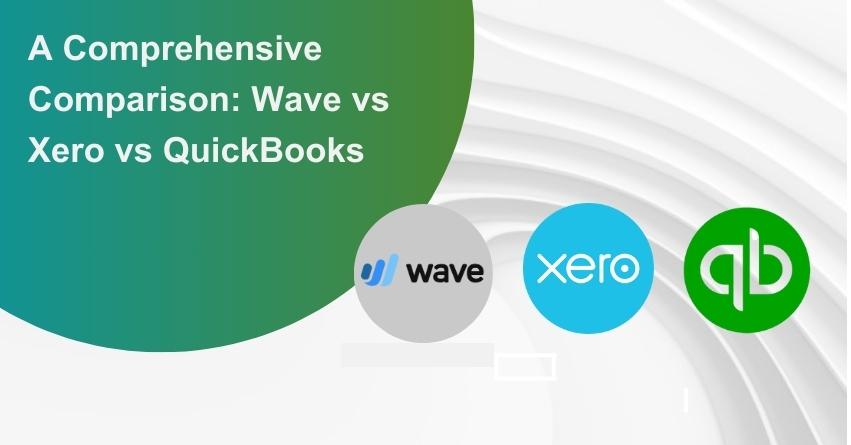When it comes to managing the finances of your business, choosing the right bookkeeping software can significantly impact your operations. In the realm of online accounting solutions, QuickBooks, Xero, and Wave stand out as leading platforms, each offering a unique set of features catering to diverse business needs. Therefore, understanding the nuances and strengths of Wave vs Xero vs QuickBooks is crucial for making an informed decision.
In this comprehensive comparison, we will delve into the key features, functionalities, and suitability of QuickBooks, Xero, and Wave, thus helping you determine the ideal fit based on your specific business requirements.
What are QuickBooks, Wave, and Xero?
QuickBooks
QuickBooks is developed by Intuit, and has established itself as a popular and robust accounting software, especially for small and medium-sized businesses. It offers an array of functionalities, including invoicing, expense tracking, and financial report generation. Moreover, it supports integration with various third-party applications, making it a versatile tool for managing different aspects of financial operations.
Wave
Wave, a free accounting software, caters mainly to freelancers, small businesses, and startups with limited budgets. Although it offers fewer advanced features compared to QuickBooks and Xero, Wave is highly regarded for its simplicity and ease of use. It supports invoicing, receipt scanning, and basic accounting reports, making it a suitable choice for businesses with straightforward accounting needs.
Xero
Xero, a cloud-based accounting software, has gained prominence due to its user-friendly interface and real-time financial data access. It offers features such as bank reconciliation, invoicing, inventory management, and project tracking. With its strong focus on collaboration and data accessibility, Xero has become a favored option for businesses requiring seamless communication between their accounting team, clients, and other stakeholders.
Xero vs Wave vs QuickBooks: Comparison Table
| Xero | Wave | QuickBooks | |
| Pricing | $12-$65 per month | Free | $12.50-$90 per month |
| Who is it for? | Small businesses, startups, e-commerce | Solopreneurs, freelancers, self-employed | Most businesses, especially those looking to grow |
| Maximum users | Unlimited | Unlimited | Up to 25 with an Advanced plan |
| Bank reconciliation | Yes | Yes | Yes |
| Invoicing | Yes | Yes | Yes |
| Online payments | Yes | Yes | Yes |
| Expense tracking | Yes | Yes | Yes |
| Financial reports | Yes | Yes | Yes |
| Inventory | Yes | No | Yes |
| Mobile app | Yes | No | Yes |
| Sales tax accounting | Yes | Yes | Yes |
| Payroll | Yes | Yes | Available as an add-on |
QuickBooks vs Xero vs Wave: A Detailed Comparison
1. Pricing
Understanding the pricing structure of accounting software is crucial for small businesses, as it directly impacts the overall operational costs. While QuickBooks, Xero, and Wave offer various pricing plans, it’s necessary to delve deeper into the add-ons and additional fees that influence the total expenses. Let’s explore the pricing structures of each platform.
QuickBooks
| Simple Plan | Essentials | Plus | Advanced |
| $10/month | $20/month | $35/month | $60/month |
Wave
| Free | Pay-Per-Use | Monthly |
| Accounting $0 | Credit Card Processing 2.9%+30 cents/transaction | Payroll Tax Service States $35 monthly base fee+$4 per active employee +$4 per independent contractor paid |
| Invoicing $0 | Bank Payments (ACH) 1%Per traction ($1 minimum fee) | Small Service States $20 monthly base fee+$4 per active employee +$4 per independent contractor paid |
Xero
| Early | Growing | Established |
| $9/month | $30/month | $60/month |
2. Invoicing
QuickBooks
When it comes to invoicing capabilities, QuickBooks undoubtedly stands out as a top choice, offering a user-friendly interface combined with advanced features that cater to the diverse needs of a growing business. Its ability to create custom invoices set up recurring invoice templates, facilitate batch invoicing (available on the advanced plan), and match payments significantly streamlines the invoicing process, saving valuable time and effort for businesses striving for rapid expansion.
Wave
On the other hand, Wave also provides robust invoicing features, enabling users to effortlessly convert estimates into invoices and send them in multiple currencies. However, it is important to note that Wave implements a 1% fee for all invoices.
Xero
Xero’s invoicing features are relatively more basic compared to QuickBooks and Wave. While it serves the fundamental invoicing needs of businesses, those requiring extensive customizations and a high volume of invoices might encounter limitations with Xero’s comparatively simpler invoicing tools.
3. Reporting
QuickBooks
When it comes to reporting capabilities, QuickBooks outshines both Xero and Wave, providing a comprehensive suite of robust and customizable reporting tools suitable for businesses of varying sizes and complexities. QuickBooks enables the creation of vendor, project, and class reports, along with the option to set up custom reports tailored to specific business requirements. The platform also offers visual business insights and performance trends, empowering users to gain valuable data-driven insights into their financial operations. Notably, the advanced plan includes “smart reporting by Fathom,” which leverages machine learning to enhance analytical capabilities. Despite its undeniable advantages, mastering QuickBooks’ extensive reporting features may require a learning curve, demanding time and effort to fully grasp its functionalities.
Wave
Wave, on the other hand, provides straightforward and easy-to-use reporting features, making it suitable for freelancers, solopreneurs, and small businesses with minimal accounting complexities. However, it falls short in terms of depth, especially concerning sales tax, inventory, and employee data. While Wave’s reporting tools might suffice for simple business structures, larger businesses, including startups with expanding operations, might find the platform’s reporting capabilities inadequate for fulfilling their growing accounting and financial analysis requirements.
Xero
Xero, while offering a visually appealing and user-friendly reporting interface, comes with relatively more limited reporting functionalities compared to QuickBooks. It allows users to access essential financial reports such as profit and loss statements, balance sheets, and inventory tracking, catering to the fundamental reporting needs of businesses without overwhelming them with complex features.
4. Payroll
QuickBooks
When it comes to payroll management, QuickBooks offers a range of add-on packages tailored to different business needs. Their self-service payroll option is priced at $18 per month, with an additional $4 per employee per month. While QuickBooks provides support documentation, businesses are responsible for setting up and filing their own W2 and payroll taxes. Additionally, QuickBooks provides a full-service managed payroll solution for $40 per month, along with an additional $4 per employee per month. Notably, the advanced plan includes 1099 vendor management, facilitating contractor payments, and filing 1099s during tax time, making it a comprehensive option for businesses dealing with a large number of 1099 contractors.
Wave
Wave, on the other hand, offers an affordable managed payroll solution at a monthly base fee of $35, with an additional charge of $4 per active employee and $4 per independent contractor. This solution automatically handles tax payments and paperwork filing with state tax offices and the IRS. However, it is essential to note that Wave’s managed payroll service is currently only available in California, Florida, New York, Texas, Illinois, and Washington. For businesses operating outside these states, Wave provides a self-service payroll option at a base fee of $20 per month, with an additional charge of $4 per active employee and $4 per independent contractor paid. Although this option is $2 more expensive than QuickBooks’ self-service option, businesses using Wave’s self-service payroll are responsible for managing and filing the necessary paperwork themselves.
Xero:
Xero, unlike QuickBooks and Wave, does not provide an in-house payroll solution. Instead, it integrates with Gusto, a full-service payroll provider that offers comprehensive payroll management services for businesses. Gusto’s pricing stands at $39 per month, with an additional $6 per month for each individual. This integration enables Xero users to access a robust payroll solution, ensuring streamlined payroll management without the need for separate payroll software.
5. Payment Compatibility
All three platforms accept all of the major credit cards (Visa, Mastercard, Discover, and AMEX) as well as bank account payments (ACH) and PayPal.
QuickBooks
QuickBooks, a comprehensive accounting platform, offers a versatile range of payment options to cater to diverse business needs. Users can seamlessly process transactions using major credit cards such as Visa, Mastercard, Discover, and American Express, ensuring convenient payment acceptance for customers worldwide. In addition to these renowned credit card options, QuickBooks also supports the integration of PayPal, enabling secure and efficient online transactions. Furthermore, the platform facilitates bank account payments through ACH (Automated Clearing House), providing a reliable electronic fund transfer system that enables hassle-free direct deposits and streamlined bank transactions. With its robust support for a variety of payment methods, QuickBooks empowers businesses to manage their financial operations seamlessly and efficiently, fostering a convenient and secure payment experience for both businesses and their clientele.
Xero
Xero, a leading accounting software, provides an extensive array of payment options, catering to the diverse needs of businesses and individuals. The platform accommodates major credit cards, including Visa, Mastercard, Discover, and American Express, facilitating convenient and secure transactions for users and customers worldwide. Alongside these established payment methods, Xero seamlessly integrates with PayPal, enabling efficient and reliable online payment processing. Moreover, the platform supports ACH/Bank Payments, ensuring streamlined and hassle-free electronic fund transfers. With a commitment to enhancing user convenience, Xero also includes compatibility with popular digital payment systems such as ApplePay and AndroidPay, as well as the widely utilized Square, further expanding the scope of payment options available to businesses utilizing the platform. This comprehensive suite of payment choices demonstrates Xero’s dedication to providing a seamless and diverse financial management experience for businesses and individuals alike.
Wave
Wave, known for its user-friendly and accessible financial solutions, supports a variety of payment methods, ensuring a smooth and convenient experience for its users. The platform accommodates major credit cards, including Visa, Mastercard, Discover, and American Express, allowing businesses to accept payments from customers across a range of card networks. In addition to credit card support, Wave seamlessly integrates with the widely used online payment system, PayPal, providing users with a secure and efficient way to send and receive funds electronically. Furthermore, Wave facilitates ACH/Bank Payments, enabling users to streamline their financial transactions and electronic fund transfers with ease. With its inclusive range of payment options, Wave continues to empower businesses with the tools they need to manage their finances efficiently and effectively.
Note: Wave applies a fee of 2.9% combined with an additional 30 cents for every transaction processed via credit card. They guarantee a payout within two business days.
6. Integrations
All three platforms, QuickBooks, Xero, and Wave, boast seamless integrations with various essential applications, significantly enhancing their functionalities and expanding their utility for businesses. Some of the notable apps that integrate smoothly with these platforms are mentioned below:
| Xero | Wave | QuickBooks |
| Acuity Scheduling Airtable Google Apps Gusto Harvest HubSpot InfusionSoft Magento Pipedrive Salesforce Shopify Slack WooCommerce Zapier Zoho and many more | Acuity Scheduling ADP Airtable BigCommerce Capsule CRM Deputy Expensify Harvest Google Apps Gusto Insightly Salesforce Shopify Zapier Zenefits and many more | Acuity Scheduling AgileCRM Airtable Calendly Google Apps Harvest HubSpot Magento Mailchimp Pipedrive Shopify Slack WooCommerce Zapier Zoho and many more |
7. Inventory
QuickBooks
QuickBooks provides robust inventory tracking capabilities, allowing users to track products and their associated costs of goods sold. It enables users to set up and receive notifications for low inventory levels, ensuring timely restocking and preventing stockouts.
Users can create custom inventory reports, manage vendors, and generate purchase orders directly within the QuickBooks platform. QuickBooks integrates seamlessly with various e-commerce platforms such as Amazon, Shopify, and Etsy, facilitating smooth data synchronization across different sales channels.
Wave
For businesses operating within the e-commerce or physical products sphere, Wave might not be the most suitable choice due to its primary focus on catering to service-oriented businesses. The platform’s limited inventory management features and specialized design may prove to be insufficient for the intricate requirements of businesses dealing with physical products or engaged in e-commerce activities. As a result, businesses seeking comprehensive inventory management solutions and tailored support for their product-centric operations might need to explore alternative software options better equipped to handle the specific demands of their industry.
Xero
Xero also offers inventory management tools, allowing businesses to track their products and associated costs within the platform. While it supports basic inventory tracking, it may not provide as extensive inventory management features as QuickBooks, especially for businesses with complex inventory needs.
Xero’s inventory capabilities may be more suitable for smaller businesses with simpler inventory requirements rather than those with large or intricate product catalogs.
8. Sales Tax
QuickBooks
QuickBooks offers a comprehensive suite of sales tax features, providing businesses with robust tools to manage their sales tax requirements effectively. However, users without a background in tax management or prior experience with the software might encounter challenges when attempting to swiftly build and access their sales tax data. The interface may pose difficulties for beginners, requiring a learning curve to navigate the intricacies of sales tax management within the platform. Despite its powerful capabilities, QuickBooks may not be as intuitive for novices, emphasizing the need for adequate training or professional assistance to optimize the utilization of its sales tax functionalities.
Wave
Wave provides users with essential sales tax functionalities, aiming to streamline the process for businesses managing their sales tax obligations. While it may not offer the same level of complexity and robustness as some other accounting software, Wave simplifies the sales tax management process by allowing users to set up and apply sales tax rates to their transactions. It enables businesses to generate sales tax reports and summaries, facilitating the calculation and tracking of sales tax liabilities. Although it may not cater to the advanced needs of businesses with intricate sales tax requirements, Wave’s user-friendly interface and straightforward sales tax tools make it a viable option for small businesses and freelancers seeking a simplified approach to managing their sales tax responsibilities.
Xero
Xero offers a user-friendly setup process that caters to individuals managing their sales tax configurations and filing tax returns independently. With its intuitive interface and streamlined configuration options, Xero simplifies the process of setting up both automatic and manual sales tax configurations. This user-friendly approach makes it well-suited for individuals taking a DIY approach to their tax management, allowing them to efficiently handle their sales tax requirements without the need for extensive accounting expertise. Additionally, Xero’s accessible design and comprehensive guidance help users navigate the complexities of sales tax management, ensuring a smooth and hassle-free experience for those handling their tax responsibilities without professional assistance.
9. Ease of Use
QuickBooks
Despite its steep learning curve that might initially demand several days to grasp its full functionality, QuickBooks compensates for its complexity by providing an extensive range of support resources. While navigating its comprehensive suite of features might seem challenging at first, users can leverage an array of online training materials, both free and paid, to streamline their understanding of the platform. Additionally, QuickBooks boasts a robust network of professionals who possess the expertise to guide users in optimizing the platform to its fullest potential, thereby ensuring that businesses can harness the power of QuickBooks effectively for their financial management needs.
Wave
Wave distinguishes itself as the most user-friendly and easily accessible platform, requiring minimal time and effort to become proficient in its functionalities. Offering the advantage of unlimited guest collaborators, it serves as an ideal solution, particularly for freelancers and solopreneurs with relatively straightforward financial requirements. The simplicity of Wave’s interface and its accommodating collaborative features make it a favorable choice for those seeking a hassle-free, efficient accounting experience without the necessity for complex financial management tools.
Xero
In addition to its growing professional infrastructure and extensive integration capabilities, Xero also stands out for its user-friendly interface and intuitive navigation, catering to the needs of new or small startups and individuals without an extensive accounting background. With its streamlined and accessible design, Xero proves to be a suitable choice for DIYers seeking a manageable accounting solution that doesn’t require specialized expertise. Its intuitive approach empowers users to efficiently manage their financial tasks without the complexities typically associated with advanced accounting software, making it an attractive option for those prioritizing ease of use and accessibility.
10. Scalability
QuickBooks
Without a doubt, QuickBooks stands as the most scalable solution for businesses, setting itself apart from its counterparts with its support for accrual accounting, a critical feature for many enterprises. Backed by a powerhouse of robust software and a professional infrastructure, QuickBooks has garnered widespread familiarity and trust among accountants, bookkeepers, and financial advisors. Its comprehensive suite of tools and its intuitive interface make it a top choice for businesses of all sizes, ensuring seamless financial management and reporting.
Wave
Although Wave does provide Wave+ featuring in-house bookkeeping and accounting services, it falls behind its competitors in terms of flexibility, presenting a challenge for businesses poised for rapid growth. Its limitations become apparent, especially when the workforce expands beyond a small team, due to its restricted feature set and limited reporting capabilities. As a result, businesses aiming for scalability and comprehensive financial insights may find Wave’s offerings less accommodating compared to its more adaptable counterparts.
Xero
Following QuickBooks, Xero emerges as a strong contender in the realm of accounting solutions, bolstered by a burgeoning network of businesses and complementary tools seamlessly integrated into its platform. However, despite its growing professional infrastructure and extensive integration capabilities, transitioning from Xero to an alternative bookkeeping software poses a notable challenge. The intricacies of Xero’s data formatting can potentially complicate the migration process, causing some businesses to consider this a significant drawback when evaluating long-term scalability and adaptability.
Wave vs Xero vs QuickBooks: Which one is Best for You?
Wave: If you are an independent worker, freelancer, solopreneur, or self-employed professional with relatively simple bookkeeping requirements, Wave offers a cost-effective, do-it-yourself solution.
QuickBooks: QuickBooks Online is a well-suited accounting solution for the majority of businesses, particularly if you have an existing employee base, a focus on growth, or a desire for a comprehensive range of features that QuickBooks offers will be the right choice for you.
Xero: Xero is suitable for certain small businesses, startups, and e-commerce ventures; however, it may not be the most suitable option if you anticipate significant business expansion or scaling in the future.
Conclusion – Wave vs Xero vs QuickBooks
In the landscape of bookkeeping software, the choice between Wave vs Xero vs QuickBooks depends on the specific needs and scale of your business. QuickBooks emerges as a robust solution equipped with a comprehensive suite of features tailored for businesses with complex accounting requirements. Its learning curve may be steeper, but its extensive resources and support options make it a top choice for those seeking a powerful and scalable accounting platform.
Xero, on the other hand, offers a user-friendly interface that suits startups and small businesses, providing intuitive navigation and ample integrations for seamless financial management. Meanwhile, Wave stands out as an accessible and simplified option for freelancers and small businesses with basic accounting needs, emphasizing user-friendly features and cost-effective solutions. Evaluating the intricacies of your business’s financial requirements and considering factors such as scalability, ease of use, and integrations will ultimately guide you toward the bookkeeping software best suited to your unique business needs.
After a thorough analysis, it is clear that QuickBooks stands out as an ideal due to several factors, including its intuitive design, strong feature set, and wide range of support. Due to its scalability and versatility, it can be used by companies of all sizes, guaranteeing effective financial management and optimized operations. By choosing QuickBooks, you are taking a calculated risk to provide your company with a dependable and effective accounting system, opening the door to sustained success and expansion. If you’re still uncertain about selecting the perfect fit for your business and require assistance, feel free to contact us at our toll-free number: +1-888-245-6075.
Frequently Asked Questions (FAQs)
QuickBooks, headquartered in the U.S., is primarily tailored to meet the needs of businesses in the U.S. and Canada. Comparatively, QuickBooks is considered a more straightforward accounting solution, while Xero edges ahead with its slightly more advanced capabilities in multi-currency support, reporting functionalities for multiple entities, and seamless integration with various payment systems
In general, Xero provides a broader range of pricing plans and more advanced features compared to Wave. Nonetheless, Wave’s free plan presents an excellent choice for small businesses seeking basic accounting solutions. When deciding between Xero and Wave, it is crucial to take into account your business’s particular requirements and budget constraints.
QuickBooks stands out for its faster performance, particularly beneficial for accounting firms handling substantial datasets from multiple clients across diverse industries. Given the necessity for swift processing of voluminous data, QuickBooks demonstrates superior efficiency compared to many other accounting software available in the market today.
Xero caters to the accounting needs of medium-sized businesses, small startups, and large enterprises, boasting a substantial subscriber base of over two million users. With its diverse array of features, Xero aims to meet the requirements of businesses across different scales and industries.
Wave is better suited for freelancers or businesses requiring a straightforward, budget-friendly invoicing and accounting solution. On the other hand, QuickBooks Online is more appropriate for medium to large businesses with intricate accounting requirements and a larger financial allocation.