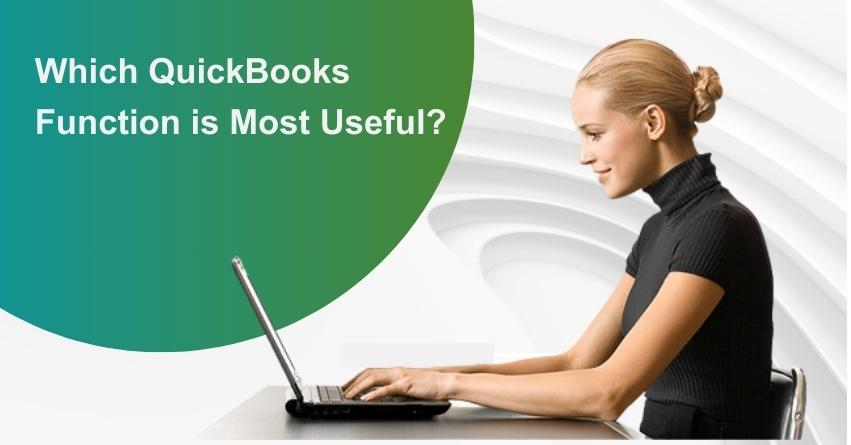In the bustling world of small businesses, time is of the essence. The less time you spend on bookkeeping and financial management, the more you can channel your energy into growing your business. QuickBooks, a name synonymous with streamlined accounting, is your trusty sidekick in this journey. But with the array of features and functions it offers, you might find yourself wondering: “Which QuickBooks function is the most useful for my business?”
Fear not, for we are here to help you navigate this financial labyrinth and find the answer to that question. QuickBooks is like a Swiss Army knife for your accounting needs, offering an arsenal of tools designed to make your life easier. Let’s dive into the world of QuickBooks and explore the various functions it offers, highlighting the most useful ones that could be a game-changer for your business.
QuickBooks Functions
Intuit’s QuickBooks is a versatile accounting software that offers various solutions for small businesses, including payroll, commerce, online accounting, invoicing, and more. It helps businesses save time and manage their financial statements efficiently by providing a range of services, including QuickBooks Payroll, QuickBooks Commerce, QuickBooks Online, QuickBooks Live, QuickBooks Payments, and QuickBooks Time. All of these can be integrated seamlessly for comprehensive financial management.
QuickBooks allows you to start with a single service and add others as your business grows. You can customize your setup based on your needs and easily remove or upgrade services as necessary. The accounting software simplifies tasks like invoicing, bill and expense tracking, and employee time tracking. It offers automated features for tracking and managing these essential financial functions.
5 Basic Functions of QuickBooks
Imagine QuickBooks as a skeleton, with five crucial bones – Vendors, Customers, Employees, Company, and Banking. Each bone plays a pivotal role in maintaining the integrity of your company file. Neglecting any of these can lead to potential disasters in your financial records.
However, here’s the catch: attempting to utilize every aspect of QuickBooks can lead to time wastage and extreme disorganization. This disarray can jeopardize the accuracy of critical financial statements such as the Balance Sheet, Profit and loss, and Cash Flow Statement.
Our plan is to break this down over a series of articles, focusing on each element of this skeleton. For now, let’s provide a brief overview of each, highlighting both the pros and cons.
1. Vendors
The Vendors section is where you begin your QuickBooks journey, positioned in the top left corner. Vendors play a pivotal role in the Enter Bills & Pay Bills functions, as well as the Vendor Center. Additional functions include Purchase Orders, Receiving Inventory, and entering Bills Against Inventory.
While QuickBooks can handle inventory management, it often requires significant user involvement to keep it updated and accurate. Many experts recommend using a more specialized program for this purpose. In essence, the Vendors function is tied to Accounts Payable (A/P), representing money owed to parties and categorized as a liability on your balance sheet.
2. Customers
Customers are vital for managing Accounts Receivable (A/R). This section offers various functions, with the Create Sales Receipt option often used for Point of Sale (POS) transactions. However, executing this correctly within a small business environment can be challenging.
An ideal approach is to invest in a dedicated POS system. Attempting to handle POS transactions within QuickBooks can be likened to driving a massive, unwieldy truck down a narrow road – it might get the job done, but it’s neither efficient nor elegant.
3. Employees
The Employees section is best understood through a straightforward principle – outsource your payroll. By doing so, all that remains in this section is the Employees list, which consolidates employee payment information. When paying an employee through a paycheck, ensure their name type is set as “Employee.”
The overarching idea here is simplification. By streamlining your use of QuickBooks, you can work more efficiently and let specialized programs handle their respective services.
4. Company
The Company section revolves around the Chart of Accounts, a critical element in keeping your financial records clean and organized. Keeping this chart simple is well worth the effort. Additionally, Items and services play a crucial role for Customers, serving as the repository for bill creation information.
However, Inventory Activities and QuickBooks Easy Saver can quickly become overwhelming when managing inventory. In such cases, outsourcing inventory management to a dedicated program is advisable.
5. Banking
The Banking section is one of the most frequently used aspects of QuickBooks. Here, you’ll find functions like writing checks (Alt-W), checking the register for banking activity, and printing checks. Yet, it’s crucial to pay special attention to functions like Reconcile and Record Deposit, as they can lead to substantial headaches if misused.
Useful QuickBooks Functions for Your Business
QuickBooks, a renowned financial management software, is a go-to solution for businesses of all sizes. With its array of functions, QuickBooks simplifies accounting, bookkeeping, and financial management. Among these functions, “Invoicing” stands out as an incredibly useful tool, facilitating seamless billing processes and offering convenient payment options. However, the most useful QuickBooks function for your business depends on your unique needs. In this blog, we’ll explore seven of the most valuable QuickBooks functions, shedding light on how they can benefit your business.
1. Invoicing: Streamline Billing Processes
QuickBooks’ invoicing function is a lifesaver for businesses. It enables the creation of professional and customized invoices, including your company logo, payment terms, and itemized lists of products or services. Moreover, it offers payment options like credit card processing and online payments, ensuring swift payment processing.
2. Expense Tracking: Maintain Financial Clarity
Expense tracking simplifies the organization and categorization of business expenses, ensuring you have a clear and organized financial record. This functionality is particularly handy during tax season, as it streamlines the process of gathering essential information for tax filing.
3. Payroll Management: Payroll Made Easy
QuickBooks’ payroll management function simplifies employee payment and tax-related tasks. It aids in calculating and processing payroll, generating pay stubs, and electronically filing payroll taxes. Features like direct deposit and automatic tax calculations enhance efficiency and accuracy.
4. Inventory Management: Keep Stock in Check
For businesses dealing with inventory, QuickBooks’ inventory management function proves invaluable. It helps in tracking stock levels, monitoring sales trends, and generating purchase orders when inventory is running low. Automatic reorder points and advanced features like barcode scanning streamline inventory management.
5. Financial Reporting: Insights at Your Fingertips
QuickBooks offers comprehensive financial reports, allowing you to generate profit and loss statements, balance sheets, and cash flow statements with ease. Customization options and real-time reporting ensure you stay on top of your financial performance.
6. Budgeting and Forecasting: Plan for Success
The budgeting and forecasting feature empowers you to create budgets, set financial goals, and forecast future income and expenses. This helps you make informed financial decisions and stay on track with your business’s goals.
7. Accounting Integration: Seamless Data Transfer
QuickBooks excels at integrating with other accounting software like Xero and FreshBooks, streamlining the transfer of financial data between platforms and ensuring data accuracy.
Benefits of QuickBooks for Your Business
As a prominent player in the accounting software industry, signing up for QuickBooks significantly enhances the likelihood of seamless integration with other platforms used by your business, such as customer relationship management software (CRM). QuickBooks currently presents two enticing specials: you can either enjoy a free 30-day trial or opt for a 50% discount on your initial three months of subscription.
Here are additional ways QuickBooks can elevate your business:
1. Instant Access to Financial Statements: QuickBooks grants you immediate access to essential financial statements like balance sheets, profit and loss (P&L) statements, cash flow statements, and filed taxes. You can easily print these reports for your accountant or share them without requiring a login ID or password.
2. Effortless Inventory Management: Manually tracking inventory, recording sales, and calculating taxable income can be a cumbersome task. QuickBooks simplifies the process by automatically updating the correct expense accounts and taxable income as you make sales and accept payments.
3. Seamless Taxation: Tax season often brings worry and hassle. QuickBooks streamlines the process by automatically calculating your income and expenses in real time. Even payroll, with its complex tax implications, is automatically computed with each cycle. You can easily provide your accountant with all necessary information for tax returns and even upload receipts in real time using the QuickBooks mobile app.
QuickBooks Pricing
QuickBooks Online is available both as a desktop application and an online SaaS (software as a service) model. However, after May 31, 2022, access to add-on services for QuickBooks Desktop for Windows 2019 was discontinued.
QuickBooks Online, the core accounting software, offers the following plans (prices listed are discounted by 50% for the first three months):
1. Self-Employed: Tailored for freelancers and independent contractors, priced at $7.50 per month (then $15 per month).
2. Simple Start: Ideal for solo business owners needing additional features, priced at $15 per month (then $30 per month).
3. Essentials: Designed for growing businesses, allowing up to three users and offering bill management and time tracking, priced at $27.50 per month (then $55 per month).
4. Plus: Suited for businesses looking to manage inventory and project profitability, priced at $42.50 per month for the first three months, then $85 per month.
5. Advanced: For larger businesses, this plan permits more than five users and offers features like employee expense tracking, batch invoice payments, workflow automation, and data restoration. Priced at $100 per month for the first three months, then $200 per month.
Why Choose the Right QuickBooks Functions?
The choice of the most useful QuickBooks function depends on your business’s specific needs. If you prioritize detailed financial statements, the reporting functions will be essential. For those who require easy collaboration with accountants, customizable and shareable reports offer significant benefits. Lastly, real-time access to financial information is critical for those making on-the-go decisions. When choosing a QuickBooks function, consider your specific needs and the scalability of the software as your business grows.
Conclusion
QuickBooks is a versatile tool, offering a range of functions to cater to businesses of all sizes. Whether you require streamlined invoicing, expense tracking, payroll management, inventory control, or robust financial reporting, QuickBooks has you covered. By understanding your unique business needs, you can select the most suitable function and ensure efficient financial management as your business continues to evolve. If you need any help, reach out to QuickBooks experts at +1-888-245-6075 (Toll-Free).
Frequently Asked Questions:
QuickBooks Payments enables businesses to accept online payments and manage cash flow effectively. The payroll processing feature automates calculations and offers scalability options to accommodate your business’s growth.
QuickBooks provides easy access to financial statements like balance sheets, profit and loss statements, and cash flow statements. It also simplifies tax calculations and reporting, making tax time less of a hassle.
QuickBooks Online offers various pricing plans, including Self Employed, Simple Start, Essentials, Plus, and Advanced, with different features and user limits. Discounts are often available for new subscribers.
QuickBooks caters to freelancers, small businesses, and larger companies with its range of services and scalable plans. It can be adapted to various business sizes and needs.
QuickBooks frequently offers promotions and discounts for new users, such as a 50% discount for the first three months of a subscription. Checking their website for the latest offers is advisable.