Optimizing your financial management tool in today’s competitive business landscape is essential for enduring growth and success. QuickBooks has established itself as one of the leading financial management solutions for businesses of all sizes and verticals. In the past couple of decades, QuickBooks has become a trusted ally for companies seeking a streamlined financial solution. Today, with constant developments and upgrades, Intuit allows millions of users to customize the software, integrate third-party applications, and other QuickBooks Payroll, Enterprise, Inventory, Desktop, and Online add-ons to further elevate the user experience. These integrations and enhanced functionalities make it easier for businesses to manage finances, streamline operations, and gain valuable insights.
As we look into 2025, identifying the best QuickBooks add-ons can significantly impact efficiency and productivity. From automating routine tasks to providing advanced analytics, these add-ons help you stay ahead of the curve. In this blog, we’ll highlight the 12 best QuickBooks add-ons that can propel your business to remarkable growth. Let’s unveil them and transform your vision into reality.
Things to Consider Before Choosing the Best QuickBooks Add-ons
There are various software and applications that are designed to enhance the overall functionality of QuickBooks. These are considered third-party apps reinforcing the wide range of business operations through their robust capabilities. With the help of QuickBooks Desktop, Enterprise, and Online add-ons, businesses can save their hard-earned money by achieving data accuracy, automating processes, securing investments, managing customer relationships, and more.
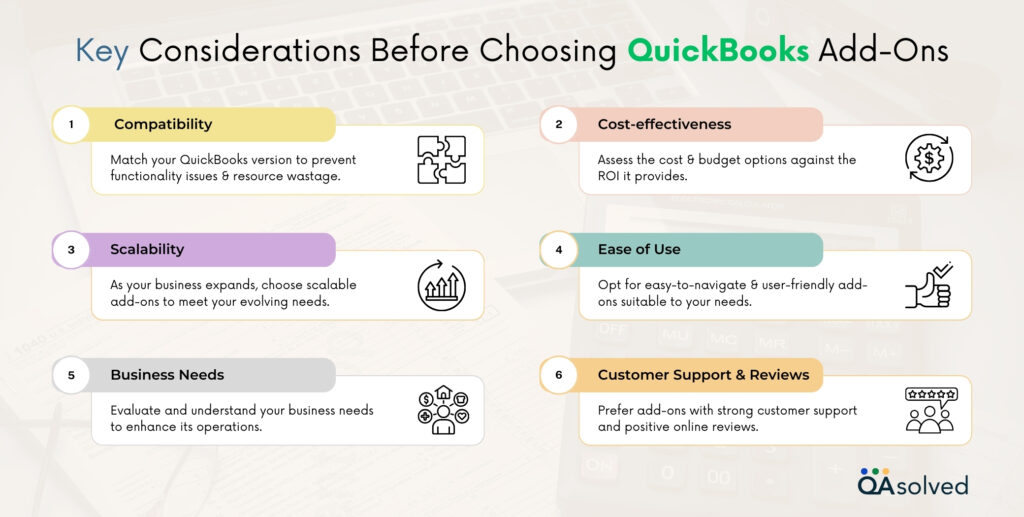
Also Read: 9 Top-Rated CRM that Integrates with QuickBooks
QuickBooks Add-ons: Top Picks in 2025
QuickBooks is a renowned widely used financial management solution for many businesses and entrepreneurs. With the help of the best QuickBooks add-ons, companies can not only streamline their operations but can also boost overall efficiency. From time-tracking and expense management to inventory control and project management, there’s an add-on that suits your every business need.
Let’s uncover all these innovative QuickBooks add-on apps and software that can enhance and streamline your finances more efficiently.
1. Rewind Backups for QuickBooks Online
Rewind offers an easy and automated backup solution for your customer files, ensuring continuous protection when you connect. Being one of the top QuickBooks Online add-ons, Rewind provides quick recovery options, allowing you to restore your data to any previous state in seconds, saving time and minimizing disruptions. The system provides for full or selective restoration of specific transactions, giving you precise control over corrections and data discrepancies. Rewind securely integrates with QuickBooks online by encrypting your data in the Rewind Vault and maintaining SOC 2, Type 2 compliance for trusted security.
2. Fathom
Fathom serves as an invaluable and is considered one of the best QuickBooks add-ons for its users. It transforms financial data into actionable insights and compelling reports. With its intuitive reporting features, detailed financial analysis, and robust forecasting capabilities, Fathom empowers business managers, CFOs, and finance teams to enhance performance monitoring and identify growth opportunities. By seamlessly integrating this QuickBooks add-on app, users can easily automate the syncing of financial information. If you’re looking for some of the best QuickBooks Enterprise add-ons, then Fathom is here to provide better insights and monitor trends.
3. Qvinci
Qvinci stands out as an essential QuickBooks add-on for accountants, franchises, and multi-unit organizations looking to enhance their profitability and operational efficiency. Its robust reporting capabilities, including over 100 GAAP-compliant reports and equipped with unique business intelligence tools, enable users to gain actionable insights and track key performance indicators effortlessly. With seamless integration into QuickBooks Enterprise and QuickBooks Desktop versions, Qvinci provides real-time access to vital information, simplifying workflows, and significantly reducing processing times.
4. Fundbox
Fundbox is a cloud-based financial service platform that empowers small businesses with easy access to working capital through a revolving Line of Credit, specially designed to support growth and manage expenses. With a straightforward process that doesn’t affect the credit score, businesses can receive funds as quickly as possible. Fundbox connects seamlessly with QuickBooks, allowing for a quick credit assessment and decision-making. Being one of the most effective QuickBooks add-on apps, Fundbox enables users to choose flexible repayment terms for each fund draw, and there are no repayment penalties.
5. Transaction Pro
Rightworks Transaction Pro is an inevitable QuickBooks add-on designed for efficiency and ease of use. Since 2005, it has been an indispensable solution for seamless data import, export, and deletion, empowering users to manage their financial data effortlessly. It is recognized as the one of best add-ons for QuickBooks Desktop because of its user-friendly interface and powerful admin portal. Additionally, the one-time mapping process eliminates the need for complicated templates while robust validation ensures data accuracy.
6. SaasAnt Transactions Importer and Deleter
SaasAnt Transactions is yet another software that acts as an amazing QuickBooks add-on to streamline the import, export, and management of data. With its user-friendly interface, you can integrate and sync transactions from enormous sources and also keep your financial records updated. It also has a live edit feature that allows flawless adjustments, while the ability to handle multiple files and automate workflows significantly enhances productivity. This add-on enables you to gain complete control over your finances and empowers you with accurate insights and efficiency.
7. Float
Float is a resource management, planning, and scheduling software that enhances cash flow management by offering project-based forecasting. Being one of the innovative add-ons for QuickBooks Online, it allows users to develop various cash flow scenarios, track individual project income, and visualize project-specific cash flow impacts. It also provides a forecast confidence score, indicating the reliability of each forecast and predicting when cash reserves may run out. This integration streamlines the forecasting process, eliminating the need for spreadsheets and saving time allowing businesses to make informed decisions quickly.
8. Dext
Dext is known as a powerful tool that automates bookkeeping and streamlines expense management. It captures receipts and invoices from various sources ensuring data accuracy and consistency while eliminating the hassle of manual entries. Among some of the popular QuickBooks Online add-ons, Dext enables businesses to efficiently manage expenses, track them on the go, and leverage automated workflows. It ultimately saves valuable time and enables them to make better decisions.
9. Expensify
Expensify streamlines the entire payment process offering features such as receipt tracking, expense reporting, and invoicing, all seamlessly integrated with QuickBooks. It simplifies workflows by automating processes and real-time expense management. With tools like One-click receipt capture and Expensify Card, users can eliminate the hassle of traditional expense tracking, perform easier reconciliation, and improve financial oversight. Integrating Expensify as an add-on to QuickBooks can significantly enhance your organization’s financial operations, making it a valuable resource for managing resources effectively.
10. Synder Sync
Synder automates the synchronization of your ecommerce and payment platforms with QuickBooks. This powerful QuickBooks Inventory add-on records sales, payouts, and processing fees while tracking inventory across multiple sources, allowing for easy reconciliation and accurate monthly P&L and balance sheets. Supporting over 25 platforms including Stripe, Shopify, PayPal, and Amazon. Synder can be set up in 15 minutes through four simple steps: Select Platforms > Connect > Sync > See results in QuickBooks. Users can switch between auto and manual sync modes, choose between daily summaries or detailed transaction syncing, and import historical transactions.
11. QuickBooks Time
QuickBooks Time is another powerful tool that helps businesses with a time-tracking feature that integrates seamlessly with QuickBooks Payroll. It is an essential QuickBooks Payroll add-on that offers features such as scheduling, GPS tracking, overtime monitoring, and customizable alerts. Employees can log hours on various devices, and time data is updated in real-time within QuickBooks, allowing easy review and approval for payroll or invoicing.
12. BILL
BILL offers a comprehensive solution to streamline your bill payment process, featuring automated workflows, paperless document management, and both domestic and international payment options. This tool is one of the best QuickBooks add-ons due to its seamless integration that ensures bill creation and payments and automatic synchronization. Additionally, with iOS and Android mobile access, users can track bills on the go.
Conclusion
Leveraging QuickBooks Online and Desktop add-ons can be a game-changing decision for businesses looking to strengthen the financial pillar of the business. The above-mentioned tools and software are some of the best QuickBooks add-ons that not only automate routine tasks but also provide valuable insights that empower businesses to make informed decisions. By integrating these add-ons into your operations, you can enhance productivity, reduce manual errors, and ultimately drive your business toward growth and success. So, embrace the potential of these add-ons and watch your business flourish in 2025 and beyond.
Connect with our certified and experienced QuickBooks ProAdvisors today and achieve financial excellence for hassle-free operations.
Frequently Asked Questions
QuickBooks add-ons are software or applications that integrate with QuickBooks to serve more specific financial management tasks dedicatedly.
Most QuickBooks add-ons seamlessly integrate with QuickBooks online or desktop by connecting your accounts allowing for automatic data synchronization and streamlined workflows.
Yes, many add-ons like Float, specifically focus on cash flow forecasting and management, helping businesses track income and expenses effectively.
Identify your business needs, such as expense management, reporting, or inventory control, and then explore add-ons that cater specifically to those needs.
Yes, many businesses use multiple add-ons to address various operational needs, enhancing their overall efficiency.


