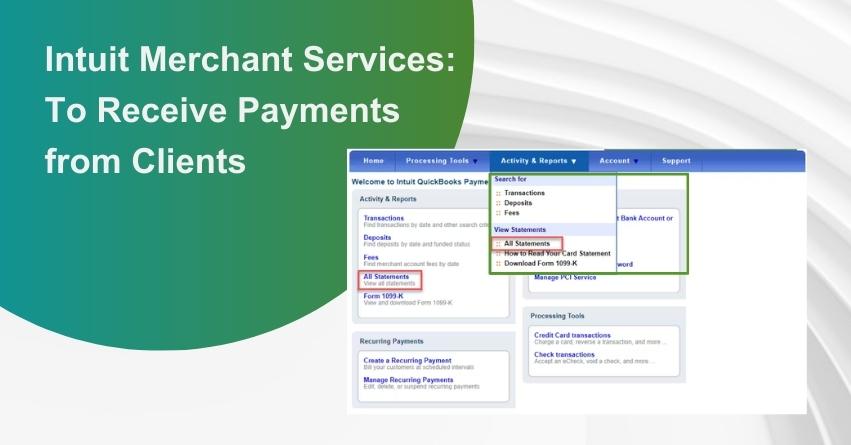Intuit Merchant Services revolutionizes payment collection for businesses, providing a seamless platform to effortlessly receive payments from clients. With a focus on simplicity and security, this Intuit offering accommodates various payment methods, offering businesses of all sizes a streamlined solution. Beyond payment processing, it equips users with tools to track sales and gain insightful financial analytics.
In this article, we’ll discuss everything about Intuit Merchant Services that will help you elevate your payment experience, enhance efficiency, and foster your business growth with Intuit Merchant Services.
What is Intuit Merchant Services?
QuickBooks Merchant Services, a division of Intuit, offers global business owners a comprehensive solution for payment processing and essential business support services. Regardless of industry, opting for QuickBooks to handle payments not only proves cost-effective compared to other service providers but also brings efficiency to back-end reporting and tracking. This streamlined approach empowers businesses to make informed decisions, turning payment processing into a strategic asset for driving overall business success.
Intuit Merchant Services: List of Payment Services in QuickBooks
1. Payment Services in QuickBooks Desktop Pro
If you’re using the Desktop Pro version of QuickBooks, you get a complete set of tools that seamlessly integrate with payment processing. The rates for merchant services are a bit different for desktop users, potentially saving you some money. With the free plan, swiped transactions can go as low as 2.4% plus $0.30.
Opt for the $20 monthly plan, and you’ll enjoy even better rates at 1.6% plus $0.30. It’s a user-friendly way to manage payments and possibly keep more money in your pocket.
2. Payment Services in QuickBooks Online
Choose the versatile online platform of QuickBooks Merchant Services for a collaborative approach, enabling your team members worldwide to access tracking and services. Enjoy credit card swipe rates starting at 2.4% plus $0.25, with a slight increase to 2.9% plus $0.25 for invoiced payments. This user-friendly online solution ensures seamless accessibility and transparent pricing, making it a convenient choice for businesses with a global presence. Simplify your payment processing and enhance team collaboration with the QuickBooks Merchant Services online platform.
3. Credit Card Payments in QuickBooks Merchant Services
With Intuit Merchant Services business owners can use credit card payments seamlessly, whether online or in physical stores. The flexibility extends to invoicing clients, providing a convenient online payment option. Rates vary slightly based on your QuickBooks version and the credit card payment method. For brick-and-mortar transactions, business owners can receive a free mobile card reader, ensuring real-time updates to their accounting software. Intuit Merchant Services, it’s a comprehensive solution catering to diverse payment needs and enhancing the efficiency of both online and in-person transactions.
4. Cash Payments in QuickBooks Merchant Services
With QuickBooks Merchant services, you can conveniently accept cash payments that automatically sync with your accounting software. The mobile app lets you generate receipts for customers on the spot, making integration a breeze. Just remember to deposit the cash later to keep your financial records organized.
5. Digital Payments in QuickBooks Merchant Services
The software seamlessly works with major e-commerce platforms such as BigCommerce and Shopify, making it easy to manage digital payments. It’s not just limited to that – the program also syncs effortlessly with popular digital wallets like PayPal and Square, providing maximum flexibility and convenience. If you’re into custom solutions, the company offers a comprehensive developer’s suite with resources and documentation to help you build your tailored payment solution.
6. Paper Check Payments In QuickBooks Merchant Services
Even though many providers are moving away from paper checks, QuickBooks Merchant Services gives you the flexibility to still accept them. Using the app, you can easily input check information and then scan the check into your records for a smooth and convenient process.
7. ACH Payments in QuickBooks
Intuit Merchant Services, also known as eChecks, enables users to handle direct online payments from customers and clients. The processing fee for these transactions is 1%, capped at a maximum charge of $10. This provides a straightforward and cost-effective way to manage online payments.
Must Read: How to Set Up Recurring ACH Payments in QuickBooks
What are the Advantages of utilizing Intuit Merchant Services for Processing Credit Card Payments?
For lots of businesses, credit card payments are crucial for transactions. Picking the right service means finding one that’s reliable, flexible, and affordable.
Luckily, Intuit Merchant Services checks all those boxes. They smoothly connect with big online platforms like BigCommerce and Shopify. Plus, they throw in a free mobile card reader for in-person payments.
And the best part? It’s all at a low cost, and if you’re using QuickBooks for accounting, they integrate seamlessly.
Fees Associated with Intuit Merchant Services
QuickBooks Essentials with Payments is priced at $25 per month, with the initial three months available at half price as of September 2020. The upgraded QuickBooks Plus with Payments is $70 per month, reduced to $35 for the first three months, offering additional features for time, profitability, and inventory tracking. For the Desktop Pro version, there’s a one-time payment of $299.95.
For users with QuickBooks versions from 2018 or older, starting with QuickBooks payments via the desktop version costs either $0 or $20 per month, depending on the chosen plan, with the $20 monthly plan reducing various transaction costs. All plans have no setup fees.
What are the Pros of Intuit Merchant Services?
- Effortless integration with QuickBooks desktop and online accounting software.
- Accept payments of various types, including cash, credit card, debit card, invoices, paper checks, and ACH.
- Competitive payment processing charges compared to many similar service providers.
- Wide-ranging integration possibilities with major digital wallets and e-commerce platforms.
- Take advantage of a complimentary 30-day trial to assess how the services align with your business needs.
What are the Cons of Intuit Merchant Services?
- Potential for a substantial setup process for existing businesses transitioning from a different platform.
- The learning curve for individuals new to the QuickBooks platform.
Comparing Intuit Merchant Services with Alternative Options
Another notable software option for online merchant services is PayPal.
Similar to Intuit, the company allows you to accept various payment types and provides a card reader, albeit at a monthly cost of $24.99. However, when it comes to the expenses associated with processing credit card and ACH transactions, Intuit Merchant Services outperforms PayPal across all four categories.
Comparing the two:
- ACH transfers cost 1% with QuickBooks versus 2.9% + $0.30 with PayPal.
- Swiped credit cards incur a fee of 2.4% + $0.25 with QuickBooks, whereas it’s 2.7% with PayPal.
- Invoiced credit card transactions result in charges of 2.9% + $0.25 with QuickBooks, while PayPal charges 2.9% + $0.30.
- Keyed-in credit cards have fees of 3.4% + $0.25 with QuickBooks and 3.5% + $0.15 with PayPal.
Moreover, it’s essential to note that PayPal lacks the comprehensive accounting software and backend business support tools that QuickBooks provides. While some may be familiar with PayPal for personal use, QuickBooks offers a more advanced solution tailored to business needs.
Conclusion
Intuit Merchant Services provides a reliable and versatile solution for receiving payments from clients. Whether you’re accepting cash, digital payments through popular platforms, or even traditional checks, Intuit offers the flexibility you need. The integration with various e-commerce platforms and digital wallets adds to the convenience. With the option to process eChecks at a reasonable fee structure of 1%, capped at $10, it proves to be a user-friendly and cost-effective choice for managing your payment transactions efficiently.
If you still have queries about Intuit Merchant Services reach out to our Experts at our Toll-free Phone Number i.e. +1-855-875-1223.
Frequently Asked Questions (FAQs)
Your customers have the flexibility to pay their invoices conveniently using various methods through QuickBooks. They can opt for online payments with credit cards, debit cards, PayPal, Venmo, or ACH bank transfers. Additionally, you have the option to manually process payments, whether it’s in person or over the phone. This diverse range of payment options caters to both online and offline preferences, making it easier for you to accommodate your customers’ payment needs.
To receive a payment in QuickBooks, follow these steps:
1. From the QuickBooks Home page or the Customers menu:
2. Select “Receive Payment.”
3. In the “Received From” drop-down:
4. Choose the customer’s name.
5. Enter the Amount received.
6. Ensure the date is correct.
7. Choose the Payment method.
By following these steps, you can accurately record and manage customer payments within QuickBooks, helping you maintain organized and up-to-date financial records.
Indeed, Intuit Merchant Services provides payment and transaction management solutions tailored for small businesses utilizing Intuit products. Whether it’s handling payments through various methods, managing invoices, or streamlining transaction processes, Intuit Merchant Services is designed to complement the needs of small businesses within the Intuit ecosystem. This integrated approach aims to simplify financial tasks, enhance efficiency, and provide a seamless experience for businesses using Intuit products.
QuickBooks charges fees for credit card payments based on the method of processing:
1. Swiped (Card Reader) Credit Cards
– Fee: 2.4%
– Additional Transaction Fee: $0.25 per transaction
2. Invoiced Credit Cards
– Fee: 2.9%
– Additional Transaction Fee: $0.25 per transaction
These fees provide a clear structure for users, with variations depending on whether the credit card is swiped using a card reader or processed through invoicing. Users need to be aware of these rates to effectively manage their transaction costs.
Simplify your payment process with Intuit Merchant Services by setting up autopay for recurring invoices. Follow these steps for a hassle-free experience:
1: Select the transaction to receive payment for.
2: Enter your customer’s bank info.
3: Obtain authorization.
4: Process the payment.
By automating recurring payments, you eliminate the need to manually track your customer’s payment information, streamlining the entire invoicing and payment process for greater efficiency and convenience.