The process of upgrading might seem overwhelming, but just like in life, updating your tools keeps you moving forward. In addition to bug fixes and minor changes, these updates often include new features that make everyday tasks faster and easier for businesses. Every year, Intuit launches the latest version of QuickBooks Desktop, providing businesses with the latest tools and capabilities. Intuit releases these new updates annually, not just to keep up with the tech trends, but to make accounting processes more easier and secure. Imagine it as a tune-up for your finances, something that keeps everything running smoothly, efficiently, and safely.
Although upgrading might seem optional, it’s an investment in smoother operations and future growth, like taking steps in life that keep you on the right path. In addition, QuickBooks’ update policy ensures that you are always supported. These updates provide live technical support, payroll and bank feed integration, and critical security patches for older versions. Keep your QuickBooks software updated to benefit from QuickBooks’ latest improvements and have peace of mind knowing it is reliable and secure.
In this blog, we’ll explore what’s to expect from the QuickBooks Desktop 2025, why it’s worth upgrading, and how it’ll support your business more than just numbers!
QuickBooks Desktop 2025: An Overview
This latest QuickBooks Desktop 2025 version will be no exception and is expected to come with enhanced security, improved efficiency, and streamlined financial processes. Additionally, enhanced data protection and other robust security features are expected. This will positively enable users to manage finances more efficiently and precisely by safeguarding sensitive information with the latest tools.
Fasten your seatbelt and let’s take off!
Release Date of QuickBooks Desktop 2025
The QuickBooks Desktop 2025 release date was originally scheduled for October 2024, bringing exciting new features to improve your business operations. At present, the exact release date remains uncertain, and we are still waiting for an official announcement on when the new version will be released. If no further updates are provided, you can proceed by updating to the latest version of the software, which is QuickBooks Desktop 2024.
QuickBooks Desktop 2025 Versions
QuickBooks has a version to suit every need, whether you’re an entrepreneur, or an accountant. QB Desktop 2025 comes with enhanced features, improved tools, and better integrations to make accounting quicker, easier, and more efficient than ever before!
Here are the available versions:
| Versions | Description |
| QuickBooks Pro 2025 | QuickBooks Desktop Pro 2025 simplifies income and expense tracking, billing, and payments. Maintain accurate records with expert support, optimize your financial workflows, and boost efficiency. Further, you can customize reports to streamline financial decisions. |
| QuickBooks Accountant 2025 | With QuickBooks Desktop Accountant 2025, you get batch invoicing, client collaboration, and tax planning tools to manage accounts, payroll, and taxes even faster and more efficiently. |
| QuickBooks Premier 2025 | QuickBooks Desktop Premier 2025 offers industry-specific tools for contractors, retailers, manufacturers, and nonprofits. As well as simplifying job costing, inventory management, and vendor management. |
| QuickBooks Enterprise 2025 | QuickBooks Desktop Enterprise 2025 manages complex business needs. Manage multiple locations, high-volume transactions, and large inventories with customizable workflows, multi-user access, and advanced reporting. |
Why Regular QuickBooks Updates Matter?
Let’s take a look at why QuickBooks’ update policy is so important before we dive into the details of the latest update. With every new version of QuickBooks Desktop, businesses get the best tools to streamline operations, improve efficiency, and protect valuable financial information.
- Security Improvements: Intuit updates its products regularly to ensure that sensitive business data is protected. Make sure your software is up to date, from improved encryption to multi-factor authentication.
- New Features and Tools: With updates, managing finances has become easier and faster. Automated reporting and integrations with other business tools, is expected to improve in the latest version.
- Compliance and Support: QuickBooks updates its software regularly to comply with industry standards, tax requirements, and regulations. The outdated version might not meet current standards, potentially causing compliance problems.
- Enhanced Performance: Updates are typically designed to improve performance and speed. Users will have a faster and more responsive version, which will enhance their productivity.
- Bug Fixes: Updates to QuickBooks also address a wide range of bug fixes that improve the reliability and stability of the software. Reporting glitches, syncing data errors, and performance slowdowns are all resolved in these updates.
Upgrading helps your business run efficiently and adapt to future changes by creating a stable, secure, and effective foundation.
Update Policy for QuickBooks Desktop Users
The update policy for QuickBooks Desktop requires users to upgrade every few years to access Intuit’s live support, integrated services, and essential security patches. What this means for QuickBooks Desktop 2022 users:
- Discontinuation of Support for Older Versions: Intuit has announced the end of support for QuickBooks Desktop 2022 on May 31, 2025. Technical support will be unavailable to users who haven’t upgraded after this date.
- Loss of Integrated Services: Users will also lose access to integrated services such as QuickBooks Payroll, QuickBooks Payments, and online banking without an upgrade. Payroll and payment processing tools are vital for businesses that use QuickBooks.payments.
- Security Risks: Versions that are no longer supported won’t receive important security updates. Your business can be at risk of data breaches and compliance issues, which can be costly and damaging.
- Compliance Limitations: QuickBooks updates often include changes aligned with evolving tax and regulatory standards. Your business could be disrupted by compliance issues if you keep using an outdated version.
QuickBooks Desktop 2025: System Requirements
QuickBooks Desktop 2025 isn’t available yet, but is your computer ready for it? To get the best performance from the 2025 version, you’ll need to meet certain system requirements. Let’s take a look at the essential operating systems needed to run QuickBooks Desktop 2025 smoothly.
1. Operating Systems
It is expected that QuickBooks Desktop 2025 will support the following operating systems. In case you’re upgrading to QB Desktop 2024, then the system requirements are:
- Windows 11, 64-bit (Natively Installed)
- Windows 10, all 64-bit editions (Natively Installed)
- Windows Server 2022, Standard and Essentials
- Windows Server 2019, Standard and Essentials
- Windows Server 2016, Standard and Essentials
Note: Linux and Windows 10 S mode are not supported. You must use Windows natively and not through an emulator or virtual environment to run QuickBooks effectively.
Due to Microsoft discontinuing security updates and support for systems running Windows Standard and Essentials Server 2012 and Server 2012 R2 after Oct 10, 2023, QuickBooks 2024 will not support Windows Server 2012 and cannot be installed on it.
2. Database Servers
For database servers, QuickBooks Desktop 2024 is compatible with the following Windows versions:
- Windows Server 2022, Standard and Essentials
- Windows Server 2019, Standard and Essentials
- Windows Server 2016, Standard and Essentials
3. Browser Requirements
QuickBooks Desktop 2024 requires internet access and Google Chrome for seamless operation.
4. Hardware and Operating System Requirements
In terms of hardware and operating system requirements, QuickBooks Desktop 2024 demands a 64-bit operating system and will not function on a 32-bit system. Here are the basic hardware and OS requirements to run QuickBooks Desktop 2024 smoothly.
5. Hardware Devices
For warehouse management in QuickBooks Desktop Mobile (Android 6.0+), the following devices are supported:
- Zebra TC20/TC25/TC51 Mobile Computers
- Zebra MC40 Mobile Computer
For QuickBooks Desktop Enterprise 24.0, supported devices include:
- Honeywell Voyager 1602g Barcode Scanner
- Socket Mobile CHS 7CI
- Symbol CS3070
6. Software Compatibility
QuickBooks integrates with a range of applications, including:
- Microsoft Office (2016-2021 versions, including Outlook and Excel)
- QuickBooks Point of Sale V19.0
- TurboTax 2023
- Lacerte 2023
- Pro-Series 2023
- Quicken 2023-2016
- QuickBooks for Mac (2021-2024)
- Adobe Acrobat Reader 9.0+
- Email and document compatibility includes Microsoft Outlook, Gmail, Yahoo, and SMTP email clients.
7. Internet & Software Requirements
- Payroll & Online Features: Requires internet with 56 Kbps (1 Mbps recommended)
- Anti-Malware & Antivirus Compatibility: Works with McAfee, Avast, Bitdefender, Norton, Kaspersky, and others. Some settings may need adjustments for optimal performance.
- RAID: Not recommended for QuickBooks due to potential performance issues.
- TLS 1.2: Required for seamless operation of connected services.
Note that these are tentative requirements. The exact system specifications will be provided once the official update is released.
How to Upgrade QuickBooks Desktop to the Latest Version?
You can upgrade to the latest version in a few simple steps:
- Backup Your Data: You should always back up your financial data before making any major changes to your software. A copy of all your important information ensures that you are prepared for any unforeseen circumstances.
- Download the New Version: Go to the QuickBooks website. Ensure a smooth installation by following the instructions carefully.
- Restore Your Data: Once you have installed the software, restore your data from the backup, and make sure everything works as expected. Check out the new features and familiarize yourself with the updated interface at this time.
Also Read- How to Update QuickBooks Desktop and Enterprise to the Latest Release?
QuickBooks Desktop 2025 New Features: What All to Expect?
Updates to QuickBooks Desktop 2025 might improve functionality, usability, and productivity for businesses. The following are some of the key features and improvements you can expect:
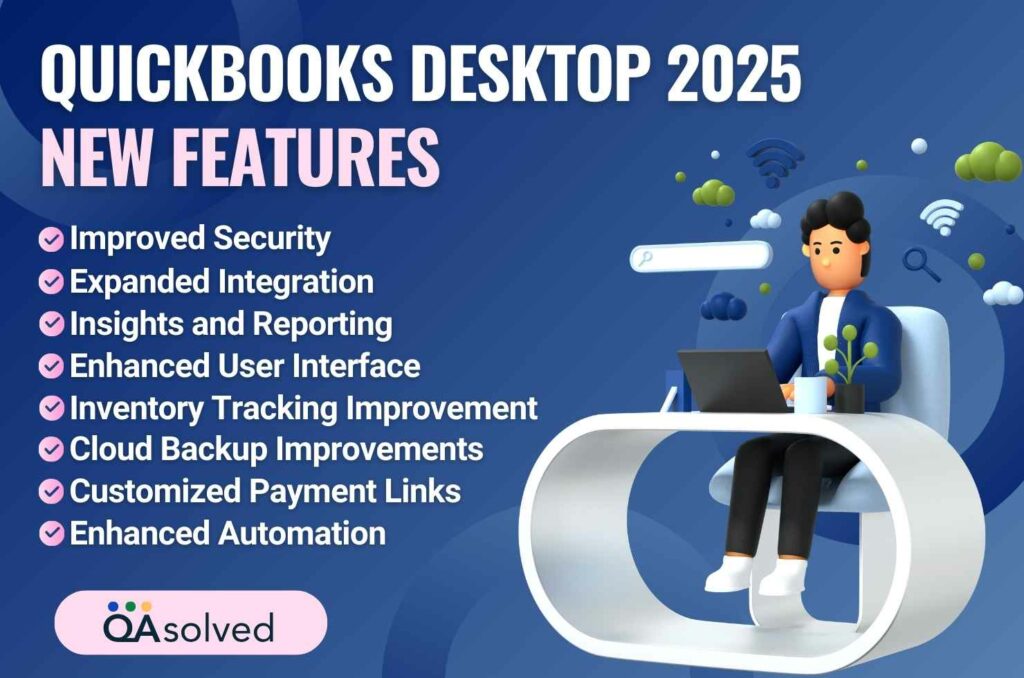
- Enhanced Automation: QuickBooks Desktop 2025 may elevate automation for managing data, transactions, and reporting. Automating repetitive tasks such as bank reconciliation with new tools might increase speed and accuracy.
- Expanded Integration: Syncing data across platforms is great for users wishing to integrate payroll, CRM, or inventory systems with QuickBooks Desktop. As per the sources, Businesses will be able to integrate third-party apps seamlessly with more integrations available.
- Insights and Reporting: With an updated version QB Desktop will enhance reporting capabilities. With improved data analytics, users will be able to gain deeper insights into sales trends, expenses, and cash flow, helping them make better financial decisions.
- Enhanced User Interface: Navigation is something that is highly anticipated to improve with the 2025 version. Users will find it easier to locate tools and manage workflows with a more modern look and feel.
- Improved Security: Another aspect that might get major upgrades is the security of sensitive financial data. Enhanced multi-factor authentication (MFA) and improved access controls are expected to be built to help businesses remain compliant and secure.
- Cloud Backup Improvements: QuickBooks Desktop 2025 now offers automatic backup scheduling and improved storage options for cloud backups.
- Customized Payment Links: Businesses will be able to improve their cash flow by making it easier for customers to pay invoices directly, minimizing follow-ups and ensuring timely payments.
- Inventory Tracking Improvements: QuickBooks Desktop 2025 might offer improved inventory tracking, providing better insights into stock levels, order fulfillment, and forecasting needs.
With these expected updates, QuickBooks Desktop 2025 will continue to cater to small and medium-sized businesses, making accounting more efficient, connected, and secure. The latest version will aim to offer a comprehensive, user-friendly experience, whether you’re seeking to streamline workflows or take control of your finances.
Wrapping Up
Staying updated with software is essential in today’s fast-paced business world. In QuickBooks latest updates the policy goes beyond compliance to provide users with the tools, security, and support they need. Keeping your accounting software up-to-date keeps your business ahead of the curve. So, take your business to the next level by updating your software to the latest release. And if you need any assistance in upgrading? Contact us right away, so that we can assist you in making the transition as smooth as possible.
Frequently Asked Questions
Intuit has already informed QuickBooks Desktop 2021 users that the software will no longer be supported after May 31, 2024. Users of QuickBooks Desktop 2021 (and older) can still upgrade to a newer supported version of QuickBooks – but only before July 31, 2024.
Intuit is gradually phasing out QuickBooks Desktop, and they intend to move entirely to QuickBooks Online (QBO). A web-based platform that is accessible to all users is easier to maintain than building products for specific needs.
Upgrade using the Discovery Hub
1. Select Upgrade to QuickBooks 2024 from the Discovery Hub.
2. Go to Upgrade now, and then click Proceed to upgrade.
3. If you want both versions, click Keep old version on my computer. Otherwise, leave blank.
4. Then choose Open QuickBooks.
For Windows:
1. Launch QuickBooks Desktop.
2. To access Product Information, press F2 (or Ctrl+1).
3. Verify your current release and version.
4. Update QuickBooks Desktop if you haven’t already:
1. QuickBooks 2024 R11_20
2. QuickBooks 2023 R14_60
3. QuickBooks 2022 R17_46
For Mac:
1. Access QuickBooks Desktop for Mac.
2. Click Command + 1 to open Product Information.
3. Make sure your current version is up to date.
4. Here are the release notes for QuickBooks Desktop for Mac’s current version:
1. QuickBooks Mac Plus 2024 R7
2. QuickBooks Mac Plus 2023 R7
3. QuickBooks Mac Plus 2022 R12
The release date for QuickBooks Desktop 2025 has not been announced yet. For now, you can update to QuickBooks Desktop Version 24, the latest available version.


