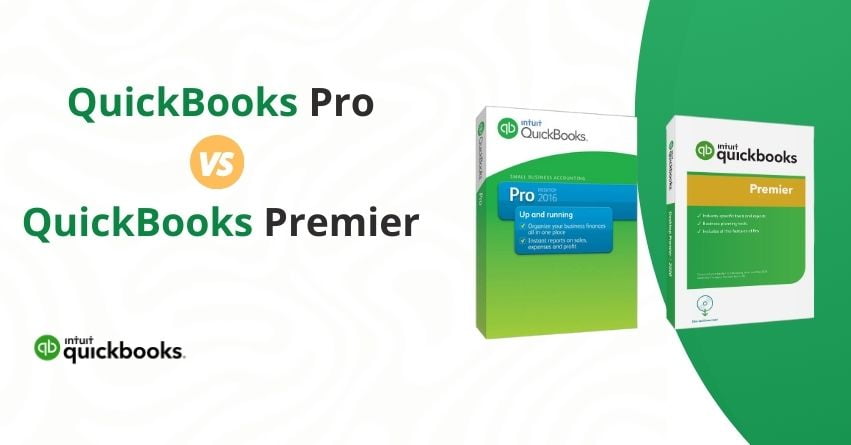QuickBooks is one of the most popular accounting software suites used by businesses worldwide. Among its various versions, QuickBooks Pro and Premier stand out as two prominent choices for small to medium-sized businesses. Both software offers a wide range of features to help you carry out your finances with ease. Although they differ in certain aspects that cater to specific business needs.
In this article, we’ll delve into a detailed comparison of QuickBooks Pro vs Premier across various key points. We’ll also see which one best suits you according to your business needs. Let’s dive in.
Overview of QuickBooks Desktop Pro
QuickBooks Pro is a desktop-based accounting program designed for small and medium-sized businesses. It simplifies the management of expenses, invoices, payroll, and financial reports. QuickBooks Pro simplifies business finances with features such as multi-user access, bank reconciliation, and inventory tracking. Updates and support are available only after a one-time purchase or subscription.
Understanding QuickBooks Desktop Premier
QuickBooks Premier is an accounting software designed for small to medium sized businesses, including manufacturers, retailers, nonprofits, contractors, and professional services firms. In addition to QuickBooks Pro’s features, it includes advanced inventory management, sales forecasting, and job costing. Access is available to multiple users via a one-time purchase or subscription.
QuickBooks Pro vs Premier: At A Glance
| Features | QuickBooks Pro | QuickBooks Premier |
| Starting Price | $549.99 | $799 |
| Maximum Number of Users | 3 | 5 |
| Forecasting | No | Yes |
| Ease of Use | Moderate | Requires a bit more effort to learn due to additional features |
| Accountant Copy | Export data and import changes | Export data and import changes |
| Keep the Books for Multiple Companies | Yes | Yes |
| Industry-specific Features | No | Yes |
| Inventory | Basic inventory | Better inventory |
| Track Sales Orders | No | Yes |
| Convert Estimate to Purchase Order (PO) Instantly | No | Yes |
| Reports | More than 100 | More than 150, industry-specific |
Also Read:- QuickBooks Pro vs Premier vs Enterprise
Detailed Comparison of QuickBooks Pro vs Premier
1. Pricing
QuickBooks Pro offers a more budget-friendly option compared to Premier. Pro is designed for small businesses with basic accounting needs, making it more affordable for startups and smaller enterprises. Premier, on the other hand, is priced slightly higher due to its additional features tailored for specific industries and advanced functionalities. Prices differ according to the number of users and subscriptions. You can check out the prices in the table given below:
| No. of Users | QuickBooks Pro | QuickBooks Premier |
| For One User | $549.99/year | $799/year |
| For Two Users | $749.99/year | $1,099/year |
| For Three Users | $949.99/year | $1,399/year |
| For Four Users | – | $1,699/year |
| For Five Users | – | $1,999/year |
2. Industry-specific Editions
Premier surpasses Pro in terms of industry-specific editions. Premier offers versions tailored to industries like manufacturing & wholesale, retail, contractor, nonprofit, and professional services. These editions come with specialized features and reports catering to the unique requirements of each industry, providing specific solutions compared to the more general-purpose Pro version.
3. Forecasting
Both Pro and Premier offer forecasting capabilities to help businesses plan and project their financial future. Users can generate forecasts based on historical data, trends, and projected growth. However, Premier may offer more advanced forecasting tools in certain industry-specific editions, providing deeper insights and analysis of specific business types.
4. Back order Tracking
Premier offers more robust backorder tracking features compared to Pro. This feature allows businesses to efficiently manage customer orders for out-of-stock items, track backorders, and prioritize fulfillment, thereby enhancing customer satisfaction and inventory management.
5. Inventory Assembly
Inventory assembly is a feature crucial for businesses involved in manufacturing or assembling products. Premier provides more comprehensive inventory assembly capabilities compared to Pro, allowing users to create and track assembled items from component parts more efficiently. This feature is particularly beneficial for businesses dealing with complex inventory management needs.
6. Estimate to PO
Both Pro and Premier allow users to convert estimates into purchase orders (POs), optimizing the procurement process. This feature enables businesses to easily convert approved estimates into actionable purchase orders, reducing manual data entry and ensuring accuracy in procurement.
7. Number of Users
Both Pro and Premier offer multi-user capabilities, allowing multiple users to access the software simultaneously. However, the number of users supported may vary depending on the pricing plan and edition. Premier may offer more flexibility in terms of user scalability, making it suitable for growing businesses with expanding team sizes.
8. Track Income and Expenses
Both Pro and Premier excel in tracking income and expenses, offering robust accounting functionalities essential for financial management. Users can categorize transactions, reconcile accounts, generate financial statements, and gain insights into their business’s financial health with ease.
9. Invoicing
Invoicing capabilities are essential for businesses to bill clients and track payments efficiently. Both Pro and Premier offer invoicing features with customizable templates, recurring invoicing, and online payment options. Premier offers additional customization options and industry-specific templates for more tailored invoicing solutions.
10. Manage Bills and Accounts Payable
Managing bills and accounts payable is simplified in both the Pro and Premier versions. Users can track vendor bills, schedule payments, and manage accounts payable with ease. Premier may offer additional features like batch invoicing and vendor management tools, enhancing efficiency in accounts payable management.
11. Track Time
Time tracking functionality is essential for service-based businesses to accurately bill clients for hours worked. Both Pro and Premier offer time tracking features, allowing users to record billable hours, track employee time, and generate invoices based on time entries. Premier may offer more advanced time-tracking capabilities in certain industry-specific editions.
12. Supports Multiple Currencies
Managing transactions in multiple currencies is a critical requirement for businesses engaged in international trade. Premier offers support for multiple currencies, allowing users to transact in various currencies, manage exchange rates, and generate reports in the preferred currency. This feature is particularly beneficial for businesses with global operations.
13. Reports
Both Pro and Premier offer a wide range of reports to help businesses gain insights into their financial performance. Users can generate standard financial reports, such as profit and loss statements, balance sheets, and cash flow statements. Premier may offer additional reports, providing deeper insights specific to business types.
Why is QuickBooks Pro the best Fit for you?
QuickBooks Pro is the ideal choice for businesses seeking an affordable yet comprehensive accounting solution. Its cost-effective nature makes it particularly appealing to small businesses and startups with basic accounting needs, offering a budget-friendly option without compromising on functionality. With QuickBooks Pro, you can efficiently manage essential accounting tasks such as invoicing, expense tracking, bank reconciliation, and financial reporting.
QuickBooks Pro is renowned for its user-friendly interface and intuitive navigation, making it accessible even to those new to accounting software. Its general-purpose nature caters to a wide range of industries and business types, ensuring flexibility and adaptability for businesses without specific industry requirements.
Why is QuickBooks Premier the best Fit for you?
QuickBooks Premier stands out for businesses seeking industry-specific features tailored to their needs. With specialized editions catering to manufacturing & wholesale, retail, contractor, nonprofit, and professional services, Premier offers advanced tools and reports designed to address specific industry requirements effectively.
Enhanced inventory management capabilities further distinguish Premier, making it ideal for businesses with complex inventory needs such as assembly, backorder tracking, or multiple warehouses.
If you prioritize cost-effectiveness and basic accounting functions, Pro may suffice. However, if your business operates within a specific industry and requires advanced features and enhanced inventory management capabilities, Premier offers a tailored solution to meet your needs effectively.
Conclusion
QuickBooks Pro and QuickBooks Premier are powerful accounting software solutions with distinct features catering to different business needs. Pro is suitable for small businesses with basic accounting requirements, offering a cost-effective solution for startups and smaller enterprises. Premier, on the other hand, is ideal for businesses with industry-specific needs, offering advanced features tailored to specific industries such as manufacturing, retail, and professional services. Ultimately, the choice between QuickBooks Pro and Premier depends on the unique requirements and preferences of each business.
If you need any help with QuickBooks Pro vs Premier, our QuickBooks Desktop Assistance is here to help you. Reach out to us at our toll-free number +1-888-245-6075.
Frequently Asked Questions
The difference between Pro Plus and Premier Plus mainly lies in their features and target users. Pro Plus provides essential accounting tools and is ideal for small businesses with basic needs. Premier Plus, on the other hand, offers industry-specific editions and additional features tailored to specific businesses like manufacturing, retail, and nonprofits. So, if you need more specialized tools and features, Premier Plus might be the better choice.
Yes, QuickBooks Premier is compatible with QuickBooks Pro. Both versions are developed by Intuit and share many core features, making it easy to transition between them if needed. However, it’s essential to note that Premier offers additional industry-specific editions and features not available in Pro.
The main difference between QuickBooks Pro and Pro Plus is their pricing structure and additional features.
QuickBooks Pro is a one-time purchase software where you pay for the software upfront and can use it indefinitely. It provides essential accounting tools for small businesses with basic needs.
QuickBooks Pro Plus, on the other hand, is a subscription-based service where you pay an annual or monthly fee. In addition to the features available in Pro, Pro Plus includes ongoing access to customer support, automatic data backup, and the latest software updates. This subscription model offers more convenience and peace of mind for users who prefer continuous support and software updates without the need for separate purchases or upgrades.
QuickBooks Pro is better suited for small businesses with straightforward accounting needs, while QuickBooks Premier is more appropriate for businesses that require industry-specific features and reporting capabilities.
Businesses with specific industry requirements and a need for tailored features and reporting capabilities would find QuickBooks Premier to be the more suitable option.