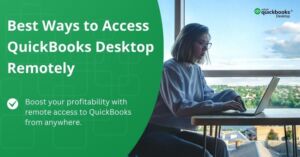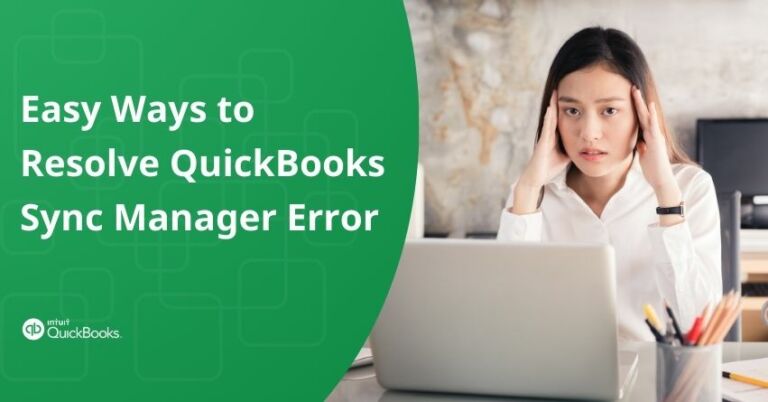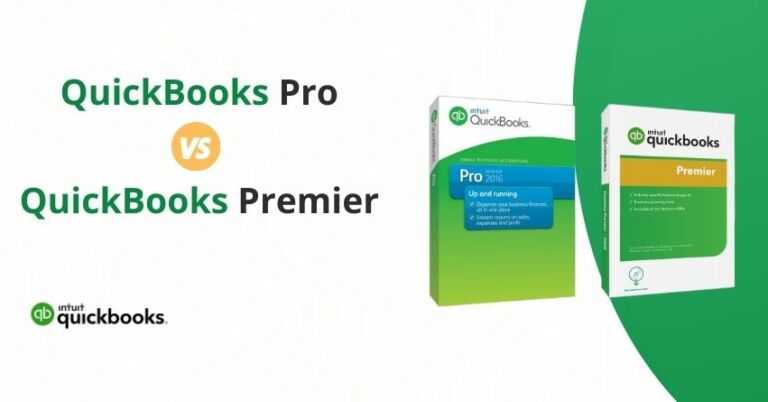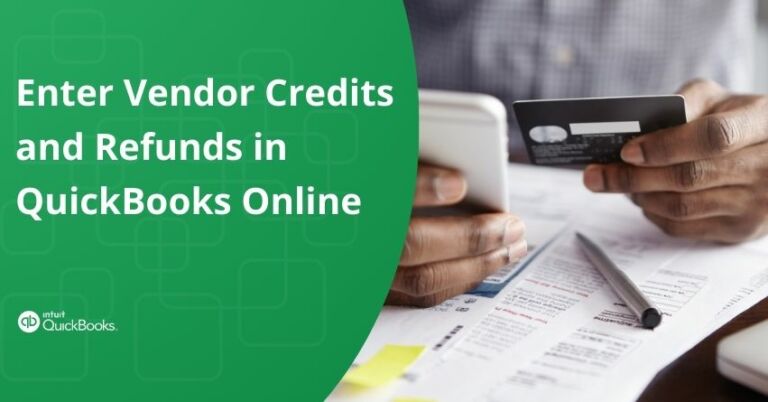Table of Contents
ToggleIn addition to handling financial calculations and budgeting, several essential components in the accounting process demand attention. Among them, the accounts payable process holds significant importance. Accounts payable in QuickBooks refers to the outstanding amounts that your business owes to external vendors for goods and services that have been received but not yet settled, resembling credit card transactions. Typical examples of accounts payable expenses encompass production costs, inventory purchases, and expenditures related to repair services.
In any thriving financial ecosystem, managing accounts payable is a vital responsibility. Whether you are a small business owner or part of a large corporation, understanding the significance of accounts payable, its challenges, and implementing practical strategies is essential for maintaining a healthy financial position.
In this article, we will delve into the world of accounts payable, exploring its importance and providing valuable insights to navigate this critical aspect of financial management successfully.
What is Accounts Payable and Why Do It Matter?
Accounts Payable represent the outstanding debts a business owes to its suppliers, vendors, or creditors for goods and services received but not yet paid for. Accounts payable is a component of the liabilities balance in the balance sheet equation: Assets – liabilities = equity
Properly managing accounts payable has numerous benefits, including:
- Cash Flow Management: Effectively handling accounts payable helps maintain a steady cash flow, enabling businesses to meet their financial obligations on time.
- Supplier Relationships: Timely payments foster stronger relationships with suppliers, leading to potential discounts, better terms, and improved business partnerships.
- Creditworthiness: Consistently managing accounts payable positively impacts a company’s creditworthiness, making it easier to access credit when needed.
- Cost Reduction: Avoiding late payment penalties and taking advantage of early payment discounts can significantly reduce costs in the long run.
Components of Accounts Payable
Let’s discuss the components of accounts payable and their effects on your overall accounts payable system. Accounts payable is a part of current liabilities, representing obligations that need to be settled within the next 12 months. Other components of current liabilities include:
1. Trades Payable: Some companies utilize trades payable to record bills received from suppliers, while others directly post supplier invoices to accounts payable without using the trades payable account.
2. Short-Term Debt: This includes the principal and interest due on loans that fall under current liabilities. For example, if a firm owes $4,500 in principal and interest within the next 12 months, it is categorized as a current liability.
3. Credit Card Balances: Amounts owed on credit cards are also recorded as current liabilities.
4. Noncurrent Liabilities: It encompasses debts that are due in a year or longer. For instance, a significant portion of a five-year loan balance is classified as a long-term (noncurrent) liability.
5. Current Assets: Current Assets include cash and balances that will be realized within the next 12 months. Accounts receivable and inventory are examples of current assets. Noncurrent assets, such as machinery, are not expected to be converted into cash within the next year and are classified as long-term assets.
Note: The accounts payable balance significantly impacts your business’s cash flow.
If you have any issues or doubts, our team of expert QuickBooks ProAdvisors and developers are just a phone call away.
Challenges in Accounts Payable Management
Managing accounts payable is not without its challenges. Some of the common hurdles include:
- Invoice Processing: The sheer volume of invoices received daily can lead to delays, errors, and inefficiencies in the processing pipeline.
- Manual Data Entry: Relying on manual data entry increases the risk of human errors, which can lead to payment discrepancies and strained supplier relationships.
- Approval Bottlenecks: Long approval cycles can result in delayed payments, damaging supplier relationships, and potential business opportunities.
- Compliance and Regulatory Issues: Failure to comply with tax regulations or reporting requirements can lead to penalties and legal complications.
to resolve your query in no-time.
Strategies for Effective Accounts Payable Management
To navigate the challenges of accounts payable successfully, businesses can adopt the following strategies:
- Automation: Implementing accounts payable automation software can streamline invoice processing, reduce errors, and expedite approval workflows.
- Centralized Database: Creating a centralized repository for all invoices and related documents simplifies retrieval and enhances data accuracy.
- Vendor Management: Regularly reviewing and categorizing vendors based on performance can help prioritize payments and strengthen relationships with key suppliers.
- Early Payment Discounts: Taking advantage of early payment discounts can lead to cost savings and enhance supplier relationships.
- Regular Reconciliation: Conducting frequent reconciliations between accounts payable records and supplier statements ensures accuracy and identifies discrepancies promptly.
- Budget Planning: Careful budgeting allows businesses to forecast their cash flow accurately, ensuring they can meet their financial obligations without delay.
How to Manage your Accounts Payable
Monitor accounts payable and make any necessary adjustments to improve your business. Here are three valuable metrics for managing accounts payable:
1. Increase Accounts Payable Turnover
The increase in the balance of accounts payable is a result of credit purchases. The accounts payable turnover is typically evaluated over a monthly or yearly period and is derived by dividing the total credit purchases by the average accounts payable.
Imagine a situation where a company makes substantial purchases on credit in March yet pays the invoices on time. Despite the substantial March purchase balance, the typical accounts payable may only cover a few days. You accelerate payments for credit purchases by raising the accounts payable turnover ratio.
You may want to think about delaying invoice payments to keep a healthy cash flow. Refraining from paying an invoice until you get more money from clients if the majority of invoices are due within 30 days is a wise move.
A useful tool for effectively managing payables for this purpose is the accounts payable aging schedule as well.
2. Decrease The Accounts Payable Aging Schedule
Accounts payable balances are categorized using aging schedules based on how long ago the invoice was issued. For instance, Acme Manufacturing might have $100,000 in payables with a maturity of 0 to 30 days and another $15,000 due with a maturity of 31 to 60 days.
This schedule serves as a tool to determine the optimal timing for settling invoices. Your payables should ideally be categorized as being 0 to 30 days old. It’s critical to keep the number of unpaid bills that are older than 30 days to a minimum because most invoices have a 30-day payment window.
You run the risk of damaging your vendor relationships if you put off paying for too long. Maintaining positive relations with dependable suppliers requires prompt payment. To manage accounts payable efficiently, it is crucial to be proactive.
3. Streamline The AP Workflow
One effective way to streamline your accounts payable processes is to increase efficiency. To accomplish this, one must concentrate on a few crucial elements, including:
- Utilizing automation tools, such as QuickBooks, to improve your workflow.
- Building a better relationship with your suppliers. Suppliers who are appreciated are more likely to offer discounts and promotions.
- Process improvement can be achieved by switching from paper filing to digital systems. When you need a specific file, you no longer have to manually go through mountains of paper paperwork.
Accounts Payable Process: Step-by-Step Guide
1. Use Accrual Accounting
Accrual accounting necessitates that companies record revenue when it is earned and expenses when they are incurred to generate that revenue. Implementing accrual accounting is essential for all businesses to ensure proper matching of revenue with expenses, irrespective of the timing of cash flows.
How to Manage your Companies Cash Flow in QuickBooks?
2. Issue The Purchase Order
Purchase orders (POs) are typically required for most spending decisions. For instance, an owner or someone with financial responsibility, such as the CFO, reviews and approves the PO. Once approved, the order is processed and placed. For smaller purchases, like $40 in office supplies, a formal PO might not be necessary. Generally, POs are utilized for larger expenses exceeding $1,000. These purchase orders play a crucial role in helping businesses regulate their spending and keep management informed about outgoing cash flows.
How to Create a Purchase Order in QuickBooks?
3. Receive The Vendor Invoices
After placing the order, the vendor will send an invoice. The individual in charge of accounts payable tasks should enter the following details into the accounting system:
- Due Date: This indicates the deadline for payment of the invoice.
- Payment Terms: Some vendors may offer discounts for early payments, typically within 5-10 days. If a discount is available, you might choose to make the payment within that shorter period.
- Contract Information: This includes essential vendor details such as name, address, email, and the client’s invoice number. If the vendor accepts electronic payments, include relevant information about that too.
- Purpose: For larger purchases, it’s helpful to include a description of the purchase to facilitate payment planning.
Once the item is received, the vendor should include a shipping receipt as part of the process.
4. Request A Shipping Receipt
The shipping receipt provides a comprehensive account of the items sold by the vendor to the customer, encompassing detailed descriptions and quantities of the shipped items.
The data on the purchase order, invoice, and shipping receipt need to align accurately. By thoroughly reviewing these documents, one can verify that the order was duly approved and that the received items match what was originally ordered.
Once the data matches, the accounting department can proceed to issue a check for payment. However, before signing the check and settling the invoice, the owner should personally review all the relevant documents.
Apart from handling paperwork, the accounts payable (AP) department is responsible for posting accounting entries to accurately reflect the financial transactions involved.
5. Post General Ledger Entries
The accounts payable department is responsible for recording journal entries in the general ledger, containing all the necessary information to document a transaction. There are two common types of journal entries for accounts payable: a purchase on credit and an invoice paid in cash.
Conclusion – Accounts Payable in QuickBooks
In conclusion, accounts payable play a fundamental role in the financial health of any organization. By understanding their significance, being aware of the potential challenges, and implementing practical strategies, businesses can master the art of accounts payable management. Effectively handling accounts payable not only ensures smooth financial operations but also strengthens supplier relationships, improves creditworthiness, and enhances overall business success. Embracing automation, maintaining an organized database, and adopting a proactive approach will empower businesses to navigate the world of accounts payable with confidence and precision. If you need any help contact us at +1-855-875-1223, our team of experienced ProAdvisors is well-equipped to handle all your bookkeeping needs.
Frequently Asked Questions
1. Repair Services
2. Inventory
3. Supplies
4. Raw Materials
Accounts Payable represents the short-term obligations owed by your business, requiring payment within one year. These sums, distinct from expenses, do not affect the income statement as they are considered debts. Instead, they are listed as current liabilities on the balance sheets, not under the category of accounts payable.
Typically, Accounts Payable maintains a credit balance since it represents the amount owed to suppliers. Nevertheless, it may shift to a debit balance after the payment has been made to the vendor.
Embracing automation for accounts payable is highly recommended and advantageous. Utilizing automation tools like QuickBooks Online streamlines accounting procedures and minimizes errors that often occur in non-automated AP processes. Additionally, it offers several benefits, including:
1. Simplification of Filing Systems: Automation streamlines the storage and organization of financial data, making it easier to access and manage documents related to accounts payable.
2. Scalability for Future Growth: Automated systems are designed to handle increased volumes of transactions, making them more manageable as your business expands.
3. Reducing Reliance on Employees: Automation reduces the need for manual data entry and repetitive tasks, allowing employees to focus on more strategic and value-added activities.
Accounts Payable: Refers to the outstanding amount the company owes for any goods or services it has purchased.
Examples: This may include payments for machinery, subcontractors’ services, and power/utilities.
Accounts Receivable: Represents the income owed to the company for goods or services sold to customers on credit.
Example: When a customer buys a coffee at Starbucks and defers payment until a later date, this transaction falls under accounts receivable.