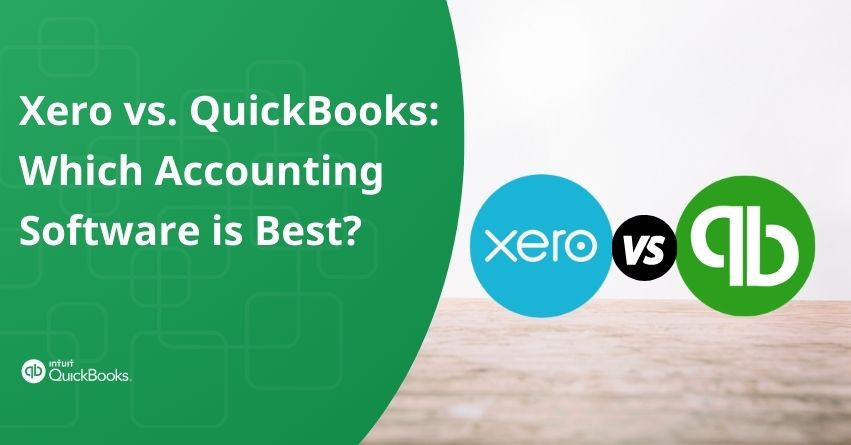Xero and QuickBooks are the two well-known competitors in the accounting software market, both of which have an extensive range of features designed to satisfy the requirements of companies of all sizes and in all sectors.
In this article, we will examine the details of both platforms and will also focus on their features, user interfaces, cost plans, and customer services. By analyzing their advantages and disadvantages, we hope to shed light on these platforms so you can choose the best accounting solution for your needs.
Come along as we explore the Xero vs. QuickBooks landscape to figure out which platform is better for you.
About Xero
Xero transforms accounting for businesses with its cloud-based platform and effortless financial management at any time. It has user-friendly features for expense tracking, bank reconciliation, invoicing, and reporting, and also makes the work easier while maintaining accuracy and compliance. Small and medium-sized businesses prefer Xero because of its easy-to-use interface and strong integrations, which let them maximize productivity and make correct financial decisions.
About QuickBooks
QuickBooks is a leading accounting software that provides a vast toolkit that makes financial management easier for companies of all sizes. It is a flexible platform designed to meet a range of needs, from payroll and tax filing to invoicing and spending tracking. It is still a reliable option for reducing accounting tasks and increasing productivity because of its user-friendly interfaces, strong reporting capabilities, and numerous integrations.
Comparison Table: Xero vs. QuickBooks
Let’s compare Xero and QuickBooks on various parameters:
| FACTORS | QUICKBOOKS | XERO |
| Starting Price | $30/mo. | $15/mo. |
| Billing and Invoicing | Yes ✅ | With Estd. Plans Only |
| Expense Tracking | Yes ✅ | With Estd. Plans Only |
| Mobile Receipt Capture | Yes ✅ | With Estd. Plans Only |
| Mileage Tracking | Yes ✅ | Yes ✅ |
| Time Tracking | Yes ✅ | With Estd. Plans Only |
| Inventory Management | With Plus & Advanced Plans | Yes ✅ |
| Integration | 700+ | 1000+ |
| Number of Users | 1-25 | Unlimited |
| Accessibility | Desktop Software with Cloud Options | Cloud-Based |
| User-Interface | Traditional Interface | Intuitive & Modern Design |
| Bank Reconciliation | Feature is available | Automatic Bank Feeds |
| Customer Support | Phone Support, Live Chat & Community Forums | Email Support, Phone Support |
Pricing: Xero vs. QuickBooks
QuickBooks
QuickBooks offers four different pricing plans and you can choose between those plans according to your needs.
| QuickBooks Simple Start | QuickBooks Essentials | QuickBooks Plus | QuickBooks Advanced |
| Pricing | Pricing | Pricing | Pricing |
| This plan is suitable for only one user and starts at $15 per month and has features like tracking income and expenses, invoicing, and capturing and organizing receipts. | This plan is priced at $30 per month and is accessible for three users. It has add-on features like managing bills and tracking time. | This plan costs $45 per month, with access to over 5 users, and has advanced features like inventory tracking and project profitability tracking. | This plan is designed for large businesses, costs $100 per month, and gives access to 25 users. It offers enhanced features like customizable access by role and premium customer support. |
Xero
Xero allows you to choose from three different pricing plans according to the needs of your business.
| Xero Starter | Xero Standard | Xero Premium |
| Pricing | Pricing | Pricing |
| Its basic plan starts at $29 per month and allows for sending 20 invoices, entering 5 bills, and settling up to 20 bank transactions with it. | This plan is priced at $46 per month and with this, you can increase the limit of invoicing, bills, and bank transactions. It also includes payroll for 5 employees. | This plan costs $62 per month and offers expanded usage limits and payroll for an unlimited number of employees. |
Feature Comparison: Xero vs. QuickBooks
1. Billing, Invoicing & Payments
QuickBooks
QuickBooks provides a range of features for billing, invoicing, and payments, through this you can quickly create invoices that are customized, including their payment terms and brand identity. It allows you to automatically send invoices, set up payment reminders, and expedite the billing process by minimizing manual labor and guaranteeing on-time payments. QuickBooks also allows you to pay bills with a credit card, or bank transfer and easily integrates with other payment gateways. This software allows companies to manage their billing cycle while improving cash flow and customer satisfaction.
Xero
Xero offers an effective billing, invoicing, and payment system that is suited to the requirements of your business. You can create skilled invoices with Xero, which includes customizable templates and branding options. This platform provides flexible billing options that allow you to set up invoices and automatic payment reminders. Businesses can accept payments online with Xero’s integration with numerous payment gateways. Furthermore, its mobile compatibility enables you to monitor bills and payments guaranteeing transparency in financial administration. Xero’s feature set gives companies the resources they need to improve customer relations and cash flow.
2. Expense & Mileage Tracking
QuickBooks
QuickBooks has an extensive feature for tracking expenses and mileage, giving businesses all they need to handle their financial transactions. It can easily monitor and categorize cash purchases, bank transfers, or credit card transactions. QuickBooks allows you to digitally capture receipts and match them with corresponding transactions which helps you to manage expenses by decreasing errors and manual data entry. The platform’s real-time device synchronization guarantees that businesses always have the most recent information about their mileage and expenses, enabling them to make wise financial decisions.
Xero
Xero offers you an easy-to-use expense and mileage tracking feature to automate financial management tasks. Whether expenses are entered manually or through bank transactions, Xero makes it simple for you to record and organize them. Businesses can save time and cut down on paperwork by using this feature to accurately calculate mileage deductions and log business trips. Xero has a cloud-based platform, where businesses can access expense and mileage data from any location, giving them real-time financial insights that help them make better decisions.
3. Project & Time Tracking
QuickBooks
QuickBooks has timekeeping and project management features for businesses wishing to manage projects and track billable hours. You can create projects, assign tasks, and monitor the amount of time spent on each task with ease. You can also create thorough timesheets, which helps them keep an eye on worker productivity and manage resource allocation. QuickBooks connects with well-known time-tracking applications, giving companies more project management options. It also has invoicing features that let users charge clients according to the amount of time spent on particular jobs, guaranteeing correct invoicing and prompt payments.
Xero
Xero gives businesses a way to manage their projects and keep track of billable hours through its vast feature set. You can create projects, assign tasks, and keep track of the time spent on each task with Xero. You can also create timesheets that offer insights into worker productivity and project advancement. Businesses can easily manage projects with Xero because of its integration with well-known time-tracking apps, which improves its functionality. You can bill clients according to the time spent on particular tasks using Xero’s invoicing feature, which guarantees correct billing and on-time payments.
4. Inventory Management
QuickBooks
With the help of QuickBooks’s extensive inventory features, you can easily manage reordering, track stock levels, and keep an eye on sales trends. This feature also lets you keep an eye on stock values and quantities in real time. QuickBooks provides businesses with flexibility in managing their inventory costs by supporting a variety of inventory valuation methods, such as average cost and FIFO (First In, First Out). QuickBooks can easily connect with other modules, like purchasing and sales, allowing you to organize the whole inventory process on a single platform.
Xero
Xero prioritizes user-friendliness and simplicity as it makes it easy for you to manage reordering, set up inventory items, and keep track of stock levels. Xero’s inventory management is appropriate for startups and small businesses that might not need technical features for inventory tracking. Businesses searching for a hassle-free inventory management solution may find Xero’s straightforward approach better, even though it may not have all of the features found in QuickBooks.
Pros and Cons of QuickBooks
| Pros | Cons |
| – Comprehensive inventory management tools – Smooth integration with other modules – Unlimited invoices and bills for each plan – Extensive reporting and analytics – Advanced Accounting Features Available – User-Friendly Interface | – Steeper learning curve for new users – Higher pricing tiers may be expensive for small businesses – User limit on each pricing plan |
Pros and Cons of Xero
| Pros | Cons |
| – Simple and intuitive interface – Affordable pricing for small businesses – Unlimited Users on all Plans – Guided setup process available – Cloud-based, accessible from anywhere – Seamless integration with other apps – Regular updates and improvements | – Lack of advanced inventory valuation methods – Limited customization options compared to other platforms – Some plans limit the number of bills and invoices you can enter. |
QuickBooks Should Be Considered If:
- You Require Advanced Features: It is a good choice for businesses with complicated accounting requirements as it provides inventory management features, powerful reporting, and payroll management.
- You Need Scalability: QuickBooks offers scalable solutions, so you can expand without having to replace your present accounting software.
- You Prefer Seamless Integration: It provides easy integrations with various third-party applications, allowing you to personalize your accounting program and make the process easier.
- You Value Reliable Support: QuickBooks makes sure that you get help whenever you run into problems or have inquiries about the program by providing dependable customer support.
- You’re Willing to Invest: QuickBooks has a lot of features and functionalities that make it worth the investment for businesses with complex accounting needs.
Xero Should Be Considered If:
- You Seek Affordability: Xero is a great option for small businesses searching for affordable accounting solutions without sacrificing quality because of its flexible pricing plans.
- You Prefer Ease of Use: Even for users with little experience with accounting, Xero’s user-friendly interface makes it simple to set up and operate.
- You Value Accessibility: Because Xero is a cloud-based platform, it offers flexibility and convenience by enabling you to access your financial data from any location at any time as long as you have an internet connection.
- You Require Flexibility: With Xero’s smooth integrations with so many other apps and services, you can easily tailor your accounting program to your business requirements.
- You Appreciate Regular Updates: Based on user feedback, Xero updates its platform frequently with new features and enhancements to guarantee that you always have access to the newest features and tools at no extra cost.
Conclusion
With this article, we can say that Xero and QuickBooks are the two reliable accounting programs designed to satisfy your different business needs and requirements.
For small businesses looking for flexibility and ease of use, Xero is the best option because of its affordability, accessibility, and simplicity.
On the other hand, QuickBooks can meet the needs of your company with complex accounting needs by providing extensive features, scalability, and effortless integration.
The decision between Xero and QuickBooks ultimately comes down to several variables, including the size of the company, the available funds, and the particular accounting requirements, so that you can choose the platform that best suits your needs.
If you have any questions or need any further help with QuickBooks or Xero, you can reach out to our toll-free number +1-855-875-1223.
Frequently Asked Questions
The decision between QuickBooks and Xero is based on particular business needs. Xero is perfect for small businesses because it is easy to use and reasonably priced. QuickBooks offers a wide range of features and scalability to meet the needs of businesses with intricate accounting requirements.
Xero’s intuitive interface, cloud accessibility, smooth integration with other apps, and frequent updates, make it the best choice for accountants. It is an effective tool for managing clients’ finances because of its affordability, simplicity, and features.
Because of its extensive feature set, scalability, dependable support, and seamless integration, QuickBooks is favored by many accountants. Accounting professionals favor it because of its advanced functionalities and strong reporting capabilities, which make it suitable for handling complex accounting tasks efficiently.
Yes, a lot of CPA firms use QuickBooks because of its strong reporting capabilities, scalability, and extensive feature set. It allows them to handle the financial affairs of their clients, optimize workflows, and offer top-notch accounting services to companies of all kinds.
While both Xero and QuickBooks have features designed specifically for small businesses, small businesses with basic accounting needs would benefit more from Xero’s simplicity, affordability, and user-friendly interface. For individuals who need scalability and advanced functionality, QuickBooks might be a better option.
Xero has an easy-to-use interface and intuitive design, it is typically thought to be more user-friendly for beginners. Compared to QuickBooks, it is simpler to use and requires less accounting expertise to get started, which makes it the app of choice for novice users.
Payroll processing features from Xero and QuickBooks let users determine employee salaries, withhold taxes, and produce pay stubs. Additionally, they simplify the payroll and tax compliance process for businesses by automatically calculating and submitting payroll taxes to the appropriate authorities, thereby facilitating tax filings.
In comparison to Xero, QuickBooks offers better integration with a larger variety of third-party business tools and apps. Because of its vast ecosystem, businesses can connect easily and customize their accounting workflows while increasing productivity with a range of integrated solutions.
In comparison to Xero, QuickBooks typically provides more extensive customization options for reports, charts of accounts, and invoices. More customization is possible thanks to its features and adaptability, which let companies personalize their financial statements and accounting records to suit their unique requirements.