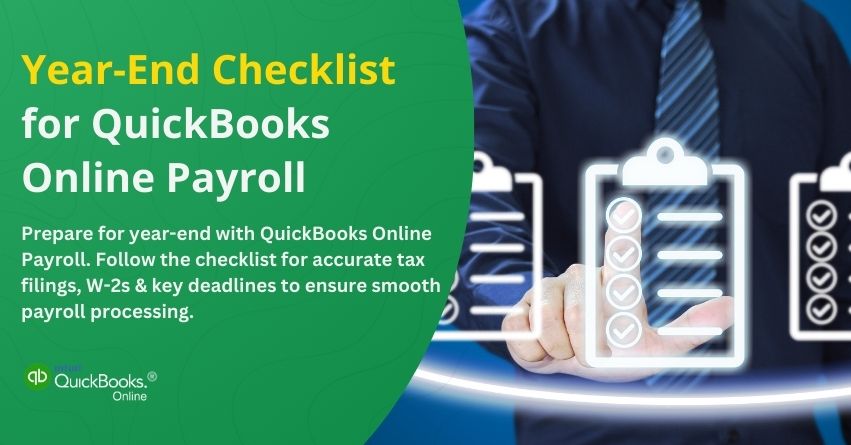As we step out of 2024, businesses should ensure that their financial records are accurate and transparent. But many MSMEs and CPAs feel overwhelmed when it comes to analyzing payroll-related tasks. This is exactly when QuickBooks comes to the equation. QuickBooks Online Payroll has made payroll management and tax reporting so easy that both MSMEs and CPAs can eliminate the scope of error and prepare a well-executed year-end report.
During the last month of the calendar year, every entrepreneur focuses a bit more on the financial pillar of their business due to obvious reasons. With a clear plan and adequate resources, year-end tasks such as reconciling employee wages, verifying tax information, preparing W-2s and 1099s, and ensuring deductions can be applied correctly with QuickBooks Online Payroll. And this is exactly what we are going to walk you through in this article.
Benefits of Using a Year-End Checklist for QuickBooks Payroll Success
A Year-End Checklist for QuickBooks Online Payroll ensures a smooth transition into the new year while maintaining compliance with payroll and tax regulations. The following are some of the key advantages:

- Accuracy and Compliance: Reducing errors and penalties by maintaining accurate payroll, tax, and employee data.
- Efficiency and Time-Saving: Reduces time spent on year-end tasks and automates tax calculations and form generation.
- Better Financial Planning: Allows budgeting and tax planning by providing accurate reports on earnings, taxes, and deductions.
- Reduced Stress and Peace of Mind: Ensures tasks are completed on time, avoiding penalties and fines.
- Smooth Transition to the New Year: Maintains employee information for the upcoming year, including timely, accurate W-2s and 1099s.
- Enhanced Employee Satisfaction: Provides timely, accurate forms to employees and contractors, enhancing trust and transparency.
- Scalability for Growth: As your business expands, you’ll find it easier to manage payroll and comply with changing regulations.
- Audit-Ready Documentation: Organizes records for future reference, making audits and reviews easier.
As a result, a Year-End Checklist for QuickBooks Online Payroll simplifies the process, saves time, reduces stress, and facilitates better financial planning.
To-Do List: QuickBooks Online Payroll Year-End
There are multiple tasks to complete, from filing taxes to providing employees with W-2s. During your year-end payroll preparation, review these key dates and actions.
December
It is important to review your W-2s before submitting them to the government and distributing them to your employees. In case you find any error, troubleshoot it to avoid a W-2C. Also report company-paid healthcare on your employees, if needed.
Run Final Payroll for 2024
| QuickBooks Online Payroll Core | December 30 at 5:00 PM PT |
| QuickBooks Online Payroll Premium and Elite | December 31 at 7:00 AM PT |
- Check the accuracy of employee wages and benefits.
- Issue the final paychecks of the year as well as distribution of bonuses if you use direct deposit.
- Report all employee paychecks, including handwritten, commission, termination, and bonus checks.
- Add final fringe benefits of the year.
- Add earned employee commissions.
- Contribute to your employee’s retirement.
Order Year-end Supplies
Ensure that you have subscribed to Intuit’s labor law compliance posters and this way, you can also know when there are any changes made to the law.
Before the First Payroll of 2025
Invite Your Employees to View their W-2s Online
Enroll your employees in QuickBooks Workforce, where they can view their pay stubs and W-2s online. They can also opt for paperless delivery to avoid receiving a mailed W-2.
Review and Update Employee Information
- Review and update employees’ W-4s and state withholding forms.
- Change the employee’s Social Security number, legal name, address, and secondary mailing address.
- Provide TurboTax users with direct access to their W-2s.
- If there are any changes to your federal deposit or filing schedule, make sure you update it.
- Examine vacation hours, including both used and unused time.
Review and Update Company Information
Run reports for year-end with the help of employee details, payroll details, taxes, and wage summary. Also, keep an eye out for Federal and State Tax changes.
- Update your state unemployment insurance rate for the new year.
- Keep your tax deposit schedules up-to-date.
January 2025
Your important dates in 2025 will depend on whether Automate taxes and forms are enabled.
When you turn on Automate taxes and forms, QuickBooks Online Payroll automatically pays and files your state and payroll taxes (including year-end filings). To find out if you have made automatic tax payments, check the status of your forms.
Need 1099s? 1099s aren’t automatically created for you. If you need 1099s for contractors, select the Payroll menu, then Contractors and Prepare 1099s for the required steps.
- Automate taxes and forms turned on
- Automate taxes and forms turned off
Automate Taxes and Forms ON
January 3, 2025
- To avoid extra fees for mailing W-2s to employees, adjust your W-2 print settings by the deadline.
- The last day for employees to opt for a paperless W-2.
January 15, 2025
- Your account will have W-2 forms available.
January 16 through January 31, 2025
- W-2 forms will be mailed to employees via USPS if you request. Additional fees apply.
January 27, 2025
- You must e-file your 1099 forms by January 27, before 5:00 PM PT, to ensure they are processed and mailed to your contractors by January 31. Fees may apply for e-filing or mailing your 1099s.
January 31, 2025
1099s:
- Your contractors will receive their 1099s on January 31, sent to the addresses in their profiles, if you use the 1099 e-file service by January 27. E-filing and mailing fees may apply
- For those who have not yet filed, use the 1099-NEC e-filing service before 5:00 PM PT to ensure that the IRS receives your forms on time. Fees may apply.vIf you do not use e-filing, you must mail your 1099s to your contractors.
W-2s:
- W-2 copies will be mailed to your employees at the addresses listed in their profiles by January 31. Fees apply.
Check your tax forms and payments within QuickBooks Online.
Read more: How to Create and File 1099s with QuickBooks Online?
February 28 and March 31, 2025
- 1099-MISC forms must be submitted by March 27 to ensure they are processed by March 31 if you use the 1099 e-file service. By February 28, you must mail the 1099-MISC forms to the IRS if you are not using e-filing.
Automate Taxes and Forms OFF
January 1, 2025
- Your product will allow you to print and file W-2 forms.
January 3, 2025
- The last day that your employees can opt in to receive their W-2s electronically.
January 27, 2025
- Use the 1099 e-file service by January 27, before 5:00 PM PT, to ensure your forms are processed and postmarked by January 31. E-filing or mailing your 1099s may incur fees.
- Prepare and file federal tax forms, including Forms 941/944 and 940.
- Review and file state forms and pay taxes, keeping in mind that the names of forms, due dates, and lead times vary by state.
January 30, 2025
- Send your W-2s electronically before 5:00 PM PT so that they can be processed by January 31.
January 31, 2025
1099s
- Using the 1099 e-file service by January 27 and choosing mailing, your contractors will receive their 1099s by January 31. Fees may apply. If you don’t e-file, 1099s must be mailed by this date.
- To ensure timely submission to the IRS, e-file your 1099-NEC forms before 5:00 PM PT.
- 1099s must be mailed to contractors if you don’t e-file.
W-2s
- Employees should receive W-2s.
February 28 and March 31, 2025
- You must e-file your 1099-MISC by March 27 if you will be using the 1099 e-file service.
- Mail the 1099-MISC to the IRS by February 28 if you don’t use the 1099 e-file.
Conclusion
In conclusion, timely filing of 1099s and W-2s is essential for avoiding penalties and ensuring compliance. No matter how you file, including the deadlines for the federal and state filings, you need to adhere to all deadlines. While QuickBooks Online Payroll simplifies the payroll process, you’re still responsible for ensuring your payroll data is accurate. Taking the right steps can save you time, reduce your risk of errors, and keep you compliant with tax laws.
Following the key dates and steps mentioned above will help you effectively manage year-end payroll tasks and ensure your employees and contractors receive their forms on time. In a nutshell, a well-planned year-end will allow you to start the new year on a confident note.
Frequently Asked Questions
QuickBooks Online offers three payroll plans: Core, Premium, and Elite.
Make sure employees’ names, Social Security numbers, and addresses are correct so that year-end forms such as W-2s do not contain errors.
By filing W-2s accurately, you avoid penalties, and you can prepare your payroll data for the new year without missing key deadlines.
The most common payroll reports are Payroll Summary, Payroll Details, W-2 Preview, and tax liability reports.
Penalties or delays can result from missing deadlines. Staying on track is easier with QuickBooks’ reminders.
QuickBooks automates certain tasks, including tax calculations and W-2 generation, but manual review is still recommended.