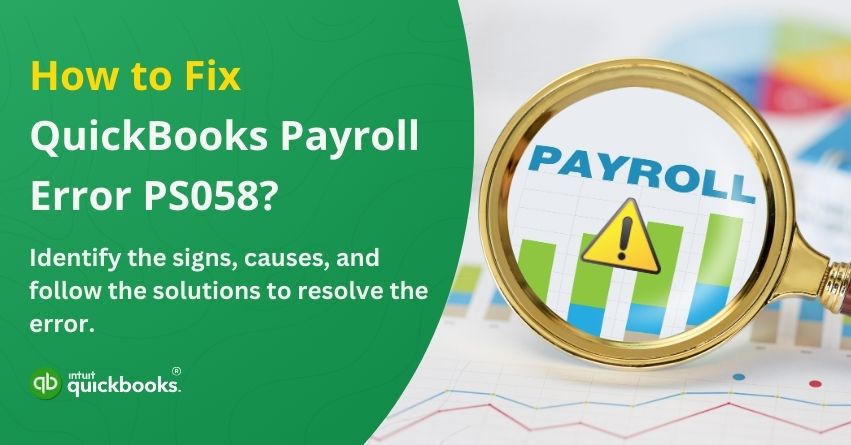An efficient payroll system is essential for smooth financial operations and employee satisfaction, regardless of the size of your company. Payroll ensures employees receive their salaries on time while keeping tax deductions and compliance up to date. With QuickBooks Payroll, you can automate salary calculations, tax deductions, and direct deposits, reducing manual effort and errors. It is important for businesses to update their payrolls regularly, so they remain compliant with tax laws and ensure that payments are accurate.
Managing payroll in QuickBooks should be smooth and hassle-free, but sometimes errors like PS058 can cause significant disruption. The QuickBooks Payroll Error PS058 usually occurs when users attempt to download or install the latest payroll updates. Multiple factors can lead to this error, including corrupted files, incorrect system configurations, and connectivity problems. If you’re also facing the same, then we are here to assist you in the best possible manner.
In this blog, we’ll examine the signs, why this error occurs and how to fix it quickly. So, let’s dig in together!
Signs That Your Payroll Update Failed Due to Error PS058
QuickBooks Payroll Error PS058 disrupts the payroll update process, leading to various issues that may affect the software’s performance. Watch out for these common signs to minimize the scope of QuickBooks Payroll Error PS058:
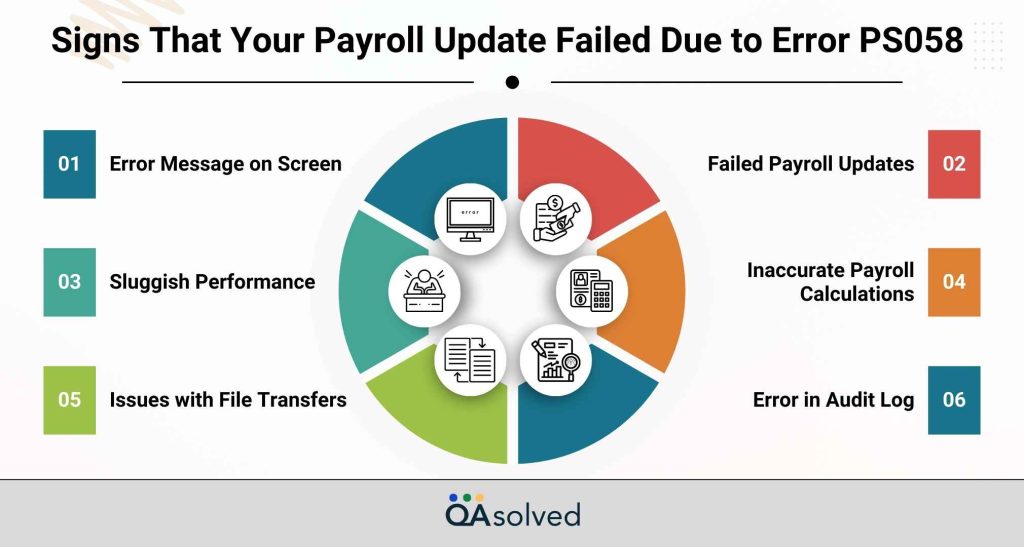
- Error Message on Screen – A message stating “Error PS058: Payroll update failed” appears, preventing further actions. There is clearly something wrong with the payroll update when this happens.
- Failed Payroll Updates – QuickBooks is unable to download or install the latest payroll updates, resulting in outdated tax tables. Incorrect tax calculations can lead to compliance issues.
- Sluggish Performance – When processing payroll, the software may run slowly, freeze, or crash. Payroll tasks can be delayed by these performance lags.
- Issues with File Transfers – QuickBooks is having trouble copying files during the update process. It is possible for the update to fail repeatedly due to corrupt or missing files.
- Inaccurate Payroll Calculations – Employee wages, deductions, and tax rates may be miscalculated without the latest updates. Tax penalties can result from incorrect payments.
- Error in Audit Log – In the audit log, QuickBooks may record failed update attempts or incomplete payroll transactions. The log can help identify the exact cause of an issue.
You can minimize disruptions to your payroll process by identifying these warning signs at an early stage. On top of that, timely troubleshooting ensures that employee wages are calculated accurately, tax deductions are accurate, and compliance with tax regulations is maintained, preventing fines and legal complications.
Read more: Resolve QuickBooks PSXXX Errors when Downloading Payroll Updates
Troubleshooting Starts Here: Causes Behind Error PS058
By understanding what triggers QuickBooks Payroll Error PS058, you can diagnose and resolve the issue effectively. Here are a few common causes that you may want to look into:
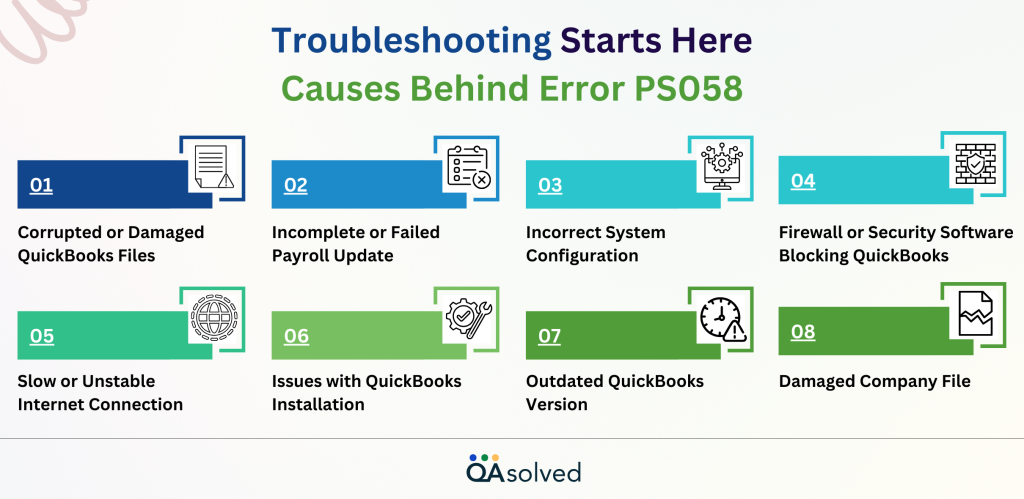
- Corrupted or Damaged QuickBooks Files – QuickBooks may have difficulty processing updates if payroll files are corrupted or missing. Payroll processing errors can result from incomplete installations.
- Incomplete or Failed Payroll Update – Some files may not be properly installed if an update is interrupted by a power failure or system crash. QuickBooks may attempt to update repeatedly and fail.
- Incorrect System Configuration – Incorrect registry settings, outdated Windows components, or misconfigured systems can prevent QuickBooks from running updates.
- Firewall or Security Software Blocking QuickBooks – Overprotective firewall or antivirus settings may prevent QuickBooks from accessing payroll update servers. Security settings can be adjusted or temporarily disabled.
- Slow or Unstable Internet Connection – An interrupted or weak network connection can prevent payroll update downloads. Such errors can be avoided by ensuring a stable and high-speed internet connection.
- Issues with QuickBooks Installation – Some functions, including payroll updates, may not work if QuickBooks is not installed correctly. These installation-related issues can often be resolved by reinstalling QuickBooks.
- Outdated QuickBooks Version – Older versions of QuickBooks may not be compatible with the latest payroll updates. Updating QuickBooks regularly ensures seamless payroll functionality and prevents update errors.
- Damaged Company File – Corrupted or damaged company files can prevent payroll processing, leading to update failures. File-related issues can be detected and fixed by running QuickBooks Verify and Rebuild.
It is crucial to identify the exact cause of QuickBooks Payroll Error PS058 so that effective troubleshooting can be carried out, to ensure that payroll processing and tax compliance are as smooth as possible.
Step-by-Step Solutions for Payroll Error PS058
The underlying issue for QuickBooks Payroll Error PS058 must be identified and resolved using a systematic approach. A corrupted file, a failed update, or a security setting blocking QuickBooks can all be resolved by following the right troubleshooting steps. Here are detailed solutions to help you fix the error and ensure smooth payroll processing.
Solution 1: Re-Download Payroll Updates
- Restart payroll update download from the payroll server.
- Go to the Help menu, select Employees, and click Get Payroll Updates.
- Click Download Entire Update, then click Download Latest Updates.
Solution 2: Download the Latest Update
- For the latest update, visit Intuit’s website if you know your QuickBooks version.
- Check the Product Information window before updating QuickBooks if you’re uncertain. Press F2 to open QuickBooks, then press F2.
Solution 3: Download and Install the Latest Software Update
- Download the qbwebpatch.exe patch file from QuickBooks Support.
- Before downloading, make sure you have an active internet connection.
- Install QuickBooks on the computer where the downloaded file is located.
- Using a CD or flash drive, install the patch file and update the tax file.
Solution 4: Verify If there are any Issues with the Company File
- To access Product Information, press Ctrl + 1 or F2.
- To open Tech Help, press Ctrl + 2 or F3.
- Locate qbwin.log under the Open File tab.
- Double-click the file, then press Ctrl + F to open the search box.
- In the search bar, type Error and hit Enter.
- Troubleshooting steps should be applied based on the error code identified.
Solution 5: Use RegCure
- Press Ctrl + Alt + Del to open Task Manager.
- Locate qbupdate.exe and qbdagent.exe in the program list.
- If found, close both processes.
- Search for reboot.bat and double-click it.
- Wait for the DOS-type shell to automatically close.
- Download payroll updates after restarting your computer.
Solution 6: Run reboot.bat File
- Press Ctrl + Alt + Del to open Task Manager.
- Locate QuickBooks and its related processes under the Processes tab.
- End each QuickBooks-related process one by one.
- Enter reboot.bat in the search field after pressing the Start button.
- Ensure that each QuickBooks-related process is completed one by one.
- Once completed, close the window.
- Restart your computer and attempt to download the latest payroll tax update.
So, these solutions will help you resolve QuickBooks Payroll Error PS058 and restore smooth payroll functionality. The error can be eliminated by systematically troubleshooting it-whether this means closing background processes, updating software, or verifying company files. Make sure each solution identifies and fixes the underlying problem, preventing future disruptions.
Also Read: Fix QuickBooks Error PS032 or PS077: While Updating Payroll
Summary
QuickBooks Payroll Error PS058 can be a frustrating roadblock, especially when trying to update payroll data and ensure employee payments are made on time. Payroll updates are crucial for complying with tax laws and ensuring smooth business operations, so resolving this issue is vital. You can prevent such errors from happening in the future by regularly updating QuickBooks, maintaining a stable internet connection, and making sure your firewall or antivirus settings do not interfere with QuickBooks processes.
If the issue persists despite troubleshooting, get in touch with our QuickBooks Payroll experts. We have a team of Certified ProAdvisors who can help you to get rid of QuickBooks Error PS058 once and for all.
Frequently Asked Questions
Error PS058 occurs when updating QuickBooks payroll, usually due to a corrupted file, system restrictions, or connectivity issues. It can prevent payroll tax table updates and other payroll-related tasks.
1. Run Windows Updates to ensure your system is up to date.
2. Open Command Prompt (Run as Administrator) and type sfc /scannow, then press Enter to repair system files.
3. Disable any firewall or antivirus software temporarily and retry the update.
Yes. If QuickBooks program files are corrupt, repair the installation:
1. Go to Control Panel > Programs & Features > QuickBooks > Uninstall/Change > Repair.
2. Follow the on-screen instructions to repair QuickBooks.
Sometimes, security programs block QuickBooks updates. Temporarily disable your firewall or antivirus and retry the update.
If it works, add QuickBooks as an exception in your security settings.