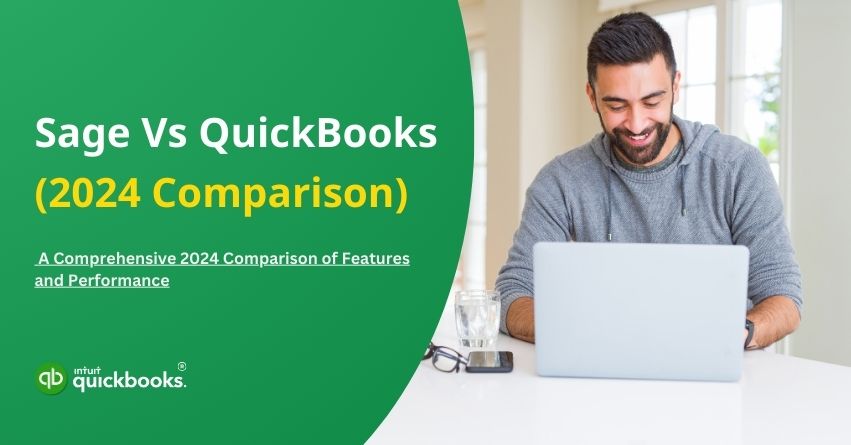Are you confused about which accounting software is right for your business in today’s rapidly evolving landscape? Do you also wonder ‘is Sage better than QuickBooks?” If Yes, then you have landed on the right page.
It is true that there are several options available in the market for MSMEs and CPAs. But one can’t deny that with so many options, it’s easy to get overwhelmed. That is exactly why we are here. We are here to draw a comparison between two most reliable and trusted accounting and bookkeeping software. Yes, this blog is all about Sage vs QuickBooks.
For businesses to decide, either QuickBooks or Sage, is a huge decision considering the fact that both these software have unique and special functionalities. As the backbone of your financial processes, both these software ensures everything runs smoothly and efficiently. Sage vs QuickBooks is a common crossroads for businesses researching top accounting platforms. Both offer robust features to manage everything from daily transactions to complex reporting.
However, which one is right for your business, QuickBooks or Sage? To help you make a better and informed decision, let’s examine the key differences.
Why Do You Need Accounting Software?
With technological advancements, it has become prominent for businesses to create an ideal balance between smart work and hard work. That is exactly when advanced accounting and bookkeeping software comes to the picture. The following are some of the key advantages:
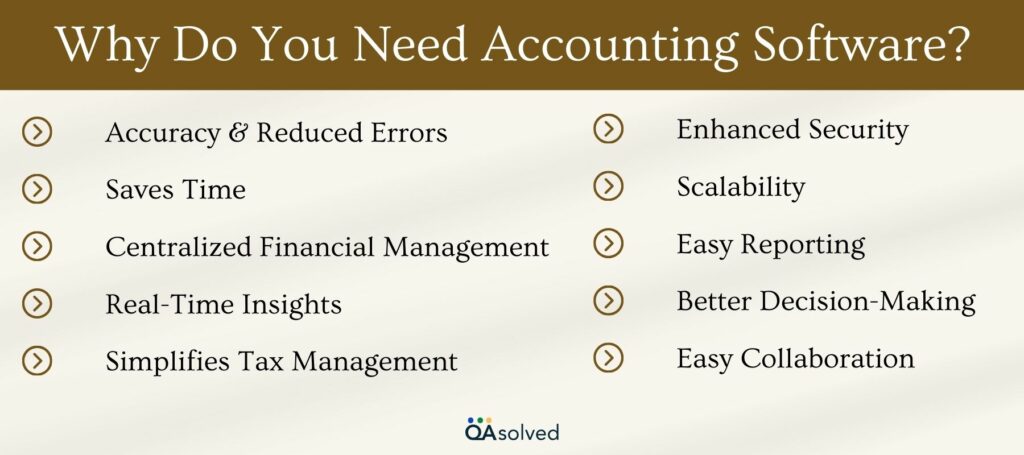
- Accuracy & Reduced Errors: Calculations and data entry are automated, minimizing human error and ensuring reliable financial records.
- Saves Time: Allows you to focus on other aspects of your business while automating tasks such as invoicing, expense tracking, and reporting.
- Centralized Financial Management: Organizes all your financial data in one place for easy access and management.
- Real-Time Insights: Keeps track of cash flow, profits, and expenses for smarter decision-making.
- Simplifies Tax Management: Ensures compliance and reduces the risk of errors by tracking tax data and generating reports.
- Enhanced Security: Provides secure storage and encrypted access to your financial data, reducing the risk of theft.
- Scalability: Easily expands as your business grows, allowing you to add new features and handle more transactions.
- Easy Reporting: Easily generates financial reports, such as profit and loss statements, so you have a better understanding of how your business is doing.
- Better Decision-Making: Gives you valuable insight into your financial health, allowing you to make informed, data-driven decisions.
- Easy Collaboration: Improves teamwork and efficiency by allowing multiple users to access the same data.
Small and large businesses alike benefit from accounting software because it streamlines financial processes, saves time, and allows them to make more informed decisions.
Also Read- Which Version of QuickBooks is Right for Your Accounting Needs?
Sage vs QuickBooks: A Detailed Comparison
Comparing Sage versus QuickBooks, both platforms stand out as powerful, industry leading accounting softwares. However, they cater to various types of businesses and offer different features that might suit your needs. For a better understanding, here’s a quick breakdown:
1. Ease of Use
QuickBooks: With its user-friendly interface, QuickBooks is often favored by small to mid-sized businesses. Intuitive, easy to use, and does not require extensive accounting knowledge to use.
Sage: Although Sage offers a robust set of features, it is often viewed as too complex for smaller businesses or those with specialized needs. Although it has a steeper learning curve, it offers greater customization and flexibility.
2. Features and Functionality
QuickBooks: QuickBooks excels in core accounting functions like invoicing, expense tracking, payroll, and reporting. It offers powerful integration with a wide range of third-party apps, making it a go-to solution for businesses that need flexibility and quick access to their financial data.
Sage: Sage offers advanced features, including industry-specific tools for manufacturing, construction, and retail businesses. With more customization options, it can handle complex accounting needs such as project management, multi-currency support, and inventory tracking.
3. Scalability
QuickBooks: QuickBooks provides a range of solutions for small to mid-sized businesses, ranging from QuickBooks Online for smaller businesses to QuickBooks Enterprise for growing companies.
Sage: Sage has a reputation for scalability, particularly for larger organizations. In addition to its ability to handle high volume transactions, Sage’s products are a great choice for medium and large businesses as well as those that need more advanced financial management tools.
4. Industry Focus
QuickBooks: QuickBooks serves a wide range of industries, including manufacturing, retail, nonprofits, and service-based businesses. This all-in-one accounting solution is a great choice for small and medium-sized businesses because it’s user-friendly and affordable.
Sage: Sage focuses on larger businesses and industries with complex accounting needs, like manufacturing, construction, and nonprofits.
5. Pricing
QuickBooks: QuickBooks has tiered pricing based on features and functionality. The pricing for QuickBooks Self-Employed, QuickBooks Online, and QuickBooks Enterprise is generally more affordable for small businesses.
Sage: Sage’s pricing is more customized and tends to be higher since it offers enterprise-level features.
6. Customer Support
QuickBooks: QuickBooks provides a variety of support options, including 24/7 phone support, live chat, and an extensive online help center. The company’s support is generally well-regarded, but response times may vary.
Sage: Sage provides comprehensive support via phone, email, and live chat.
Sage vs QuickBooks: At a Glance
This table gives you a quick snapshot of the main differences and strengths of Sage and QuickBooks, helping you choose the one that best suits your business needs.
| Feature | QuickBooks | Sage |
| Ease of Use | User-friendly, intuitive interface. | More complex, steeper learning curve. |
| Features & Functionality | Payroll, expense tracking, reporting, and invoicing. | Reporting, inventory, job costing, and customization capabilities. |
| Scalability | Ideal for small and medium-sized businesses, grows with you. | Suitable for enterprises with complex financial needs and larger businesses. |
| Industry Focus | Various industries, freelancers, retail, nonprofits. | Manufacturing, construction, retail, non-profits, and distribution. |
| Customer Support | 24/7 Phone, chat, email, community forums. | Phone, email, live chat. |
| Cloud-Based | Yes, with QuickBooks Online | Yes, with Sage Intacct and Sage 50 cloud. |
| Integrations | Integrations with third parties (e.g., PayPal, Shopify, Stripe) | Limited, but includes industry-specific integrations |
| Mobile App | Full-featured mobile app for on-the-go access. | Mobile app with more limited functionality. |
These insights will help you choose the software that is right for your business based on its size, complexity, and objectives.
Let’s Sum Up
There is no “one-size-fits-all solution” when it comes to Sage and QuickBooks. Although both platforms offer strong accounting capabilities, their capabilities differ. Sage shines in industries like manufacturing, construction, and retail that require more customization and advanced features. For larger enterprises or businesses with complex financial needs, its robust job costing, project management, and inventory control tools make it an excellent choice.
On the other hand, QuickBooks is an excellent choice for small to medium-sized businesses looking for an intuitive, easy-to-use solution that covers a variety of industries. Freelancers, service-based businesses, and companies just beginning to scale are particularly attracted to its affordability and user-friendly interface.
Ultimately, the right choice depends on your company’s size, industry, and needs. Selecting the right accounting software for your business depends on carefully evaluating your objectives and the features of each platform.
Frequently Asked Questions
The suitability of Sage or QuickBooks for a small business depends on factors like the complexity of your accounting needs, budget, and personal preference. QuickBooks is often considered more user-friendly for beginners.
Both Sage and QuickBooks offer different pricing tiers and plans. Costs can vary based on factors like the version you choose, the number of users, and additional features.
Yes, both Sage and QuickBooks offer cloud-based accounting software that allows users to access their financial data from anywhere with an internet connection.
Data migration is possible, but it can be complex and may require third-party tools or professional assistance. Consult the accounting software experts for guidance.
Both Sage and QuickBooks provide customer support options, including online resources, phone support, and sometimes chat support. The quality and availability may vary depending on your subscription.
Yes, there are other accounting software options like Xero, Wave, Zoho Books, and FreshBooks. These may also be worth considering depending on your business needs.