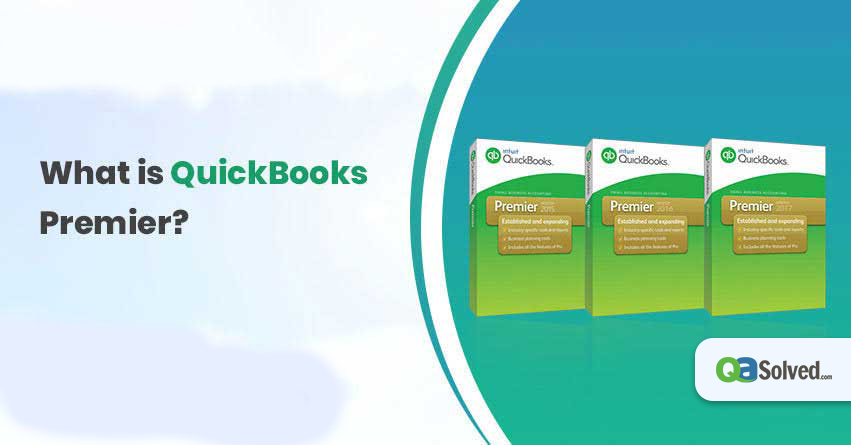Table of Contents
ToggleQuickBooks Premier efficiently manages and tracks expenses and time by category, comprising the project, employee, client or services.
QuickBooks Premier matches the accountancy needs for small and medium-sized companies and it is an industry-specific accounting solution software. In addition, the accounting software is beneficial for industries like non-profit organizations, contractors, retail, professional services, and manufacturing. It is an on premise accounting solution that permits its users to print checks, pay bills, and track expenses.
Is knowing only what is QuickBooks Premier sufficient? To further utilize it in your business, why not take a better understanding of the accounting software by covering its features.
Features of QuickBooks Premier
Here are the features that fulfill the specific accounting needs of your business:
- Ease of Use and Setup
QuickBooks Desktop Premier is used in the accounting department. With the assistance of the software, you can see the company profits. Not only this, you can easily access the accounts receivable, accounts payable totals, set up and edit any templates at any time you feel like.
- Invoicing
QuickBooks Premier provides eight different templates that can be customized by its users as per their needs and style. Besides, there is a choice to auto-schedule invoices and attaching notes, discounts, and files to invoices. Moreover, this feature will simplify the process of invoicing, including automated payment reminders and the choice to merge multiple invoices into a single email.
- Contact Management
The feature keeps contact details of vendors, customers, and employees. It also lets you to attach expenses, and create projects for every contact. The customer center permits you to view a contact’s details and history.
Enabling live bank feeds or manually importing bank feeds will assist you in tracking expenses in QuickBooks Premier. Apart from this, a bank reconciliation feature makes the process easy when it comes to categorizing transactions. Keep in mind that you cannot categorize multiple transactions at a single point of time.
- Accounts Payable
Managing your bills related to business is not a tough task as it can be managed with a few simple steps. You have to create recurring bills and then it can be viewed in the bill tracker window. Furthermore, a well-organized dashboard breaks down the important information related to expenses and in this manner, you can keep a proper record of the expenditure of your business.
Keep reading the blog to make yourself aware of QuickBooks Premier insights via its advantages. The advantages will give you a broader understanding of the software.
Advantages of QuickBooks Premier
The advantages will assist you to know how QuickBooks Premier is going to help you in the process of managing your company’s finances:
If you are opting for QuickBooks Premier, then you have got a choice to create yearly budgets in QB Premier. Base of the budget can be created with the help of last year’s data or it can be created from scratch. Planning, maintaining, and analyzing your budget will make your business decision productive.
- To-do lists
The specific feature creates to-do lists for every customer. It ensures you that you don’t forget to make the important calls, email meetings, appointments, and fax. Most importantly, you can prioritize each task related to the customer.
- Print Checks
You have got the option to print checks directly from the software. The feature assists you in paying employees, vendors, and general expenses. And, later on you can print single or multiple checks as per the need of your business.
- Inventory
Tracking and managing inventory is a tiresome task but with the assistance of this feature, you can manage inventory. In addition to this, you will receive the alerts when it comes to recording and creating purchase orders.
- Estimates
The accounting software offers a simple tool to generate and handle estimates for the customers and then convert it into invoices. The user can also attach an estimate to the projects.
Hopefully, its advantages made you pretty clear of how genuinely QuickBooks Premier takes care of your accounting requirements.
Let’s have a look at the software requirements by reading further.
System Requirements of QuickBooks Premier
System Requirements
- You should have Windows 8.1 Update 1, or Windows 10 update/version that supports Microsoft
- Windows Server 2012, 2016, or 2019
- 4 GHz processor
- 4 GB of RAM (8 GB suggested)
- 5 GB disk space recommended
- 4x DVD-ROM drive
- Payroll and online features need internet access
- Product registration is necessary
- 1280×1024 screen resolution or higher. Supports one workstation monitor, and up to 2 extended monitors.
Integration with other Software
- Microsoft Word, as well as Excel integration, needs Office 2010 SP2 – 2016, or Office 365.
- E-mail estimates, invoices and other forms with Microsoft Outlook 2010 SP2-2016, Microsoft Outlook with Office 365, Gmail™, and Outlook.com®, other SMTP-supporting e-mail clients. Integration with QB POS 12.0 or 18.0.
- Transfer data from Quicken 2016-2019, QB Mac 2016-2020 and Microsoft Excel 2010 SP2, 2013, 2016, Office.
Now, let’s get familiar with the common errors of QuickBooks Premier. While using it you may confront these errors.
Errors in QuickBooks Premier
Let’s check out the common errors of QuickBooks premier:
- QuickBooks Error 6000
You will face the particular QuickBooks Error 6000 at the time of opening data files, taking backup, and restoring the files. It also may occur when a data file is corrupted or damaged.
- QuickBooks Error 6000 77
You will face QuickBooks Error 6000 77 when a company is accessed from an external storage source such as Flash Drive, CD. You may also receive the error if the company file is opened with a reference from a mapped drive.
- QuickBooks Error 6000 80
You will see QuickBooks Error 6000 80 message on the system screen when the file is damaged or corrupted. It will also create a problem if the data source name is damaged.
- QuickBooks Error 6000 82
QuickBooks Error 6000 82 creates hurdle in your work at the time of hosting the company file on a separate server or system. The error restricts you from opening the company file on the system.
- QuickBooks Error 6000 83
The chances of QuickBooks Error 6000 83 increases when QB opens a data file without proper installation. Along with this, damaged company folder or file is also the reason behind the error.
- QuickBooks Error 6000 816
If your data file is already in use on some other system, then the chances of QuickBooks Error 6000 816 increases. The error also occurs because of damaged file.
- QuickBooks Error Code 6123
QuickBooks Error 6123 appears on the screen when a company file is open in a multi-user mode or it is in a restoring process of a backup file. Restoring a company file from external storage is another reason for the error.
- QuickBooks Error Code 6129
Creating a new file or opening an existing file may increase the probability of QuickBooks Error Code 6129. In addition, corrupted or damaged network data files raise the possibility of error.
- QuickBooks Error Code 6150
QuickBooks Error 6150 occurs if the software setup is damaged or corrupted. A changed or wrongly typed extension for the QuickBooks file may increase the occurrence of the error.
- QuickBooks Error Code 6147
You are going to come across QuickBooks Error Code 6147 if the program is trying to restore a damaged backup file or incomplete update. Virus or malware infection in the windows system can also become the cause of the error.
So far, you have read about the software capabilities, and error codes now let’s dive into the nitty-gritty details of missing features in QuickBooks Premier.
Missing in QuickBooks Premier
These are the missing features in QuickBooks Premier:
- The software is limited to five users only.
- It doesn’t support parent and subsidiary reporting features.
- It’s not possible to customize or automate prices within the software version.
- The bin location tracking feature doesn’t work.
- It’s difficult to avail of the facility of bar code capabilities.
Final Thoughts
Eventually, streamlining your financial processes in your business is possible with QuickBooks Premier software. The definition, its features, advantages prove that you are investing your money in a robust, efficient, and reliable solution. Furthermore, the blog also tells you where the software lacks. If you find this user-friendly tool useful in terms of its functionality then you must make the effective use of it and feel the difference.
If you want to explore each version of QuickBooks and QuickBooks Premier, then feel free to dial toll- free QuickBooks Support Number.
Frequently Asked Questions
Ans- Its users can print checks, track expenses, and pay bills online with the assistance of using the software.
Ans- QuickBooks Pro permits up to three users where QB Premier allows five users.
Ans- QuickBooks Desktop Premier is used to organize your business finances all in a particular place.
Ans- Premier company files can be opened in Pro and vice-versa. This can be done without changing the data in the file. Also, you can upgrade Pro and Premier company files to Enterprise Solutions but it’s not possible to open ES company files in Premier or Pro.
Ans- QuickBooks Premier assists you to keep track of your finances for your own business. And QuickBooks Accountant gives you the tools to handle the books of others.
QuickBooks Premier Reviews
Let’s read the experience of QuickBooks Premier users and see how worth enough they find the software.
QuickBooks Desktop Premier is being used by the accounting department. Also, you can easily access to the accounts payable, receivable totals, easy to set up and also edit any of the templates.
Kathleen Neely (Chief Financial Officer)
Booth Design Group Inc Architecture & Planning
We use QuickBooks Premier primarily for A/P, A/R, and payroll functions within our small marketing company. This program solves invoicing and vendor payment problems. And also makes payroll process simple.
Tracie Jones (Accounting Manager)
Above All Offers Internet, 11-50 employees
We use QuickBooks Premier for Account Payable, Accounts Receivable, asset management, payroll, account reconciliations, and financial reports.
Debora Darden, MBA (Controller)
Toyon Associates, Inc.Hospital & Health Care, 51-200 employees
We use QuickBooks Premier to handle our business accounting as well as using the software to manage the clients’ accounting.
Dawn Carey (Owner)
SD Bookkeeping Accounting