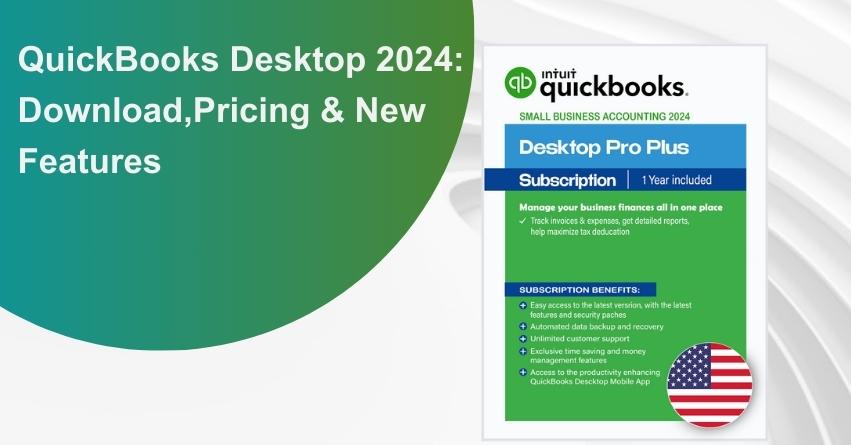Table of Contents
Toggle- QuickBooks Desktop 2024: An Overview about Latest Version
- Release Date of QuickBooks Desktop 2024
- QuickBooks Desktop 2024 Pricing
- New Features and Improvements of QuickBooks Desktop 2024
- Benefits of Using QuickBooks Desktop 2024
- QuickBooks Desktop 2024: System Requirements
- Upgrading to QuickBooks Desktop 2024
- Activate QuickBooks Desktop 2024: Step-by-Step Guide
- Download & Installation for QuickBooks Desktop 2024 Version
- How to Upgrade QuickBooks Desktop Pro Plus, Premier Plus, or Enterprise (2017, 2018, 2019, 2020, 2021, 2022 and 2023) to QuickBooks 2024?
- Troubleshooting Guide for QuickBooks Desktop 2024
- How to access QuickBooks Desktop 2024 from Multiple Computers?
- Conclusion
- Frequently Asked Questions (FAQs)
QuickBooks Desktop 2024 has caused a significant stir in the accounting software market. It now offers enhanced data security, improved efficiency, and a valuable overview of your current inventory. The software is dedicated to providing customers with greater visibility and control, ensuring that your financial records are as transparent as possible.
With the latest accounting software tools and enhancements, routine tasks can be automated. This empowers you to refocus on your business, liberating you from a hectic schedule and streamlining processes for greater efficiency. With dependable software handling mundane tasks, you can deliver more to your clients. Let’s delve into what QuickBooks Desktop 2024 has in store for its valued customers.
to resolve your query in no-time.
QuickBooks Desktop 2024: An Overview about Latest Version
In today’s dynamic business landscape, a multitude of accounting management software solutions are available, each offering a range of efficient features and functions. Among these options, QuickBooks Desktop 2024 stands out as a versatile accounting management software. Whether your business is small, mid-sized, or a large enterprise, QuickBooks Desktop 2024 Version is adaptable to suit businesses of all sizes. Regardless of your user count, you can choose from various subscription plans that align with your specific requirements.
Every new iteration of QuickBooks Version 2024 introduces enhanced security, streamlined growth, and improved productivity. QB Desktop 2024 empowers you to maintain your financial records, automate daily tasks, and make informed decisions that drive your business’s growth forward.
It’s advisable to download QuickBooks Desktop 2024 to optimize your work processes. Additionally, conducting your research on this version is essential to comprehend its functionality and how it can contribute to the success of your business.
For those looking to upgrade, the latest QuickBooks desktop software versions are available within the Pro, Pro Plus, Premier, Premier Plus, Accountant, and Enterprise product lines. This software is compatible with Windows 7 or higher, necessitating Google Chrome and a stable internet connection.
QuickBooks Desktop provides a convenient installation process, allowing users to choose between manual or automatic installation and customize various settings to their preferences. One of its notable advantages is the ability to monitor cash flows and expenses through a unified dashboard, perform automated calculations, and consolidate multiple reports into a single dashboard.
A noteworthy feature of QuickBooks Desktop is its capability to record transactions at a low cost without requiring a network connection or extensive hardware setup.
Release Date of QuickBooks Desktop 2024
QuickBooks Desktop 2024 made its market debut ahead of schedule on September 8, 2023, which was earlier than initially anticipated. Intuit had previously announced that the release was planned for early October 2023. The latest iteration of QuickBooks introduces a range of features poised to drive significant business growth. It prioritizes advanced security measures and enhances overall workflow efficiency. With fewer vulnerabilities to software bugs, the new version offers users a highly user-friendly and productive experience.
QuickBooks Desktop 2024 Pricing
Here’s the information presented in a table format for better clarity:
| Feature | Details |
|---|---|
| QuickBooks Desktop Subscription | Exclusively sold by subscription. Subscription fees decrease by 20% annually (12.5% for 30 users) for each year of the subscription period. |
| End of Support for QuickBooks Desktop 2021 | Estimated in May 2024. |
| Supported Versions | QuickBooks Desktop Pro 2022, Premier 2022, and Mac 2022 accept only subscription payments. |
| Single-Purchase Option for QuickBooks Desktop 2021 | Available for $119.99 USD, in addition to subscription pricing. |
| Price Increase for QuickBooks Desktop without Subscription | Intuit has raised the cost of QuickBooks Desktop without a subscription. Versions of QuickBooks Desktop Pro, Premier, and Mac are affected. |
| Upgrading | Customers can upgrade to a newer version of QuickBooks Desktop without additional fees. |
| Options for Older Versions | Customers with older versions of QuickBooks Desktop have various options available to them. |
| Alternative for Mac Users | A subscription-based QuickBooks Desktop Mac version is available for $139.99 USD. |
| Switching from Intuit Product | Customers currently using another Intuit product can transition to QuickBooks Desktop without incurring extra charges. |
Here’s the information presented in a table format for better clarity:
QuickBooks Desktop Prices (Effective October 3, 2023)
| QuickBooks Edition | Current Annual Price (1 User) | New Annual Price (1 User) |
|---|---|---|
| QuickBooks Desktop Pro Plus | $549 | $649 |
| QuickBooks Desktop Premier Plus | $799 | $949 |
| QuickBooks Desktop Mac Plus | $549 | $649 |
QuickBooks Desktop Payroll Pricing (Effective October 1, 2023)
| QuickBooks Payroll Edition | Current Price | New Price |
|---|---|---|
| Basic (existing customer only) | $350 annually (or $35 per month) + $5 per employee/per month | $400 annually (or $40 per month) + $6 per employee/per month |
| Enhanced (existing and new customers) | $500 annually (or $50 per month) + $5 per employee/per month | $500 annually (or $55 per month) + $6 per employee/per month |
| Assisted (existing customer only) | $109 per month + $2 per employee/per paycheck | $120 per month + $2.50 per employee/per paycheck |
| Enhanced Payroll for Accountants (existing customer only) | $700 annually (or $70 per month) | $1400 annually (or $140 per month) 50% off with ProAdvisor Preferred Pricing when bundled with Accounting Software Bundle still applies |
Note:
- Due to the price increase for QuickBooks Desktop Payroll, accountants using ProAdvisor Bundles that contain Enhanced Payroll for Accountants will experience a pricing change.
- Customers of Diamond are not affected by the payroll pricing changes.
New Features and Improvements of QuickBooks Desktop 2024
Discover the latest features in QuickBooks Desktop 2024 and learn how they can benefit your business:
1. Enhanced Security: QuickBooks Desktop 2024 and Enterprise 24.0 now provide robust security measures, ensuring your data is safeguarded with 256-bit encryption.
2. Customer Deposits (Businesses): Keep tabs on customer down payments (Customer Deposits) within sales orders. When the sales order transforms into an invoice, you can easily apply these credits.
3. Improved Item Categories (Enterprise): Take advantage of advanced category management to streamline inventory and item management. Create pricing policies based on categories for increased efficiency.
4. Inventory Reporting Enhancements (Enterprise): Access vital sales and inventory information at the category level for your business. You can also utilize a new report on Inventory Stock Status by Lot Numbers to monitor products produced in batches or lots.
5. Enhanced Item List Searches: Enjoy quicker results by utilizing enhanced search capabilities.
These new features in QuickBooks Desktop 2024 are designed to enhance your business operations and improve overall efficiency.
Benefits of Using QuickBooks Desktop 2024
1. User-Friendly Interface: QuickBooks Desktop 2024 offers a user-friendly interface with straightforward instructions, making it accessible and easy to use for everyone, from Pro to Enterprise users.
2. Simplified Transaction Recording: You can record transactions swiftly and conveniently with just Google Chrome and a reliable internet connection. No need to open a computer or connect to a network, saving you time and streamlining your financial tracking process.
3. Compatibility with Windows 10: QuickBooks Desktop 2024 is optimized for Windows 10 computers, ensuring smooth and efficient financial management. Updating Windows components and creating data backups are simplified, requiring just a few clicks.
4. Comprehensive Online Account Management:** For maximum capability and ease of online account management, QuickBooks Desktop 2024 is the ideal choice. It provides all the essential components for quick and straightforward bookkeeping, making your accounting tasks hassle-free.
QuickBooks Desktop 2024: System Requirements
QuickBooks Desktop 2024 is here, but is your computer ready for it? To ensure you have the best experience with QBDT 2024, you must meet specific system requirements. Let’s explore the details of operating systems, hardware, software, and other necessities for running QuickBooks Desktop 2024.
QuickBooks Pro or Premier 2024 and Enterprise 24.0
Before we proceed, let’s check your computer’s specifications. Here’s how to find your system information:
1. Operating Systems
If you’re still using Windows Server 2012, it’s essential to note that Microsoft will cease providing security updates and support for PCs running Windows Standard and Essentials Server 2012 and Server 2012 R2 after October 10, 2023. Consequently, QuickBooks 2024 won’t be compatible with Windows Server 2012 and cannot be installed on it.
QuickBooks Desktop 2024 supports the following operating systems:
- Windows 11, 64-bit (Natively Installed)
- Windows 10, all 64-bit editions (Natively Installed)
- Windows Server 2022, Standard and Essentials
- Windows Server 2019, Standard and Essentials
- Windows Server 2016, Standard and Essentials
Please note that Linux and Windows 10 S mode are not supported. You must use Windows natively and not through an emulator or virtual environment to run QuickBooks effectively.
Due to Microsoft discontinuing security updates and support for systems running Windows Standard and Essentials Server 2012 and Server 2012 R2 after Oct 10, 2023, QuickBooks 2024 will not support Windows Server 2012 and cannot be installed on it.
2. Database Servers
For database servers, QuickBooks Desktop 2024 is compatible with the following Windows versions:
- Windows Server 2022, Standard and Essentials
- Windows Server 2019, Standard and Essentials
- Windows Server 2016, Standard and Essentials
3. Browser Requirements
- QuickBooks Desktop 2024 requires internet access and Google Chrome for seamless operation.
4. Hardware and Operating System Requirements
In terms of hardware and operating system requirements, QuickBooks Desktop 2024 demands a 64-bit operating system and will not function on a 32-bit system. Here are the basic hardware and OS requirements to run QuickBooks Desktop 2024 smoothly.
Here’s the information presented in a table format for better clarity:
| System Requirements | Specifications |
|---|---|
| Processor | Minimum 2.4 GHz |
| RAM (Workstation) | At least 8 GB, with 16 GB recommended |
| RAM (Server) | 1-5 Users: 8 GB, 10 Users: 12 GB, 15 Users: 16 GB, 20+ Users: 20+ GB |
| Disk Space | 2.5 GB of disk space (additional space required for data files) |
| Additional Software | Microsoft .NET 4.8 Runtime (60 MB, provided with installation files) – Intuit Data Protect in QuickBooks Connected Services offerings: Requires a minimum of 4 GB RAM, space equal to twice the size of the largest file set for backup, and an additional 100MB or twice the size for restoration. The space is only required from the work folder LocalApplicationData + Intuit\Intuit Data Protect. You can enhance performance by storing your QuickBooks data file on a solid-state drive. |
| Windows | North American version of Windows with regional settings set to English – Admin rights are needed for the server system when hosting multi-user access. – Must be natively installed and should not run in a virtual environment or emulation software. |
| Optical Drive | A 4X DVD-ROM drive is required for physical CD installations. |
| Screen Resolution | Display optimized for 1280 x 1024 resolution or higher with support for up to two extended monitors. Ideally optimized for the default DPI setting on the computer. |
This table provides an overview of the system requirements necessary to run QuickBooks Desktop 2024 effectively.
5. Other Hardware Devices
If you are using the warehouse manager in QuickBooks Desktop Mobile, here is a list of supported devices:
- Suggested for Android 6.0 and above:
- Zebra TC20/TC25/TC51 Mobile Computer
- Zebra MC40 Mobile Computer
Additionally, QuickBooks Desktop Enterprise 24.0 supports the following hardware devices:
- Honeywell Voyager 1602g Pocket Barcode Scanner
- Socket Mobile CHS 7CI
- Symbol CS3070
6. Software Compatibility
QuickBooks seamlessly integrates with various other applications. Below is a list of commonly used software applications that are compatible with QuickBooks. However, enhancing your software can further optimize the functionality of these features.
1. Microsoft Office:
- Office 2021
- The 2019 version of Office
- Office 2016 (including Outlook 2016), available in both 32-bit and 64-bit versions.
- Email Compatibility: You can email estimates, invoices, and other forms using Microsoft Outlook 2016-2021, Microsoft Outlook with Microsoft 365, Gmail, Yahoo Mail, Outlook.com, and other SMTP-supporting email clients.
- Document Preparation: Preparing letters requires Microsoft Word 2021, 2019, 2016, or Microsoft 365 (64-bit).
- Report Export: Exporting reports necessitate Microsoft Excel 2021, 2019, 2016, or Microsoft 365 (64-bit).
- Contact Synchronization: To sync contacts with Microsoft Outlook, you’ll need Outlook 2021, 2019 (32 and 64-bit), or 2016.
2. QuickBooks Point of Sale V19.0
3. TurboTax 2023 (Personal and Business)
4. Lacerte 2023
5. Pro-Series Tax Year 2023
6. Quicken 2023, 2022, 2021, 2020, 2019, 2018, 2017, and 2016
7. QuickBooks Desktop for Mac 2024, 2023, 2022, and 2021
8. Adobe Acrobat Reader (Business Planner, Payroll, and viewing forms require Adobe Acrobat Reader 9.0 or later).
9. Payroll and other online features and services require internet access with a minimum connection speed of 56 Kbps (1 Mbps recommended).
10. Anti-Malware and Antivirus Software Compatibility
QuickBooks Desktop Pro 2024, QuickBooks Premier 2024, and QuickBooks Enterprise 24.0 have been tested with the following anti-malware and antivirus programs. However, you may need to adjust some settings in these programs for optimal performance.
Antivirus Software:
- McAfee
- Avast
- Bitdefender
- Norton
- Kaspersky
- Trend Micro Security
- Webroot
- Cylance (Internet/Regression Only)
- ESET
- Panda Dome
- Sophos
- Avira
- Symantec
- F-Secure
- Microsoft Windows Defender
Anti-Malware Software:
- Bitdefender
- AVG
- Malwarebytes
- Spybot
- Emsisoft
- McAfee
- Avast
- Webroot
- ZoneAlarm
- Kaspersky
- F-Secure
Please note that while QuickBooks will function with systems utilizing a Redundant Array of Inexpensive Disks (RAID), it is not recommended as it may result in slower QuickBooks performance.
QuickBooks Desktop 2024 requires the internet security protocol TLS 1.2 for seamless operation of connected services.
Upgrading to QuickBooks Desktop 2024
To upgrade to the latest version of QuickBooks, follow these general steps.
1. Back Up Your Data: Before you begin, create a backup of your company file to prevent any data loss.
2. Check System Requirements: Ensure your computer meets the system requirements for the new version of QuickBooks.
3. Purchase or Download the Latest Version:
- If you’re using a subscription-based version (e.g., QuickBooks Online), your software should be updated automatically.
- If you’re using QuickBooks Desktop, you can purchase the latest version from the QuickBooks website. Download the installation file.
4. Install the New Version:
- Run the installation file you downloaded.
- Follow the on-screen instructions to install the new version.
- When prompted, select the option to upgrade your existing company file.
5. Activate the New Version:
- You will need your product key or activation code to complete the installation and activation process.
- Follow the prompts to activate the new version.
6. Import Data: Your data from the previous version should be automatically imported into the new version.
7. Review and Update Settings: Review your company settings and preferences to ensure they are set up as needed in the new version.
Also Read:- How to Upgrade to QuickBooks Desktop 2023?
Activate QuickBooks Desktop 2024: Step-by-Step Guide
After installing QuickBooks Desktop 2024, it’s crucial to activate it using the provided license and product key. Here’s a step-by-step guide to help you with the activation process:
1: Access the Activation Option
- From the QuickBooks toolbar at the top, select “Help.”
2: Choose Activation
- In the drop-down menu that appears, select “Activate QuickBooks.”
3: Provide License and Product Key
- A window will pop up, prompting you to enter your valid license and product key. Ensure that you fill in this information accurately.
4: Installation Preferences and License Agreement
- Choose between a quick installation or a manual installation option.
- Carefully read and agree to the terms and conditions presented in the licensing agreement.
- Click “Next” or “Accept” to proceed.
5: Complete Activation
- To finalize the activation process, click “Activate.” QuickBooks will verify your product and licensing details.
Also Read:- Complete List Of QuickBooks Error Codes
QuickBooks Desktop 2024 provides comprehensive control over user access and data, making it a valuable tool for marketing, sales, development, and engineering teams. It enables seamless collaboration without the need for manual data transfers between platforms. If you encounter any issues during this process, don’t hesitate to reach out to our QuickBooks Desktop support team for assistance. We are here to help resolve any concerns and streamline your work.
Download & Installation for QuickBooks Desktop 2024 Version
Here’s how to download and install QuickBooks Desktop 2024:
1: Download QuickBooks Desktop Edition
- Visit the official QuickBooks website or the QuickBooks product page to download the QuickBooks Desktop software.
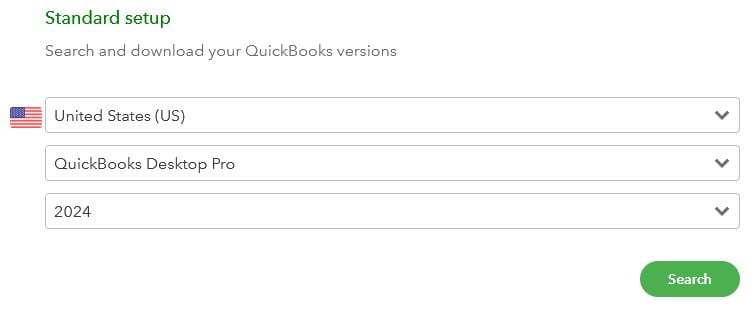
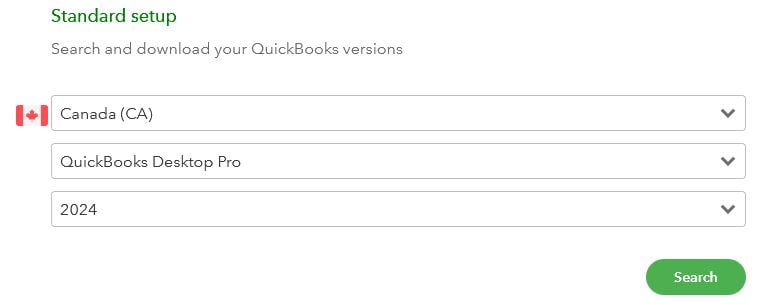
| Edition | United States | Canada |
| QuickBooks Desktop Pro 2024 | Download QuickBooks Desktop Pro 2024 | Download QuickBooks Desktop Pro 2024 |
| QuickBooks Desktop Premier 2024 | Download QuickBooks Desktop Premier 2024 | Download QuickBooks Desktop Premier 2024 |
| QuickBooks Desktop Accountant 2024 | Download QuickBooks Desktop Accountant 2024 | Download QuickBooks Desktop Accountant 2024 |
| QuickBooks Desktop Enterprise 2024 | Download QuickBooks Desktop Enterprise 2024 | Download QuickBooks Desktop Enterprise 2024 |
| QuickBooks Desktop Mac 2024 | Download QuickBooks Desktop Mac 2024 | NA |
2: Installation and Authentication
- After downloading the software, proceed to install QuickBooks Desktop on your computer.
- During installation, you will be prompted to authenticate the software using your provided license and product key.
3: Program Start
- Once authenticated, QuickBooks Desktop will automatically launch.
- For keeping QuickBooks Desktop up to date, it is recommended to use the “Check for Updates” tool regularly. This ensures that you have the latest updates and enhancements.
4: System Requirements
- QuickBooks Desktop is compatible with all product lines.
- To ensure effective functionality, make sure you have Google Chrome installed and maintain a strong, stable internet connection.
How to Upgrade QuickBooks Desktop Pro Plus, Premier Plus, or Enterprise (2017, 2018, 2019, 2020, 2021, 2022 and 2023) to QuickBooks 2024?
Are you currently using QuickBooks Desktop Pro Plus, Premier Plus, or Enterprise from 2017 to 2023? It’s time to elevate your accounting experience by upgrading to latest version QuickBooks Desktop 2024. We are here to guide you through this seamless transition, ensuring that you can make the most of QuickBooks Pro, Premier, or Enterprise with ease. You can also conveniently purchase QuickBooks directly from us. Here’s how to upgrade:
1. Upgrade Your QuickBooks Desktop Subscription:
When you launch QuickBooks, you’ll receive a message indicating that a new version is available. Upgrading is a simple process with our assistance, but keep in mind that the time it takes depends on your internet speed and the size of your company file.
- Simply click “Upgrade Now” when you’re ready to proceed.
- If you wish to keep your current QuickBooks version, select the old version on your computer and click “Let’s Go.” QuickBooks will then download, install, and activate the updated version for you, including updating your company file(s).
- After the upgrade is complete, click “Open QuickBooks.”
2. Upgrade QuickBooks Desktop without a Subscription:
- If you don’t see an update prompt, it means you’ve already purchased QuickBooks. No worries, you can easily upgrade using the straightforward upgrade tool.
- Go to the Help menu and select “Upgrade QuickBooks.”
- Click “Upgrade Now” and choose the version you want to upgrade to. Your most recent QuickBooks version will remain yours.
- Select the old version on your computer and click “Let’s Go” to download, install, and activate the upgraded QuickBooks version, including updating your company file(s).
3. Upgrade via the Discovery Hub:
- Open the Discovery Hub and select QuickBooks 2024.
- Continue the upgrade process by selecting “Upgrade Now.”
- If you want to keep both versions, select “Keep older version on my computer” or leave it blank if you don’t.
- Once your QuickBooks is set up and ready to go, click “Open to QuickBooks.”
4. How to Upgrade Your QuickBooks Desktop Software:
Let’s get started:
1: Download QuickBooks Desktop Manager
- Open your internet browser and navigate to ‘intuit.me/qbdownload.’
- Click on the ‘Download’ button to begin downloading QuickBooks Desktop Manager.
- If your computer prompts you, select ‘Run’ to initiate the installation process.
2: Begin Installation
- Read and accept the QuickBooks License Agreement by clicking ‘Let’s get started…’
3: Enter License Information
- Enter your QuickBooks license number and click ‘Search.’ QuickBooks will then send you a one-time PIN to your email address on file.
- Select an email address associated with your account to receive the one-time PIN and click ‘Continue.’ If you don’t have your license number, enter your email address, and we’ll send you the one-time PIN.
- Enter the one-time PIN you received and click ‘Submit.’
4: Select QuickBooks Version
- You will see all the QuickBooks versions available to you, even if you have multiple accounts. Choose the QuickBooks version you want to install and click ‘Install.’
5: Subscription Options
- If you have a subscription, you can select ‘Show versions’ to view which versions are available for installation.
6: Completing Installation
- Once the installation is complete, you have the option to view the summary and print it for your records, if desired.
7: Activate QuickBooks Desktop
- Open QuickBooks. To ensure uninterrupted use and receive software updates, select ‘Begin Activation.’
8: Finish Setup
- Congratulations, you’re all set! You can now open your existing company file or create a new one in your new version of QuickBooks.
9: Install Other QuickBooks Versions
- If you wish to install another version of QuickBooks, you can return to ‘intuit.me/qbdownload’ and repeat the installation process.
10: Multi-User Setup
- If you need assistance with setting up QuickBooks for multiple users, please refer to the article in the description of this video for guidance.
You’re all set! The QuickBooks Desktop Manager simplifies the process of installing QuickBooks on any of your computers, making it more convenient for you. If you have any further questions or need assistance, feel free to reach out to our support team.
Also Read:- How to Upgrade QuickBooks Desktop 2021 to 2024?
Troubleshooting Guide for QuickBooks Desktop 2024
QuickBooks Desktop 2024 is designed to be user-friendly and intuitive, but occasional issues may arise. To assist you in troubleshooting and finding answers to your questions, here is a guide to common issues:
1. QuickBooks Desktop 2024 is running slow
When experiencing sluggish performance, follow these steps:
1. Check your computer’s system requirements to ensure they meet the minimum specifications.
2. Optimize your computer’s performance by clearing temporary files.
3. If the issue persists, seek assistance from QuickBooks Customer Care for further guidance.
2. Encountering difficulties when upgrading to QuickBooks Desktop 2024
If you face challenges during the upgrade process, try the following:
1. Ensure you have a stable internet connection and sufficient disk space for the installation.
2. Check for conflicting programs or antivirus software that might be blocking the installation.
3. If you continue to experience issues, contact QuickBooks Heldesk for expert guidance.
How to access QuickBooks Desktop 2024 from Multiple Computers?
Yes, you have the flexibility to install 2024 Version of QuickBooks Desktop on multiple computers. However, it’s important to be aware that additional licenses are required to comply with the software’s licensing agreement.
Conclusion
QuickBooks Desktop 2024 Edition represents a significant advancement for businesses of every scale. This latest release brings forth an array of compelling features and enhancements designed to elevate your accounting journey and simplify your operational processes. With improvements such as a more intuitive user interface, enhanced navigation, and advanced financial reporting tools, QuickBooks Desktop 2024 is your all-inclusive solution. If you still have any queries regarding QB Desktop 2024, reach out to our experts at +1-855-875-1223.
Frequently Asked Questions (FAQs)
If you currently benefit from a special pricing or promotion, that pricing will remain in effect until the promotion concludes. Following the promotion, you will be notified of any price changes.
ProAdvisor Bundles pricing remains unchanged for now. Any changes to this pricing will be communicated to you at least 30 days in advance. If you opt for the EP4A add-on, the pricing will increase to MSRP $1,400 annually (or $140 per month). The 50% discount remains available when combined with ProAdvisor Preferred Pricing ($700 annually or $70 per month).
The price increase affects the subscription cost of Enhanced Payroll for Accountants. There is no additional charge based on the number of EINs managed by each subscription.
Price changes are not on a fixed schedule. You will receive an email notification in advance of any pricing changes that might affect you.
QuickBooks Desktop releases for Windows, such as QuickBooks 2024 R1, QuickBooks 2023 R6_22, and QuickBooks 2022 R11_37, showcase the latest features and improvements.
Yes, QuickBooks Desktop 2024 offers a free 30-day trial.
Follow the official resources and this guide to download and install QuickBooks Desktop 2024.
To upgrade to QuickBooks Desktop 2024, obtain the installation files, which are available for purchase or download from the official Intuit website. Ensure that the version you select matches your current QuickBooks 2023 license and edition.
The annual pricing for one user starts at $799. It includes locally installed essential accounting tools, such as bill management, industry-specific reports, time tracking, and inventory management. QuickBooks Desktop operates on an annual subscription model.
After your subscription expires, you can access your data in a read-only mode. However, you won’t be able to make edits. You have the option to renew your subscription or export your data.
QuickBooks Desktop no longer offers a one-time purchase option. You must acquire a subscription directly from Intuit. Contact them directly to purchase a license.
QuickBooks Desktop 2024 brings a redesigned user interface that enhances navigation and overall usability. The improved interface provides a more straightforward layout, making it easier for both new and experienced users to access the features and tools they need, ultimately saving time and reducing the learning curve.
Yes, the QuickBooks Desktop 2024 version and Enterprise 24.0 have better data protection, more productivity, an improved perspective of inventory levels, and much more.
Starting May 31, 2024, QuickBooks Desktop 2021 software, including all versions of QuickBooks Desktop Pro, QuickBooks Desktop Premier, QuickBooks Desktop for Mac, and QuickBooks Enterprise Solutions v21, will be discontinued.
Intuit has not announced plans to completely phase out QuickBooks Desktop. QuickBooks Desktop remains a robust accounting solution, and Intuit continues to support and update the software. However, Intuit has been emphasizing QuickBooks Online, its cloud-based counterpart, which offers additional benefits such as remote accessibility and automatic updates.
1. Utilize QuickBooks Online Accountant to oversee clients’ QuickBooks Time management.
2. Streamline QuickBooks Time setup within QuickBooks Online Payroll for simplicity.
3. Facilitate document sharing with employees through their profiles in QuickBooks Online Payroll.
4. Enhance task delegation with customized roles in QuickBooks Online Advanced.
5. Automate Chase Bank statement imports into QuickBooks Online.
Note: Cash flow projections will cease on Feb 2, 2024.
6. Match direct deposit transactions in QuickBooks Online Payroll.
1. Open QuickBooks Desktop and click on the Help menu.
2. Select “Update QuickBooks Desktop” to access the QuickBooks Update Service window.
3. Checkmark updates related to version 2022 and click “Get Updates.“
4. Wait for the download to complete before proceeding with installation.
5. After a successful upgrade, check if all functions are working correctly.
Yes, upgrading to QuickBooks Desktop Plus 2024 offers access to new features, enhanced security, improved compatibility, technical support, regulatory compliance, and better performance, making it a worthwhile consideration for streamlining your accounting processes and staying up-to-date with industry standards.
Yes, QuickBooks 2024 is compatible with Windows 10, including all 64-bit editions, when natively installed.