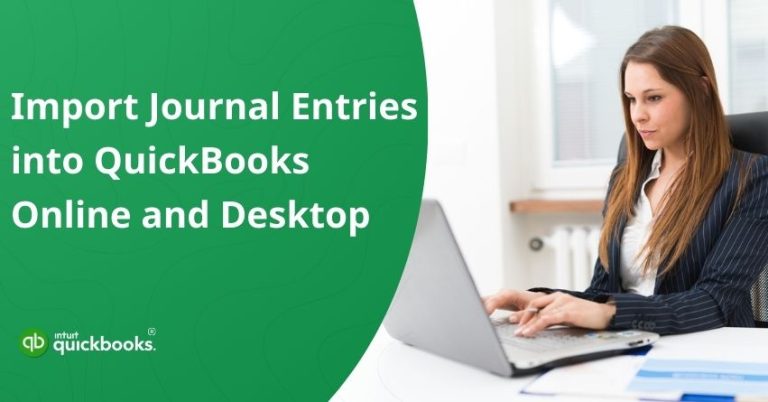
How to Import Journal Entries into QuickBooks Online and Desktop?
Journal entries are the quiet workhorses of every accounting system. They record your business’s financial activity through the double-entry method, where every transaction affects at
Your one-stop solution for all QuickBooks Desktop related needs.
Your commitment to financial accuracy is the backbone of your business success, and our dedicated QuickBooks Desktop support is here to help you uphold that standard. We offer complete support to keep your accounting system running smoothly and securely. Whether you’re setting up QuickBooks Desktop for the first time, configuring advanced features, or facing technical errors, our team of certified experts is ready to assist you. With our help, you can reduce downtime, avoid costly mistakes, and gain the confidence to manage your books more efficiently.
So, let us take the complexity out of your accounting software so you can focus on what truly matters: growing your business.
Hours: Monday-Friday, 9:00 AM – 5:00 PM (Your Time Zone)
Our live chat helpdesk is available during business hours for real-time assistance.
Please allow 24-48 hours for a response. Our experts will get back to you.
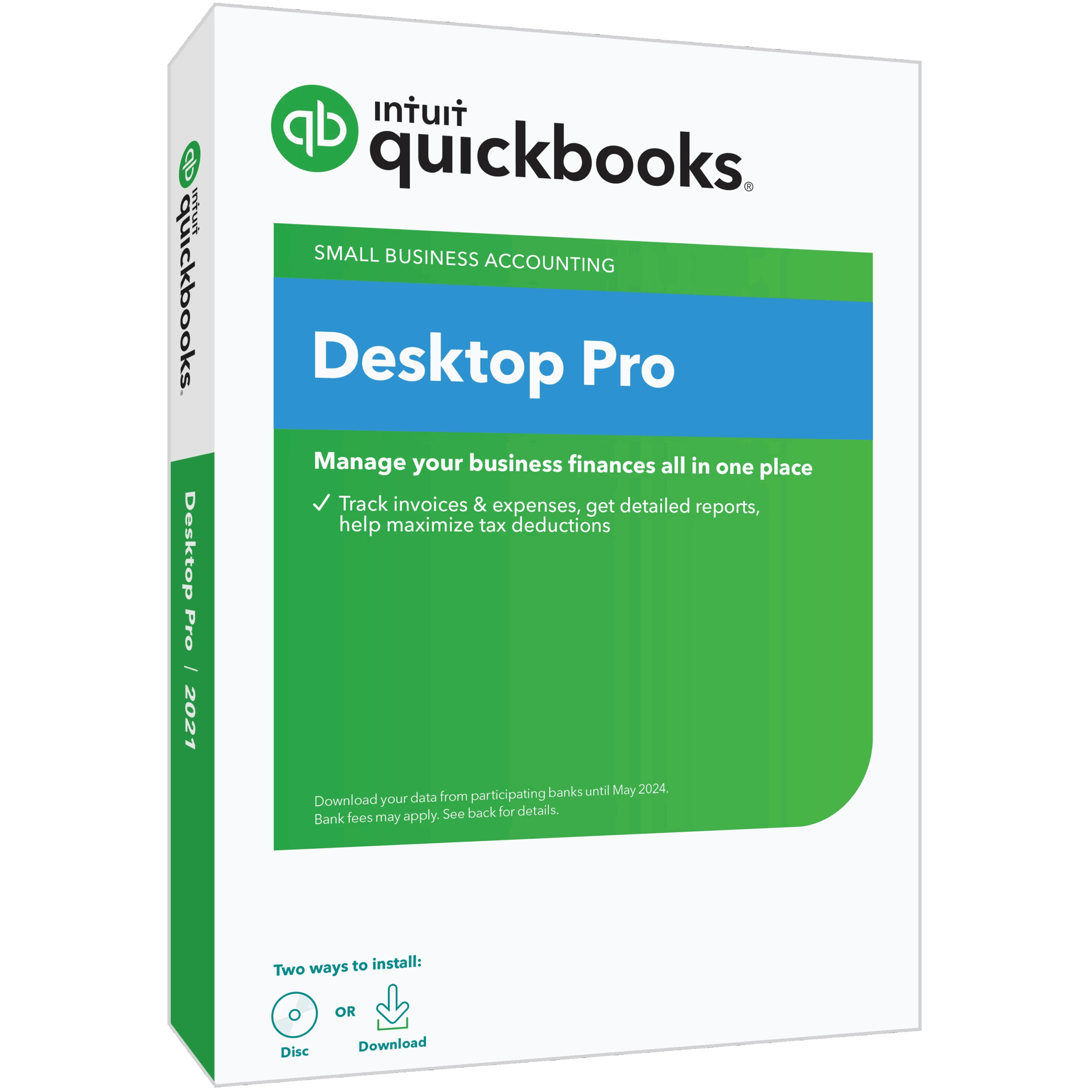
Running a small business and need help staying on top of your day-to-day finances? Our QuickBooks Desktop Pro helpdesk is tailored for sole proprietors and growing businesses looking for simplicity & accuracy. We assist with company file setup, chart of accounts, check printing, customer invoicing, and reconciling bank transactions, so you can keep your finances in order without getting overwhelmed.
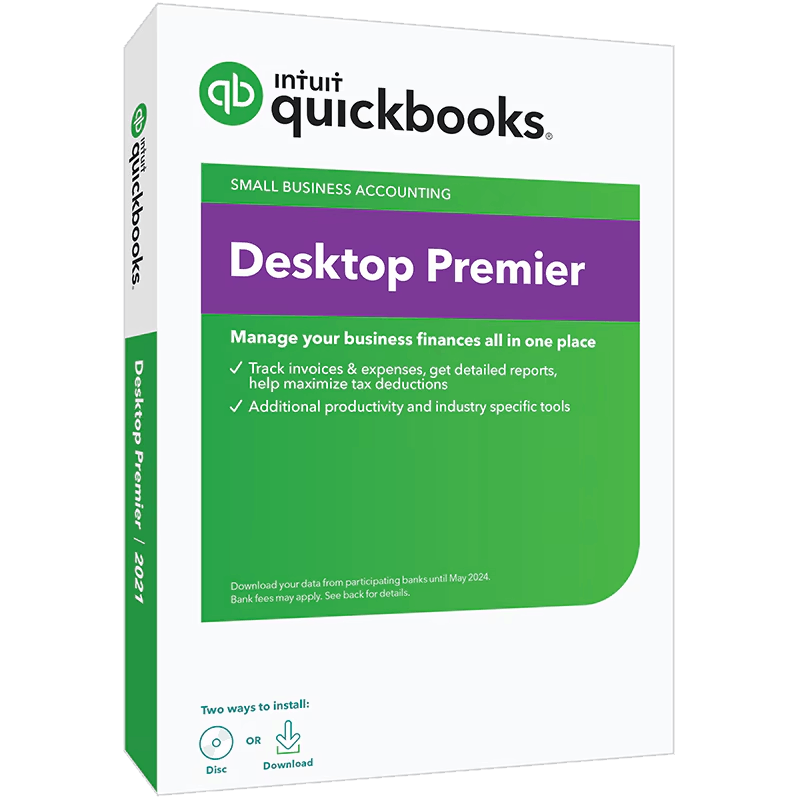
Handling industry-specific needs or managing more detailed financials? With our QuickBooks Desktop Premier assistance, you get expert guidance for businesses requiring deeper functionality. We help you leverage features like job costing, inventory tracking, sales orders, and customized industry reporting, ideal for contractors, manufacturers, nonprofits, and more.
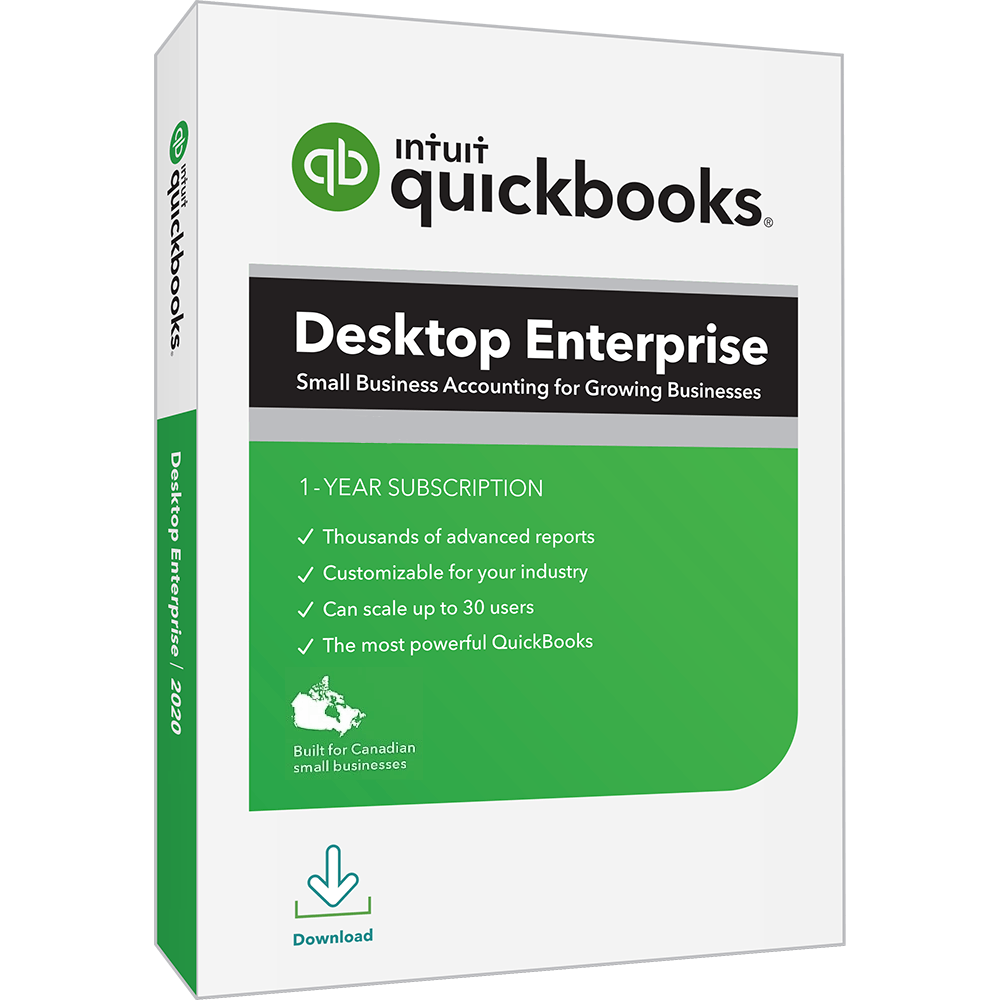
Managing a large, growing business with complex workflows and teams? Our QuickBooks Desktop Enterprise customer service is designed for organizations that demand advanced features, performance, and control. From managing users and permissions to handling large data files, advanced inventory, payroll, and reporting, we provide comprehensive help to keep financial operations intact.
Migrate your business and financial data to QuickBooks Desktop with zero hassle. We ensure the secure and accurate transfer of all records, which include nearly everything, from customer and vendor information to transactions and balances.
Eliminate data file errors and performance slowdowns with reliable QB Desktop customer service. Our certified QB Desktop ProAdvisors offer reliable troubleshooting, file recovery, and optimization services to ensure your business operations run smoothly.
Connect your QuickBooks Desktop with a wide range of third-party software for effortless operations, automatic data syncing, and a centralized view of your business performance, all without disrupting your existing workflow.
Upgrading from basic to advanced version shouldn’t disrupt workflow, and it won’t be tough with our QuickBooks Desktop technical assistance. We manage upgrade and migration processes with precision to ensure no data loss and minimal downtime.
Getting started with QuickBooks Desktop doesn’t have to be complicated. Our team handles installation, company file setup, and system cleanup to eliminate clutter and ensure your QuickBooks Desktop runs efficiently from day one.
Resolve QuickBooks Desktop errors with ease through our troubleshooting experts. Our team delivers fast and effective solutions for common and complex issues, helping you avoid workflow disruptions and protect your data.
Get personalized QuickBooks Desktop customer service and training to upscale your team’s skill level, meet industry requirements, and achieve business goals. Our expert-led training program is designed for your industry and workflow.
Protect your crucial financial data with our secure backup and security solutions for QuickBooks Desktop users. We implement encryption, scheduled backups, and recovery techniques to ensure your data remains safe and accessible at all times.

Our team comprises seasoned professionals with extensive knowledge of QuickBooks Desktop, ensuring accurate solutions for your specific needs.

We understand that every business is unique. Our assistance is tailored to your business requirements, ensuring a customized and effective solution.

Receive prompt and efficient support whenever you need it. We prioritize timely resolutions to keep your financial operations running smoothly.

Our team prioritizes data security, implementing robust measures in place to protect your private data and prevent unauthorized access.
A simple mistake during troubleshooting can permanently damage years of accounting data.
Once transactions are deleted or overwritten, then there’s so simple way to recover them without professional tools.
Many errors seem resolved, only to resurface later, causing bigger problems during payroll, taxes, or backups.
Without expert help, you're stuck searching forums and watching outdated tutorials that don’t apply to your case.
Misinterpreting error codes can lead to applying the wrong fixes and making things worse.
Every hour spent guessing at a fix could mean missed invoices, delayed payroll, or angry clients.
At QAsolved, we don’t just offer generic solutions; we deliver personalized, expert-driven QuickBooks Desktop assistance tailored to your business needs. Backed by certified professionals with years of experience, we resolve complex errors, streamline your accounting processes, and minimize downtime with precision.
Yes, we offer personalized training sessions to help users understand and navigate QuickBooks Desktop with ease. Whether you’re a beginner or looking to deepen your skills, our experts guide you through key features, best practices, and efficient workflows tailored to your business needs.
We offer flexible pricing based on the type of support you need. From one-time issue resolution to full-service ongoing support, our packages are designed to fit various budgets. Contact us today for a free consultation and a custom quote tailored to your needs!
To reduce the chances of running errors with QuickBooks Desktop, it’s important to follow a few best practices. Keep your software and Windows system updated regularly, back up your company file frequently, and avoid force-closing the program during operations. Limit third-party integrations to trusted tools and run periodic data file verification to catch issues early. Most importantly, educate users on proper usage and always close QuickBooks properly to maintain data integrity.
Absolutely. We prioritize your data security with strict confidentiality protocols, encrypted communication channels, and trusted support practices. Your QuickBooks data is handled with the utmost care and is never accessed or shared without your explicit permission.
Our support is rooted in real industry experience and tailored to your specific business needs. We don’t offer one-size-fits-all fixes—instead, we evaluate your setup, workflows, and goals to provide the most effective solution. Check out our industry page for customized QuickBooks Desktop solutions built for your sector.
Yes, you can get quick assistance through our QuickBooks Desktop live chat helpdesk. However, if your issue is urgent or complex, we recommend speaking directly with our experts at helpline number +1-888-245-6075 for faster and more effective resolution.
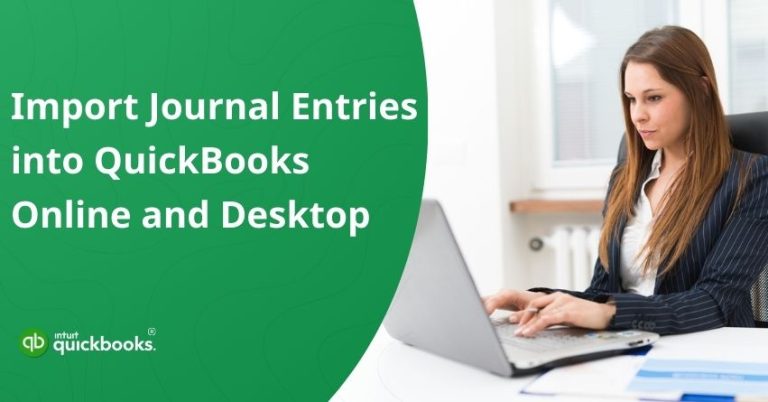
Journal entries are the quiet workhorses of every accounting system. They record your business’s financial activity through the double-entry method, where every transaction affects at

A Health Reimbursement Arrangement, also known as HRA, is one of the most effective ways for employers to support their team’s healthcare expenses while keeping
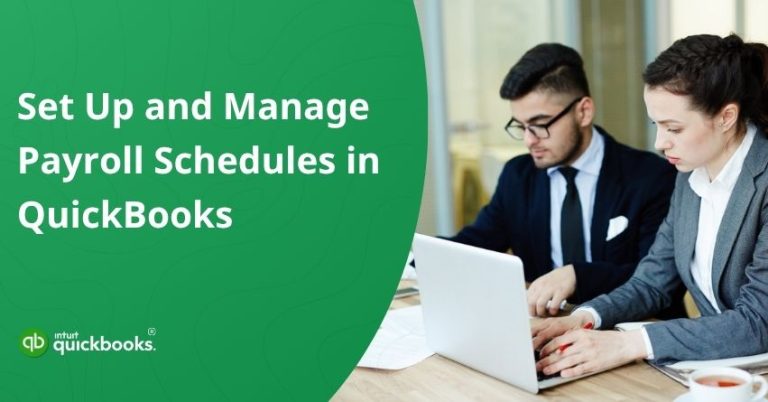
Running payroll efficiently is one of the most crucial responsibilities for any business owner. With employees expecting accurate and timely payments, having a structured process