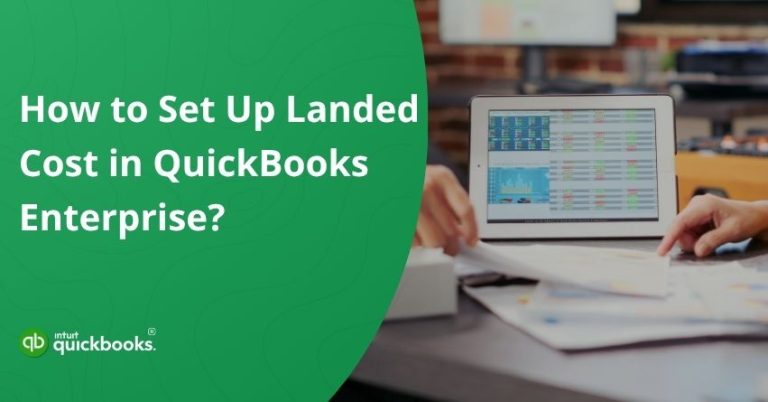
How to Easily Set Up Landed Cost in QuickBooks Enterprise?
If you’re in the business of importing goods or managing a complex supply chain, tracking just the supplier’s invoice isn’t enough. The real cost of
End-to-end QuickBooks Enterprise assistance delivered with professionalism and precision.
We understand the importance of precision, and we know that staying on top of your finances is key to running a successful business. That’s exactly where our QuickBooks Enterprise support comes in. Whether you’re just getting started with QuickBooks Enterprise, migrating data, resolving complex challenges, or optimizing system performance, our certified experts have your back. We handle all the technical stuff, so you don’t have to worry about downtime, data issues, or missed deadlines.
With our reliable QuickBooks Enterprise customer service, you can keep things running smoothly and focus on what truly matters: growing your business and delivering value to your clients and customers.
Hours: Monday-Friday, 9:00 AM – 5:00 PM (Your Time Zone)
Our live chat helpdesk is available during business hours for real-time assistance.
Please allow 24-48 hours for a response. Our QuickBooks Enterprise experts will get back to you.
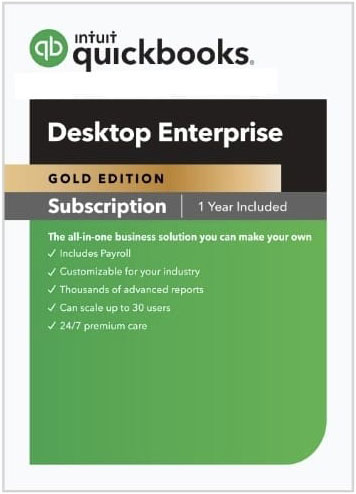
The Gold edition offers robust features like enhanced payroll and advanced reporting tools. Our QB Enterprise help ensures you’re making the most of these capabilities, from setting up employee payroll to generating financial reports. Whether you're a first-time user or upgrading from Pro/Premier, we provide step-by-step assistance to keep processes efficient & compliant.

Platinum takes your operations to the next level with powerful inventory tools, such as advanced inventory and advanced pricing. Our team provides tailored QuickBooks Enterprise customer service to help you manage multiple warehouses, set up barcode scanning, and customize pricing rules, making complex inventory tasks simple and streamlined.
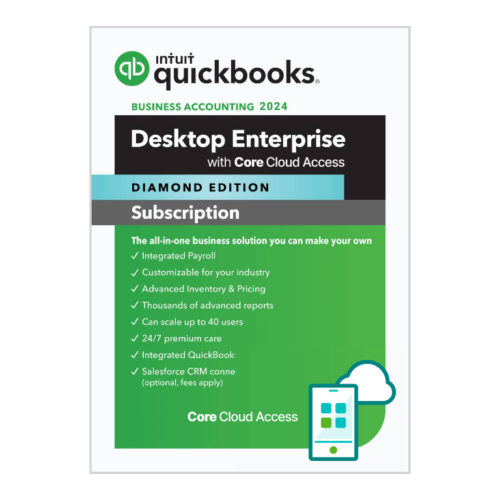
As the name suggests, Diamond is the most feature-rich version, offering everything in Gold and Platinum, plus Assisted Payroll and Salesforce CRM integration. Our experts deliver full-scale QuickBooks Enterprise assistance to configure these advanced tools, troubleshoot integration issues, and ensure you're leveraging every premium feature to maximize ROI.
Avoid setup hassles and configuration errors with QB Enterprise customer care. Our experts handle the complete installation and customization of QBE to match business structure, workflows, and financial needs, right from day one.
Moving from another software or QuickBooks version doesn’t have to be complicated. We ensure smooth, accurate migration of your company file, preserving all critical data with minimal downtime or risk of data loss.
Having a diverse team is a blessing, not a roadblock. Our seasoned experts configure multi-user access securely and define user roles with custom permissions to ensure that the right people have access to your crucial data.
Connect QuickBooks Enterprise with CRMs, inventory apps, and eCommerce tools to unleash the true potential of software. We assist with third-party integrations to ensure smooth syncing & flawless data flow across platforms.
Technical errors are inevitable, but that doesn’t mean that we’ll let them hamper your workflow. Whether it’s H-series or data corruption issues, our team diagnoses and fixes errors quickly to restore functionality as soon as possible.
Sluggish and inconsistent QuickBooks Enterprise performance can be frustrating, but you can get rid of this with QB Enterprise help. We perform system checks, file cleanups, and performance tuning to make sure your Enterprise version runs efficiently.
Proper training is the key to robust financial operations and confident QuickBooks Enterprise usage across your team. We provide hands-on training that covers key features, best practices, and shortcuts to elevate your team’s skill set.
Get QuickBooks Enterprise configured to match your unique business needs. Our end-to-end customer service ensures every setting is optimized to maximize efficiency, minimize technical errors, and enhance overall accuracy.

Our team of QuickBooks Enterprise professionals is ready to assist you with any queries or challenges you may encounter.

We offer customized solutions that align with your requirements, helping you make the most of QuickBooks Enterprise.

Your financial data is our top priority. We ensure security through robust permissions, data encryption, and proactive monitoring.

We prevent disruptions by detecting misconfigurations and errors early, ensuring QB Enterprise remains stable and secure.
QuickBooks Enterprise manages large volumes of critical financial data, and even a single misstep during troubleshooting can compromise years of financial records and data.
Some issues may seem resolved temporarily. However, they often reappear during critical tasks like running payroll, filing taxes, or creating backups, sometimes with serious consequences.
QuickBooks Enterprise error messages are not always easy to interpret. Misunderstanding them can lead to incorrect fixes that create bigger problems.
If transactions are accidentally deleted or overwritten, recovering them is not as simple as clicking "undo." Expert assistance is often required to restore lost financial data and records.
Without professional guidance, you might end up wasting time on outdated help articles or generic tutorials that fail to address the unique configuration and complexity of your software.
Every hour spent trying to fix an issue on your own could delay other important tasks such as billing, interrupt payroll, or affect customer service, ultimately resulting in lost revenue.
Absolutely. We offer personalized training sessions designed for QuickBooks Enterprise users of all experience levels. Whether you’re new to the platform or looking to deepen your understanding of advanced tools, our experts will walk you through essential features, efficient workflows, and proven best practices tailored to your business.
To help prevent common QuickBooks Enterprise errors and ensure smooth performance, follow these essential tips:
These proactive measures can significantly reduce the likelihood of encountering technical problems down the line.
Yes, we offer convenient live chat support for QuickBooks Enterprise users to help resolve common questions and technical issues. Our chat support team is trained to assist with a wide range of Enterprise-related concerns.
However, if your situation is urgent, involves data errors, or requires a deeper technical resolution, we strongly recommend calling our QuickBooks Enterprise experts directly at +1-888-245-6075 for faster and more personalized assistance.
Yes, you don’t really have to worry about your data as we have robust security protocols, encrypted communication channels, and even trusted support practices. In short, your data is managed and handled with care and precision. We don’t access your data and neither do we share it without explicit permission.
Our QuickBooks Enterprise customer service is built on real-world industry experience and a deep understanding of how businesses operate. We don’t rely on generic fixes; instead, we take the time to assess your unique setup, daily workflows, and long-term goals to deliver tailored solutions that align with your specific needs.
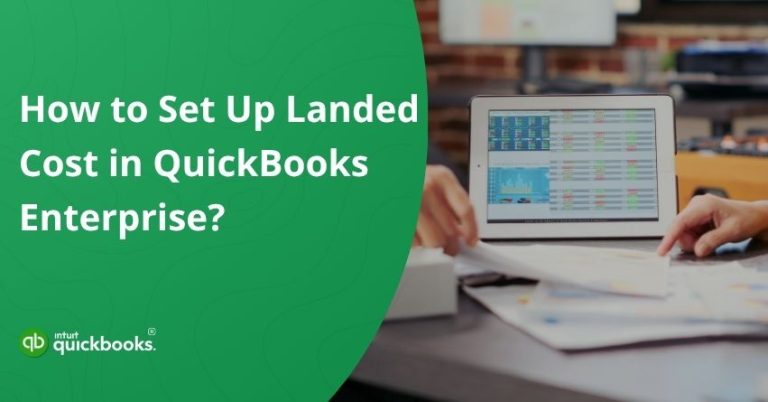
If you’re in the business of importing goods or managing a complex supply chain, tracking just the supplier’s invoice isn’t enough. The real cost of
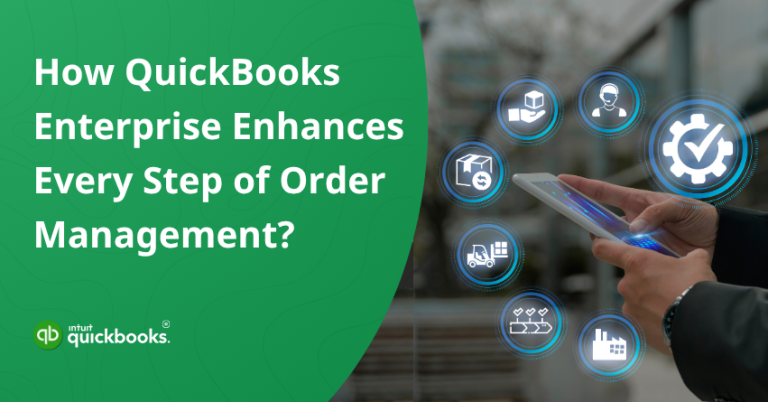
Managing orders efficiently is essential to running a successful business, but it’s often one of the most challenging aspects, especially when your company starts to
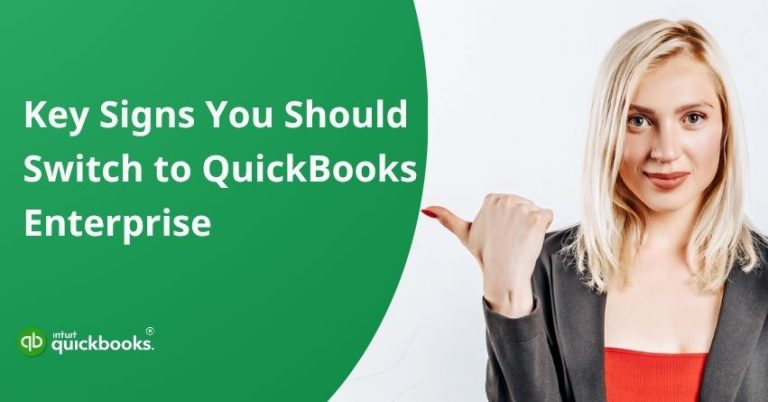
Growth is a beautiful part of any business journey. It brings new opportunities, bigger goals, and sometimes, growing pains. One of the most common challenges